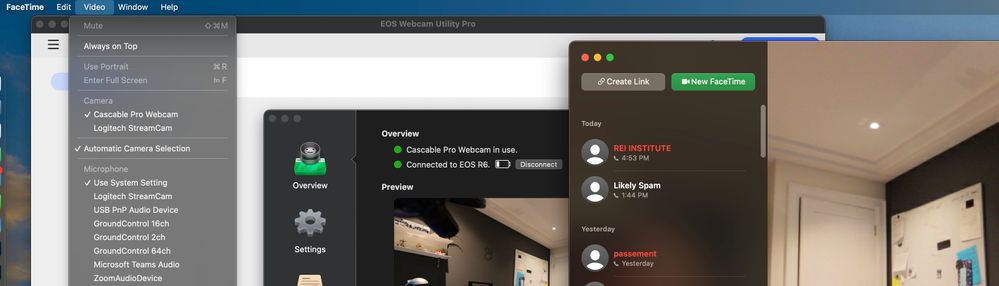- Canon Community
- Discussions & Help
- EOS Webcam Utility Pro
- EOS Webcam Utility Pro - Discussions
- Re: Facetime and EOS Webcam Utility
- Subscribe to RSS Feed
- Mark Topic as New
- Mark Topic as Read
- Float this Topic for Current User
- Bookmark
- Subscribe
- Mute
- Printer Friendly Page
- Mark as New
- Bookmark
- Subscribe
- Mute
- Subscribe to RSS Feed
- Permalink
- Report Inappropriate Content
11-09-2022 05:17 AM
I am tearing my hair out here!
Running an Mac Pro Intel Trashcan with latest version of Monterey.
Got latest drivers etc of EOS Webcam Utility
My EOS camera works fine with Teams, Skype, Zoom and Cisco. But Facetime?
There are no options to change the camera even! Just the microphone and audio outputs.
I just had a blazing row with Apple who blame Canon for this. But I just tore the guy to pieces by saying well how come 3rd party software running on the same **bleep** computer with YOUR OSX works with all the 3rd party developers like Zoom?
So I’ve come here to find out if anyone else has this problem?
On the Canon webpage for downloading and instructions on EOS Webcam Utility it clearly states compatible with Apple Facetime!
Please confirm this Canon? Then I can go back to Apple and complain again
Solved! Go to Solution.
Accepted Solutions
- Mark as New
- Bookmark
- Subscribe
- Mute
- Subscribe to RSS Feed
- Permalink
- Report Inappropriate Content
11-09-2022 06:55 AM
Take it up with Apple. FaceTime is an Apple app. It does not allow for external cameras.
"Enjoying photography since 1972."
- Mark as New
- Bookmark
- Subscribe
- Mute
- Subscribe to RSS Feed
- Permalink
- Report Inappropriate Content
11-09-2022 06:55 AM
Take it up with Apple. FaceTime is an Apple app. It does not allow for external cameras.
"Enjoying photography since 1972."
- Mark as New
- Bookmark
- Subscribe
- Mute
- Subscribe to RSS Feed
- Permalink
- Report Inappropriate Content
11-09-2022 09:06 PM
Thanks Waddizzle....it's nice to have my thoughts confirmed even tho Apple aren't offering a solution
- Mark as New
- Bookmark
- Subscribe
- Mute
- Subscribe to RSS Feed
- Permalink
- Report Inappropriate Content
09-15-2023 09:32 PM
This is not true.
I downloaded “Cascable Pro Webcam”, and it was able to bridge FaceTime to my Canon camera through EOS Webcam Utility. So,
FaceTime -> Cascable -> EOS Webcam Utility -> Canon R6
The development team at Canon for some reason is unwilling or unable to do this.
12/18/2025: New firmware updates are available.
12/15/2025: New firmware update available for EOS C50 - Version 1.0.1.1
11/20/2025: New firmware updates are available.
EOS R5 Mark II - Version 1.2.0
PowerShot G7 X Mark III - Version 1.4.0
PowerShot SX740 HS - Version 1.0.2
10/21/2025: Service Notice: To Users of the Compact Digital Camera PowerShot V1
10/15/2025: New firmware updates are available.
Speedlite EL-5 - Version 1.2.0
Speedlite EL-1 - Version 1.1.0
Speedlite Transmitter ST-E10 - Version 1.2.0
07/28/2025: Notice of Free Repair Service for the Mirrorless Camera EOS R50 (Black)
7/17/2025: New firmware updates are available.
05/21/2025: New firmware update available for EOS C500 Mark II - Version 1.1.5.1
02/20/2025: New firmware updates are available.
RF70-200mm F2.8 L IS USM Z - Version 1.0.6
RF24-105mm F2.8 L IS USM Z - Version 1.0.9
RF100-300mm F2.8 L IS USM - Version 1.0.8
- Canon M50 won't connect to EOS Webcam Utility Pro in EOS Webcam Utility Pro - Discussions
- The Frustration Continues: Trouble using EOS R6 with EOS Webcam Utility in EOS Webcam Utility Pro - Discussions
- EOS Webcam Utility Pro not recognizing M50 (Mark I) - macOS in EOS Webcam Utility Pro - Discussions
- EOS Webcam Utility Pro Shuts Down in EOS Webcam Utility Pro - Discussions
- Canon webcam utility 1200d satabil is not working, it is lagging, what could be the reason? in EOS Webcam Utility Pro - Discussions
Canon U.S.A Inc. All Rights Reserved. Reproduction in whole or part without permission is prohibited.