- Canon Community
- Discussions & Help
- EOS Webcam Utility Pro
- EOS Webcam Utility Pro - Discussions
- EOS Webcam utility not installing
- Subscribe to RSS Feed
- Mark Topic as New
- Mark Topic as Read
- Float this Topic for Current User
- Bookmark
- Subscribe
- Mute
- Printer Friendly Page
- Mark as New
- Bookmark
- Subscribe
- Mute
- Subscribe to RSS Feed
- Permalink
- Report Inappropriate Content
09-19-2020 09:59 AM
I always experience an error while installing the v1.0 of the webcam utility. After the "Preparing Installation" phase, it always give me the error message "EOS Webcam utility setup ended prematurely because of an error." Does someone also experience this? The beta version works just fine but this new one does not. Is there a fix to this? I tried restarting and turning off my antivirus and running it as adminstrator to no avail.
Solved! Go to Solution.
Accepted Solutions
- Mark as New
- Bookmark
- Subscribe
- Mute
- Subscribe to RSS Feed
- Permalink
- Report Inappropriate Content
09-26-2020 04:05 PM
- Mark as New
- Bookmark
- Subscribe
- Mute
- Subscribe to RSS Feed
- Permalink
- Report Inappropriate Content
09-20-2020 12:49 AM
I have the same or similar problem.
Is there some canon tool we can use somewhere to interrogate our computers and see what the problem might be?
I'm trying to install version 4 onto a Win10 machine. It seems to go okay and then reports that the installation was stopped because of some error.
then I find an icon for DPP on my desktop and a list of canon utilities in my list of apps So I click on dpp and it starts to open and then gives up reporting that 'an error occured' but that's all it tells me.
ddpw4.12.60-installer.exe is what I've tried ot use.
and the camera I want to use with it is a 400D. And I have 350D, too. I'd like to use that as well.
I know some versions of dpp won't work with those old cameras.
But the problem I'm talking about here now is before we get anywhere near the cameras. I'm talking about a problem simply trying to install and run the software.
Any help?
- Mark as New
- Bookmark
- Subscribe
- Mute
- Subscribe to RSS Feed
- Permalink
- Report Inappropriate Content
09-20-2020 01:12 AM
H there,
I'm not aware of a tool Canon makes to monitor the PC's processes and find what the hangup might be, I would guess anything preventing installation of the EOS Webcam Utility would likely block such software the same way. One thing I have found with Windows 10 is that it seems to be less flexible with how it treats setup files in the Downloads folder. You might have luck installing the program by moving the downloaded folder from the Downloads folder onto your desktop and running the installation from there. Also, you may not need to do this but since its one extra click I would recommend selecting "Run as Administrator" as you did before.
- Mark as New
- Bookmark
- Subscribe
- Mute
- Subscribe to RSS Feed
- Permalink
- Report Inappropriate Content
09-20-2020 02:57 AM - edited 09-20-2020 04:17 AM
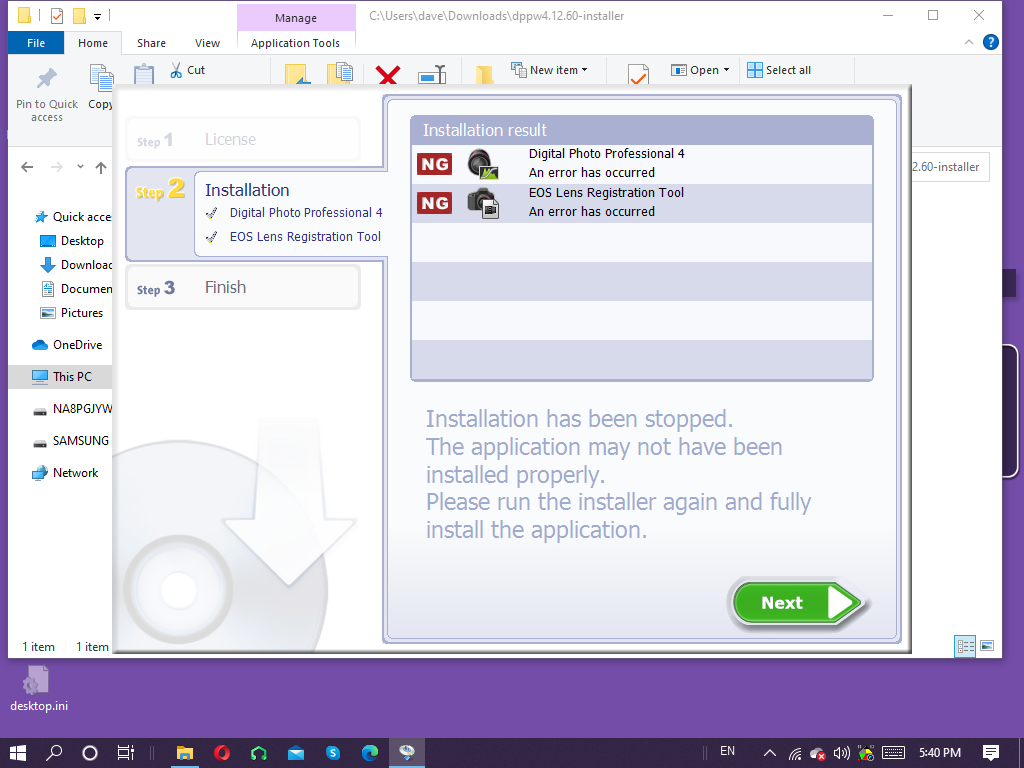
Yep, but the point is such software would know when, at what point, it had been blocked and could report that - and then we'd know what was happening to our installs. That's the whole point of such software.
I thought Canon had something. I must be mixing Canon up with someone else.. maybe HP, they're pretty good at web based diagnostics I think.
Well that machine has just put in two hours updating its windows OS, all off its own bat, I didn't ask it to do it. It might work better after that.
Yep, I'll run as admin.
And I have windows Defender working and Avira has gotten in there somehow, too. I'll root that out or at least disable it.
See how I go then.
🙂
- Mark as New
- Bookmark
- Subscribe
- Mute
- Subscribe to RSS Feed
- Permalink
- Report Inappropriate Content
09-20-2020 10:27 AM
In addition. Strongly suggest you dump Avira. After uninstalling, restart and run the software again.
Ensure you are running Canon software downloaded and intended for the correct region where you live.
In case you are not in the US.
Q: What is the distribution for official version?
A: The beta version was only available in the USA. However the official version will be widely distributed in regions outside the USA. Please check the website of each country or region to see if it is distributed in your area, or contact your local service location.
~Rick
Bay Area - CA
~R5 C (1.1.2.1), ~R50v (1.1.1) ~RF Trinity, ~RF 100 Macro, ~RF 100~400, ~RF 100~500, ~RF 200-800 +RF 1.4x TC, BG-R10, 430EX III-RT ~DxO PhotoLab Elite ~DaVinci Resolve Studio ~ImageClass MF644Cdw/MF656Cdw ~Pixel 8 ~CarePaks Are Worth It
- Mark as New
- Bookmark
- Subscribe
- Mute
- Subscribe to RSS Feed
- Permalink
- Report Inappropriate Content
09-23-2020 06:28 AM
- Mark as New
- Bookmark
- Subscribe
- Mute
- Subscribe to RSS Feed
- Permalink
- Report Inappropriate Content
09-23-2020 07:05 AM - edited 09-23-2020 07:11 AM
I kinda did and kinda didn't.
I mean I have it working now but I"ve got a new update of win10 - the 2004 thing.
MS did that to me and killed everything. I had to do a new install. First they updated, everything went wrong, it wouldn't boot, and it wouldn't rollback so I had to do a new install and that, of course, is the current 2004.
So then I couldn't find an install package that would work so I hunted my old drives and found what I had used before:
canoneosutilityeuv3.10.0 -installer.exe a 124,689KB file and it installed fine.
That's mainly what I was after. I haven't installed the dpp yet. I'll get onto that shortly and let you know if you're interested.
Still trying to put things together on this new install. I find win10 2004 disabled lan file/printer sharing by default, have to go to services and enable the appropriate function and then your lan works. but the printer bit still doesn't work.
And I'm told they did that so's people would keep everything on the cloud instead of on their home lans.
That's all good. It's totally excellent. Made up my mind for me finally after years of dithering. I'm off to Linux.
🙂
yep, just installed dppw4.10.0 installer and all went well, it seems to be working fine.
- Mark as New
- Bookmark
- Subscribe
- Mute
- Subscribe to RSS Feed
- Permalink
- Report Inappropriate Content
09-23-2020 07:17 AM
- Mark as New
- Bookmark
- Subscribe
- Mute
- Subscribe to RSS Feed
- Permalink
- Report Inappropriate Content
09-23-2020 07:18 AM
- Mark as New
- Bookmark
- Subscribe
- Mute
- Subscribe to RSS Feed
- Permalink
- Report Inappropriate Content
09-23-2020 07:32 AM - edited 09-23-2020 07:36 AM
abject apologies. I jumped into the thread with the statement 'same or similar' but since then, wrapped in my own little world, I've forgotten all about it being really a 'webcam' thing.
thought everyone was sharing my problem: eos ute and dpp
I know nothing about that webcam thing.
I will have a look, see if I can contribute anything.
😞
oh.. took a quick look and I think it has no relevance to me with my old 400D. unless it'd help if I tried to download and install just to see if it will, even though I can't expect it to work with my camera?
if that's any use to anyone which camera model do you prefer I choose?
12/18/2025: New firmware updates are available.
12/15/2025: New firmware update available for EOS C50 - Version 1.0.1.1
11/20/2025: New firmware updates are available.
EOS R5 Mark II - Version 1.2.0
PowerShot G7 X Mark III - Version 1.4.0
PowerShot SX740 HS - Version 1.0.2
10/21/2025: Service Notice: To Users of the Compact Digital Camera PowerShot V1
10/15/2025: New firmware updates are available.
Speedlite EL-5 - Version 1.2.0
Speedlite EL-1 - Version 1.1.0
Speedlite Transmitter ST-E10 - Version 1.2.0
07/28/2025: Notice of Free Repair Service for the Mirrorless Camera EOS R50 (Black)
7/17/2025: New firmware updates are available.
05/21/2025: New firmware update available for EOS C500 Mark II - Version 1.1.5.1
02/20/2025: New firmware updates are available.
RF70-200mm F2.8 L IS USM Z - Version 1.0.6
RF24-105mm F2.8 L IS USM Z - Version 1.0.9
RF100-300mm F2.8 L IS USM - Version 1.0.8
- Canon M50 won't connect to EOS Webcam Utility Pro in EOS Webcam Utility Pro - Discussions
- The Frustration Continues: Trouble using EOS R6 with EOS Webcam Utility in EOS Webcam Utility Pro - Discussions
- EOS Webcam Utility Pro not recognizing M50 (Mark I) - macOS in EOS Webcam Utility Pro - Discussions
- EOS Webcam Utility Pro Shuts Down in EOS Webcam Utility Pro - Discussions
- Canon webcam utility 1200d satabil is not working, it is lagging, what could be the reason? in EOS Webcam Utility Pro - Discussions
Canon U.S.A Inc. All Rights Reserved. Reproduction in whole or part without permission is prohibited.

