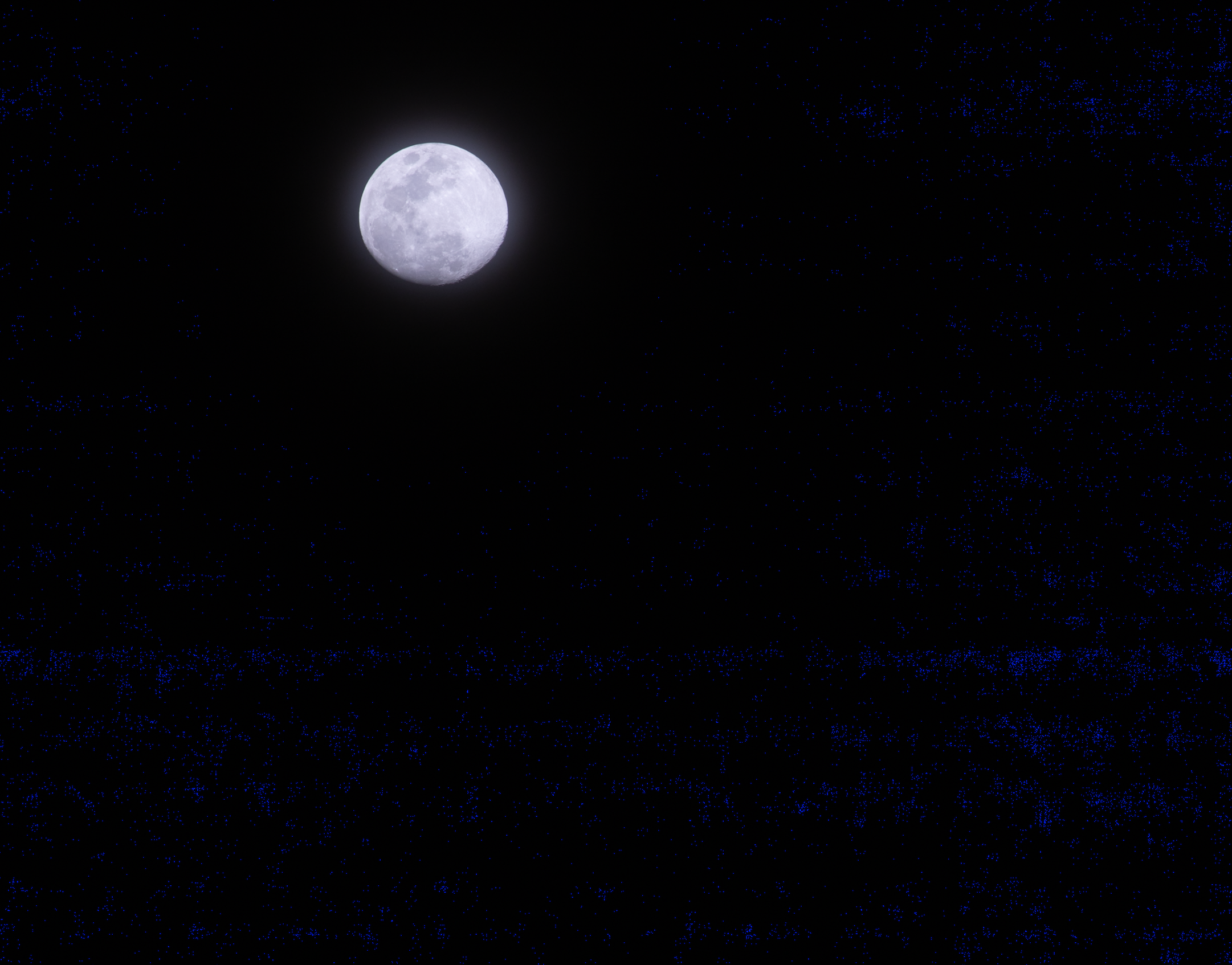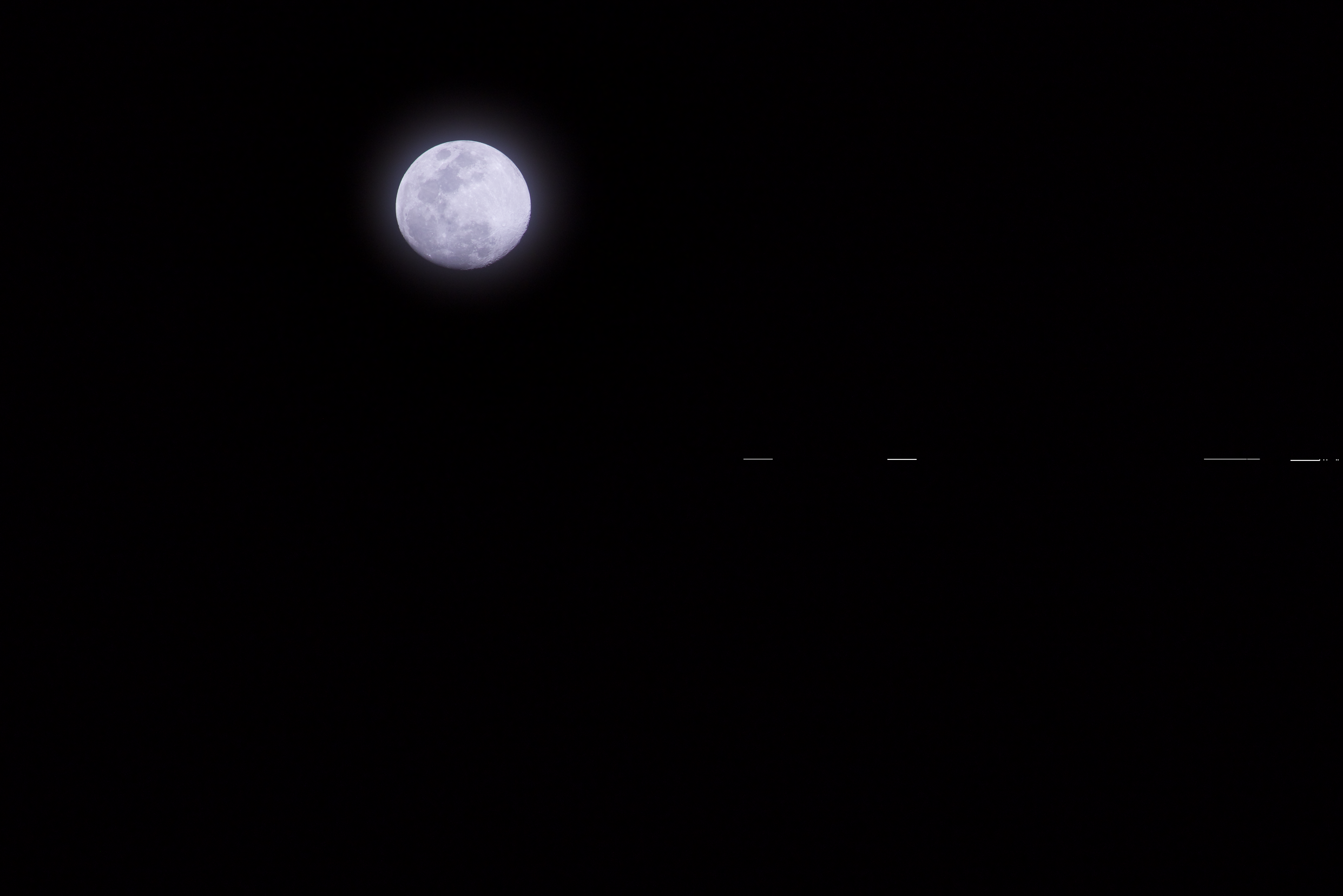- Canon Community
- Discussions & Help
- Camera
- EOS DSLR & Mirrorless Cameras
- Re: white and color streaks on my pictures
- Subscribe to RSS Feed
- Mark Topic as New
- Mark Topic as Read
- Float this Topic for Current User
- Bookmark
- Subscribe
- Mute
- Printer Friendly Page
white and color streaks on my pictures
- Mark as New
- Bookmark
- Subscribe
- Mute
- Subscribe to RSS Feed
- Permalink
- Report Inappropriate Content
05-02-2018 01:11 PM
Hello Canon forum,
I have a Canon T6i which I've been using for a year now. On my latest pictures I've noticed white and color streaks after downloading them to the computer for review and editing.
Because I recently bought lenses I thought they were damaged, but later noticed I have these same lines on pictures taken with different lenses for which I discarted it was the lens.
Nevertheless, when I opened these pictures on Photoshop I wasn't able to see the lines I saw on preview mode, but I did see the image with a lot of blue dots like if it was some kind of blue noise. I've attached a few pics.
Anyone having the same problem? What could it be? Camera? Memory card?
Thanks,
Jen
- Mark as New
- Bookmark
- Subscribe
- Mute
- Subscribe to RSS Feed
- Permalink
- Report Inappropriate Content
05-04-2018 03:19 PM
@jenniferamirezwrote:SpoilerSpoilerMaybe them
Thank you so much. Will have it checked for the card slot. Perhaps I can also download using the OTG cable instead and verify how that goes. Will keep you all posted in case it happens to anyone else.
- Mark as New
- Bookmark
- Subscribe
- Mute
- Subscribe to RSS Feed
- Permalink
- Report Inappropriate Content
05-03-2018 05:42 PM
"I thought of buying another SD card until my husband's pictures also started showing the white lines. He has the same camera, but a separate unit. It makes me think it could be something related to my Mac? "
Yes I think this eliminates the camera(s) if two separate bodies are exhibiting the same issue. Look at the Mac or its software. Also it could be the USB connector or USB cable.
As for the blue spots, there has to be something in the original scene to trigger the shadow warning. The camera desn't make it up. if there was not, they won't be there because it didn't get the shadows clipped.
EOS 1DX and 1D Mk IV and less lenses then before!
- Mark as New
- Bookmark
- Subscribe
- Mute
- Subscribe to RSS Feed
- Permalink
- Report Inappropriate Content
05-04-2018 12:33 PM
It would help if you shared the original un-touched RAW file (did you shoot & save as RAW? ... files would have a ".CR2" extension.)
If you have a Dropbox or Google Drive account, you can upload the file and share the link to it.
Generally when camera sensors fail, you tend to get a line that crosses the entire column or row. I never see a failure happen in short segments ... so I don't expect this is a camera problem or sensor failure.
5D III, 5D IV, 60Da
- « Previous
-
- 1
- 2
- Next »
04/16/2024: New firmware updates are available.
RF100-300mm F2.8 L IS USM - Version 1.0.6
RF400mm F2.8 L IS USM - Version 1.0.6
RF600mm F4 L IS USM - Version 1.0.6
RF800mm F5.6 L IS USM - Version 1.0.4
RF1200mm F8 L IS USM - Version 1.0.4
04/04/2024: Join us at NAB and use code NS3684 to register for free!
03/27/2024: RF LENS WORLD Launched!
03/26/2024: New firmware updates are available.
EOS 1DX Mark III - Version 1.9.0
03/22/2024: Canon Learning Center | Photographing the Total Solar Eclipse
02/29/2024: New software version 2.1 available for EOS WEBCAM UTILITY PRO
02/01/2024: New firmware version 1.1.0.1 is available for EOS C500 Mark II
12/05/2023: New firmware updates are available.
EOS R6 Mark II - Version 1.3.0
11/13/2023: Community Enhancements Announced
09/26/2023: New firmware version 1.4.0 is available for CN-E45-135mm T 2.4 L F
08/18/2023: Canon EOS R5 C training series is released.
07/31/2023: New firmware updates are available.
06/30/2023: New firmware version 1.0.5.1 is available for EOS-R5 C
- PowerShot ELPH 330 HS “Unidentified image” and image uploading issues in Point & Shoot Digital Cameras
- Canon R - images appearing dull after uploading to iPhoto in EOS DSLR & Mirrorless Cameras
- I don't seem to have a pictures styles menu for EOS Rebel T7i in EOS DSLR & Mirrorless Cameras
- Small file size on pictures from EOS R6 Mark II in EOS DSLR & Mirrorless Cameras
- Software to transfer images from PowerShot G11 to PC in Camera Software
Canon U.S.A Inc. All Rights Reserved. Reproduction in whole or part without permission is prohibited.