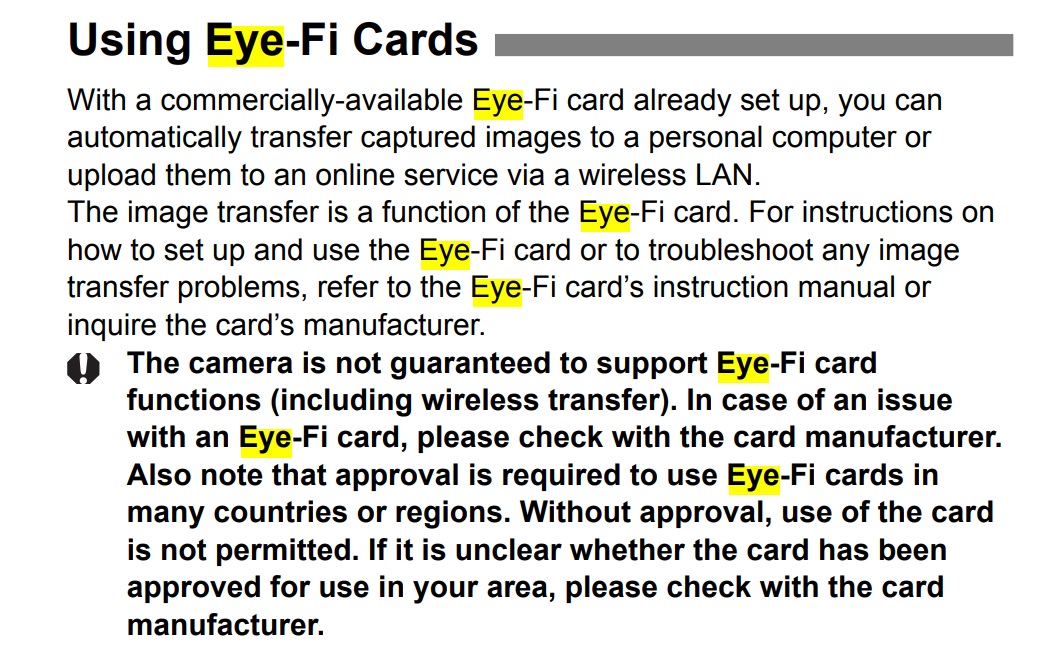- Canon Community
- Discussions & Help
- Camera
- EOS DSLR & Mirrorless Cameras
- Rebel T3i Downloading Pics Wirelessly
- Subscribe to RSS Feed
- Mark Topic as New
- Mark Topic as Read
- Float this Topic for Current User
- Bookmark
- Subscribe
- Mute
- Printer Friendly Page
Rebel T3i Downloading Pics Wirelessly
- Mark as New
- Bookmark
- Subscribe
- Mute
- Subscribe to RSS Feed
- Permalink
- Report Inappropriate Content
02-05-2021
12:52 AM
- last edited on
02-05-2021
09:27 AM
by
Danny
I have 0 files of 0 size after many tries downloading the utility and the utility update. I bought a used T3i and thought i
would be a proud canon owner but not so much now especially after doing a ton of research reading and watching
reviews, most of em say you can even download pics wirelessly to your phone and computer. Ha ha, the jokes on
Me. anyway can anybody help me with this "utility" problem?
Thanks, Richie
- Mark as New
- Bookmark
- Subscribe
- Mute
- Subscribe to RSS Feed
- Permalink
- Report Inappropriate Content
02-05-2021 09:30 AM
Are these videos or stills?
- Mark as New
- Bookmark
- Subscribe
- Mute
- Subscribe to RSS Feed
- Permalink
- Report Inappropriate Content
02-05-2021 12:45 PM
welcome to the forum.
I believe the T3i could only transfer images wirelessly if an Eye-fi SD card was installed.
Conway, NH
1D X Mark III, Many lenses, Pixma PRO-100, Pixma TR8620a, LR Classic
- Mark as New
- Bookmark
- Subscribe
- Mute
- Subscribe to RSS Feed
- Permalink
- Report Inappropriate Content
02-07-2021 01:43 PM - edited 02-07-2021 02:21 PM
@richiebricker wrote:I have 0 files of 0 size after many tries downloading the utility and the utility update. I bought a used T3i and thought i
would be a proud canon owner but not so much now especially after doing a ton of research reading and watching
reviews, most of em say you can even download pics wirelessly to your phone and computer. Ha ha, the jokes on
Me. anyway can anybody help me with this "utility" problem?
Thanks, Richie
Hi Richie and welcome to the forum:
I hate to break it to you, but your "ton of research reading and watching reviews" missed the Canon Manual that clearly states on P265 that wireless connectivity is via Eye-Fi, requiring a suitable card to be in the SD slot instead of a conventional SD card and that the use of this card is dependent on the manufacturer, not Canon.
See also references to Eye-Fi from DPREVIEW, Imaging Resource, B&H review that ALL mention the requirement to use Eye-Fi cards. You did not mention why you specifically need or want WiFi. Is it a control issue or do you simply want to download the images to a device?
So you have several choices: if you HAVE to use wireless, then get an Eye-Fi card, IF they are available second hand (but be aware of local requirements on their use); alternatively plug the camera into a computer using the USB connection, or (my preference) removed the SD card and plut THAT into a computer or other device.
That is not Canon's fault, and the camera is otherwise an excellent unit for its time - so you can still be a proud camera owner if you approach this constructively.
cheers, TREVOR
"All the variety, all the charm, all the beauty of life is made up of light and shadow", Leo Tolstoy;
"Skill in photography is acquired by practice and not by purchase" Percy W. Harris
- Mark as New
- Bookmark
- Subscribe
- Mute
- Subscribe to RSS Feed
- Permalink
- Report Inappropriate Content
02-07-2021 01:56 PM
EyeFi doesn't exist anymore.
If you need to transfer your media wirelessly, your best bet is to get a camera with WiFi built-in. Our first camera that does that is the Rebel T6i.
Please note - the Rebel T6, T7, and SL1 do NOT have WiFi.
- Mark as New
- Bookmark
- Subscribe
- Mute
- Subscribe to RSS Feed
- Permalink
- Report Inappropriate Content
02-07-2021 02:01 PM - edited 02-07-2021 02:03 PM
Eye-Fi went out of business a number of years ago.
Toshiba introduced a WiFi enabled SD card with Eye-Fi emulation. This is important, because the Eye-Fi mode intercepts the auto power off timer in the camera and suspends power off until file transmission completes. These cards seem hard to find and can be ridiculously expensive. Amazon lists it for $169.
There is a card called ez-Share. It doesn't discuss Eye-Fi capability. That means manual control of auto power off settings to ensure camera doesn't power down during transmission.
(Edit - Stephen posted while I was typing. Good advice from him. )
Conway, NH
1D X Mark III, Many lenses, Pixma PRO-100, Pixma TR8620a, LR Classic
03/27/2024: RF LENS WORLD Launched!
03/26/2024: New firmware updates are available.
EOS 1DX Mark III - Version 1.9.0
03/22/2024: Canon Learning Center | Photographing the Total Solar Eclipse
02/29/2024: New software version 2.1 available for EOS WEBCAM UTILITY PRO
02/01/2024: New firmware version 1.1.0.1 is available for EOS C500 Mark II
12/05/2023: New firmware updates are available.
EOS R6 Mark II - Version 1.3.0
11/13/2023: Community Enhancements Announced
09/26/2023: New firmware version 1.4.0 is available for CN-E45-135mm T 2.4 L F
08/18/2023: Canon EOS R5 C training series is released.
07/31/2023: New firmware updates are available.
06/30/2023: New firmware version 1.0.5.1 is available for EOS-R5 C
- How download pictures Rebel SL1 to MacBook Air in Camera Software
- Canon EOS Rebel XT - Images not downloading on Mac with Sonoma in EOS DSLR & Mirrorless Cameras
- Cannot Download Software for EOS Rebel T7 in Camera Software
- how can i download the software for the rebel t3 in Camera Software
- Canon Rebel T3 -- can no longer download photos in EOS DSLR & Mirrorless Cameras
Canon U.S.A Inc. All Rights Reserved. Reproduction in whole or part without permission is prohibited.