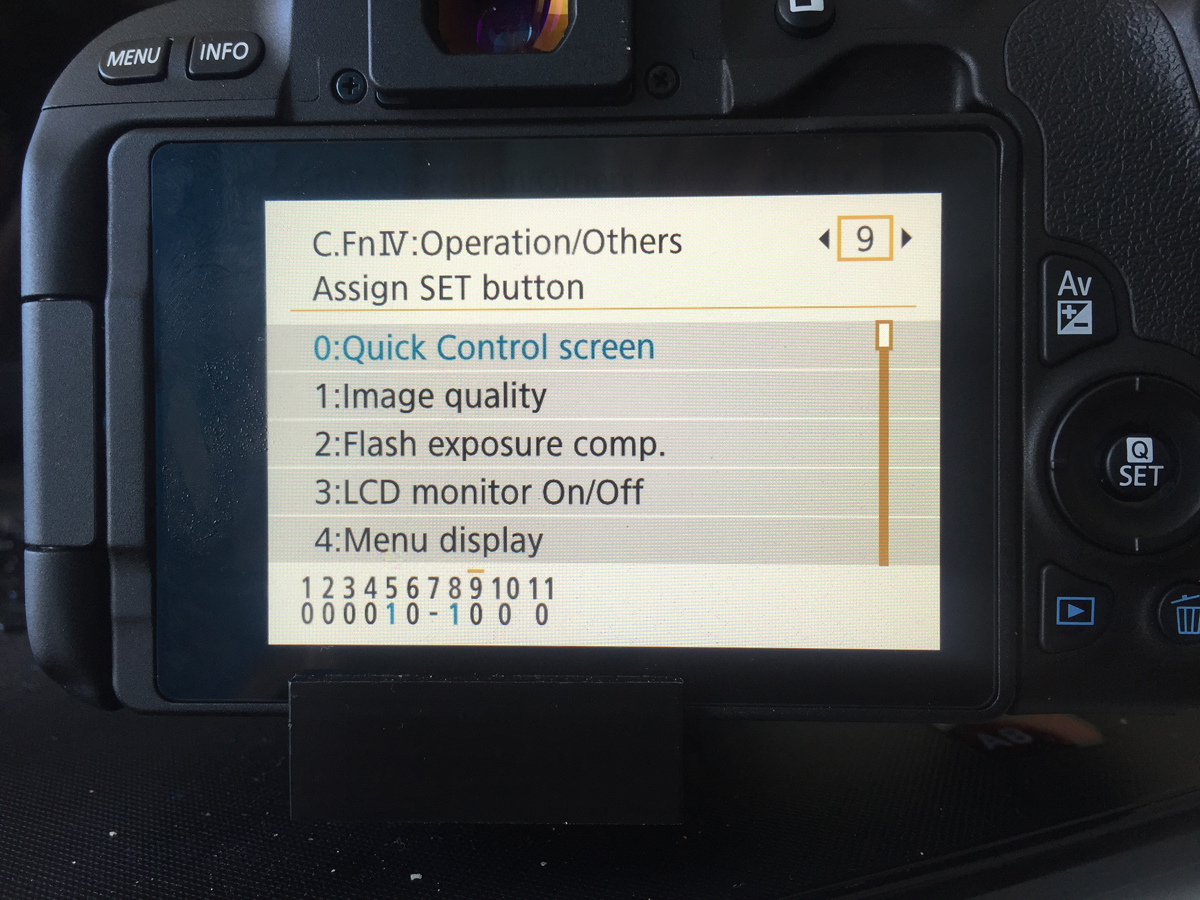- Canon Community
- Discussions & Help
- Camera
- EOS DSLR & Mirrorless Cameras
- Rebel SL2 Arrow and Q buttons don't work
- Subscribe to RSS Feed
- Mark Topic as New
- Mark Topic as Read
- Float this Topic for Current User
- Bookmark
- Subscribe
- Mute
- Printer Friendly Page
- Mark as New
- Bookmark
- Subscribe
- Mute
- Subscribe to RSS Feed
- Permalink
- Report Inappropriate Content
04-21-2019 06:41 AM
The Arrow (up, down, left, and right) and Q/set buttons don't work on my new SL2. Before sending in for repair, thought I check to see if maybe I've inadvertantly disabled them somehow and maybe there's a quick fix. TIA
Solved! Go to Solution.
- Mark as New
- Bookmark
- Subscribe
- Mute
- Subscribe to RSS Feed
- Permalink
- Report Inappropriate Content
04-21-2019 02:00 PM
If you are looking at multiple languages, then you are not looking at the full instruction manual, which can be downloaded from Canon Support. You just have to find the camera’s product support page.
https://www.usa.canon.com/internet/portal/us/home/support/details/cameras/eos-dslr-and-mirrorless-ca...
I do not see a [LOCK] switch on your camera body. You should contact Canon Support for service.
"The right mouse button is your friend."
- Mark as New
- Bookmark
- Subscribe
- Mute
- Subscribe to RSS Feed
- Permalink
- Report Inappropriate Content
04-27-2019 05:58 PM
Happened across this whilst looking for something else and noticed that it was set on "1" instead of "0". When I changed it back to "0", the Q button and arrow keys went back to working like I'm used to. I'm a happy boy. 🙂
- Mark as New
- Bookmark
- Subscribe
- Mute
- Subscribe to RSS Feed
- Permalink
- Report Inappropriate Content
04-21-2019 08:47 AM
@mntlblok wrote:The Arrow (up, down, left, and right) and Q/set buttons don't work on my new SL2. Before sending in for repair, thought I check to see if maybe I've inadvertantly disabled them somehow and maybe there's a quick fix. TIA
I dunno. What does your instruction manual say? You can download a copy of the FULL instruction manual from Canon Suppport.
It is possible that you set something. Many Canon cameras have a feature that allow you to disable selected buttons and controls on the camera. But, the disable is usually engaged with a physical [LOCK] switch. What does your instruction manual have to say about that topic?
"The right mouse button is your friend."
- Mark as New
- Bookmark
- Subscribe
- Mute
- Subscribe to RSS Feed
- Permalink
- Report Inappropriate Content
04-21-2019 09:44 AM
Thank you, Waddizzle. Makes sense. But, have gone through the manual, and find nothing related to this. The index shows "Q" being dealt with on pages 51 and 85. BTW, with all the different languages covered in the one manual, that index ain't easy to find - in English. I don't find a separate listing for "Disable" or "Disabling".
Actually, pushing the Q *does* take me to the image quality screen, but that's it. The control knob works in that screen.
It's looking like I can probably learn to live with this, as the shutter speed and f-stop are the only things I ever fiddle with, anyway. Well, occasionally ISO, but there's a separate button for that. In manual mode, it does let me set the shutter speed, and holding down the "Av" button whilst scrolling does let me adjust the f-stop, so, if I hold the Ikelite underwater housing between my legs, I might be able to work that button and knob at the same time. I see that switching to Av mode also allows me to change f-stops, but when I switch back to M, it reverts to the previously set f-stop that was in the M mode before changing it in Av mode.
Was trying to switch to "AI Servo" so as to have constant autofocus available with my new "back button focus" capabilities, but I guess I can go on living without that feature. My previous Rebel T2i didn't have the option of using back button focus.
I see that one of the few camera "fixit places" left is just a couple of miles away in Lauderdale by the Sea. Forty bucks (cash) just to take a look, but maybe I'll spring for it. 🙂
- Mark as New
- Bookmark
- Subscribe
- Mute
- Subscribe to RSS Feed
- Permalink
- Report Inappropriate Content
04-21-2019 02:00 PM
If you are looking at multiple languages, then you are not looking at the full instruction manual, which can be downloaded from Canon Support. You just have to find the camera’s product support page.
https://www.usa.canon.com/internet/portal/us/home/support/details/cameras/eos-dslr-and-mirrorless-ca...
I do not see a [LOCK] switch on your camera body. You should contact Canon Support for service.
"The right mouse button is your friend."
- Mark as New
- Bookmark
- Subscribe
- Mute
- Subscribe to RSS Feed
- Permalink
- Report Inappropriate Content
04-27-2019 05:58 PM
Happened across this whilst looking for something else and noticed that it was set on "1" instead of "0". When I changed it back to "0", the Q button and arrow keys went back to working like I'm used to. I'm a happy boy. 🙂
04/16/2024: New firmware updates are available.
RF100-300mm F2.8 L IS USM - Version 1.0.6
RF400mm F2.8 L IS USM - Version 1.0.6
RF600mm F4 L IS USM - Version 1.0.6
RF800mm F5.6 L IS USM - Version 1.0.4
RF1200mm F8 L IS USM - Version 1.0.4
03/27/2024: RF LENS WORLD Launched!
03/26/2024: New firmware updates are available.
EOS 1DX Mark III - Version 1.9.0
03/22/2024: Canon Learning Center | Photographing the Total Solar Eclipse
02/29/2024: New software version 2.1 available for EOS WEBCAM UTILITY PRO
02/01/2024: New firmware version 1.1.0.1 is available for EOS C500 Mark II
12/05/2023: New firmware updates are available.
EOS R6 Mark II - Version 1.3.0
11/13/2023: Community Enhancements Announced
09/26/2023: New firmware version 1.4.0 is available for CN-E45-135mm T 2.4 L F
08/18/2023: Canon EOS R5 C training series is released.
07/31/2023: New firmware updates are available.
06/30/2023: New firmware version 1.0.5.1 is available for EOS-R5 C
- Canon rebel t1i buttons go crazy in EOS DSLR & Mirrorless Cameras
- Rebel T7 - This button is not available in the Basic Zone Modes in EOS DSLR & Mirrorless Cameras
- Rebel t6i - live view button broken? in EOS DSLR & Mirrorless Cameras
- EOS Rebel T100 shutter button has 6-second delay in EOS DSLR & Mirrorless Cameras
- EOS Rebel T6i shutter button quit working. Not sure what to do anymore? in EOS DSLR & Mirrorless Cameras
Canon U.S.A Inc. All Rights Reserved. Reproduction in whole or part without permission is prohibited.