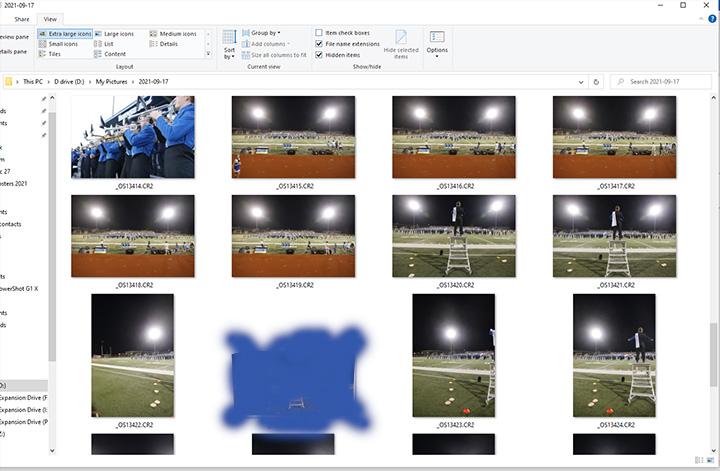- Canon Community
- Discussions & Help
- Camera
- EOS DSLR & Mirrorless Cameras
- Re: Number sequence out of whack!
- Subscribe to RSS Feed
- Mark Topic as New
- Mark Topic as Read
- Float this Topic for Current User
- Bookmark
- Subscribe
- Mute
- Printer Friendly Page
Number sequence out of whack!
- Mark as New
- Bookmark
- Subscribe
- Mute
- Subscribe to RSS Feed
- Permalink
- Report Inappropriate Content
09-17-2021 04:07 PM
Attended a dog show and took 144 photos. Downloaded them from the card to my laptop. OK, so far. When I went to view them. the were interspersed with photos that my wife too weeks ago. Her photos would be IMG.XXXX.jpg but my photos would be IMG.XXXX,jpg(1). Any ideas what happened? Need to check the camera numbering sequence, Canon T7?
Thanks in advance. BTW, going back to the show tomorrow. Show was in a covered arena with open sides so I had to play with settings. Good experience as I had to watch settings and adjust over/under exposure, f/stop, lens speed, ISO, etc.
Hate to go through all 144 and transfer to a new file. Should have made the file before downloading the card. Live and learn.
Canon EOS T7; EF-S 18-55mm IS; EF 28-135mm IS; EF 75-300mm; Sigma 150-600mm DG
- Mark as New
- Bookmark
- Subscribe
- Mute
- Subscribe to RSS Feed
- Permalink
- Report Inappropriate Content
09-19-2021 12:38 PM
RAW files need to be processed. You can use Canon's DPP (free) software. Adobe Lightroom, Adobe Photoshop, Capture One, and prob some other software but these are the main ones.
Now by processed, that doesn't mean you have to do any editing. The above mentioned software will let you view the RAW image with zero or more automated processing already applied to it. You can then use the software to further edit (all non-destructive; meaning the original RAW data stays as-is). And then export your images as say JPEG for output to web, print, etc.
Ricky
Camera: EOS 5D IV, EF 50mm f/1.2L, EF 135mm f/2L
Lighting: Profoto Lights & Modifiers
- Mark as New
- Bookmark
- Subscribe
- Mute
- Subscribe to RSS Feed
- Permalink
- Report Inappropriate Content
09-19-2021 12:52 PM - edited 09-19-2021 12:56 PM
@Tintype_18 wrote:Questsion, EB, how do I view the RAW photos? If I go to the File Explorer, they are a "symbol" along with the jpg. If I click on the RAW .cr2, I don't see anything. How do I view them as a RAW only? Thanks.
Download this free MS Windows extension.
It will show you exactly what the RAW file image looks like.
Just open the file folder. All the image files in the folder are Canon RAW files.
Get Raw Image Extension - Microsoft Store
Conway, NH
1D X Mark III, Many lenses, Pixma PRO-100, Pixma TR8620a, LR Classic
- Mark as New
- Bookmark
- Subscribe
- Mute
- Subscribe to RSS Feed
- Permalink
- Report Inappropriate Content
09-19-2021 04:12 PM
"Questsion, EB, how do I view the RAW photos? If I go to the File Explorer, they are ..."
... There! ![]()
They show just as any jpg on my Windows 10, nothing special, computer. Off the shelf Dell with no additional apps or software. Here is what I see ...
EOS 1DX and 1D Mk IV and less lenses then before!
- Mark as New
- Bookmark
- Subscribe
- Mute
- Subscribe to RSS Feed
- Permalink
- Report Inappropriate Content
09-19-2021 05:06 PM
Same as me- Dell Inspiron 1500 with no whipped cream or cherry on top. However, looking at your screen shot, I see a difference.
The top of my screen has the following- This PC > Pictures > Dog show 2021.
Yours shows the D drive, mine doesn't. Difference?
Canon EOS T7; EF-S 18-55mm IS; EF 28-135mm IS; EF 75-300mm; Sigma 150-600mm DG
- Mark as New
- Bookmark
- Subscribe
- Mute
- Subscribe to RSS Feed
- Permalink
- Report Inappropriate Content
09-20-2021 09:39 AM
"This PC > Pictures > Dog show 2021.
Yours shows the D drive, mine doesn't. Difference?"
Same, same! I simply have an additional 2TB hard drive. Windows 10 labels it as the 😧 drive. It is no different than yours where you have pictures stored on your C: drive. This is just used as a additional storage space since I take so many photos.
When you shoot professional you are obligated to store photos, or jobs, for a period of time. This requires a lot of additional HD space. I have four 2TB external HDs for more long term storage. I keep each cilent's work for a minimum of six months and usually a year or more.
EOS 1DX and 1D Mk IV and less lenses then before!
- Mark as New
- Bookmark
- Subscribe
- Mute
- Subscribe to RSS Feed
- Permalink
- Report Inappropriate Content
09-19-2021 05:07 PM - edited 09-19-2021 05:09 PM
It all depends on the age of the camera.
Cameras post-2019 aren't supported in W10 w/o the RAW file extension. If tintype is opening a folder and seeing icons and not images then he needs the extension (it isn't an app).
I had to install it to see my 1D X III files as images and not icons.
Editing software like Ps, LrC etc needs to render the RAW files before they can be edited, but many simple file viewers simply use the embedded JPEG from the RAW file.
The easiest way to see that is to take a photo using the monochrome Picture Style. If the image is monochrome its the embedded JPEG.
You can actually see that during import in Lightroom. The image will first appear as monochrome, since LR is first using the embedded file. Then, when it renders it it turns into a color image.
Conway, NH
1D X Mark III, Many lenses, Pixma PRO-100, Pixma TR8620a, LR Classic
- Mark as New
- Bookmark
- Subscribe
- Mute
- Subscribe to RSS Feed
- Permalink
- Report Inappropriate Content
09-20-2021 09:30 AM
"Cameras post-2019 aren't supported in W10 ..."
A Rebel T7 is a 2018 release I believe!
EOS 1DX and 1D Mk IV and less lenses then before!
- Mark as New
- Bookmark
- Subscribe
- Mute
- Subscribe to RSS Feed
- Permalink
- Report Inappropriate Content
09-20-2021 09:32 AM
I bought it late 2018.
Canon EOS T7; EF-S 18-55mm IS; EF 28-135mm IS; EF 75-300mm; Sigma 150-600mm DG
- Mark as New
- Bookmark
- Subscribe
- Mute
- Subscribe to RSS Feed
- Permalink
- Report Inappropriate Content
09-19-2021 04:14 PM
BTW, the file, the blue spot, I am working on and will deliver to the school and yearbook people is this....
EOS 1DX and 1D Mk IV and less lenses then before!
- Mark as New
- Bookmark
- Subscribe
- Mute
- Subscribe to RSS Feed
- Permalink
- Report Inappropriate Content
09-19-2021 04:19 PM - edited 09-19-2021 04:20 PM
Now you have had three fairly experienced photographers, Ricky, John and me suggest you use Raw. Of course the choice is yours but do you want to remain in the beginner stage or are you ready to move on? Again, you decide, there is no good reason not to.
The explanation by Ricky, above, is spot on.
EOS 1DX and 1D Mk IV and less lenses then before!
04/16/2024: New firmware updates are available.
RF100-300mm F2.8 L IS USM - Version 1.0.6
RF400mm F2.8 L IS USM - Version 1.0.6
RF600mm F4 L IS USM - Version 1.0.6
RF800mm F5.6 L IS USM - Version 1.0.4
RF1200mm F8 L IS USM - Version 1.0.4
03/27/2024: RF LENS WORLD Launched!
03/26/2024: New firmware updates are available.
EOS 1DX Mark III - Version 1.9.0
03/22/2024: Canon Learning Center | Photographing the Total Solar Eclipse
02/29/2024: New software version 2.1 available for EOS WEBCAM UTILITY PRO
02/01/2024: New firmware version 1.1.0.1 is available for EOS C500 Mark II
12/05/2023: New firmware updates are available.
EOS R6 Mark II - Version 1.3.0
11/13/2023: Community Enhancements Announced
09/26/2023: New firmware version 1.4.0 is available for CN-E45-135mm T 2.4 L F
08/18/2023: Canon EOS R5 C training series is released.
07/31/2023: New firmware updates are available.
06/30/2023: New firmware version 1.0.5.1 is available for EOS-R5 C
- EOS R10 Focus bracketing won't take more than 7 shots in EOS DSLR & Mirrorless Cameras
- Focus bracketing - Could have been much more simple? in EOS DSLR & Mirrorless Cameras
- Numbers after Zoom 430EX in Speedlite Flashes
- R5 forgets AEB in EOS DSLR & Mirrorless Cameras
- Number sequence out of whack! in EOS DSLR & Mirrorless Cameras
Canon U.S.A Inc. All Rights Reserved. Reproduction in whole or part without permission is prohibited.