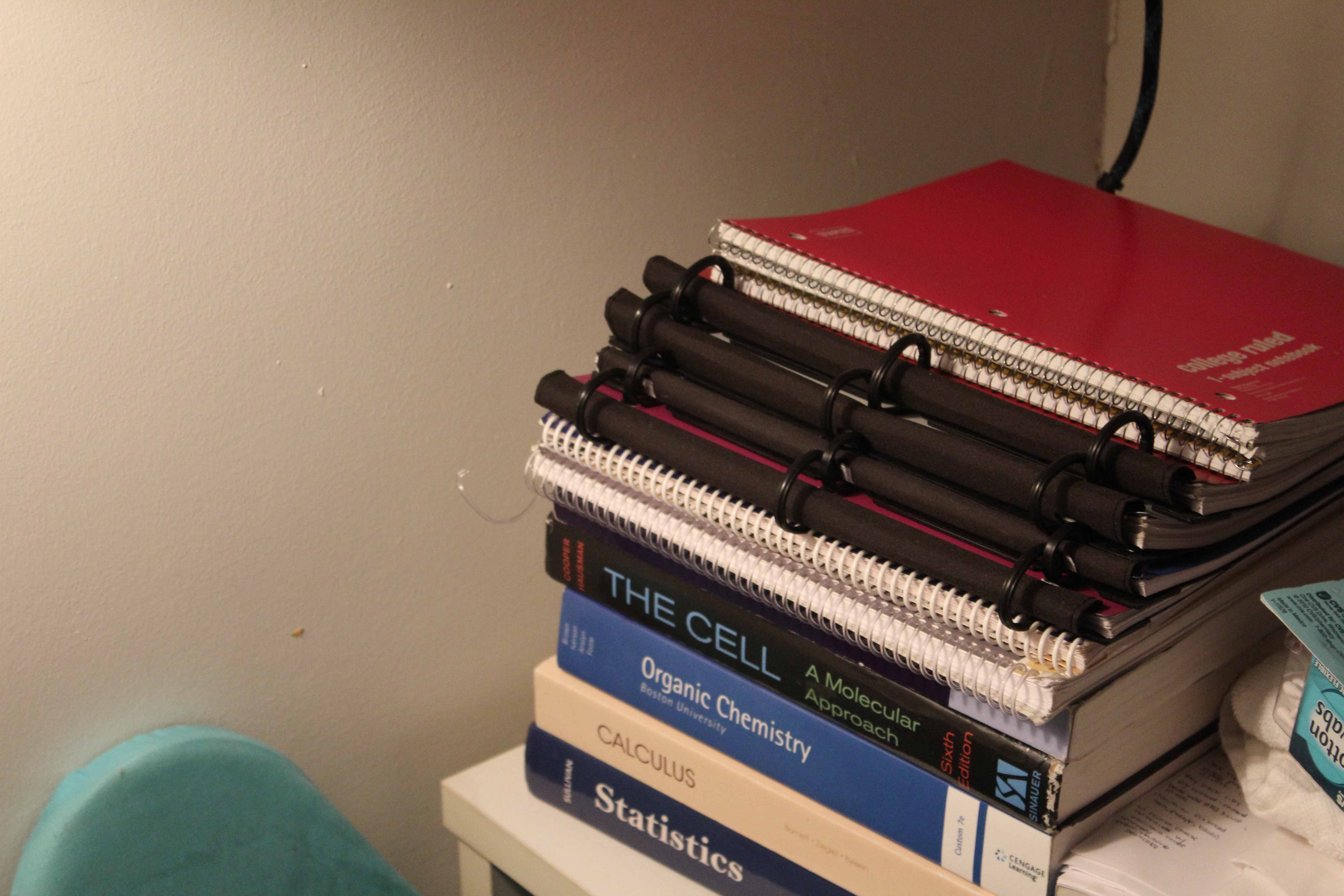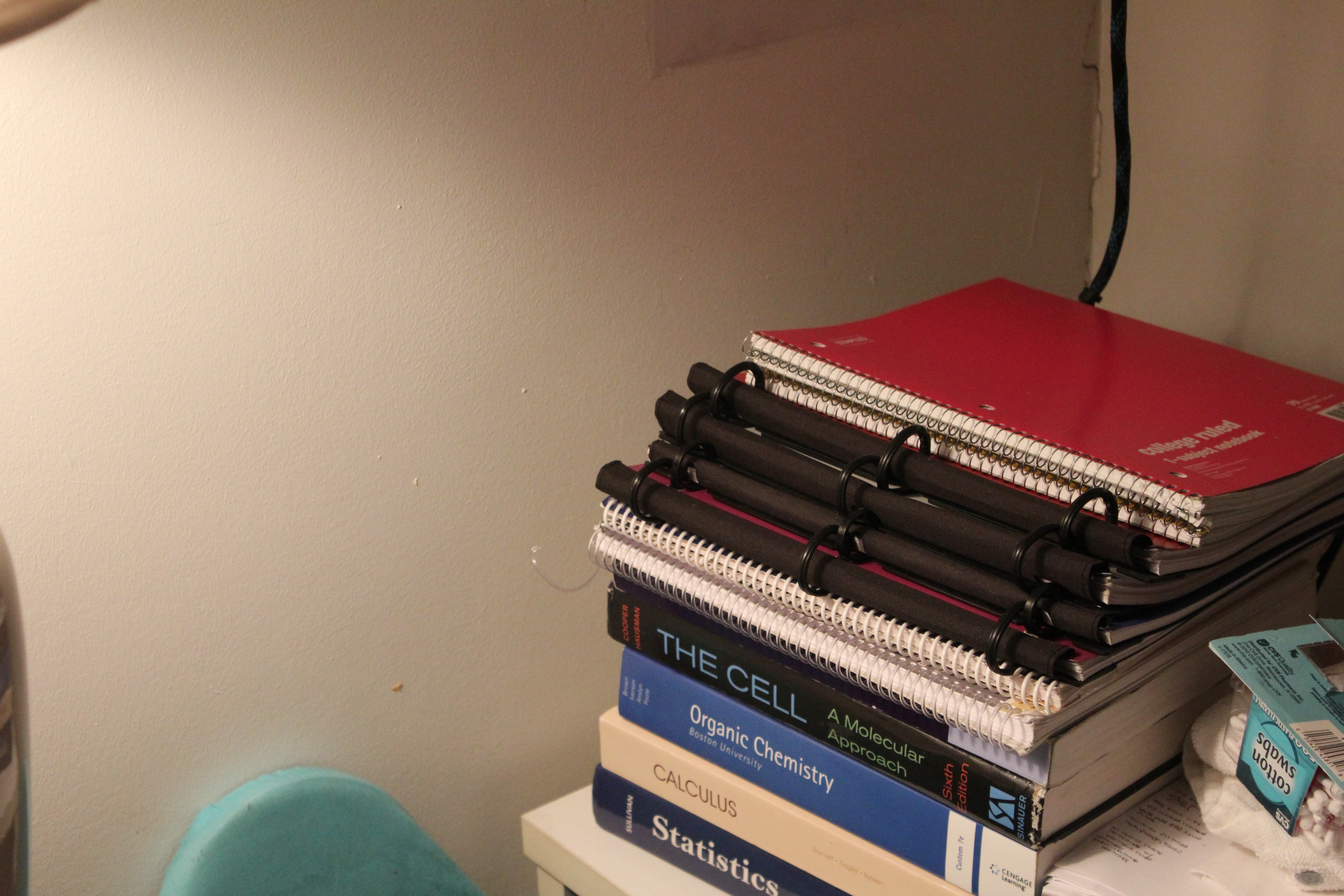- Canon Community
- Discussions & Help
- Camera
- EOS DSLR & Mirrorless Cameras
- Re: Manual mode is blurry until after autofocus mo...
- Subscribe to RSS Feed
- Mark Topic as New
- Mark Topic as Read
- Float this Topic for Current User
- Bookmark
- Subscribe
- Mute
- Printer Friendly Page
- Mark as New
- Bookmark
- Subscribe
- Mute
- Subscribe to RSS Feed
- Permalink
- Report Inappropriate Content
06-20-2016 12:52 AM
I recently bought a refurbished T5. I've been learning how to use manual mode, and I understand it pretty well now (at least I think so). However, I've been encountering a problem. I will begin shooting in manual mode (both the lens and the body) and everything will be blurry - the image through the viewfinder as I'm taking the picture, and the resulting image. I will then go to autofocus mode, and the image will have very similar settings and come out crystal clear. I will then go back to manual mode with the same settings I had last time I was on manual mode, and the image is now perfectly clear- both through the viewfinder and the resulting image. If I have the correct settings, why won't the image be clear the first time around? Am I doing something wrong or is there something wrong with the camera itself? Thank you in advance for any help!!
I've included some images to help:
So I turn my camera on, set lens and body to manual mode, and take this picture. It is at 1/80, f 5.6 and (auto)ISO 2500.
I then switch my lens and body to auto and get this picture. It is at 1/60 f5.6 and ISO 2000.
I then switch my lens and body back to manual, and get this picture at 1/80, f5.6, (auto)ISO 2500.
How can the same settings yield such different images? Am I missing a step or something? Please let me know!
Solved! Go to Solution.
- Mark as New
- Bookmark
- Subscribe
- Mute
- Subscribe to RSS Feed
- Permalink
- Report Inappropriate Content
06-20-2016 01:36 AM - edited 06-20-2016 01:42 AM
You seem to get the manual exposure mode mixed up with the manual focus mode. They're two separate things. On the lens, when you switch to M, you're using manual focus. You must twist the focus ring on the lens to focus. On the camera dial mode, you're changing aperture, shutter speed and ISO manually to chane exposure (picture brightness).
The first time your lens happens to be out of focus. After you put it back to auto, it twists the ring for you so to speak so now the lens is in focus. Even after you switched it to M, the lens is still in focus for the same object...if you now aim at another object farther or closer, then it will be out of focus again in M on the lens.
i recommend you leave the lens on A. There's no reason to use manual focus unless you have areal need for it or you understand what you need to do. Similarly,, there is no real reason to use manual exposure for the sake of using manual. You use it when you need to which means you must first understand what it can do for you. I recommend your using Av or Tv mode first before trying M mode.
Diverhank's photos on Flickr
- Mark as New
- Bookmark
- Subscribe
- Mute
- Subscribe to RSS Feed
- Permalink
- Report Inappropriate Content
06-20-2016 01:36 AM - edited 06-20-2016 01:42 AM
You seem to get the manual exposure mode mixed up with the manual focus mode. They're two separate things. On the lens, when you switch to M, you're using manual focus. You must twist the focus ring on the lens to focus. On the camera dial mode, you're changing aperture, shutter speed and ISO manually to chane exposure (picture brightness).
The first time your lens happens to be out of focus. After you put it back to auto, it twists the ring for you so to speak so now the lens is in focus. Even after you switched it to M, the lens is still in focus for the same object...if you now aim at another object farther or closer, then it will be out of focus again in M on the lens.
i recommend you leave the lens on A. There's no reason to use manual focus unless you have areal need for it or you understand what you need to do. Similarly,, there is no real reason to use manual exposure for the sake of using manual. You use it when you need to which means you must first understand what it can do for you. I recommend your using Av or Tv mode first before trying M mode.
Diverhank's photos on Flickr
- Mark as New
- Bookmark
- Subscribe
- Mute
- Subscribe to RSS Feed
- Permalink
- Report Inappropriate Content
06-20-2016 08:23 AM
AGREE with Hank.
- Mark as New
- Bookmark
- Subscribe
- Mute
- Subscribe to RSS Feed
- Permalink
- Report Inappropriate Content
06-20-2016 09:03 AM
I think you have manual focus, MF, and manual exposure, M, confused, too.
The T5 has a mode where it offers screen tips, called the "feature guide', on how to use the camera. These are enabled in one of the menus, on the Set-up 2 [yellow] menu screen. Enable this feature, use the camera in "P", mode, and the camera will practically teach you how to use it.
TIP: Change the auto focus, AF, point when in "P" to use just the center AF point. You change, or select, which AF point the camera uses in "Creative" modes, but not for any of the "Basic" modes, where the camera automates almost everything.
If you do not have an electronic copy of your Instruction Manual, then you can download it at the following link:
https://www.usa.canon.com/internet/portal/us/home/support?tab=manuals
Start typing "Rebel T5" in the model number box, and then make sure to select "T5" from the list that appears, not a "T5i" model. The screen should change, and then click the ""Guides and Manuals" tab when it appears. Download the manual that is over 34MB in size, because that is the full manual. The rest are quick start guides , feature summaries, and other stuff that is good introductory stuff to read, but omit the really fine details.
"The right mouse button is your friend."
- Mark as New
- Bookmark
- Subscribe
- Mute
- Subscribe to RSS Feed
- Permalink
- Report Inappropriate Content
06-20-2016 08:52 AM
04/16/2024: New firmware updates are available.
RF100-300mm F2.8 L IS USM - Version 1.0.6
RF400mm F2.8 L IS USM - Version 1.0.6
RF600mm F4 L IS USM - Version 1.0.6
RF800mm F5.6 L IS USM - Version 1.0.4
RF1200mm F8 L IS USM - Version 1.0.4
03/27/2024: RF LENS WORLD Launched!
03/26/2024: New firmware updates are available.
EOS 1DX Mark III - Version 1.9.0
03/22/2024: Canon Learning Center | Photographing the Total Solar Eclipse
02/29/2024: New software version 2.1 available for EOS WEBCAM UTILITY PRO
02/01/2024: New firmware version 1.1.0.1 is available for EOS C500 Mark II
12/05/2023: New firmware updates are available.
EOS R6 Mark II - Version 1.3.0
11/13/2023: Community Enhancements Announced
09/26/2023: New firmware version 1.4.0 is available for CN-E45-135mm T 2.4 L F
08/18/2023: Canon EOS R5 C training series is released.
07/31/2023: New firmware updates are available.
06/30/2023: New firmware version 1.0.5.1 is available for EOS-R5 C
- A canon 50mm 1.0 RF? maybe a 4 blade aperture option too? in EF & RF Lenses
- Autofocus on lens that came with Canon EOS 450D not working in EF & RF Lenses
- RF 50mm f1.2 L USM lens stuck in autofocus mode (won't switch to manual) in EF & RF Lenses
- RF 35mm 1.8 not focusing past fifty feet in EF & RF Lenses
- 90D looses autofocus in EOS DSLR & Mirrorless Cameras
Canon U.S.A Inc. All Rights Reserved. Reproduction in whole or part without permission is prohibited.