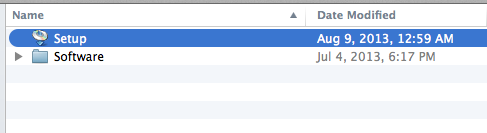- Canon Community
- Discussions & Help
- Camera
- EOS DSLR & Mirrorless Cameras
- Re: Installing EOS Utility (Mavericks)
- Subscribe to RSS Feed
- Mark Topic as New
- Mark Topic as Read
- Float this Topic for Current User
- Bookmark
- Subscribe
- Mute
- Printer Friendly Page
Installing EOS Utility (Mavericks)
- Mark as New
- Bookmark
- Subscribe
- Mute
- Subscribe to RSS Feed
- Permalink
- Report Inappropriate Content
03-02-2014 06:00 PM
I have a MacBook Pro and using Mavericks.
When I upgraded to Mavericks, I noticed EOS Utility stopped working for remote shooting. I tried downloading the Mavericks update but it still wouldn't work.
I tried deleting & reinstalling EOS Digital Solition Disk. Insert the CD, I can't start the installation process. Clicking the startup icon does nothing.
Anyone else have this problem? Any solution?
- Mark as New
- Bookmark
- Subscribe
- Mute
- Subscribe to RSS Feed
- Permalink
- Report Inappropriate Content
03-02-2014 07:35 PM
Try downloading software from here:
Conway, NH
1D X Mark III, Many lenses, Pixma PRO-100, Pixma TR8620a, LR Classic
- Mark as New
- Bookmark
- Subscribe
- Mute
- Subscribe to RSS Feed
- Permalink
- Report Inappropriate Content
03-06-2014 10:30 AM
Hi supremeconvoy!
Thanks for posting.
Depending on what camera you have, full versions of the software package can be downloaded from our website. Please click HERE to go there. Enter the model camera you have, then select the EOS Digital Solution Disk Software 28.2A from the list. Once installed, you can update using the other downloads on that same page.
This didn't answer your question or issue? Find more help at Contact Us.
04/16/2024: New firmware updates are available.
RF100-300mm F2.8 L IS USM - Version 1.0.6
RF400mm F2.8 L IS USM - Version 1.0.6
RF600mm F4 L IS USM - Version 1.0.6
RF800mm F5.6 L IS USM - Version 1.0.4
RF1200mm F8 L IS USM - Version 1.0.4
03/27/2024: RF LENS WORLD Launched!
03/26/2024: New firmware updates are available.
EOS 1DX Mark III - Version 1.9.0
03/22/2024: Canon Learning Center | Photographing the Total Solar Eclipse
02/29/2024: New software version 2.1 available for EOS WEBCAM UTILITY PRO
02/01/2024: New firmware version 1.1.0.1 is available for EOS C500 Mark II
12/05/2023: New firmware updates are available.
EOS R6 Mark II - Version 1.3.0
11/13/2023: Community Enhancements Announced
09/26/2023: New firmware version 1.4.0 is available for CN-E45-135mm T 2.4 L F
08/18/2023: Canon EOS R5 C training series is released.
07/31/2023: New firmware updates are available.
06/30/2023: New firmware version 1.0.5.1 is available for EOS-R5 C
- EOS Utility - Can't install EU-Installset-M3.18.0.1 on macOS Sonoma in Camera Software
- R5 wifi radio not connecting to Computer with Canon's Web Camera Utility installed in EOS DSLR & Mirrorless Cameras
- EOS Utility & DPP universal installer quit unexpectedly error on Mac OS Ventura 13.x in Camera Software
- Computer Says to Install EOS Utility 2 When I Connect My EOS 70D in Camera Software
- Installing EOS utility, typing admin password doesn't work to install in Camera Software
Canon U.S.A Inc. All Rights Reserved. Reproduction in whole or part without permission is prohibited.