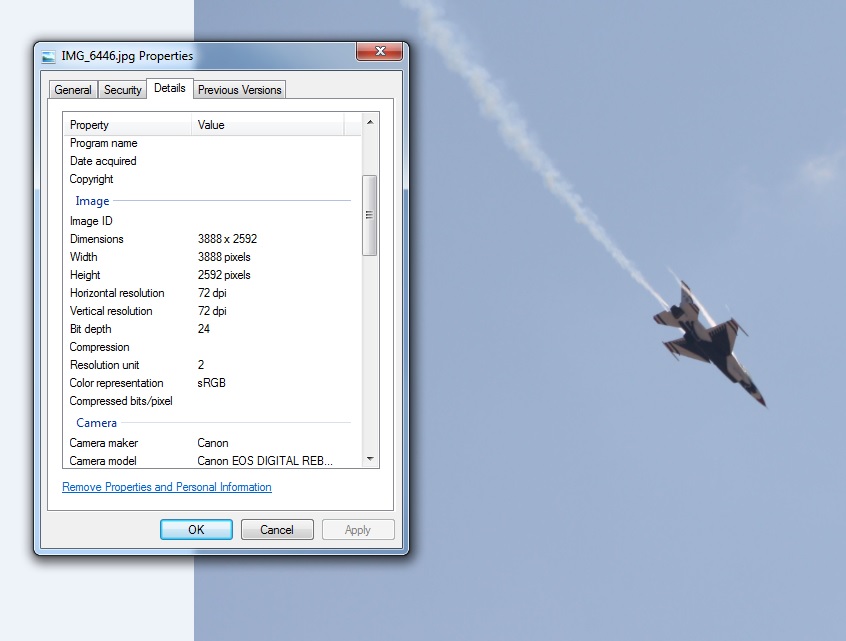- Canon Community
- Discussions & Help
- Camera
- EOS DSLR & Mirrorless Cameras
- Re: I need my photos to be 300 DPI. How do I set ...
- Subscribe to RSS Feed
- Mark Topic as New
- Mark Topic as Read
- Float this Topic for Current User
- Bookmark
- Subscribe
- Mute
- Printer Friendly Page
I need my photos to be 300 DPI. How do I set my Canon Rebel T5 to do that as a default?
- Mark as New
- Bookmark
- Subscribe
- Mute
- Subscribe to RSS Feed
- Permalink
- Report Inappropriate Content
03-21-2016 04:13 PM
How do I set the camer to 300 DPI?
How do I set the photo that was recorded at 5184 x 3456 (L) at 300 dpi? For some reason the properties show it at 72. I need it larger for business cards asap. I use Picasa. Thanks!
- Mark as New
- Bookmark
- Subscribe
- Mute
- Subscribe to RSS Feed
- Permalink
- Report Inappropriate Content
03-21-2016 05:46 PM
The DPI does not matter, what counts is the number of pixels. You cannot change the camera setting. I am not familiar with Picasa, but it may or may not be able to do it. The 72 or 300 dpi only matter when you try to print. If the whole image is going onto a 3.5" business card, you are fine, since you are sitting at 1500 dpi. If the printer says you need to have it set for 300 dpi, get a new printer.
- Mark as New
- Bookmark
- Subscribe
- Mute
- Subscribe to RSS Feed
- Permalink
- Report Inappropriate Content
03-21-2016 06:46 PM
@KindSoul65 wrote:How do I set the camer to 300 DPI?
How do I set the photo that was recorded at 5184 x 3456 (L) at 300 dpi? For some reason the properties show it at 72. I need it larger for business cards asap. I use Picasa. Thanks!
It's probably Picasa, not the camera, that's responsible for the 72 dpi setting. 72 dpi is a putative printer resolution, and the only reason a photo editor keeps track of it is to allow you to set the dinensions of the printed image in inches, rather than in pixels. So if you succeed in resetting the pixel density to 300, you can specify the image size in inches. You might need to do that if your printer is capable of more than one resolution and you're uring a print utility that conveys the resolution setting to the printer. If the printer resolution is set independently (which is common, especially if you're dealing with a printing service) and you know what that resolution is (300 dpi in your case), you can do all your computations in pixels and not worry about what the photo editor thinks.
Philadelphia, Pennsylvania USA
- Mark as New
- Bookmark
- Subscribe
- Mute
- Subscribe to RSS Feed
- Permalink
- Report Inappropriate Content
03-21-2016 06:48 PM
The camera does set a 72 inch dpi - the "default screen resolution". I know, because it used to be a pain opening an image in Photoshop and having it default to a 30" poster.
- Mark as New
- Bookmark
- Subscribe
- Mute
- Subscribe to RSS Feed
- Permalink
- Report Inappropriate Content
03-21-2016 06:59 PM
I am not familiar with Picassa, either. However, if you are using a Rebel T5, then you probably have DPP 3 installed. You can use the "batch" process to output JPEG files, and specify the DPI, dots per inch, or pixels per inch, same difference.
Most "Paint" programs, or image editors, allow you to modify the dots per inch, or dots per centimeter, of an image file, too.
"The right mouse button is your friend."
- Mark as New
- Bookmark
- Subscribe
- Mute
- Subscribe to RSS Feed
- Permalink
- Report Inappropriate Content
03-21-2016 08:37 PM
The camera DOES NOT set DPI nor can it be done in camera. DPI is DOTS PER INCH. a printer setting that can't be set in camera. You are looking at false information like thousands before you. I have used Picasa for almost 10 years & even it (or my version) has no way to pick specific DPI settings. The same applies to when you opened images in Photoshop and saw the setting as being 72 DPI, which is the old default that for some reason still is the default in many instalations. To confirm that you aren't actually going to print at 72 DPI as suggested turn your ruler on & see just how big the image would be IF you printed it at 72 DPI. Not many of us have a printer that can print that big.
IF you want you can make a business card by exporting just about any file after editing using the settings of 1600 Pixels wide & under Image Setting choose Automatic or Maximum. Those settings can easily make a high quality 4 X 6 photo using a photo quality printer.
- Mark as New
- Bookmark
- Subscribe
- Mute
- Subscribe to RSS Feed
- Permalink
- Report Inappropriate Content
03-22-2016 10:21 AM
The camera *does* puts info (specifically 72) in the horizontal and vertical resolution EXIF fields, which is measured in dpi.
- Mark as New
- Bookmark
- Subscribe
- Mute
- Subscribe to RSS Feed
- Permalink
- Report Inappropriate Content
03-22-2016 11:54 AM - edited 03-22-2016 12:07 PM
See https://en.wikipedia.org/wiki/Dots_per_inch
You CAN NOT set DPI in camera. You are simply being fed useless info by your software program. The camera records in PIXELS.
Here is some more info. In the first link read message # 6 carefully.
http://photography-on-the.net/forum/showthread.php?t=265690
http://photography-on-the.net/forum/showthread.php?t=1132002&page=1
- Mark as New
- Bookmark
- Subscribe
- Mute
- Subscribe to RSS Feed
- Permalink
- Report Inappropriate Content
03-22-2016 12:51 PM
Look, we agree here. I agree that you cannot *set* the dpi in the camera. But the fact is the EXIF info straight from the camera contains dpi info set to 72. Have you ever examined the EXIF straight from the camera?
- Mark as New
- Bookmark
- Subscribe
- Mute
- Subscribe to RSS Feed
- Permalink
- Report Inappropriate Content
03-22-2016 12:59 PM
"Look, we agree here. I agree that you cannot *set* the dpi in the camera. But the fact is the EXIF info straight from the camera contains dpi info set to 72. Have you ever examined the EXIF straight from the camera?"
Who's arguing? I merely explained why 72 is used as a standard DPI for images displayed by computer monitors, and why is it's use has persisted for so many years, and years to come.
"The right mouse button is your friend."
04/16/2024: New firmware updates are available.
RF100-300mm F2.8 L IS USM - Version 1.0.6
RF400mm F2.8 L IS USM - Version 1.0.6
RF600mm F4 L IS USM - Version 1.0.6
RF800mm F5.6 L IS USM - Version 1.0.4
RF1200mm F8 L IS USM - Version 1.0.4
03/27/2024: RF LENS WORLD Launched!
03/26/2024: New firmware updates are available.
EOS 1DX Mark III - Version 1.9.0
03/22/2024: Canon Learning Center | Photographing the Total Solar Eclipse
02/29/2024: New software version 2.1 available for EOS WEBCAM UTILITY PRO
02/01/2024: New firmware version 1.1.0.1 is available for EOS C500 Mark II
12/05/2023: New firmware updates are available.
EOS R6 Mark II - Version 1.3.0
11/13/2023: Community Enhancements Announced
09/26/2023: New firmware version 1.4.0 is available for CN-E45-135mm T 2.4 L F
08/18/2023: Canon EOS R5 C training series is released.
07/31/2023: New firmware updates are available.
06/30/2023: New firmware version 1.0.5.1 is available for EOS-R5 C
- EOS 2000D - Auto Focus Seems Off in EOS DSLR & Mirrorless Cameras
- Help capturing football action photos - Rebel T7 & 75-300mm lens in EOS DSLR & Mirrorless Cameras
- The difference between DSLR and Mirrorless, Help please in EF & RF Lenses
- EOS Rebel T6i Changing user information & Connecting to iPhone in EOS DSLR & Mirrorless Cameras
- EOS Rebel XS Issues with Memory Cards in EOS DSLR & Mirrorless Cameras
Canon U.S.A Inc. All Rights Reserved. Reproduction in whole or part without permission is prohibited.