- Canon Community
- Discussions & Help
- Camera
- EOS DSLR & Mirrorless Cameras
- Re: Do you upgrade your camera firmware? Should yo...
- Subscribe to RSS Feed
- Mark Topic as New
- Mark Topic as Read
- Float this Topic for Current User
- Bookmark
- Subscribe
- Mute
- Printer Friendly Page
Do you upgrade your camera firmware? Should you?
- Mark as New
- Bookmark
- Subscribe
- Mute
- Subscribe to RSS Feed
- Permalink
- Report Inappropriate Content
01-16-2021 09:13 AM
Hi! I'm a Canon EOS 200d user. I've had the camera for about 2 years now and I've never updated the firmware cause I never really thought about it. Just now, I saw a video that mentioned about camera firmwares and realized I never upgraded mine.
I got a couple of questions I'm hoping this subreddit can help me with:
Should I upgrade my cameras firmware?
Are there cons to upgrading your camera's firmware?
Do you guys upgrade your firmware?
- Mark as New
- Bookmark
- Subscribe
- Mute
- Subscribe to RSS Feed
- Permalink
- Report Inappropriate Content
01-16-2021 09:31 AM
I personally always update firmware myself. Not only on cameras, but other electronics as well.
Sometimes it's even automatic via software updates (e.g. iPhone, Mac, etc.)
Having said that, some may point out that there is risk is doing so. But personally, I've never had any firmware updates fail on my Canon DSLRs or any other electronics over the decades.
You can always check to see if the updates fix a particular issue you are having or with a feature you plan to one day use. And if nothing applies, you could skip it.
But, I'm pretty sure that the update documentation may not exhaustively outline every single fix. This comes from a software engineer where release notes generally just outline the most important fixes. But often times, several of the minor fixes get lumped into phrases such as "General performance and stability fixes."
Ricky
Camera: EOS 5D IV, EF 50mm f/1.2L, EF 135mm f/2L
Lighting: Profoto Lights & Modifiers
- Mark as New
- Bookmark
- Subscribe
- Mute
- Subscribe to RSS Feed
- Permalink
- Report Inappropriate Content
01-16-2021 09:53 AM - edited 01-16-2021 09:56 AM
I believe what Ricky said is true.
Here is the update for your body:
EOS 200D - Support - Download drivers, software and manuals - Canon UK
The feature enhancement in this case is NFC support for Connectivity to Android v10 or later, but as Ricky said, you also get the PTP vulnerability and erroneous display that may appear when some third-party accessories are attached to the hot shoe fixes.
I'm an android user and the NFC update would be important to me. It might not be significant to you, we don't know. The PTP vulnerability is pretty obscure. You can read about it here.
Canon U.S.A., Inc. | Product Advisory Detail Page
I knowingly skipped this FW when is was offered for my body, as I knew I would never find myself vulnerable. I got it anyway in a subsequent update which included it.
Given your camera's age, I would recommend updating its FW. This will ensure NFC support, PTP vulnerability protection and more importantly the fix for 3rd party accessories being properly detected hen connected to the hot shoe. In addition, any stability enhancements that might not be mentioned. Credit to Ricky for pointing that out.
~Rick
Bay Area - CA
~R5 C (1.0.6.1) ~RF Trinity, ~RF 100 Macro, ~RF 100~400, ~RF 100~500, +RF 1.4x TC, +Canon Control Ring, BG-R10, 430EX III-RT ~DxO PhotoLab Elite ~DaVinci Resolve ~Windows11 Pro ~ImageClass MF644Cdw/MF656Cdw ~Pixel 8
~CarePaks Are Worth It
- Mark as New
- Bookmark
- Subscribe
- Mute
- Subscribe to RSS Feed
- Permalink
- Report Inappropriate Content
01-16-2021 10:04 AM - edited 01-16-2021 10:21 AM
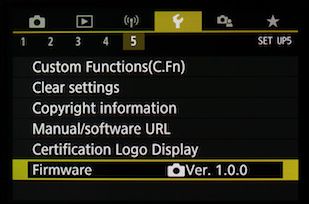
11/29/17 Firmware Version 1.0.1 incorporates the following fix: 1. Corrects an erroneous display that may appear when some third-party accessories are attached shoe.
02/13/20 Firmware Version 1.0.3 incorporates the following fix: 1. Corrects a PTP communications vulnerability. 2. Corrects a vulnerability related to firmware update.
10/20/20 Firmware Version 1.1.0 incorporates the following enhancement:
1. Enables NFC connection with smartphones running Android 10 operating system.
(For Android running v6.0 or later, use Camera Connect v2.7.10 or later)
(For Android running v5.0 or older, use a connection method other than NFC)- Mark as New
- Bookmark
- Subscribe
- Mute
- Subscribe to RSS Feed
- Permalink
- Report Inappropriate Content
01-16-2021 10:21 AM
Like Ricky, I always keep my firmware up to date. In addition to specified changes there are often minor bug fixes or tweaks released with new firmware.
If new firmware is released the day before you have a big shoot planned, that probably isn't the best time to do so because on rare occasions new firmware introduces new bugs but I have never had that issue with any of my Canon products. My iPhone and iPad are a different story and I never allow updates until the new firmware has been out for a week.
The firmware upgrade process is pretty safe with Canon cameras. Key things: 1)Make absolutely sure that you have a good fully charged battery in place (NEVER depend upon an AC adapter because a little power glitch can "brick" the system). My HP Z series workstations can roll back to the previous firmware if something bad happens during an update (I had a power glitch during one firmware update) but I don't think Canon has that failsafe so stay with battery power. 2) And do not touch anything during the update, at times it may appear to be frozen because the update speed isn't linear and it will appear to pause for a length of time at some points but it is still running.
Don't try to use firmware to "fix" a camera that suddenly quit operating properly. A firmware update doesn't fix that sort of issue and if the camera is experiencing problems then your firmware update may make the problem worse causing the camera to completely fail during the attempted update.
Rodger
- Mark as New
- Bookmark
- Subscribe
- Mute
- Subscribe to RSS Feed
- Permalink
- Report Inappropriate Content
01-16-2021 11:04 AM
"Don't try to use firmware to "fix" a camera that suddenly quit operating properly."
This is the key point to take away from this advice. Always check to see if the FW update does something you want or need. If it doesn't it is unlikely to be of notice to you if you do it. As I doubt seriously Canon has hidden fixes not reported in the release notes.
EOS 1DX and 1D Mk IV and less lenses then before!
- Mark as New
- Bookmark
- Subscribe
- Mute
- Subscribe to RSS Feed
- Permalink
- Report Inappropriate Content
01-16-2021 06:56 PM
Walter
in Davie, FL
04/16/2024: New firmware updates are available.
RF100-300mm F2.8 L IS USM - Version 1.0.6
RF400mm F2.8 L IS USM - Version 1.0.6
RF600mm F4 L IS USM - Version 1.0.6
RF800mm F5.6 L IS USM - Version 1.0.4
RF1200mm F8 L IS USM - Version 1.0.4
03/27/2024: RF LENS WORLD Launched!
03/26/2024: New firmware updates are available.
EOS 1DX Mark III - Version 1.9.0
03/22/2024: Canon Learning Center | Photographing the Total Solar Eclipse
02/29/2024: New software version 2.1 available for EOS WEBCAM UTILITY PRO
02/01/2024: New firmware version 1.1.0.1 is available for EOS C500 Mark II
12/05/2023: New firmware updates are available.
EOS R6 Mark II - Version 1.3.0
11/13/2023: Community Enhancements Announced
09/26/2023: New firmware version 1.4.0 is available for CN-E45-135mm T 2.4 L F
08/18/2023: Canon EOS R5 C training series is released.
07/31/2023: New firmware updates are available.
06/30/2023: New firmware version 1.0.5.1 is available for EOS-R5 C
- EOS R7 Menus Do No Match Online Manual in EOS DSLR & Mirrorless Cameras
- Canon EOS Utility Wifi: No pairing window appears on Mac in Camera Software
- EOS R5 firmware V2.0 availability for macOS Big Sur in Camera Software
- EOS Rebel XS Firmware Availability in Camera Software
- Just Got M6 MK II - No Firmware & Other Items in Menu! in EOS DSLR & Mirrorless Cameras
Canon U.S.A Inc. All Rights Reserved. Reproduction in whole or part without permission is prohibited.


