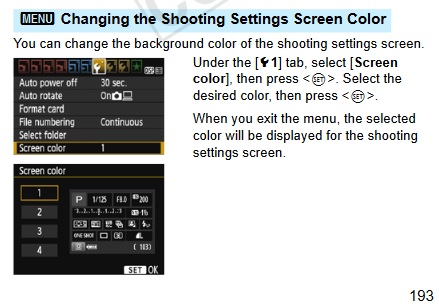- Canon Community
- Discussions & Help
- Camera
- EOS DSLR & Mirrorless Cameras
- Re: Customizing Menu Screen Colors
- Subscribe to RSS Feed
- Mark Topic as New
- Mark Topic as Read
- Float this Topic for Current User
- Bookmark
- Subscribe
- Mute
- Printer Friendly Page
Customizing Menu Screen Colors
- Mark as New
- Bookmark
- Subscribe
- Mute
- Subscribe to RSS Feed
- Permalink
- Report Inappropriate Content
04-22-2018 05:46 PM
Beyond the few options that the camera offers does anyone know of a way to customize the color scheme of the menu screen on my Rebel t6. Maybe a plug-in or download?
- Mark as New
- Bookmark
- Subscribe
- Mute
- Subscribe to RSS Feed
- Permalink
- Report Inappropriate Content
04-22-2018 06:17 PM
@Skylerwrote:Beyond the few options that the camera offers does anyone know of a way to customize the color scheme of the menu screen on my Rebel t6. Maybe a plug-in or download?
To provide that would require an addition to the camera's firmware, and Canon quite naturally doesn't provide any guidance to assist users in monkeying with the firmware. And I think there's a good case to be made that if Canon wanted to increase the size of the firmware, there are more useful features that could be added.
I suppose it's possible that Magic Lantern, which operates by using a different firmware package to override the one resident in the camera, may provide such a capability. But few of us use ML, and some of us aren't even convinced that it's provably safe (to the camera) to do so.
Philadelphia, Pennsylvania USA
- Mark as New
- Bookmark
- Subscribe
- Mute
- Subscribe to RSS Feed
- Permalink
- Report Inappropriate Content
04-22-2018 06:20 PM
@Skylerwrote:Beyond the few options that the camera offers does anyone know of a way to customize the color scheme of the menu screen on my Rebel t6. Maybe a plug-in or download?
My T5 only allows for changes to the LCD brightness. I suspect the T6 would be similar, brightness control only.
"The right mouse button is your friend."
- Mark as New
- Bookmark
- Subscribe
- Mute
- Subscribe to RSS Feed
- Permalink
- Report Inappropriate Content
04-23-2018 11:10 AM
Not true, Waddizzle:
- Mark as New
- Bookmark
- Subscribe
- Mute
- Subscribe to RSS Feed
- Permalink
- Report Inappropriate Content
04-23-2018 10:27 AM
"But few of us use ML ..."
I don't believe ML offers that, maybe a new version does that I am unaware of. But if it did, I still would not use it and I would advise others to not use ML either. But its your camera and you should do as you see fit.
EOS 1DX and 1D Mk IV and less lenses then before!
04/16/2024: New firmware updates are available.
RF100-300mm F2.8 L IS USM - Version 1.0.6
RF400mm F2.8 L IS USM - Version 1.0.6
RF600mm F4 L IS USM - Version 1.0.6
RF800mm F5.6 L IS USM - Version 1.0.4
RF1200mm F8 L IS USM - Version 1.0.4
03/27/2024: RF LENS WORLD Launched!
03/26/2024: New firmware updates are available.
EOS 1DX Mark III - Version 1.9.0
03/22/2024: Canon Learning Center | Photographing the Total Solar Eclipse
02/29/2024: New software version 2.1 available for EOS WEBCAM UTILITY PRO
02/01/2024: New firmware version 1.1.0.1 is available for EOS C500 Mark II
12/05/2023: New firmware updates are available.
EOS R6 Mark II - Version 1.3.0
11/13/2023: Community Enhancements Announced
09/26/2023: New firmware version 1.4.0 is available for CN-E45-135mm T 2.4 L F
08/18/2023: Canon EOS R5 C training series is released.
07/31/2023: New firmware updates are available.
06/30/2023: New firmware version 1.0.5.1 is available for EOS-R5 C
- EOS R5 - Trouble Understanding Display / Viewfinder screen setup in EOS DSLR & Mirrorless Cameras
- Opinions on Rebel t6i? Looking for entry level camera purely for photography on a tight-ish budget. in EOS DSLR & Mirrorless Cameras
- R7 video viewfinder is dim compared to still mode in EOS DSLR & Mirrorless Cameras
- White and colored spot on LCD screen - EOS M200 in EOS DSLR & Mirrorless Cameras
- M50 LCD Screen flckering and vertical scrolling and weird colors and then dead. in EOS DSLR & Mirrorless Cameras
Canon U.S.A Inc. All Rights Reserved. Reproduction in whole or part without permission is prohibited.