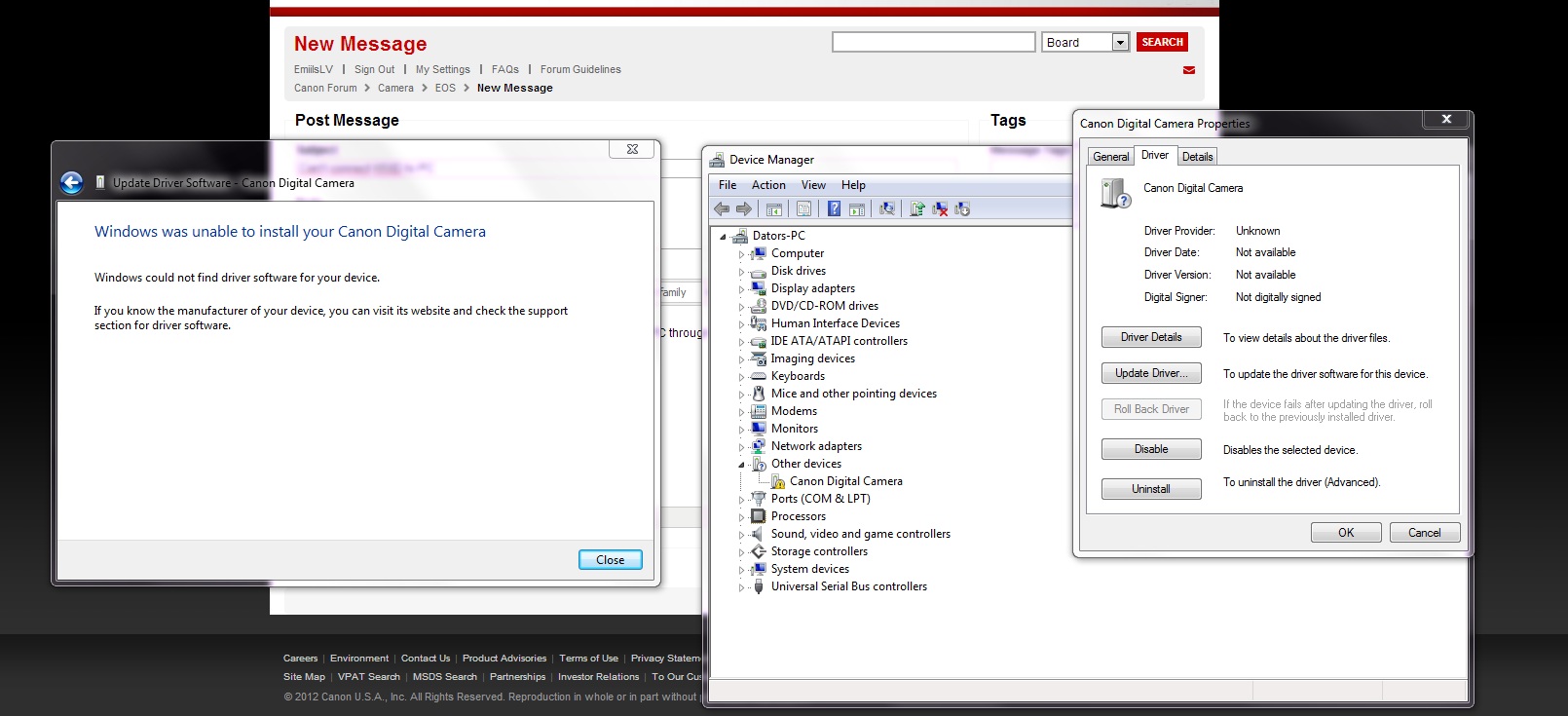- Canon Community
- Discussions & Help
- Camera
- EOS DSLR & Mirrorless Cameras
- Re: Can't connect 650D to PC
- Subscribe to RSS Feed
- Mark Topic as New
- Mark Topic as Read
- Float this Topic for Current User
- Bookmark
- Subscribe
- Mute
- Printer Friendly Page
- Mark as New
- Bookmark
- Subscribe
- Mute
- Subscribe to RSS Feed
- Permalink
- Report Inappropriate Content
12-16-2012 08:06 AM
Hello,
I just bought canon 650D and i have problem with connecting it to PC through usb cable. It can't find automaticly Canon 650D (t4i) driver, can anyone help?! 🙂
Solved! Go to Solution.
- Mark as New
- Bookmark
- Subscribe
- Mute
- Subscribe to RSS Feed
- Permalink
- Report Inappropriate Content
01-09-2013
06:59 PM
- last edited on
01-10-2013
09:35 AM
by
Stephen
Hi Andy,
At this point, I recommend that you contact us at this link if you're in the US, or http://www.canon.com/support/ in other countries, where we'll be better able to assist you in resolving this connectivity issue.
- Mark as New
- Bookmark
- Subscribe
- Mute
- Subscribe to RSS Feed
- Permalink
- Report Inappropriate Content
12-31-2012 04:20 AM
I have the exact same problem on freshly installed windows 8 64-bit.
Upon connecting the device I see it gets detected as an unknown device in Windows Device Manager. I can't update the driver and after a couple of seconds it seems to disappear from the device manager.
- Mark as New
- Bookmark
- Subscribe
- Mute
- Subscribe to RSS Feed
- Permalink
- Report Inappropriate Content
01-05-2013 07:53 AM
Just reinstalled Win 8 - 64 bit to be absolutely sure I installed the Canon software BEFORE connecting the 650D. Still no go, no drivers found for the camera.
- Mark as New
- Bookmark
- Subscribe
- Mute
- Subscribe to RSS Feed
- Permalink
- Report Inappropriate Content
01-09-2013
06:59 PM
- last edited on
01-10-2013
09:35 AM
by
Stephen
Hi Andy,
At this point, I recommend that you contact us at this link if you're in the US, or http://www.canon.com/support/ in other countries, where we'll be better able to assist you in resolving this connectivity issue.
- Mark as New
- Bookmark
- Subscribe
- Mute
- Subscribe to RSS Feed
- Permalink
- Report Inappropriate Content
03-24-2013 06:49 AM
Same problem here. Win7 64 bit. Windows doesn't recognise the camera when connected, after forcing it and loading the Canon software, it loses the connection whilst copying photos across. The only way around this is to take the memory card out and use a memory card reader.
- Mark as New
- Bookmark
- Subscribe
- Mute
- Subscribe to RSS Feed
- Permalink
- Report Inappropriate Content
04-05-2013 02:33 PM
Meh finally found the solution. I actually using windows 8 N. Didn't think that would make a difference but actually it does.
You need to install the media feature pack and then everythinig is ok.
- « Previous
-
- 1
- 2
- Next »
04/16/2024: New firmware updates are available.
RF100-300mm F2.8 L IS USM - Version 1.0.6
RF400mm F2.8 L IS USM - Version 1.0.6
RF600mm F4 L IS USM - Version 1.0.6
RF800mm F5.6 L IS USM - Version 1.0.4
RF1200mm F8 L IS USM - Version 1.0.4
03/27/2024: RF LENS WORLD Launched!
03/26/2024: New firmware updates are available.
EOS 1DX Mark III - Version 1.9.0
03/22/2024: Canon Learning Center | Photographing the Total Solar Eclipse
02/29/2024: New software version 2.1 available for EOS WEBCAM UTILITY PRO
02/01/2024: New firmware version 1.1.0.1 is available for EOS C500 Mark II
12/05/2023: New firmware updates are available.
EOS R6 Mark II - Version 1.3.0
11/13/2023: Community Enhancements Announced
09/26/2023: New firmware version 1.4.0 is available for CN-E45-135mm T 2.4 L F
08/18/2023: Canon EOS R5 C training series is released.
07/31/2023: New firmware updates are available.
06/30/2023: New firmware version 1.0.5.1 is available for EOS-R5 C
- Canon EOS Utility shuts down wi-fi 2.4 GHz connection and incompatibilities in Camera Software
- Canon EOS Utility Wifi: No pairing window appears on Mac in Camera Software
- EOS Rebel T7: Unable to connect to Wi-Fi, Camera Connect App Dead in the Water in EOS DSLR & Mirrorless Cameras
- EOS Rebel T6 recognized by PC, not by EOS Utility in Camera Software
- EOS 7D Mark II cable needed for connection to Monitor/TV for instant playback in Camera Accessories
Canon U.S.A Inc. All Rights Reserved. Reproduction in whole or part without permission is prohibited.