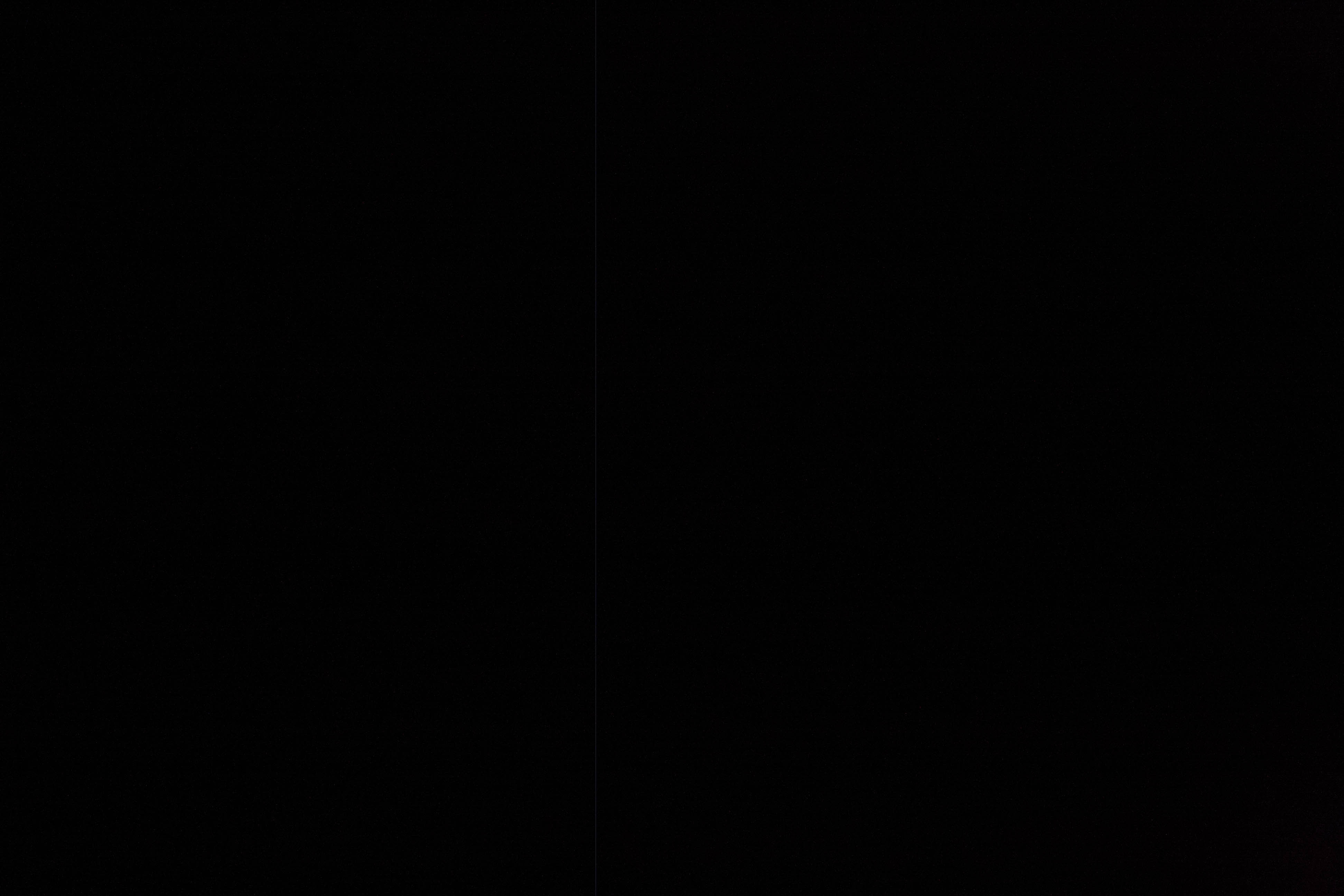- Canon Community
- Discussions & Help
- Camera
- EOS DSLR & Mirrorless Cameras
- Re: weird line on sensor?
- Subscribe to RSS Feed
- Mark Topic as New
- Mark Topic as Read
- Float this Topic for Current User
- Bookmark
- Subscribe
- Mute
- Printer Friendly Page
weird line on sensor?
- Mark as New
- Bookmark
- Subscribe
- Mute
- Subscribe to RSS Feed
- Permalink
- Report Inappropriate Content
03-18-2014 09:00 AM
hey guys,
Was hoping someone could tell me what the problem is with my 40d
the line going down the middle ( you may have to zoom in abit)
Thanks Blake
- Mark as New
- Bookmark
- Subscribe
- Mute
- Subscribe to RSS Feed
- Permalink
- Report Inappropriate Content
03-18-2014 10:34 AM
If this is a closed lens/no light shot it looks like a column of bad pixels.
Conway, NH
1D X Mark III, M200, Many lenses, Pixma PRO-100, Pixma TR8620a, Lr Classic
- Mark as New
- Bookmark
- Subscribe
- Mute
- Subscribe to RSS Feed
- Permalink
- Report Inappropriate Content
03-18-2014 10:40 AM
It could be, and looks like, a hot, stuck or dead, pixel. If it is there are ways to map it out or discuise it. They don't fix the pixel(s). They just try to make it so you can't see it. But I will guess that doesn't show up in normal photographs. Does it?
One fix is remapping. Set it is to run the manual sensor cleaning procedure for a minute with the body cap on. This resets the pixel map in order to hide the stuck pixels from your pictures. Works most of the time.
Another is post processing of your photos.
EOS 1DX and 1D Mk IV and less lenses then before!
- Mark as New
- Bookmark
- Subscribe
- Mute
- Subscribe to RSS Feed
- Permalink
- Report Inappropriate Content
03-18-2014 03:06 PM
That's a whole row of dead pixels. Doesn't hurt to try the remapping trick used with single stuck/dead pixels (all sensors have a few).... but I doubt it will be effective with an entire row like that. Most likely, the sensor or another part downstream from it is going bad and needs replacement.
***********
Alan Myers
San Jose, Calif., USA
"Walk softly and carry a big lens."
GEAR: 5DII, 7D(x2), 50D(x3), some other cameras, various lenses & accessories
FLICKR & PRINTROOM
- Mark as New
- Bookmark
- Subscribe
- Mute
- Subscribe to RSS Feed
- Permalink
- Report Inappropriate Content
03-18-2014 05:39 PM - edited 03-18-2014 05:41 PM
thanks for the fast replies guys.
i have just bought this camera second hand and was hoping it was a simple fix.
not the case it seems.
any ideas on what it would cost to get something like this fixed in australia?
- Mark as New
- Bookmark
- Subscribe
- Mute
- Subscribe to RSS Feed
- Permalink
- Report Inappropriate Content
03-18-2014 09:17 PM
If in fact it is the sensor, it is usually not worht repairing. Probably way more than the value of the camera.
EOS 1DX and 1D Mk IV and less lenses then before!
12/05/2024: New firmware updates are available.
EOS R5 Mark II - Version 1.0.2
11/14/2024: Windows V 2.3a installer for EOS Webcam Utility Pro is available for download
11/12/2024: EOS Webcam Utility Pro - Version 2.3 is available
10/01/2024: Firmware update available for EOS C400 - Version 1.0.1.1
09/26/2024: New firmware updates are available.
EOS R6 Mark II - Version 1.5.0
08/09/2024: Firmware update available for RC-IP1000 - Version 1.1.1
08/08/2024: Firmware update available for MS-500 - Version 2.0.0
07/01/2024: New firmware updates are available.
05/15/2024: COMING SOON!
The EOS R1
04/16/2024: New firmware updates are available.
RF100-300mm F2.8 L IS USM - Version 1.0.6
RF400mm F2.8 L IS USM - Version 1.0.6
RF600mm F4 L IS USM - Version 1.0.6
RF800mm F5.6 L IS USM - Version 1.0.4
RF1200mm F8 L IS USM - Version 1.0.4
03/27/2024: RF LENS WORLD Launched!
- Interesting Videos Comparing the R5 and R5II in EOS DSLR & Mirrorless Cameras
- EOS R6 Mark II-Vertical line on images in EOS DSLR & Mirrorless Cameras
- Inherent flaw with mirrorless cameras? in EOS DSLR & Mirrorless Cameras
- EOS 4000D Solid White Line at the bottom half of images and video. in EOS DSLR & Mirrorless Cameras
- EOS M50 weird noise lines in shadows in EOS DSLR & Mirrorless Cameras
Canon U.S.A Inc. All Rights Reserved. Reproduction in whole or part without permission is prohibited.