5D Mark III and SD Card Speeds
Is there any truth to the claims in this link that the SD Card speeds are limited by the 5D Mark III to 133x? Canon 5D Mark III and SD Cards Thanks!
Is there any truth to the claims in this link that the SD Card speeds are limited by the 5D Mark III to 133x? Canon 5D Mark III and SD Cards Thanks!
When I go onto WiFi function,connect to smart phone, easy connection and then I look for the WiFi on my phones wifi list and it’s not in there even after 5m of waiting ?!
Hi guys, Somewhere I read, that focus confirmation is notworking with third party lenses. I only read it once, so this is why I put this question here.Is it true?I have a Samyang (Walimex Pro) 50mm F1.4 AS UMC.What I experienced is that confirmation ...
I've had my camera (EOS rebel t5i) for a few years now but only recently I've started using it almost daily. It was okay all that time but now it only take pictures until I'm viewing objects through the screen. When I try the eye view I click on the ...
I have a Canon 70D about a year old. I am struggling to connect to my Mac using Wifi. I follow the steps up to the point where it says "start pairing" - I click OK. My computer tells me "EOS Camera detected, on network, click here." - I click connect...
Hi have just purcheased a 5d mark iii and have installed the EOS utilities folder on my Mac but when i connect camera to computer a message comes up "Alert ! cannot be used with this Operating system ) "I am on Sierra OS . Can anyone help me with th...
I have bought the wireless file transmitter WFT-E8 last week for my 1dx mark ii, I can pairing with my iphone successfully with my 1dx mark ii for remote shooting and everything is fine. The problem comes when I tried to pairing with my Macbook Pro ...
I get an "error 99" message when I take pictures with my EOS Rebel XS. I have changed my battery and memory card, but it hasn't helped. Any suggestions about what to do next?
Hi Guys, I am using 550 D. For assembly i am using widnows movie maker. I created new setting for HD in windows movie maker: And it is cutting edges - here is my video:https://www.youtube.com/watch?v=ul3Z-wKlkWQ In canon i have magic lantern and rec...
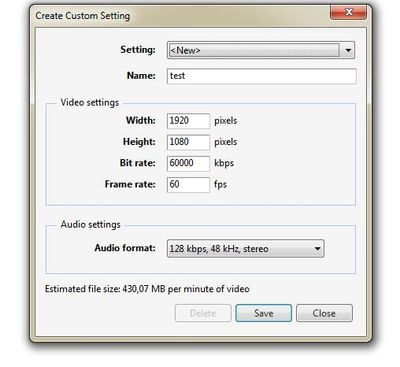
Hi! I just got a Canon Rebel XT and I can't figure out how to transer the photos. I don't have to original cord so I bought one that connects it to my Macbook Pro via USB. I have the MAC OS Sierra 10.12.6 version on my computer. My computer doesn't r...
I have a T5i that I just bought over the summer. Just now it started doing something that I really do not like and I need to know what my next steps should be. In any mode that uses the onboard flashUsing Auto-FocusUsing any and all lenses (kit lens,...
Hello! I've always used the basic white balance settings (shade, sun, etc.) and just decided to switch over to manually setting it myself with kelvins. Only thing is that I can't find that anywhere on the T6s - is it there? Is it possible to do on ...
Does SL2 can film in manual? or how can i archive bokeh with it? (video)
I have a Rebel XS bought in 2008. When I try to take a picture, I get an ERR 99 message "Shooting is not possible, Remove and reinstall battery or turn off and on again. " I bought a new battery and get the same message. The message comes up on all...
Dear Members, I have 70D, which is an upgrade from Nikon DSLR which I bought against my wellwishers advise (recommend Nikon 7100) and I feel bad I could not go with their advise. Issue: Image even in Auto is not sharp (I took same image with my frie...
| Subject | Author | Posted |
|---|---|---|
| 01-16-2026 03:18 AM | ||
| 01-15-2026 12:35 PM | ||
| 01-09-2026 12:57 AM | ||
| 12-18-2025 01:20 PM | ||
| 12-14-2025 10:25 PM |
New to the community? Here's some information to help you get acquainted:
12/18/2025: New firmware updates are available.
11/20/2025: New firmware updates are available.
EOS R5 Mark II - Version 1.2.0
PowerShot G7 X Mark III - Version 1.4.0
PowerShot SX740 HS - Version 1.0.2
10/15/2025: New firmware updates are available.
Speedlite EL-5 - Version 1.2.0
Speedlite EL-1 - Version 1.1.0
Speedlite Transmitter ST-E10 - Version 1.2.0
7/17/2025: New firmware updates are available.
02/20/2025: New firmware updates are available.
RF70-200mm F2.8 L IS USM Z - Version 1.0.6
RF24-105mm F2.8 L IS USM Z - Version 1.0.9
RF100-300mm F2.8 L IS USM - Version 1.0.8
Canon U.S.A Inc. All Rights Reserved. Reproduction in whole or part without permission is prohibited.