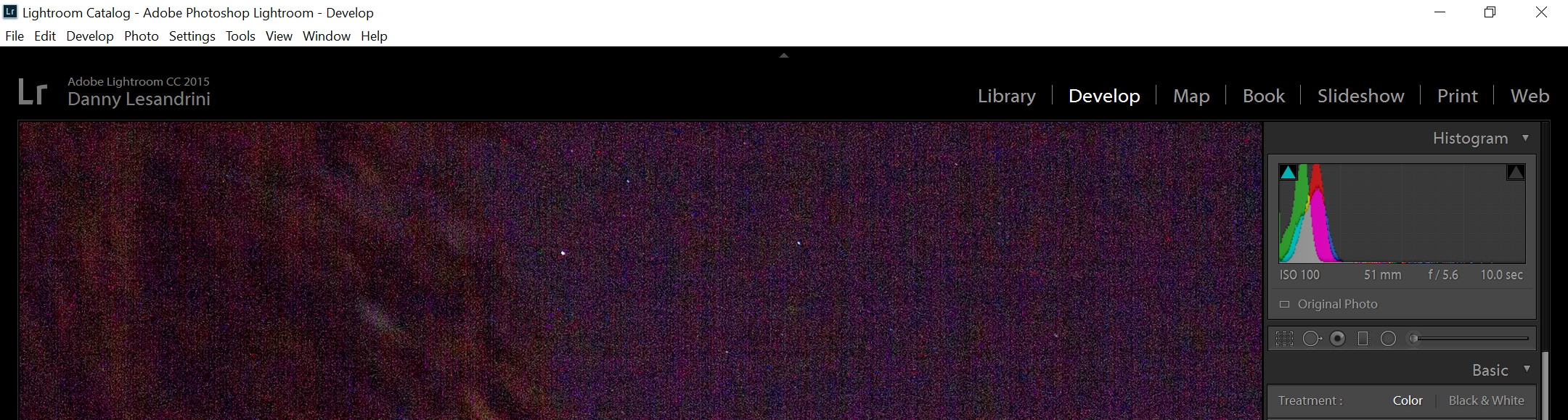- Canon Community
- Discussions & Help
- Camera
- EOS DSLR & Mirrorless Cameras
- Re: Why is my image grainy at only 100 ISO?
- Subscribe to RSS Feed
- Mark Topic as New
- Mark Topic as Read
- Float this Topic for Current User
- Bookmark
- Subscribe
- Mute
- Printer Friendly Page
Why is my image grainy at only 100 ISO?
- Mark as New
- Bookmark
- Subscribe
- Mute
- Subscribe to RSS Feed
- Permalink
- Report Inappropriate Content
11-10-2016 10:28 AM
Last night I tested out my new iOptron SkyTracker loaded with my used Canon Rebel T2i.
I pointed towards the Orion constellation, through a palm tree and the results were really, really grainy. ISO was set to 100 and the kit lens was at f/5,6 and 55mm (51mm according to Lightroom ... see attached screen shot.)
Can I assume there's a problem with this camera? I bought it used. Should I take it to the camera doctor? Oddly enough, later shots I took at 400 ISO looked better, but still grainy. Any ideas?
This is my first post. If you want me to upload the actual photos, I can do that.
- Mark as New
- Bookmark
- Subscribe
- Mute
- Subscribe to RSS Feed
- Permalink
- Report Inappropriate Content
11-10-2016 10:54 AM - edited 11-10-2016 10:58 AM
I think your histogram illustrates most of it. You're taking photos that have very little dynamic range, which are not much above the noise floor of the image sensor.
I think that says 10 second exposure. Your tracker should allow for much longer shots, which means more light gathering and more dynamic range. Astrophotography is complicated.
[EDIT] I would also advise using the widest zoom setting on the kit lens, 18mm. You'll get less star trails, and will able to take longer exposres without tracking.
"Enjoying photography since 1972."
- Mark as New
- Bookmark
- Subscribe
- Mute
- Subscribe to RSS Feed
- Permalink
- Report Inappropriate Content
11-10-2016 02:03 PM
Thanks ... I think you're spot on.
My fear was that there was something wrong with the camera because there seems to be an unbreakable rule out there that High ISO gives more noise than Low ISO. I'm learning that this isn't true.
One blog I found informs that one should watch the histogram. Yes, night photography will push the histogram to the left but he advises that it not slam all the way to the left wall. One needs to collect more light and the 10 seconds with ISO 100 wasn't doing that. 400 ISO at 60 seconds was strangely less noisy. He had an explanation for it but I haven't finished reading the blog yet so I can't pass that on.
Yes, I am dissappointed with the tracking. With 55mm focal length, the polar aligned tracker should have done 60 seconds without star trails. It's probably user error. I'll try again tonight. Thanks for your input.
- Mark as New
- Bookmark
- Subscribe
- Mute
- Subscribe to RSS Feed
- Permalink
- Report Inappropriate Content
11-11-2016 01:28 AM
You used Lightroom?
What the ISO setting on the camera does is amplify the analogue signal before readout and digitization. When amplifying the signal the shot noise gets amplified too, making the signal to noise ratio is the same. However the read noise does not get amplified as it happens after amplification. When you shoot at low ISO and brighten the image in software, the shot noise, and the read noise both get amplified, giving a higher level of noise. The biggest influence on noise is the total amount of light falling on the sensor. If you have a very dim scene with little light falling on the sensor then you will have noise regardless of the ISO setting. Likewise if you have tons of light falling on the sensor you will have very little noise regardless of the ISO setting.
EOS 1D, EOS 1D MK IIn, EOS 1D MK III, EOS 1Ds MK III, EOS 1D MK IV and EOS 1DX and many lenses.
02/20/2025: New firmware updates are available.
RF70-200mm F2.8 L IS USM Z - Version 1.0.6
RF24-105mm F2.8 L IS USM Z - Version 1.0.9
RF100-300mm F2.8 L IS USM - Version 1.0.8
RF50mm F1.4 L VCM - Version 1.0.2
RF24mm F1.4 L VCM - Version 1.0.3
01/27/2025: New firmware updates are available.
01/22/2024: Canon Supports Disaster Relief Efforts in California
01/14/2025: Steps to resolve still image problem when using certain SanDisk SD cards with the Canon EOS R5 Mark II
12/18/2024: New firmware updates are available.
EOS C300 Mark III - Version 1..0.9.1
EOS C500 Mark II - Version 1.1.3.1
12/13/2024: EOS Webcam Utility Pro V2.3b is now available to support Windows on ARM PC users.
12/05/2024: New firmware updates are available.
EOS R5 Mark II - Version 1.0.2
11/14/2024: Windows V 2.3a installer for EOS Webcam Utility Pro is available for download
11/12/2024: EOS Webcam Utility Pro - Version 2.3 is available
09/26/2024: New firmware updates are available.
- Canon EOS M50 not saving photos in EOS DSLR & Mirrorless Cameras
- Cannot focus PowerShot SD700 IS in Point & Shoot Digital Cameras
- Mount Adapter EF-EOS R questions about drop-in filters in Camera Accessories
- Is this normal? White vertical lines in EOS 5D Mark IV images in EOS DSLR & Mirrorless Cameras
- R1 overheating in stills shooting in EOS DSLR & Mirrorless Cameras
Canon U.S.A Inc. All Rights Reserved. Reproduction in whole or part without permission is prohibited.