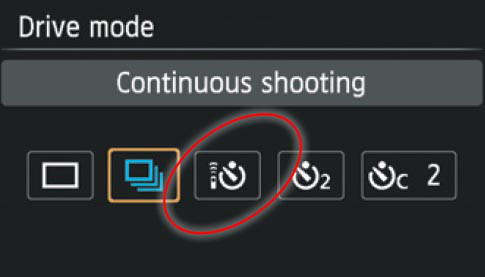- Canon Community
- Discussions & Help
- Camera
- EOS DSLR & Mirrorless Cameras
- T4i Infrared Sensor Unresponsive
- Subscribe to RSS Feed
- Mark Topic as New
- Mark Topic as Read
- Float this Topic for Current User
- Bookmark
- Subscribe
- Mute
- Printer Friendly Page
- Mark as New
- Bookmark
- Subscribe
- Mute
- Subscribe to RSS Feed
- Permalink
- Report Inappropriate Content
09-17-2014 08:56 AM
In the past I have successfully used the infrared remote RC-6 to trigger my Canon T4i to take group pictures, so I know how to use it. However, this past week it just stopped working. I know the problem is with the camera and not the RC-6 Remote because I used a multi-meter to check the battery, and also viewed the remote when triggered through a camera which allows me to see infrared light, and the remote does emit light each time the button is pressed. I've also tried another remote through my cell phone with an app designed for use as a Canon remote and it fails to trigger the camera as well, but has worked in the past. I have all the latest Firmware updates as well. So with all that, does anyone have any ideas, or had the same problem with the camera itself becoming unresponsive to the remote? This camera is in pristine condition and very clean, so I know the IR sensor is not dirty. Is there a re-boot process that might get it back? I'd hate to reset everything and that not be the problem. Any help appreciated.
Solved! Go to Solution.
Accepted Solutions
- Mark as New
- Bookmark
- Subscribe
- Mute
- Subscribe to RSS Feed
- Permalink
- Report Inappropriate Content
09-17-2014 11:48 AM
Yeah, I thought you probably knew what you were doing, but you never know. We get all types on here and I've seen more than one thread where we've got into very detailed discussions only to find it was some simple user error.
You can try a factory reset, but I don't think it's likely. I don't think there are any custom functions for the IR. I can't think of any special modes where the IR sensor is disabled, but I'd test it out in manual just to be sure. Makes sure you don't have a lens hood on, but I'm sure you put the remote right in front of the sensor.
Sorry, I can't really think of anything. I've been using my little RC-1 for years, with my 450D and now 6D, and never really had an issue with it. But an IR sensor is a simple device, I'd imagine it's rare they fail.
I'm curious what app you're using for the IR blaster? I'd like to give that a go.
- Mark as New
- Bookmark
- Subscribe
- Mute
- Subscribe to RSS Feed
- Permalink
- Report Inappropriate Content
09-17-2014 10:39 AM
Do you have the camera set to activate by the trigger? It won't work in all drive modes. The left button on the rear, then select the one with the little clock and the remote.
- Mark as New
- Bookmark
- Subscribe
- Mute
- Subscribe to RSS Feed
- Permalink
- Report Inappropriate Content
09-17-2014 10:52 AM
Thank you for the response. In answer to your question, yes I have the appropriate Drive Mode selected. I tried to write my post in such a way to ensure respondants would know I am an avid user of this camera. As I said, it has worked many times in the past and has only this week decided to stop functioning properly. I fear there is an internal malfunction, but wanted to ask first if anyone may know of a glitch or reset process before I spend money to have it professionally looked into. Again, thank you for your response.
- Mark as New
- Bookmark
- Subscribe
- Mute
- Subscribe to RSS Feed
- Permalink
- Report Inappropriate Content
09-17-2014 11:48 AM
Yeah, I thought you probably knew what you were doing, but you never know. We get all types on here and I've seen more than one thread where we've got into very detailed discussions only to find it was some simple user error.
You can try a factory reset, but I don't think it's likely. I don't think there are any custom functions for the IR. I can't think of any special modes where the IR sensor is disabled, but I'd test it out in manual just to be sure. Makes sure you don't have a lens hood on, but I'm sure you put the remote right in front of the sensor.
Sorry, I can't really think of anything. I've been using my little RC-1 for years, with my 450D and now 6D, and never really had an issue with it. But an IR sensor is a simple device, I'd imagine it's rare they fail.
I'm curious what app you're using for the IR blaster? I'd like to give that a go.
- Mark as New
- Bookmark
- Subscribe
- Mute
- Subscribe to RSS Feed
- Permalink
- Report Inappropriate Content
09-17-2014 08:04 PM
Again, thank you for the reply. Yeah, I’ve tried just about everything I can think of and every mode just to make sure it’s not me. I am thinking it is an isolated and unusual issue as well. I think I’ll take it in to a local shop that may do a precursor look at no charge first.
Now as for the IR blaster app... first you must have an Android device that can of course send an IR signal (cell phone or tablet). I own an LG G2 Cell Phone which has a built in IR blaster. There are a few similar apps in the Google Play Store to choose from, but the one I am using is free and called DSLR Remote by bitshift. It can be set to blast just about any name brand camera which is selectable by camera brand in the settings menu. Enjoy.
12/18/2025: New firmware updates are available.
12/15/2025: New firmware update available for EOS C50 - Version 1.0.1.1
11/20/2025: New firmware updates are available.
EOS R5 Mark II - Version 1.2.0
PowerShot G7 X Mark III - Version 1.4.0
PowerShot SX740 HS - Version 1.0.2
10/21/2025: Service Notice: To Users of the Compact Digital Camera PowerShot V1
10/15/2025: New firmware updates are available.
Speedlite EL-5 - Version 1.2.0
Speedlite EL-1 - Version 1.1.0
Speedlite Transmitter ST-E10 - Version 1.2.0
07/28/2025: Notice of Free Repair Service for the Mirrorless Camera EOS R50 (Black)
7/17/2025: New firmware updates are available.
05/21/2025: New firmware update available for EOS C500 Mark II - Version 1.1.5.1
02/20/2025: New firmware updates are available.
RF70-200mm F2.8 L IS USM Z - Version 1.0.6
RF24-105mm F2.8 L IS USM Z - Version 1.0.9
RF100-300mm F2.8 L IS USM - Version 1.0.8
- Promaster UV Filter stuck on f2.8 16-35 III lens in EF & RF Lenses
- 6D mii touchscreen unresponsive. Causes Error 70. Is Hard Reset possible? in EOS DSLR & Mirrorless Cameras
- Canon 6D sensor twitching/ Shutter unresponsive in EOS DSLR & Mirrorless Cameras
- Can I tell which memory card was used to record an image on my 5D III? in EOS DSLR & Mirrorless Cameras
- T6 IR remote setting? in EOS DSLR & Mirrorless Cameras
Canon U.S.A Inc. All Rights Reserved. Reproduction in whole or part without permission is prohibited.