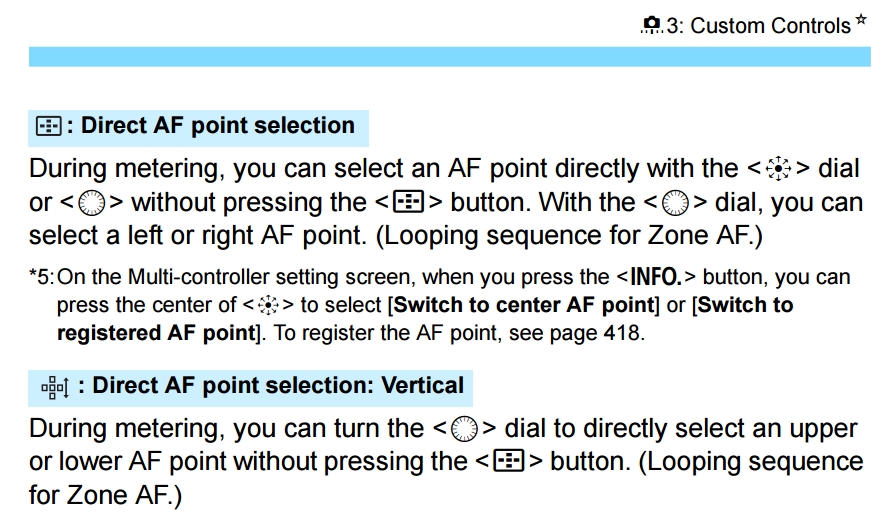- Canon Community
- Discussions & Help
- Camera
- EOS DSLR & Mirrorless Cameras
- Selecting the AF Point Manually
- Subscribe to RSS Feed
- Mark Topic as New
- Mark Topic as Read
- Float this Topic for Current User
- Bookmark
- Subscribe
- Mute
- Printer Friendly Page
Selecting the AF Point Manually
- Mark as New
- Bookmark
- Subscribe
- Mute
- Subscribe to RSS Feed
- Permalink
- Report Inappropriate Content
01-10-2016 09:29 PM
Hello Everyone.
I have one question regarding 5DSR.
I recenly purchased the camera and I noticed that I have to press AF Point Selection Button in order to select AF point manually. Yes I am aware that that is what the manual says.
However, with my previous cameras (1DIII/1DsIII/7D Mark II), I was able to move AF point wherever I wanted without pressing the above button, and it is waste of time when I tried to focus on say person's eye.
I have to say that when I can move focus points manually without pressing AF Point Selection Button, each AF point is in black. However when I press the button, each focus point illuminates with red.
Is there anything wroing with my 5DSR?
Thanks for your input.
- Mark as New
- Bookmark
- Subscribe
- Mute
- Subscribe to RSS Feed
- Permalink
- Report Inappropriate Content
01-12-2016 06:45 PM - edited 01-12-2016 06:45 PM
Sorry thought I deleted that.
It's on page 421 of your manual. You have to turn it on under Custom Controls.
- Mark as New
- Bookmark
- Subscribe
- Mute
- Subscribe to RSS Feed
- Permalink
- Report Inappropriate Content
01-12-2016 10:46 PM
Thanks but I already mentioned p421 at the beginning of this thread.
I finally found out that P413 is the one that we have to refer to in order to make a custom change in AF
- Mark as New
- Bookmark
- Subscribe
- Mute
- Subscribe to RSS Feed
- Permalink
- Report Inappropriate Content
01-16-2016 12:38 PM
On a 5D III, S, or S R (because they all use the same focus system) the tiny 8-way navigator joystick can move the AF point without you having to press the AF point selection button (and I seem to recall there's a setting to enable or disable this behavior but my camera isn't handy).
In full auto-select mode, this obviously wouldn't make sense. But in modes such as spot focus, single point focus, expanded focus, surround focus, and zone focus modes you can just use the little joystick.
Also, if you rotate the camera 90º to take a vertical shot then the mode will change (this is configurable in settings but you can uniquely assign a focus mode for horizontal shots and a different mode for vertical shots... or you can tell the camera to keep the same mode.)
5D III, 5D IV, 60Da
- « Previous
-
- 1
- 2
- Next »
- « Previous
-
- 1
- 2
- Next »
12/18/2025: New firmware updates are available.
12/15/2025: New firmware update available for EOS C50 - Version 1.0.1.1
11/20/2025: New firmware updates are available.
EOS R5 Mark II - Version 1.2.0
PowerShot G7 X Mark III - Version 1.4.0
PowerShot SX740 HS - Version 1.0.2
10/21/2025: Service Notice: To Users of the Compact Digital Camera PowerShot V1
10/15/2025: New firmware updates are available.
Speedlite EL-5 - Version 1.2.0
Speedlite EL-1 - Version 1.1.0
Speedlite Transmitter ST-E10 - Version 1.2.0
07/28/2025: Notice of Free Repair Service for the Mirrorless Camera EOS R50 (Black)
7/17/2025: New firmware updates are available.
05/21/2025: New firmware update available for EOS C500 Mark II - Version 1.1.5.1
02/20/2025: New firmware updates are available.
RF70-200mm F2.8 L IS USM Z - Version 1.0.6
RF24-105mm F2.8 L IS USM Z - Version 1.0.9
RF100-300mm F2.8 L IS USM - Version 1.0.8
- RF 100-500mm F4.5-7.1 L IS USM, Auto Focus focuses too close in EF & RF Lenses
- How do I take photos for depth compositing in DPP4? in Camera Software
- Powershot ELPH 530 HS won't connect to Canon Camera Connect App, Help! in Camera Software
- Canon Powershot SX740 HS: flash suddenly stopped working in Point & Shoot Digital Cameras
- EOS R10 - can´t do magnification on image preview if AF point selection button is remapped in EOS DSLR & Mirrorless Cameras
Canon U.S.A Inc. All Rights Reserved. Reproduction in whole or part without permission is prohibited.