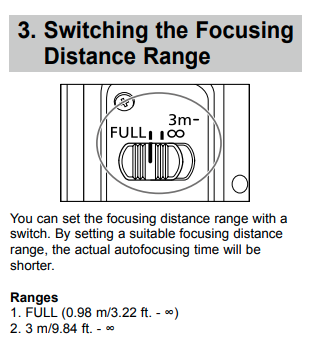- Canon Community
- Discussions & Help
- Camera
- EOS DSLR & Mirrorless Cameras
- Re: Rebel T5i Goes out of focus in video
- Subscribe to RSS Feed
- Mark Topic as New
- Mark Topic as Read
- Float this Topic for Current User
- Bookmark
- Subscribe
- Mute
- Printer Friendly Page
Rebel T5i Goes out of focus in video
- Mark as New
- Bookmark
- Subscribe
- Mute
- Subscribe to RSS Feed
- Permalink
- Report Inappropriate Content
11-25-2022 07:09 PM
My EOS Rebel T5i when in video recording, goes out of focus about every 5 seconds, and following that cycle leaves the lens significantly out of focus.
I am using a Canon Zoom Lens EF 100-400 1:4.5 - 5.6 L IS II USM with the camera. I am in autofocus mode on the lens, and image stabilized, stabilizer Mode 1, 3m ->infinity.
Coming from still mode, I switch the camera to video mode and it is focused. When I start to record, after a few seconds it goes WAAY out of focus, then seeks something close to focused and jerks slightly out of focus again and pauses for about 5 seconds and does it all over again. And over, and over every 5 seconds or so.
Do I have some setting incorrect to cause this behavior? I have the camera on a tripod so I am not waving it around, and it does this even when 90% of the scene is still.
Thanks for any advice.
- Mark as New
- Bookmark
- Subscribe
- Mute
- Subscribe to RSS Feed
- Permalink
- Report Inappropriate Content
11-26-2022 12:08 AM - edited 11-26-2022 09:34 AM
Greetings,
If you are using a tripod, IS should be turned off. From a setting standpoint, this is the first thing to try.
What distance are you focusing at? The lens has a minimum focus distance. **3.2 ft. / 0.98m
Has this lens been tested elsewhere; do you know if it works properly on another body? Please report your results.
~Rick
Bay Area - CA
~R5 C (1.0.9.1) ~RF Trinity, ~RF 100 Macro, ~RF 100~400, ~RF 100~500, ~RF 200-800 +RF 1.4x TC, BG-R10, 430EX III-RT ~DxO PhotoLab Elite ~DaVinci Resolve Studio ~ImageClass MF644Cdw/MF656Cdw ~Pixel 8 ~CarePaks Are Worth It
- Mark as New
- Bookmark
- Subscribe
- Mute
- Subscribe to RSS Feed
- Permalink
- Report Inappropriate Content
11-26-2022 01:05 AM
Thanks for the reply, yes, I had IS ON, so maybe that is a problem - I was using a tripod, so maybe I did not need IS, but when heavy vehicles passed, it did seem to shake the tripod/camera a little. I do not have another body (maybe an excuse for me to upgrade?). I was focused at almost infinity (a couple hundred yards). I hope the setting is the cause of the problem, I will try again soon with IS off.... I have used the lens almost exclusively for stills and AF seems to work very well in still photos.
I also saw this behavior on closer shots (10 yards) on a moving creek. But I have done so little video I don't know how it behaves "normally".
- Mark as New
- Bookmark
- Subscribe
- Mute
- Subscribe to RSS Feed
- Permalink
- Report Inappropriate Content
11-26-2022 02:12 AM
FrontRanger,
Do you have Movie Servo enabled?
Steve Thomas
- Mark as New
- Bookmark
- Subscribe
- Mute
- Subscribe to RSS Feed
- Permalink
- Report Inappropriate Content
11-26-2022 09:47 AM - edited 11-26-2022 09:50 AM
If you'd like to review what Steve mentions, see page 196 of your user guide. Not sure it has anything to do with focus acquisition though. It looks like it's to minimize noise during focus in video mode.
eos-rebelt5i-700d-im7-en.pdf (c-wss.com)
Lens Manual here:
ef100-400f45-56lisiiusm-im-e.pdf (c-wss.com)
Also verify the setting of your focus distance range switch
~Rick
Bay Area - CA
~R5 C (1.0.9.1) ~RF Trinity, ~RF 100 Macro, ~RF 100~400, ~RF 100~500, ~RF 200-800 +RF 1.4x TC, BG-R10, 430EX III-RT ~DxO PhotoLab Elite ~DaVinci Resolve Studio ~ImageClass MF644Cdw/MF656Cdw ~Pixel 8 ~CarePaks Are Worth It
- Mark as New
- Bookmark
- Subscribe
- Mute
- Subscribe to RSS Feed
- Permalink
- Report Inappropriate Content
12-03-2022 12:04 PM
Thanks all for the ideas. I have tried IS=OFF, and I usually run focus 3m-infinity to avoid close focus delays, I can try the Full setting next trip out. One solution may be to turn OFF Autofocus, but the camera should be able to adjust focus as video scene changes - Canon even makes video ads highlighting this feature.
But now I am wondering if the scene itself is part of the cause - maybe a pathological behavior of the focus algorithm? The scene that most troubled me was a train approaching from a great distance at 400 mm setting to start. The headlights (Headlight and 2 ditch-lights) form a triangle of the brightest things in the scene. Is it possible that the focus tried to make these bright spots converge (they will NOT) and thus roamed all over the focus range to no avail? Anybody seen a behavior like this before?
Canon engineers - is this a possible side effect of the bright spots in the scene?
Thanks to all for ideas!
Chris
- Mark as New
- Bookmark
- Subscribe
- Mute
- Subscribe to RSS Feed
- Permalink
- Report Inappropriate Content
12-03-2022 04:18 PM - edited 12-03-2022 04:19 PM
“…but the camera should be able to adjust focus as video scene changes - Canon even makes video ads highlighting this feature.…”.
Except, the camera does not do it.
It does not have a Dual Pixel AF sensor, which would imply that it does not feature Movie Servo AF. When you are in Video Mode, is there an option to enable or disable Movie Servo AF?
"Fooling computers since 1972."
- Mark as New
- Bookmark
- Subscribe
- Mute
- Subscribe to RSS Feed
- Permalink
- Report Inappropriate Content
12-08-2022 02:32 PM
Wadizzle: Thanks for the reply and ideas. The camera does have Movie Servo AF, and it was enabled. The lens has USM (Ultrasonic Motor, above human hearing) so I was not concerned with audible lens operation. I have alternatives of both camera-mounted microphone and remote wireless microphones, so I have a couple options around lens noise.
I appreciate the remark about Dual Pixel AF Sensor, Since this camera does not have that, I will have to investigate further (i.e. it is not in my manual, I was unaware of this feature in other cameras). I am continually surprised at the complexity of the camera! I started with a manual SLR years ago, and when I graduated to a DSLR so much has changed. Lots of features to cope with so many shooting conditions, which not only yields simple operation, but also complex learning experience. Imagine a manual with almost 400 pages... Then add the Speedlight capabilities and manual, etc.
Again, Thanks.
- Mark as New
- Bookmark
- Subscribe
- Mute
- Subscribe to RSS Feed
- Permalink
- Report Inappropriate Content
12-08-2022 02:02 PM
I have found in the manual page 165 "Shooting conditions that make focusing difficult" item 7, "Night scenes or points of light" -- well, this may be the source of the problem... I have tried all sorts of combinations of Tripod with/without stabilization, autofocus long (3m/infinity vs full range), and all sorts of scenes of stationary and moving objects. But the worst problem was looking at a locomotive head-on with three headlights in a triangular configuration. The lights were very small and bright and to my eye, noticeable when they went out of focus over and over. At this point I must assume that it is a firmware defect in the camera or the long lens and will have to avoid autofocus in these types of scenes in video mode due to the bright point-source lights. Disappointing, because it would be great to allow the train to approach without manually adjusting the focus, but I worked on embedded firmware for decades and understand problems can arise in corner cases.
Since I have seen several threads with other autofocus problems, in other models of EOS cameras, I guess this is fairly pervasive, but since I actually use video fairly rarely, I can live with the fix - do it yourself focus...
12/18/2024: New firmware updates are available.
EOS C300 Mark III - Version 1..0.9.1
EOS C500 Mark II - Version 1.1.3.1
12/13/2024: EOS Webcam Utility Pro V2.3b is now available to support Windows on ARM PC users.
12/05/2024: New firmware updates are available.
EOS R5 Mark II - Version 1.0.2
11/14/2024: Windows V 2.3a installer for EOS Webcam Utility Pro is available for download
11/12/2024: EOS Webcam Utility Pro - Version 2.3 is available
09/26/2024: New firmware updates are available.
EOS R6 Mark II - Version 1.5.0
08/09/2024: Firmware update available for RC-IP1000 - Version 1.1.1
08/08/2024: Firmware update available for MS-500 - Version 2.0.0
- 5d Mark IV Blinking red in Viewfinder in EOS DSLR & Mirrorless Cameras
- R v R8 in EOS DSLR & Mirrorless Cameras
- EOS Rebel T7 Focus won’t lock indoors/in lower light in EOS DSLR & Mirrorless Cameras
- entry level photography seeking to purchase in EOS DSLR & Mirrorless Cameras
- Canon R1 Problem, stabilization constantly on even without lens in EOS DSLR & Mirrorless Cameras
Canon U.S.A Inc. All Rights Reserved. Reproduction in whole or part without permission is prohibited.