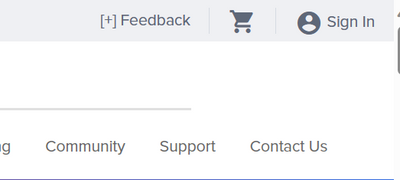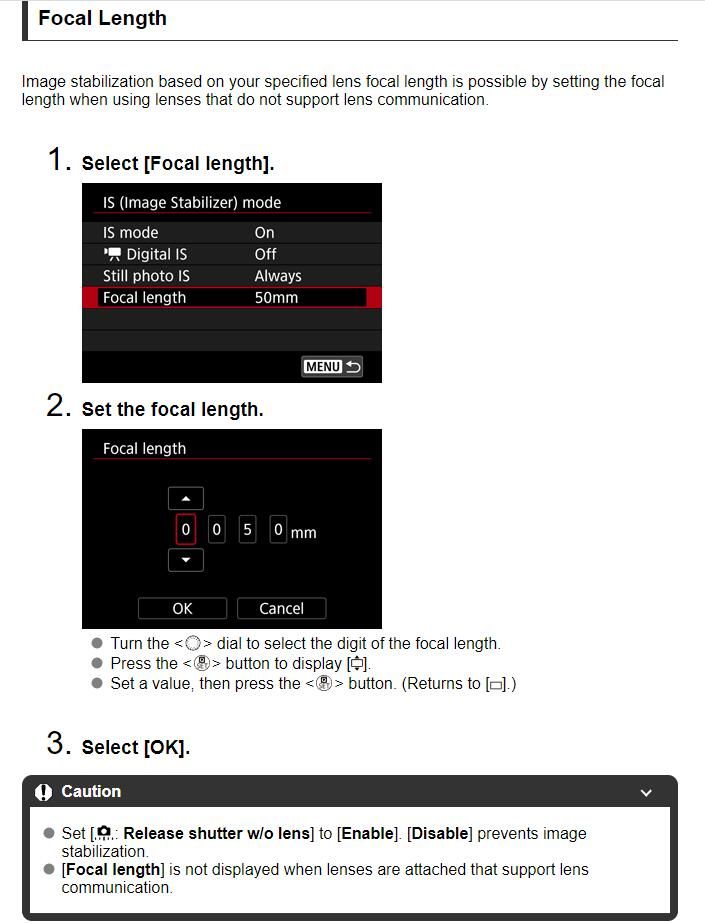- Canon Community
- Discussions & Help
- Camera
- Camera Software
- Re: R7 Firmware v1.2.0 bug.
- Subscribe to RSS Feed
- Mark Topic as New
- Mark Topic as Read
- Float this Topic for Current User
- Bookmark
- Subscribe
- Mute
- Printer Friendly Page
R7 Firmware v1.2.0 bug.
- Mark as New
- Bookmark
- Subscribe
- Mute
- Subscribe to RSS Feed
- Permalink
- Report Inappropriate Content
12-05-2022 01:23 PM - edited 12-05-2022 01:26 PM
I have found a bug in the R7 firmware v1.2.0
With manual lenses that have no communication, the IBIS Image Stabilization is not working as expected. It is not using the correct "Focal Length" value that is inputed. IBIS is enabled, but it is ignoring the value that is set when turning the camera on. You can temporally fix this turning IS OFF, and then focusing with half press, then turning IS back ON. The R7 IBIS then behaves normally with the correct "Focal Length" value. When the camera is turned off, or goes to sleep it breaks again. This behaviour is best witnessed by using the 10x zoom through the viewfinder. You will see the effect of IBIS with IS ON as-is with incorrect value interpreted (Slight shake correction), with IS OFF (No shake correction), and finally with IS ON with correct value interpreted(Fantastic shake correction).
- Mark as New
- Bookmark
- Subscribe
- Mute
- Subscribe to RSS Feed
- Permalink
- Report Inappropriate Content
12-06-2022 02:05 PM
I am speculating. This is the sort of bug I might have created when I wrote firmware because it can be difficult to keep track of everything that needs to be reinitialized when waking. I first noticed the bug on the EOS R5 when using an EF100-400mm f/4.5-5.6L IS II USM +2x III and in that case it appeared to remember what the focal length had been before going to sleep and zooming from 200mm to 800mm made a big difference. I sometimes saw very different behavior when waking from sleep and it worked as expected when I turned the camera off and back on again.
I suggest turning the camera off and back on again if it has gone to sleep.
https://www.rsok.com/~jrm/
- Mark as New
- Bookmark
- Subscribe
- Mute
- Subscribe to RSS Feed
- Permalink
- Report Inappropriate Content
12-13-2022 09:58 AM
Yeah, I wish turning it off and back on would fix it, but it simply breaks it. Turning IS OFF and ON is the only way I've found to enable IBIS properly with my manual lenses until they fix the firmware. Most people probably don't notice it because manual lenses are "niche" these days.
- Mark as New
- Bookmark
- Subscribe
- Mute
- Subscribe to RSS Feed
- Permalink
- Report Inappropriate Content
12-06-2022 09:04 AM - edited 12-06-2022 11:20 AM
Lensbaby Sol 45 RF, Lensbaby Trio 28 RF, and TTArtisan 25mm F2 RF.
As I said multiple times, however, lens does not matter. What matters is that *any* lens without communication connectors is not having IBIS enabled properly.
Also, this is not really meant as a call for help. It was pointing out the firmware is broken. Going into Canon support leads you to this forum so that Canon employees can be notified with issues. The only other support option is to send in your camera, which isn't what needs to be done here. The firmware needs to include the fix in the next release is all.
- Mark as New
- Bookmark
- Subscribe
- Mute
- Subscribe to RSS Feed
- Permalink
- Report Inappropriate Content
09-10-2023 04:56 AM
Thanks for trying to find a workaround. - but- when I press the shutter half down the camera doesn’t allow me to go into the ‘Q’ menu to put IS back on. So how do you do this? Thanks for your advise.
kind regards,
herman
- Mark as New
- Bookmark
- Subscribe
- Mute
- Subscribe to RSS Feed
- Permalink
- Report Inappropriate Content
09-10-2023 05:58 AM
Thanks Pippers, I think I figured it out! You just have to half press the shutter button and after having done that go in the Q- menu and put IS back on again. Your work around has made me very happy. You have probably discovered yourself that with firmware 1.3.1 the r7 still has the same issu.
kind regards,
herman
- Mark as New
- Bookmark
- Subscribe
- Mute
- Subscribe to RSS Feed
- Permalink
- Report Inappropriate Content
09-10-2023 11:18 AM
Greetings,
Has anyone here left product [+]Feedback for Canon? This would at least give the development team an opportunity to evaluate the behavior and determine if any functional changes were needed.
Product Feedback can be left by navigating to the Canon USA website, select feedback, then product.
~Rick
Bay Area - CA
~R5 C (1.0.6.1) ~RF Trinity, ~RF 100 Macro, ~RF 100~400, ~RF 100~500, +RF 1.4x TC, +Canon Control Ring, BG-R10, 430EX III-RT ~DxO PhotoLab Elite ~DaVinci Resolve ~Windows11 Pro ~ImageClass MF644Cdw/MF656Cdw ~Pixel 8
~CarePaks Are Worth It
- Mark as New
- Bookmark
- Subscribe
- Mute
- Subscribe to RSS Feed
- Permalink
- Report Inappropriate Content
09-14-2023 11:30 AM - edited 09-14-2023 11:36 AM
I did earlier in the year. Ibelieve 1 or 2 updates have come out since then, maybe more. Here is the response I got back:
---------
Thank you for your feedback. I will be glad to pass along your comments to our management team for review.
Please keep in mind that decisions about firmware updates are made by our engineers and product designers in Japan, based on a number of factors. Consumer demand, technological limitations, and customer feedback are some of the factors that we consider.
We are always looking to improve the camera equipment we offer, so we are grateful for your feedback. While we aren't able to implement every suggestion, we do take them into consideration.
Please let us know if we can be of further assistance.
- Mark as New
- Bookmark
- Subscribe
- Mute
- Subscribe to RSS Feed
- Permalink
- Report Inappropriate Content
10-21-2023 06:14 PM
Another r7 user, own laowa 25/33mm 0.95 cf, ttarrtisan 50mm 1.2. Just reported this problem on the Canon US official website feedback yesterday. The answers I got were just like yours, full of blame-shifting. They even told me to wipe the contacts to fix the mount communication after I told them I used a contactless lens - I really doubt their basic reading comprehension level. The last email reply was basically a copy and paste of your paragraph, as if what I asked for was not to fix a functional bug, but to ask them to provide an upgrade to a feature that didn't exist yet. I have owned m6 mkii, rp before r7. One of the reasons I chose the m62 was the Sigma 1.4 trio with the EF-M mount. Look at the current RF-S lens group. To be honest, if Canon could provide the 22 f2 and 32 1.4 with the RF mount now, I would definitely be very happy to buy them instead of third party lenses. If it weren't for Canon's meager rfs lens lineup, I wouldn't have started using manual lenses at all. Canon ibis support for manual lenses is bad enough - Panasonic prompts you to enter manual lens data every time you turn on the camera when the contacts don't detect a connection. Nikon allows you to enter the focal length and maximum aperture of multiple lenses to provide correct metering and facilitate switching between multiple lenses. Canon's current design is equivalent to the fact that you can only save the data of one lens and will not remind you to switch. This bug of the r7 is equivalent to the fact that it cannot save the focal length data at all and requires you to re-enter it every time you turn on the camera.
- Mark as New
- Bookmark
- Subscribe
- Mute
- Subscribe to RSS Feed
- Permalink
- Report Inappropriate Content
10-21-2023 09:05 PM - edited 10-21-2023 09:11 PM
“ This bug of the r7 is equivalent to the fact that it cannot save the focal length data at all and requires you to re-enter it every time you turn on the camera. “
Why is that behavior a bug? It makes perfect sense, to me.
Please correct me if am wrong, but the lenses at issue in this thread are manual focus lenses that do not communicate with the camera body. Because the lenses do not communicate with the camera body, the user must enter a focal length. So far, so good.
You turn the camera off. When you turn the camera back on, you feel the camera not remembering your lens setting is a firmware bug. Why?
Why should the camera remember your setting? I feel it should force you to re-enter your setting. But, let’s do it your way and think this through to its logical conclusion.
What if you change lenses? When you turn the back on the camera will use the focal length of your previous lens, not the new one you just mounted. All of your shots may be captured incorrectly. Would you then declare that behavior to be a bug, also? I would.
The camera should force you to confirm the focal length by forcing you to re-enter. It does that to protect the user from making preventable mistakes.
[EDIT]. Try using a custom shooting mode. It might retain the focal length setting following a power cycle.
"The right mouse button is your friend."
- Mark as New
- Bookmark
- Subscribe
- Mute
- Subscribe to RSS Feed
- Permalink
- Report Inappropriate Content
10-22-2023 02:49 AM - edited 10-22-2023 04:53 AM
I guess you may not have read what we wrote carefully, or you may have too much respect for the Canon brand so cannot see something. Please see the attached youtube link first:
https://youtu.be/9YSMNahAb-E?si=1V4InP4U96ZZN6V7&t=194
What you mentioned is exactly how Panasonic, another mirrorless camera brand, supports manual lens ibis. Every time when the lumix camera turns on and no contact connection is detected (a contactless lens is inserted/no lens is connected), the camera will ask whether to use the current saved focal length or manually enter another focal length. The eos rf cameras has no prompts when they turn on.
Now we take a look on canon's side. In fact, Canon camera does save focal length after it is setted. Each shutdown-start process will not change the focal length saved here. As far as I know it works as designed on other rf cameras like the eos r6. It worked great with the same manual lens attached after the power off-on process. But if the user owns multiple manual lenses, the user must be responsible for changing the focal length setting themself after changing lense. But on the R7, the problem is that although the focal lenth setting value in the menu seems does not change due to the shutdown-starting process, its ibis actually fails. Severe shaking is easily observed when use digital zooming in to 10x. There are only two ways to correct this problem: 1. Enter the menu to turn off ibis, then enter the shooting interface and press the shutter halfway to lock the ibis system, then return to the menu to turn on ibis, and then it will work normally. 2. Enter the menu and re-enter the focal length, even if it is a closed focal length. Now every time I use a 25mm lens, I will change the 25mm in the settings to 26mm or 26mm to 25mm when I turn on the camera. 1mm is close enough to help ibis work correctly. I think this way is faster than the first way. I use 25mm 0.95 cf and when ibis is working normally, I can hold the photo clear and sharp for 3 seconds shutter speed, but when ibis fails, shutter speed must be kept above 1/60s. Here is a video that clearly shows the difference: https://youtube.com/shorts/reG5hbUlTmc?si=DBRxLbtSC1Lpv5GY
Let's sum it up: Canon never designed the system like you said to force the user to change the focal length setting every time the phone is turned on to avoid ibis failure - I quite appreciate Panasonic's design, if you use the same lense you only need half press the shutter to confim the saved focal length; Canon never design the r7's ibis system like now - From what I've observed, it doesn't appear on older rf cameras like the r6, but on newer cameras like the r7 or may even the r3. In other words: 1. Canon actually provides the crudest ibis manual lens support among all brands; 2. This crude design even does not work properly on the r7. The reason Panasonic provides better ibis manual lens support is simply because their autofocus is terrible and a lot of people will use cine lenses and give up on autofocus entirely, assuming without this support those video shooters(it's a big part of lumix users) would quickly abandon Panasonic and go; and Nikon has many old lenses with F mount, which drive aperture and focus entirely through body levers and motors. Nikon does not dare to take the risk of making old customers who use them unable to use them any more. I appreciate canon has excellent dual pixel af auto focusing, and seems they hope(or force) that all RF camera users will only use canon ef/ rf lenses, so they only provide a "exist" level implementation. Well, I understand such business logic. But what I can't understand is that such a simple system can go wrong! You said that if the user forgets to change the focal length and the ibis fails then it will be regarded as a mistake for you? Then what would you consider when I see that the focal length setting is completely correct in my r7 but the live view shakes violently then I think it is the poor performance of the Canon ibis system itself? If I hadn't seen some previous user reports, I would have simply assumed this was a performance issue! I would say this is a shameful deception!
04/16/2024: New firmware updates are available.
RF100-300mm F2.8 L IS USM - Version 1.0.6
RF400mm F2.8 L IS USM - Version 1.0.6
RF600mm F4 L IS USM - Version 1.0.6
RF800mm F5.6 L IS USM - Version 1.0.4
RF1200mm F8 L IS USM - Version 1.0.4
04/04/2024: Join us at NAB and use code NS3684 to register for free!
03/27/2024: RF LENS WORLD Launched!
03/26/2024: New firmware updates are available.
EOS 1DX Mark III - Version 1.9.0
03/22/2024: Canon Learning Center | Photographing the Total Solar Eclipse
02/29/2024: New software version 2.1 available for EOS WEBCAM UTILITY PRO
02/01/2024: New firmware version 1.1.0.1 is available for EOS C500 Mark II
12/05/2023: New firmware updates are available.
EOS R6 Mark II - Version 1.3.0
11/13/2023: Community Enhancements Announced
09/26/2023: New firmware version 1.4.0 is available for CN-E45-135mm T 2.4 L F
08/18/2023: Canon EOS R5 C training series is released.
07/31/2023: New firmware updates are available.
06/30/2023: New firmware version 1.0.5.1 is available for EOS-R5 C
- Problems with the New firmware 2.0 in canon R5 in Camera Software
- New Firmware Released For 5 Telephoto Lenses in EF & RF Lenses
- Canon 80D cannot connect to iphone. in EOS DSLR & Mirrorless Cameras
- EOS 350D Autofocus won't work with Sigma teleconverter and lens in EOS DSLR & Mirrorless Cameras
- EOS Utility - Register Picture Styles "OK" greyed out in Camera Software
Canon U.S.A Inc. All Rights Reserved. Reproduction in whole or part without permission is prohibited.