- Canon Community
- Discussions & Help
- Camera
- EOS DSLR & Mirrorless Cameras
- R5 shows FEC -1 in M shooting mode.
- Subscribe to RSS Feed
- Mark Topic as New
- Mark Topic as Read
- Float this Topic for Current User
- Bookmark
- Subscribe
- Mute
- Printer Friendly Page
- Mark as New
- Bookmark
- Subscribe
- Mute
- Subscribe to RSS Feed
- Permalink
- Report Inappropriate Content
03-24-2023 05:46 PM - edited 03-24-2023 08:19 PM
I have noticed this but cannot find a solution. This happens only when shooting in M mode and the FEC is at 0. As soon as I change the FEC in either direction, the corresponding FEC is displayed appropriately. It does not affect my captures at all. I have tried with a 280EX II, Godox X2T trigger and with 2 different Godox V1s. My software version is the most current 1.7 as of this writing. All other functions between a flash and the display are on point ie: Bounce Flash and non Bounce Flash indications.
Solved! Go to Solution.
Accepted Solutions
- Mark as New
- Bookmark
- Subscribe
- Mute
- Subscribe to RSS Feed
- Permalink
- Report Inappropriate Content
03-25-2023 01:47 PM
With a clear mind today, I decided to go back into the in-body settings to check the "External Speedlight Control" settings. I don't know how I missed this before but it's right there in the center. I had set the FEC to -1 on my last shoot. I had totally forgotten about it and I couldn't find it. Naturally, I changed it back to "0" and it's all good now.
I'm such a Goober. LOL
Thanks for your assistance.
- Mark as New
- Bookmark
- Subscribe
- Mute
- Subscribe to RSS Feed
- Permalink
- Report Inappropriate Content
03-24-2023 06:09 PM
Are you using the 270EX II. Canon hasn't made a 280EX II they used to make a 380EX in the mid 90s. Also flash exposure bracketing is feature in the 550EX, 580EX, 580EX II, 600EX, 600EX-RT, 600EX II-RT, EL-1 & EL-5. The 270EX II doesn't support that feature.
Bodies: EOS 5D Mark IV
Lenses: EF Holy Trinity, EF 85mm F/1.8 USM
Speedlites: 420EX, 470EX-AI, 550EX & 600EX II-RT
- Mark as New
- Bookmark
- Subscribe
- Mute
- Subscribe to RSS Feed
- Permalink
- Report Inappropriate Content
03-24-2023 07:16 PM - edited 03-24-2023 07:17 PM
Hi, I mistyped. It is a 580EX II. However, the display is present regardless of the flash or trigger on the hot shoe. The camera keeps displaying this FEC number (-1).
- Mark as New
- Bookmark
- Subscribe
- Mute
- Subscribe to RSS Feed
- Permalink
- Report Inappropriate Content
03-24-2023 07:18 PM - edited 03-24-2023 07:55 PM
The symbol displayed is Flash Exposure Compensation (FEC) not Flash Exposure Bracketing (FEB). The FEC symbol displayed looks like its been set with the camera body. If the speedlite has FEC dialed in the symbol is different. You also can't set FEC on both the camera or the speedlite. The speedlite's setting overrides the camera.
Bodies: EOS 5D Mark IV
Lenses: EF Holy Trinity, EF 85mm F/1.8 USM
Speedlites: 420EX, 470EX-AI, 550EX & 600EX II-RT
- Mark as New
- Bookmark
- Subscribe
- Mute
- Subscribe to RSS Feed
- Permalink
- Report Inappropriate Content
03-24-2023 08:26 PM
Sorry; I've corrected the typo. I did mention the correct acronym in my last reply.
Yes, it is FEC and that's why I've tried three different speedlights just to troubleshoot. Nothing changes it. I went into the camera's "External Speedlight control" settings to no avail.
I will try to double check my acronyms from here on. 🙂 Thanks.
Like I said, it doesn't affect the captures but it is annoying not being able to control it. Also, as mentioned in my original post, the indication does reflect changes off any "0" FEC changes I make on the speedlight. To me, it seems like a software issue.
- Mark as New
- Bookmark
- Subscribe
- Mute
- Subscribe to RSS Feed
- Permalink
- Report Inappropriate Content
03-24-2023 08:41 PM - edited 03-24-2023 09:20 PM
Is the speedlite fully slid into to the hot shoe all of the way. With the 580EX II in the hot shoe. What happens if you dial in FEC on the speedlite. Does that have an affect on the picture. If both the camera body and the speedlite have FEC dialed in the speedlite overrides the camera body. Regardless of how much FEC is dialed in on the camera body. I don't own the 580EX II or the R5. I own the 600EX II-RT & 5D Mark IV but FEC adjustment hasn't changed.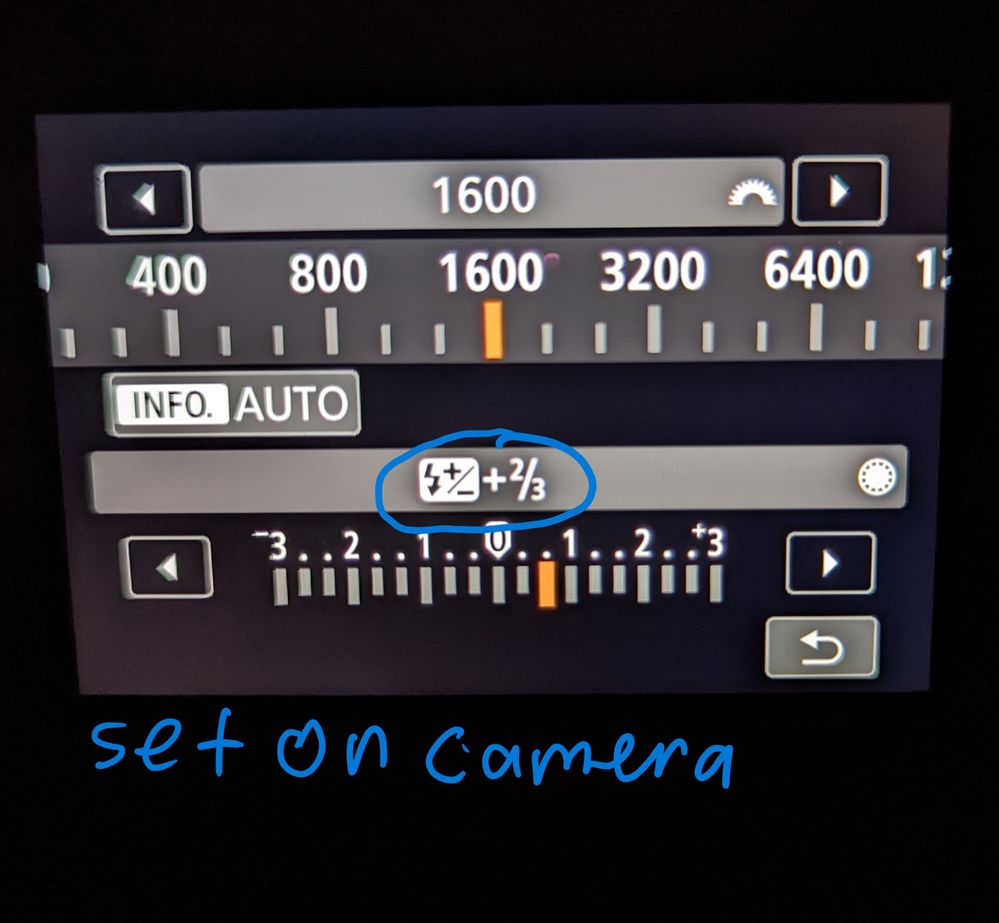
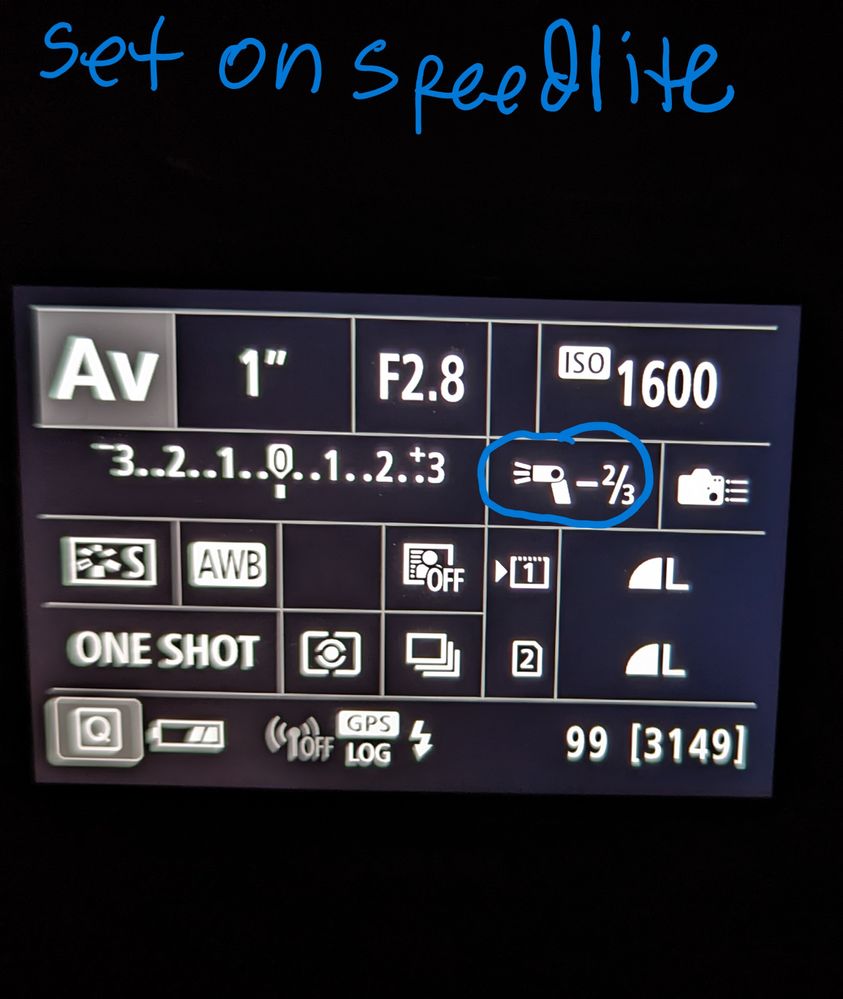
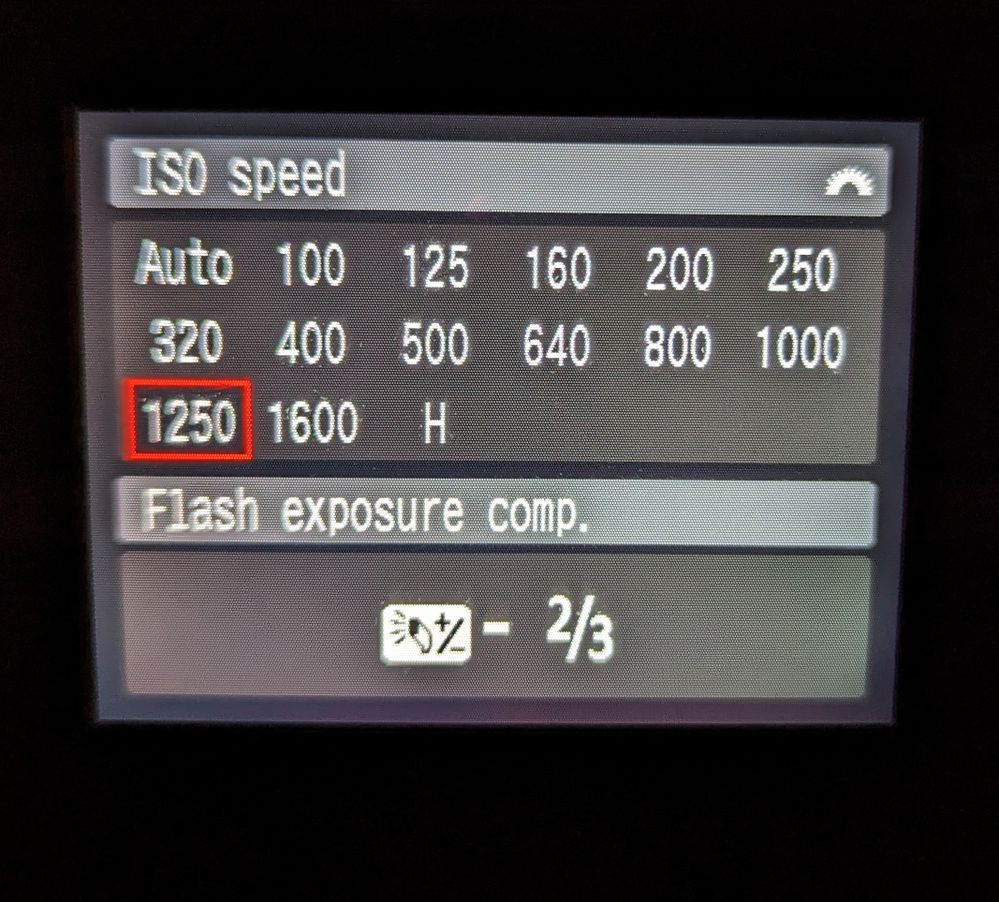
Bodies: EOS 5D Mark IV
Lenses: EF Holy Trinity, EF 85mm F/1.8 USM
Speedlites: 420EX, 470EX-AI, 550EX & 600EX II-RT
- Mark as New
- Bookmark
- Subscribe
- Mute
- Subscribe to RSS Feed
- Permalink
- Report Inappropriate Content
03-24-2023 09:18 PM
With the 580EX II in (completely; verified) the speedlight FEC has the desired effect on the photo. This is why I'm thinking it's software. No matter what I dial into the speedlight, it is reflected on the display (LCD) of the camera as well as on the speedlight. But once I put the FEC back to "0", the output goes back to neutral and the flash does as we respectively. But, the indicated FEC on the camera is that as above in my attachment. (indicating an FEC of -1).
Thought there might be someone else who has experienced this.
- Mark as New
- Bookmark
- Subscribe
- Mute
- Subscribe to RSS Feed
- Permalink
- Report Inappropriate Content
03-24-2023 09:29 PM
Can you set BOTH the camera body and speedlite FEC to 0. If you can't something is definitely wrong. As for 3rd Party speedlites that's up to the manufacturer of the product NOT Canon.
Bodies: EOS 5D Mark IV
Lenses: EF Holy Trinity, EF 85mm F/1.8 USM
Speedlites: 420EX, 470EX-AI, 550EX & 600EX II-RT
- Mark as New
- Bookmark
- Subscribe
- Mute
- Subscribe to RSS Feed
- Permalink
- Report Inappropriate Content
03-24-2023 09:38 PM
Yes, that's why I put the Canon flash on to ensure compatibility. I'm trying the C.Fn Settings in the camera. I do see the FEC setting (menu 13 and it is set to "0" Speedlight button and dial. I will play with this and come back.
Thanks for your help. Will soon need to go to bed though... work tomorrow. 🙂
- Mark as New
- Bookmark
- Subscribe
- Mute
- Subscribe to RSS Feed
- Permalink
- Report Inappropriate Content
03-24-2023 09:43 PM
Have you tried resetting the camera back to factory default. Reset all of the camera's custom functions back to factory default. Also reset the speedlite back to factory default.
Bodies: EOS 5D Mark IV
Lenses: EF Holy Trinity, EF 85mm F/1.8 USM
Speedlites: 420EX, 470EX-AI, 550EX & 600EX II-RT
12/18/2025: New firmware updates are available.
12/15/2025: New firmware update available for EOS C50 - Version 1.0.1.1
11/20/2025: New firmware updates are available.
EOS R5 Mark II - Version 1.2.0
PowerShot G7 X Mark III - Version 1.4.0
PowerShot SX740 HS - Version 1.0.2
10/21/2025: Service Notice: To Users of the Compact Digital Camera PowerShot V1
10/15/2025: New firmware updates are available.
Speedlite EL-5 - Version 1.2.0
Speedlite EL-1 - Version 1.1.0
Speedlite Transmitter ST-E10 - Version 1.2.0
07/28/2025: Notice of Free Repair Service for the Mirrorless Camera EOS R50 (Black)
7/17/2025: New firmware updates are available.
05/21/2025: New firmware update available for EOS C500 Mark II - Version 1.1.5.1
02/20/2025: New firmware updates are available.
RF70-200mm F2.8 L IS USM Z - Version 1.0.6
RF24-105mm F2.8 L IS USM Z - Version 1.0.9
RF100-300mm F2.8 L IS USM - Version 1.0.8
- RF 100-500mm F4.5-7.1 L IS USM, Auto Focus focuses too close in EF & RF Lenses
- EOS R7 How to get full 30fps in electronic shutter mode in EOS DSLR & Mirrorless Cameras
- Canon eos RP Err70 in EOS DSLR & Mirrorless Cameras
- EOS R3 Lighting differences from one photo to another in EOS DSLR & Mirrorless Cameras
- No Vignetting Fix for Powershot V1 in CR3/Raw? in Point & Shoot Digital Cameras
Canon U.S.A Inc. All Rights Reserved. Reproduction in whole or part without permission is prohibited.


