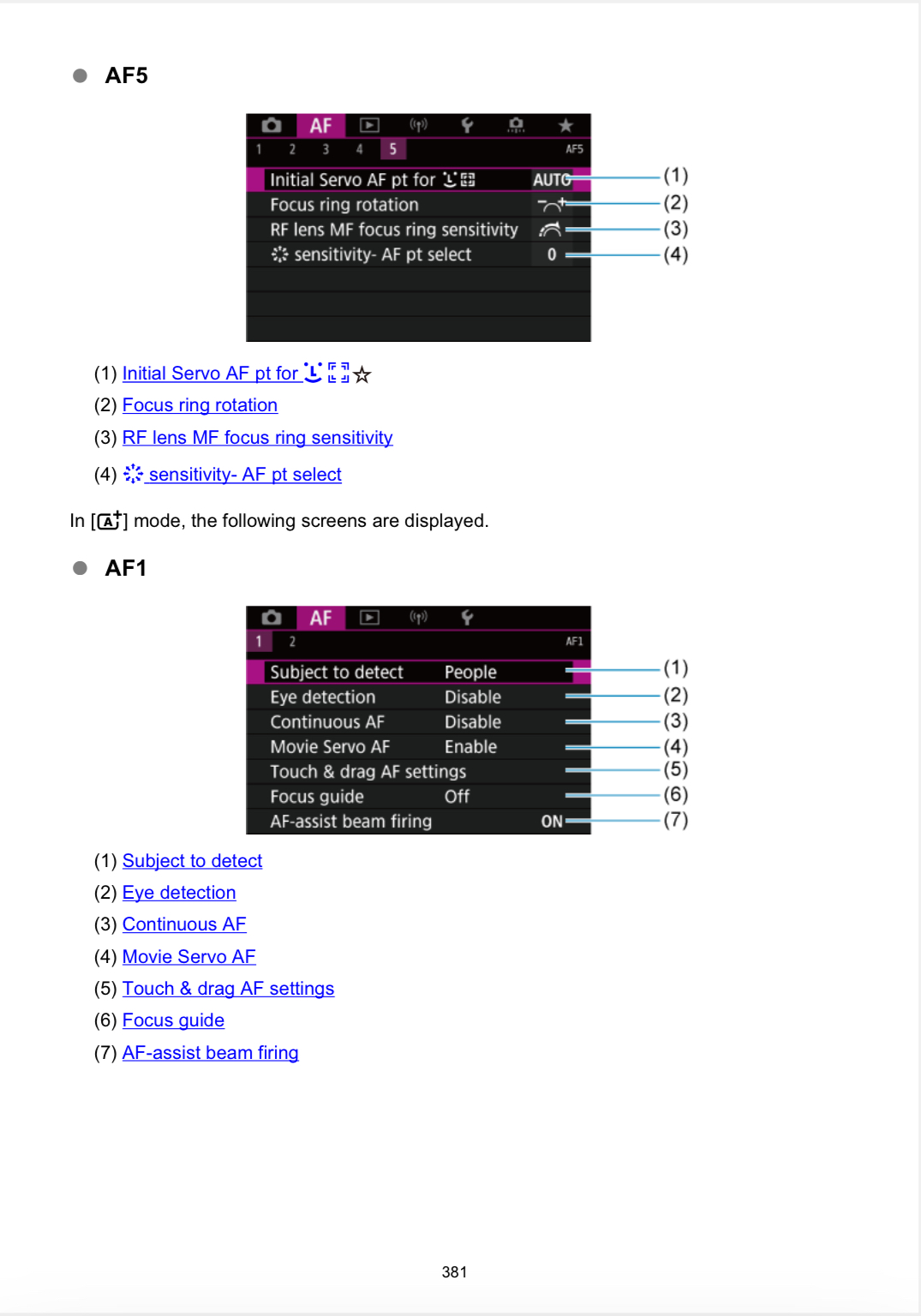- Canon Community
- Discussions & Help
- Camera
- EOS DSLR & Mirrorless Cameras
- Re: R5 AF Settings & Understanding?
- Subscribe to RSS Feed
- Mark Topic as New
- Mark Topic as Read
- Float this Topic for Current User
- Bookmark
- Subscribe
- Mute
- Printer Friendly Page
- Mark as New
- Bookmark
- Subscribe
- Mute
- Subscribe to RSS Feed
- Permalink
- Report Inappropriate Content
08-06-2020 09:50 AM
I have some questions about AF on the R5 (which I’m loving!). I am coming from a 5DIII, and this is my first mirrorless, so please excuse my ignorance; I just want to get clarification on all the AF modes and settings so I can master them all.
ll the questions are about still/photography mode only.
- With Face+Tracking+Eye-Detect enabled, and being in Servo mode, and with the setting “Initial Servo AF pt for Face+Tracking” in the AF Tab (magenta) Page 5 set to “AUTO” — which I see most people in — the white box automatically goes to the eyes, with the two arrows on both sides so that we can use the joystick to switch eyes with the joystick. Once we press to focus (I use back-button focusing [BB-focus]) the white box turns BLUE when in focus and it will follow the eye/head and sometimes body from afar brilliantly. So, this I get, and it’s wonderful. Now, if I press the joystick IN when I don’t have BB-focus pressed (or just flick the joystick left and right to switch eyes), the box turns into an almost a double-edged box, which I’m assuming means “tracking,” but I don’t understand why; what’s the difference? And then if I press the joystick IN again, the double-box goes back to a single box; what does that mean? And if I try to move the boxes with my joystick … nothing happens. Thus in this mode I see I cannot move the focus-box at all; it automatically goes to the face/eyes, and I seem to only have control of switching eyes or different faces when multiple people are present. Am I correct?
- With Face+Tracking+Eye-Detect enabled, and being in Servo mode, and with the setting “Initial Servo AF pt for Face+Tracking” in the AF Tab (magenta) Page 5 set to “INITIAL SET PT SET FOR…” or “AF PT SET FOR…” Different things happen and I then get confused. Now, in the INITIAL setting, when no BB-focus is pressed, there are no longer any boxes with arrows continuously on the eyes; instead, there is a big White Box on the screen. I can move it around to pick my focus, which is cool. I have been practicing with the box right in the center and leaving it there; I then just move the camera to get whomever or whatever I want to be tracked into that center square, then I press BB-focus. From then on it follows, but if it’s not an eye or face it eventually gets confused and seems to snap to an eye if not initially on an eye. Thus, not sure what the point of this setting is since the camera will be searching for faces and eyes no matter what. I guess it can be useful if there are multiple people in the shot and I’d like to choose which to start with? But then in this setting I lose the eye-switching functionality. Am I correct in all this? Any suggestions?
- What if I want to track an inanimate object? If I have a scene where I’d like to track, let’s say, a model train, and I’d like it to track the first car as it goes around the track while I take pictures, always keeping that first car in focus. What settings do I use? I don’t think I would be in Face+Tracking+Eye-Detect mode, right? If not, what mode and setup? And how do I choose that first car to track and stick on it?
- I believe there’s a feature where one can touch on the screen to lock on a subject. Is that true? If so, where and how? I’ve read the manual but I’m still confused. And if this feature exists, can it be used within the EVF as opposed to the back screen? If so, how? (And I’m not referring to Touch Shutter.) I mean, with my eye viewing through the EVF, can I choose a point to track and have it stick?
I know these are a lot of questions, and maybe some are somewhat ignorant or unclear. So…
Thanks in advance. 🙂
Solved! Go to Solution.
- Mark as New
- Bookmark
- Subscribe
- Mute
- Subscribe to RSS Feed
- Permalink
- Report Inappropriate Content
08-07-2020 01:43 PM
@Waddizzle wrote:I think I saw a video from Micheal the Maven in my YouTube news feed. It is a 3 hour tutorial on the R5 and R6 bodies. He likes to make LONG tutorials.
Jared Polin does not know as much as he pretends.
They both get on my nerves to the Nth degree and I don't waste my time listening to them blather on. Dustin Abbott is much more to my taste and is probably my favorite reviewer. I also tune in to Chris Nichols.
- Mark as New
- Bookmark
- Subscribe
- Mute
- Subscribe to RSS Feed
- Permalink
- Report Inappropriate Content
08-07-2020 01:51 PM
@John_SD wrote:
@Waddizzle wrote:I think I saw a video from Micheal the Maven in my YouTube news feed. It is a 3 hour tutorial on the R5 and R6 bodies. He likes to make LONG tutorials.
Jared Polin does not know as much as he pretends.
They both get on my nerves to the Nth degree and I don't waste my time listening to them blather on. Dustin Abbott is much more to my taste and is probably my favorite reviewer. I also tune in to Chris Nichols.
Unlike Jared, Michael seems to know what he is talking about, including all of the subtle nuances in different brands. He is just long winded. But, I give him credit for being totally thorough, unlike Jared.
BTW, I dont watch their camera tutorials. I only watched a tutorial to see if the person knows their stuff. Jared doesn't.
"Enjoying photography since 1972."
- Mark as New
- Bookmark
- Subscribe
- Mute
- Subscribe to RSS Feed
- Permalink
- Report Inappropriate Content
08-07-2020 05:12 PM
I disagree. I think Jared knows his stuff, and the proof is in his work. At least, obviosuly, that's my opinion.
But ... no matter ... in his R5/6 videos, in real time and the actual results in photos, he's getting great ratio of hits ... and that was my point. Thus I think it's technique and settings too, not just turn on Eye AF and let it do what it does.
I like Maven too and have been talking to him about it. He seems to get a much higher rate of hits as well, like Jared, hence why I'm in communication with him.
Anyhow, thanks everyone. I think I have a quite a great handle now on the R5's AF system. And loving it!
- Mark as New
- Bookmark
- Subscribe
- Mute
- Subscribe to RSS Feed
- Permalink
- Report Inappropriate Content
08-07-2020 10:24 PM
@dsorell wrote:I disagree. I think Jared knows his stuff, and the proof is in his work. At least, obviosuly, that's my opinion.
But ... no matter ... in his R5/6 videos, in real time and the actual results in photos, he's getting great ratio of hits ... and that was my point. Thus I think it's technique and settings too, not just turn on Eye AF and let it do what it does.
I like Maven too and have been talking to him about it. He seems to get a much higher rate of hits as well, like Jared, hence why I'm in communication with him.
Anyhow, thanks everyone. I think I have a quite a great handle now on the R5's AF system. And loving it!
Jared knows what he knows. When he doesn't, it shows. Jared is a pretty good wedding photographer and photo journalist using his familiar gear.
I still cannot believe that he did not know that entry level cameras only spot meter at the center AF point. He really laid down and blasted the camera for its' poor exposure control.. I doubt if he hss yet to realize that it was his mistakes were the problem, not the camera. His unfamiliarity with third party gear is plain to see, most especially with Canon gear.
"Enjoying photography since 1972."
- Mark as New
- Bookmark
- Subscribe
- Mute
- Subscribe to RSS Feed
- Permalink
- Report Inappropriate Content
09-28-2020 11:07 AM
Why did you order a manual when you can just download the PDF version for free (and it is much easier to read than the super-tiny print in the printed manual).
- Mark as New
- Bookmark
- Subscribe
- Mute
- Subscribe to RSS Feed
- Permalink
- Report Inappropriate Content
12-07-2020 03:11 PM
what setting for "Initial Servo AF pt for tracking " would be most appropriate for "tracking eye AF " for birds in flight ?
- Mark as New
- Bookmark
- Subscribe
- Mute
- Subscribe to RSS Feed
- Permalink
- Report Inappropriate Content
12-07-2020 04:47 PM
@PReif wrote:what setting for "Initial Servo AF pt for tracking " would be most appropriate for "tracking eye AF " for birds in flight ?
The layman's response would be to select the center AF point and the "Initial Servo AF pt for tracking".
At the top of the screenshot you can see the default setting is "AUTO". You want to change that. Next, you want to go into your AF point selection menu and select the AF point, based upon which AF zone you are set to.
If you do not have a full copy of the User Manual, you can download it from Canon Support on the same page where you downloaded the software apps for the camera.
"Enjoying photography since 1972."
- Mark as New
- Bookmark
- Subscribe
- Mute
- Subscribe to RSS Feed
- Permalink
- Report Inappropriate Content
12-07-2020 05:45 PM
@Waddizzle wrote:Unlike Jared, Michael seems to know what he is talking about, including all of the subtle nuances in different brands. He is just long winded. But, I give him credit for being totally thorough, unlike Jared.
I have recently come to agree with your assessment of Michael the Maven. While he is extremely verbose, he is also quite knowledgable and thorough in his videos. I recently sat thru his nearly 2-hour "introductory" video on the EOS RP. I learned a lot and it helped me get up to speed. Polin, while knowledgable, blathers aimlessly too much for my taste and I have grown weary of his clown act. Different strokes for differnet folks.
- Mark as New
- Bookmark
- Subscribe
- Mute
- Subscribe to RSS Feed
- Permalink
- Report Inappropriate Content
12-07-2020 09:48 PM
@John_SD wrote:
@Waddizzle wrote:Unlike Jared, Michael seems to know what he is talking about, including all of the subtle nuances in different brands. He is just long winded. But, I give him credit for being totally thorough, unlike Jared.
I have recently come to agree with your assessment of Michael the Maven. While he is extremely verbose, he is also quite knowledgable and thorough in his videos. I recently sat thru his nearly 2-hour "introductory" video on the EOS RP. I learned a lot and it helped me get up to speed. Polin, while knowledgable, blathers aimlessly too much for my taste and I have grown weary of his clown act. Different strokes for differnet folks.
Another guy that makes really good videos is Grant Atkinson. He seems to have stopped making videos. He is, or was, a big Canon wildlife shooter. He really understands every setting in the menu systems, especially the advanced AF settings.
"Enjoying photography since 1972."
- Mark as New
- Bookmark
- Subscribe
- Mute
- Subscribe to RSS Feed
- Permalink
- Report Inappropriate Content
01-13-2021 08:07 PM
Very good answer for me too,
Press "set" button also assign focus point to the object, toggle to cancel
Thanks so much
- « Previous
-
- 1
- 2
- Next »
- « Previous
-
- 1
- 2
- Next »
01/20/2026: New firmware updates are available.
12/22/2025: New firmware update is available for EOS R6 Mark III- Version 1.0.2
11/20/2025: New firmware updates are available.
EOS R5 Mark II - Version 1.2.0
PowerShot G7 X Mark III - Version 1.4.0
PowerShot SX740 HS - Version 1.0.2
10/21/2025: Service Notice: To Users of the Compact Digital Camera PowerShot V1
10/15/2025: New firmware updates are available.
Speedlite EL-5 - Version 1.2.0
Speedlite EL-1 - Version 1.1.0
Speedlite Transmitter ST-E10 - Version 1.2.0
07/28/2025: Notice of Free Repair Service for the Mirrorless Camera EOS R50 (Black)
7/17/2025: New firmware updates are available.
05/21/2025: New firmware update available for EOS C500 Mark II - Version 1.1.5.1
02/20/2025: New firmware updates are available.
RF70-200mm F2.8 L IS USM Z - Version 1.0.6
RF24-105mm F2.8 L IS USM Z - Version 1.0.9
RF100-300mm F2.8 L IS USM - Version 1.0.8
- Trying to Color Footage from my Canon EOS R50-V while using C-Log in EOS DSLR & Mirrorless Cameras
- Canon 90D photos came out a little fuzzy in EOS DSLR & Mirrorless Cameras
- EOS R50 Overheating in EOS DSLR & Mirrorless Cameras
- EOS R5 Time-lapse movies don't save, .dat file shows up on card in EOS DSLR & Mirrorless Cameras
- DM-E100 Mic: Video has loud static — Please help! in Camera Accessories
Canon U.S.A Inc. All Rights Reserved. Reproduction in whole or part without permission is prohibited.