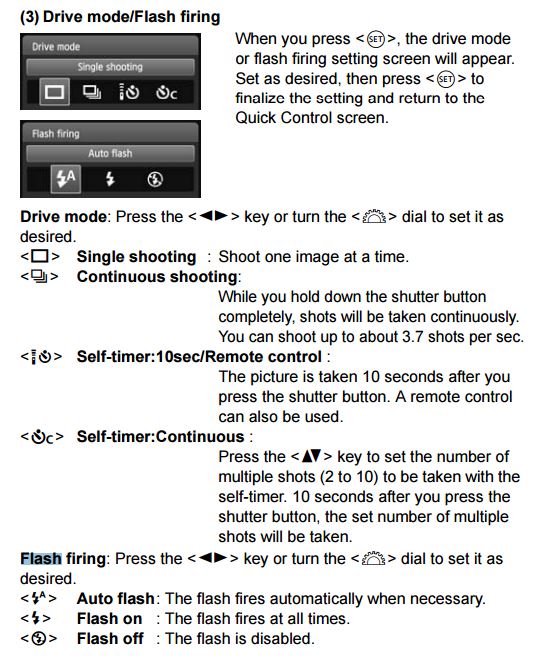- Canon Community
- Discussions & Help
- Camera
- EOS DSLR & Mirrorless Cameras
- Re: Pop Flash Issues
- Subscribe to RSS Feed
- Mark Topic as New
- Mark Topic as Read
- Float this Topic for Current User
- Bookmark
- Subscribe
- Mute
- Printer Friendly Page
Pop Flash Issues
- Mark as New
- Bookmark
- Subscribe
- Mute
- Subscribe to RSS Feed
- Permalink
- Report Inappropriate Content
02-01-2017 03:42 PM
Hello everyone! I currently own an used Canon t3i, and it is an amazing camera that suits me very well. But recently I decided to get started on flash photography, and realized that my camera's flash pops up, fires, but the image is still very dark. It isn't a shutter/aperture/ISO problem, since I've tried all combinations with the flash firing. I haven't found solutions for this issue anywhere, and I was hoping someone could help!
Thanks in advance!
- Mark as New
- Bookmark
- Subscribe
- Mute
- Subscribe to RSS Feed
- Permalink
- Report Inappropriate Content
02-01-2017 04:52 PM
- Mark as New
- Bookmark
- Subscribe
- Mute
- Subscribe to RSS Feed
- Permalink
- Report Inappropriate Content
02-01-2017 05:31 PM
@teopimenta wrote:
I try shooting always on the lowest ISO possible, and in this case I shot 400 ISO without flash firing, and 100 ISO with it firing, but it didn't make a difference (i posted some sample photos, see if you can check those)
I asked because your shots are under exposed. Do you know how to read the exposure meter in the viewfinder?
"Enjoying photography since 1972."
- Mark as New
- Bookmark
- Subscribe
- Mute
- Subscribe to RSS Feed
- Permalink
- Report Inappropriate Content
02-01-2017 05:55 PM
- Mark as New
- Bookmark
- Subscribe
- Mute
- Subscribe to RSS Feed
- Permalink
- Report Inappropriate Content
02-01-2017 06:06 PM - edited 02-01-2017 06:09 PM
@teopimenta wrote:
Yes, I do. These images are actually brighter, but they get darker when I convert from RAW .cr2 to .jpg, and I don't have Lightroom at my disposal right now. Sorry that the images aren't optimized
I cannot think of any rational reason for photos to darken just because you convert them from RAW to JPEG, not unless your processing is darkening them.
Your shots are underexposed. Period. There is nothing obviously wrong with your flash. The dead giveaway is your underexposed shot without any flash. Check your camera for exposure compensation. Raise your ISO to 800 with flash.
"Enjoying photography since 1972."
- Mark as New
- Bookmark
- Subscribe
- Mute
- Subscribe to RSS Feed
- Permalink
- Report Inappropriate Content
02-01-2017 06:12 PM
Exposure compensation has no effect on the flash exposure. That is what Flash exposure compensation is for.
- Mark as New
- Bookmark
- Subscribe
- Mute
- Subscribe to RSS Feed
- Permalink
- Report Inappropriate Content
02-01-2017 06:15 PM
@kvbarkley wrote:Exposure compensation has no effect on the flash exposure. That is what Flash exposure compensation is for.
I know that. But, the photo without flash is dark, too. I suspect low ISO more than compensation settings.
"Enjoying photography since 1972."
- Mark as New
- Bookmark
- Subscribe
- Mute
- Subscribe to RSS Feed
- Permalink
- Report Inappropriate Content
02-01-2017 06:17 PM
- Mark as New
- Bookmark
- Subscribe
- Mute
- Subscribe to RSS Feed
- Permalink
- Report Inappropriate Content
02-01-2017 06:22 PM
@teopimenta wrote:
I'm sorry. These shots are indeed underexposed. But what I mean to say is that even when I try shooting P mode (with no underexposure), flash and no flash, there is no difference. My flash is not showing up on my pictures, even though its firing.
Try resetting your camera. Try taking pictures in Green [A] mode.
"Enjoying photography since 1972."
- Mark as New
- Bookmark
- Subscribe
- Mute
- Subscribe to RSS Feed
- Permalink
- Report Inappropriate Content
02-01-2017 07:21 PM
I'm puzzled on what you're reporting...not sure why the flash is not registering on your pictures...
Let's analyze your sample pictures...you set Av to 1.8, Tv to 1/80 for both pictures but for the second one without flash..you upped the ISO to 400 from 100 (2 f/stops increase). This picture is still very under-exposed. For the flash picture (1st one, with ISO 100...it is even much underexposed by two more stops and even with flash it looks very dark. Problem is that we don't know whether the built-in flash simply didn't have even umph to light the picture up or it simply doesn't register. This is why the sample pictures you posted are not helping. You should have kept everything the same (don't change ISO) and fire off one with and without flash so we can see that the results don't change.
Let's assume the flash fired but didn't get registered...the only thing I can think of is that if somehow there is an option to prevent the flash from firing. If there is, you might be seeing the flash firing for focusing but not the actual flash. Check the menu and make sure the option is not set to flash disable:
Diverhank's photos on Flickr
- « Previous
-
- 1
- 2
- Next »
- « Previous
-
- 1
- 2
- Next »
01/20/2026: New firmware updates are available.
12/22/2025: New firmware update is available for EOS R6 Mark III- Version 1.0.2
11/20/2025: New firmware updates are available.
EOS R5 Mark II - Version 1.2.0
PowerShot G7 X Mark III - Version 1.4.0
PowerShot SX740 HS - Version 1.0.2
10/21/2025: Service Notice: To Users of the Compact Digital Camera PowerShot V1
10/15/2025: New firmware updates are available.
Speedlite EL-5 - Version 1.2.0
Speedlite EL-1 - Version 1.1.0
Speedlite Transmitter ST-E10 - Version 1.2.0
07/28/2025: Notice of Free Repair Service for the Mirrorless Camera EOS R50 (Black)
7/17/2025: New firmware updates are available.
05/21/2025: New firmware update available for EOS C500 Mark II - Version 1.1.5.1
02/20/2025: New firmware updates are available.
RF70-200mm F2.8 L IS USM Z - Version 1.0.6
RF24-105mm F2.8 L IS USM Z - Version 1.0.9
RF100-300mm F2.8 L IS USM - Version 1.0.8
- [Bug] in Canon R6 Mark II: AF Lock Issue with AF-ON Button Customization (Needs Firmware Fix! in EOS DSLR & Mirrorless Cameras
- T8i: Let's assume I'm in Manual Auto ISO, too dark and too light exposure issues in EOS DSLR & Mirrorless Cameras
- Factory Reset EOS R6 Mark II in EOS DSLR & Mirrorless Cameras
- R10: turn off shutter sounds while using flash in EOS DSLR & Mirrorless Cameras
- Eos 250d not compatible with godox flash in EOS DSLR & Mirrorless Cameras
Canon U.S.A Inc. All Rights Reserved. Reproduction in whole or part without permission is prohibited.