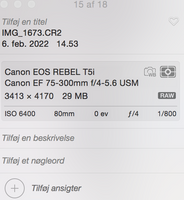- Meet Our Illuminaries
- Discussions & Help
- Printer
- Desktop Inkjet Printers
- Desktop Inkjet Printers
- Desktop Inkjet Printers
- Printer Software & Networking
- Printer Software & Networking
- Printer Software & Networking
- Office Printers
- Office Printers
- Professional Photo Printers
- Mobile & Compact Printers
- Mobile & Compact Printers
- Scanners
- Scanners
- Production Printing
- Production Printing
- Printer
- Desktop Inkjet Printers
- Desktop Inkjet Printers
- Desktop Inkjet Printers
- Printer Software & Networking
- Printer Software & Networking
- Printer Software & Networking
- Office Printers
- Office Printers
- Professional Photo Printers
- Mobile & Compact Printers
- Mobile & Compact Printers
- Scanners
- Scanners
- Production Printing
- Production Printing
- Printer
- Desktop Inkjet Printers
- Desktop Inkjet Printers
- Desktop Inkjet Printers
- Printer Software & Networking
- Printer Software & Networking
- Printer Software & Networking
- Office Printers
- Office Printers
- Professional Photo Printers
- Mobile & Compact Printers
- Mobile & Compact Printers
- Scanners
- Scanners
- Production Printing
- Production Printing
- Camera
- EOS DSLR & Mirrorless Cameras
- EOS DSLR & Mirrorless Cameras
- EOS DSLR & Mirrorless Cameras
- Point & Shoot Digital Cameras
- Point & Shoot Digital Cameras
- Point & Shoot Digital Cameras
- EF & RF Lenses
- EF & RF Lenses
- EF & RF Lenses
- Camera Software
- Camera Software
- Speedlite Flashes
- Speedlite Flashes
- Camera Accessories
- Camera Accessories
- Camera
- EOS DSLR & Mirrorless Cameras
- EOS DSLR & Mirrorless Cameras
- EOS DSLR & Mirrorless Cameras
- Point & Shoot Digital Cameras
- Point & Shoot Digital Cameras
- Point & Shoot Digital Cameras
- EF & RF Lenses
- EF & RF Lenses
- EF & RF Lenses
- Camera Software
- Camera Software
- Speedlite Flashes
- Speedlite Flashes
- Camera Accessories
- Camera Accessories
- Camera
- EOS DSLR & Mirrorless Cameras
- EOS DSLR & Mirrorless Cameras
- EOS DSLR & Mirrorless Cameras
- Point & Shoot Digital Cameras
- Point & Shoot Digital Cameras
- Point & Shoot Digital Cameras
- EF & RF Lenses
- EF & RF Lenses
- EF & RF Lenses
- Camera Software
- Camera Software
- Speedlite Flashes
- Speedlite Flashes
- Camera Accessories
- Camera Accessories
- EOS Webcam Utility Pro
- EOS Webcam Utility Pro
- EOS Webcam Utility Pro
- Video
- Video
- Video
- General Discussion
- General Discussion
- Gear Guide
- Gear Guide
- Printer
- Gallery
- Learn With Canon
- About Our Community
- Canon Community
- Discussions & Help
- Camera
- EOS DSLR & Mirrorless Cameras
- Pictures not sharp, Canon Rebel T5i
- Subscribe to RSS Feed
- Mark Topic as New
- Mark Topic as Read
- Float this Topic for Current User
- Bookmark
- Subscribe
- Mute
- Printer Friendly Page
Pictures not sharp, Canon Rebel T5i
- Mark as New
- Bookmark
- Subscribe
- Mute
- Subscribe to RSS Feed
- Permalink
- Report Inappropriate Content
02-06-2022 08:41 AM
Hi there,
For a while I have experienced my pictures not being as sharp, as I suppose they could be. So I am reaching out here to see, if anyone can help me 🙂 I don't know much about the right settings etc., but I have the same experience with different scenes.
Here are the settings I used for this particular picture:
Any ideas on how I can get sharper pictures of this beauty?
Thank you in advance 🙂
Kind regards,
Christina
- Mark as New
- Bookmark
- Subscribe
- Mute
- Subscribe to RSS Feed
- Permalink
- Report Inappropriate Content
02-06-2022 12:06 PM
Looks like focusing was on the tip of the nose. If you look at the carpet just in front of his legs, that area is the most in focus.
-jaewoo
Rebel XT, 7D, 5Dm3, 5DmIV (current), EOS R, EOS R5 (current), R50V (current)
- Mark as New
- Bookmark
- Subscribe
- Mute
- Subscribe to RSS Feed
- Permalink
- Report Inappropriate Content
02-06-2022 02:02 PM
The 75 to 300 is not known as Canon's sharpest lens. Do you have another?
- Mark as New
- Bookmark
- Subscribe
- Mute
- Subscribe to RSS Feed
- Permalink
- Report Inappropriate Content
02-06-2022 04:49 PM
You used manual focus? Use AF instead and focus on the eye. There isn't a great deal of information in your jpg but I applies a bit of unsharp mask in PS. This is what that looks like.
I agree with KVB, you don't have Canon's best lens effort. A better lens will help a lot.
EOS 1DX and many lenses.
- Mark as New
- Bookmark
- Subscribe
- Mute
- Subscribe to RSS Feed
- Permalink
- Report Inappropriate Content
02-06-2022 08:27 PM
You also might want to add some more light and use f/11 and a lower ISO.
- Mark as New
- Bookmark
- Subscribe
- Mute
- Subscribe to RSS Feed
- Permalink
- Report Inappropriate Content
02-06-2022 08:37 PM - edited 02-06-2022 08:39 PM
Some easy suggestions with your current gear
1) make sure you're focusing on the eyes
2) shoot at F8 which put more of the dog's features in focus. many lenses will be "soft" wide open and will get sharper when stepped down a bit. Since your lens is F4 wide open, try F5.6 or F8.
3) shoot at 1600 ISO or less to get less color grain in your pictures, you will need to have good lighting.
-jaewoo
Rebel XT, 7D, 5Dm3, 5DmIV (current), EOS R, EOS R5 (current), R50V (current)
01/20/2026: New firmware updates are available.
12/22/2025: New firmware update is available for EOS R6 Mark III- Version 1.0.2
11/20/2025: New firmware updates are available.
EOS R5 Mark II - Version 1.2.0
PowerShot G7 X Mark III - Version 1.4.0
PowerShot SX740 HS - Version 1.0.2
10/21/2025: Service Notice: To Users of the Compact Digital Camera PowerShot V1
10/15/2025: New firmware updates are available.
Speedlite EL-5 - Version 1.2.0
Speedlite EL-1 - Version 1.1.0
Speedlite Transmitter ST-E10 - Version 1.2.0
07/28/2025: Notice of Free Repair Service for the Mirrorless Camera EOS R50 (Black)
7/17/2025: New firmware updates are available.
05/21/2025: New firmware update available for EOS C500 Mark II - Version 1.1.5.1
02/20/2025: New firmware updates are available.
RF70-200mm F2.8 L IS USM Z - Version 1.0.6
RF24-105mm F2.8 L IS USM Z - Version 1.0.9
RF100-300mm F2.8 L IS USM - Version 1.0.8
- What do I do with my PowerShot ELPH 300 HS that is no longer supported? in Point & Shoot Digital Cameras
- Powershot SX740 HS keeps saying "Busy" in Point & Shoot Digital Cameras
- Battery replacement suggestions for EOS Rebel T2i in Camera Accessories
- EOS R50 Overheating in EOS DSLR & Mirrorless Cameras
- Canon Camera Connect app & Eos Rebel T100: error connecting to wifi in Camera Software
Canon U.S.A Inc. All Rights Reserved. Reproduction in whole or part without permission is prohibited.