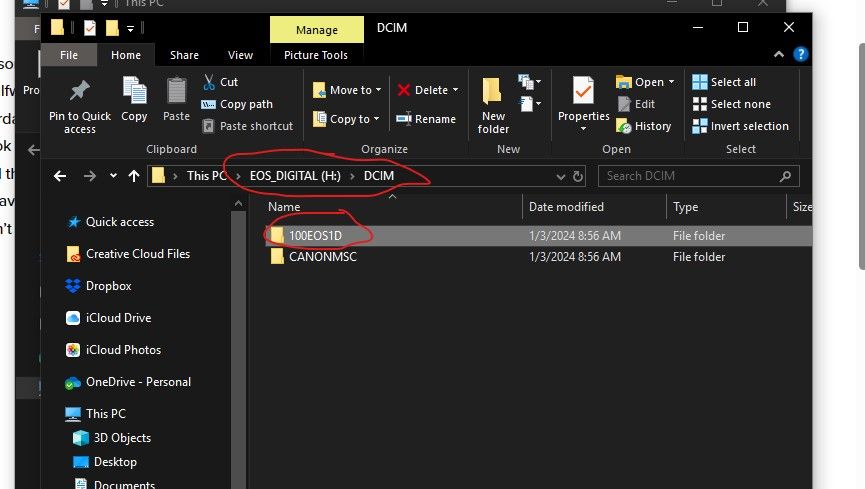- Canon Community
- Discussions & Help
- Camera
- EOS DSLR & Mirrorless Cameras
- Re: Need to recover photos from EOS 1300D. Don’t k...
- Subscribe to RSS Feed
- Mark Topic as New
- Mark Topic as Read
- Float this Topic for Current User
- Bookmark
- Subscribe
- Mute
- Printer Friendly Page
Need to recover photos from EOS 1300D. Don’t know where they went!
- Mark as New
- Bookmark
- Subscribe
- Mute
- Subscribe to RSS Feed
- Permalink
- Report Inappropriate Content
01-06-2024
03:33 AM
- last edited on
01-06-2024
08:14 AM
by
Danny
Hi all,
we’ve just come back from South Africa on safari and had taken some amazing photos on our canon EOS 1300D and Sandisk extreme 64GB memory card. We had uploaded some halfway through the holiday onto our phones and all was good. We then come home to download the rest from yesterday and the day before and find that they are not there, on the camera or on the SD card. We know for sure we took them and we even scrolled through them yesterday/when we took them. We know for sure no one deleted them and the memory card is not locked so we have no idea what went wrong. We are complete beginners so have no idea what to do from here. Any help would be appreciated. These photos mean a lot to us and we really don’t want to loose them.
Thanks!
- Mark as New
- Bookmark
- Subscribe
- Mute
- Subscribe to RSS Feed
- Permalink
- Report Inappropriate Content
01-06-2024 04:24 AM - edited 01-06-2024 04:29 AM
If you still have your original packaging for the sandisk extreme, all sandisk exteme cards come rescueplus deluxe recovery software. The license code is sandwiched between the cardboard packaging but often most people throw it away. If you don't have that, you can get a 128GB extreme pro card with recovery software license code for $21 (and get a nice backup card to shoot with). My daughter just the other day accidentally formatted her SD card in her canon M200 and I was able to recover her pictures from the formatted card (not 100% but some images were corrupted but got most of it). I've used the same software to recover images from sd card from 2 uncles that also formatted their SD cards. This would be the cheapest way to recover images off your SD card. Highly recommend getting a good card reader (sandisk/lexar/prograde) to copy the data from the sd card to your computer.
Takeaway: if you buy sandisk extreme cards, always look for the rescuepro deluxe license and keep it in safe place for when you need it (activates for only 2 years i think).
-jaewoo
Rebel XT, 7D, 5Dm3, 5DmIV (current), EOS R, EOS R5 (current)
- Mark as New
- Bookmark
- Subscribe
- Mute
- Subscribe to RSS Feed
- Permalink
- Report Inappropriate Content
01-06-2024 08:57 AM
You might be able to use recovery software to recover the missing files. I fear they may be gone forever, however. Was this a full size memory card? Have you tried a card reader?
The xxxxD bodies do not work well with SDXC memory cards, 64GB or larger. I do not know why. All I know is that they almost always cause issues. I do not think your card has failed, but I do not recommend ever using it again in your 1300D camera body. Most users experience camera lockups and freezes with SDXC cards.
For future use, I recommend only using SDHC memory cars, 32GB or smaller. Be sure to low level format the card in the camera body PRIOR to first use. Never use any of the micro-SD memory cards that require the use of a plastic adapter. The micro-SD cards will always fail.
"Enjoying photography since 1972."
- Mark as New
- Bookmark
- Subscribe
- Mute
- Subscribe to RSS Feed
- Permalink
- Report Inappropriate Content
01-06-2024 09:01 AM - edited 01-06-2024 09:03 AM
FACT: The EOS xxxxD camera bodies do [NOT] work with SDXC memory cards. I do not know why, but they seem to always cause issues with this line of camera bodies.
"Enjoying photography since 1972."
- Mark as New
- Bookmark
- Subscribe
- Mute
- Subscribe to RSS Feed
- Permalink
- Report Inappropriate Content
01-06-2024 09:30 AM
@Mollybrenwald wrote:Hi all,
we’ve just come back from South Africa on safari and had taken some amazing photos on our canon EOS 1300D and Sandisk extreme 64GB memory card. We had uploaded some halfway through the holiday onto our phones and all was good. We then come home to download the rest from yesterday and the day before and find that they are not there, on the camera or on the SD card. We know for sure we took them and we even scrolled through them yesterday/when we took them. We know for sure no one deleted them and the memory card is not locked so we have no idea what went wrong. We are complete beginners so have no idea what to do from here. Any help would be appreciated. These photos mean a lot to us and we really don’t want to loose them.
Thanks!
When you transfer images to an iPhone they get marked as "already transferred". That is so that the next time you connect only the new images are downloaded.
Depending on the method you are using to download that tag may be "blocking" those images.
You stated they are not on the SD card. How did you determine that?
The best was to check for what is on a card is to use a card reader and access the DCIM folder and then a folder labeled 100EOS or something similar, based on exactly how your camera creates folders.
Conway, NH
1D X Mark III, M200, Many lenses, Pixma PRO-100, Pixma TR8620a, Lr Classic
- Mark as New
- Bookmark
- Subscribe
- Mute
- Subscribe to RSS Feed
- Permalink
- Report Inappropriate Content
01-06-2024 04:51 PM - edited 01-06-2024 04:52 PM
Write protect the SD card and recover the files if you can't find them on the card at all.
As already written SanDisk has recovery software bundled when you buy a new card. There is also Photorec that is free and open source.
- Mark as New
- Bookmark
- Subscribe
- Mute
- Subscribe to RSS Feed
- Permalink
- Report Inappropriate Content
09-10-2024 03:52 AM
Anyway, stay calm and stop using your SD card immediately. There are several free data recovery tools that can help retrieve lost files from your SD card. They include Recuva, TestDisk & PhotoRec, R-Photo and more. In terms of result quality, I do not recommend using RescuePro. If all else fails, save your money from commercial data recovery software and contact a professional data recovery service.
02/20/2025: New firmware updates are available.
RF70-200mm F2.8 L IS USM Z - Version 1.0.6
RF24-105mm F2.8 L IS USM Z - Version 1.0.9
RF100-300mm F2.8 L IS USM - Version 1.0.8
RF50mm F1.4 L VCM - Version 1.0.2
RF24mm F1.4 L VCM - Version 1.0.3
01/27/2025: New firmware updates are available.
01/22/2024: Canon Supports Disaster Relief Efforts in California
01/14/2025: Steps to resolve still image problem when using certain SanDisk SD cards with the Canon EOS R5 Mark II
12/18/2024: New firmware updates are available.
EOS C300 Mark III - Version 1..0.9.1
EOS C500 Mark II - Version 1.1.3.1
12/13/2024: EOS Webcam Utility Pro V2.3b is now available to support Windows on ARM PC users.
12/05/2024: New firmware updates are available.
EOS R5 Mark II - Version 1.0.2
11/14/2024: Windows V 2.3a installer for EOS Webcam Utility Pro is available for download
11/12/2024: EOS Webcam Utility Pro - Version 2.3 is available
09/26/2024: New firmware updates are available.
- Replacement suggestions for damaged PowerShot SX530 HS in Point & Shoot Digital Cameras
- Canon EOS M50 not saving photos in EOS DSLR & Mirrorless Cameras
- Cannot focus PowerShot SD700 IS in Point & Shoot Digital Cameras
- Is this normal? White vertical lines in EOS 5D Mark IV images in EOS DSLR & Mirrorless Cameras
- Canon Rebel T7 Not Focused Manual, No matter what lens and is a new problem in EOS DSLR & Mirrorless Cameras
Canon U.S.A Inc. All Rights Reserved. Reproduction in whole or part without permission is prohibited.