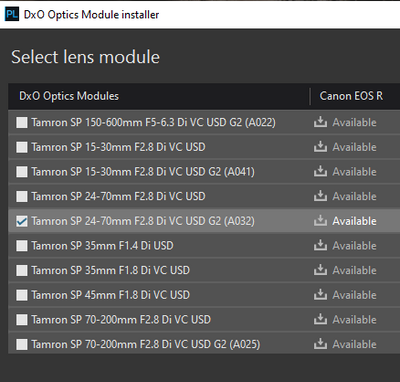- Canon Community
- Discussions & Help
- Camera
- EOS DSLR & Mirrorless Cameras
- Re: Lens aberration correction on Tamron lens
- Subscribe to RSS Feed
- Mark Topic as New
- Mark Topic as Read
- Float this Topic for Current User
- Bookmark
- Subscribe
- Mute
- Printer Friendly Page
Lens aberration correction on Tamron lens
- Mark as New
- Bookmark
- Subscribe
- Mute
- Subscribe to RSS Feed
- Permalink
- Report Inappropriate Content
03-16-2022 12:46 AM
I am using an EOS R with a Tamron 24-70 f2.8 VC Di G2 lens. I understand that the illumination correction feature is mainly for Canon lenses but here's my question. Is there ANY way to register lens aberration correction data on this camera? Clearly Tamron's lens info is not listed in the EOS Utility. Is there any workaround at all other than correcting this in post? I just bought this lens a month prior to purchasing this camera because I could not afford the RF version of it. Any help would be highly appreciated. Thank you.
- Mark as New
- Bookmark
- Subscribe
- Mute
- Subscribe to RSS Feed
- Permalink
- Report Inappropriate Content
03-16-2022 06:20 AM
I have never seen any way described.
Conway, NH
R6 Mark II, M200, Many lenses, Pixma PRO-100, Pixma TR8620a, Lr Classic
- Mark as New
- Bookmark
- Subscribe
- Mute
- Subscribe to RSS Feed
- Permalink
- Report Inappropriate Content
03-16-2022 09:58 AM - edited 03-16-2022 09:59 AM
Greetings,
As John said, there is not.
I purposely chose a Sigma lens over Canon because it had IS. I use DxO Photo Lab and get this support in post. While I'll always recommend Canon glass first, I haven't had any regrets owning my Sigma Lenses.
Just an alternative.
~Rick
Bay Area - CA
~R5 C (1.0.9.1), ~R50v (1.1.1) ~RF Trinity, ~RF 100 Macro, ~RF 100~400, ~RF 100~500, ~RF 200-800 +RF 1.4x TC, BG-R10, 430EX III-RT ~DxO PhotoLab Elite ~DaVinci Resolve Studio ~ImageClass MF644Cdw/MF656Cdw ~Pixel 8 ~CarePaks Are Worth It
- Mark as New
- Bookmark
- Subscribe
- Mute
- Subscribe to RSS Feed
- Permalink
- Report Inappropriate Content
03-16-2022 11:16 AM
"Is there any workaround at all other than correcting this in post?"
I don't think so but it is easy to do in post. You should be shooting Raw anyway (you are after the best or you wouldn't want lens correction) and that requires post so a routine you set up to your liking is simple. I have not checked since I don't own the Tamron but I suspect Lightroom already has it. It can be applied as a preset.
Lens Correction in Lightroom is no different than any other setting. It can be copied from one image to another or applied to hundreds of images all at once and it can be set up as an import peset. It will automatically apply lens correction to your images during the image import process. No additional input on your part.
EOS 1D, EOS 1D MK IIn, EOS 1D MK III, EOS 1Ds MK III, EOS 1D MK IV and EOS 1DX and many lenses.
- Mark as New
- Bookmark
- Subscribe
- Mute
- Subscribe to RSS Feed
- Permalink
- Report Inappropriate Content
03-17-2022 10:38 PM
I bought the Tamron solely because of the IS!!! Also the $800 difference was nice too. 😄
- Mark as New
- Bookmark
- Subscribe
- Mute
- Subscribe to RSS Feed
- Permalink
- Report Inappropriate Content
03-17-2022 10:41 PM
You know what? You’re right I can totally apply it as a preset. It just wasn’t part of my workflow before so I’ll just have to add it now. No worries. I’m so grateful that it’s just a one click fix. But here’s my next question… does it bring down the resolution when correcting the aberration in post?
- Mark as New
- Bookmark
- Subscribe
- Mute
- Subscribe to RSS Feed
- Permalink
- Report Inappropriate Content
03-18-2022 11:23 AM
"...does it bring down the resolution when correcting the aberration in post?"
As an action in itself, no it does not. But in post you can and should be applying some sharpening anyway. In LR, click the Detail panel to reveal the Sharpening slider. Drag the Sharpening slider to the right to control the amount of sharpening applied to your photo. In most cases, this is all you need to do. And keep in mind less is more, most of the time. There are a few more sliders there to tweak your sharpening effect.
At the same time you may want to fo some Noise Reduction. Open the Detail panel as before to reveal the Noise Reduction slider. Move the Noise Reduction slider to the right to reduce the noise in your photo. Keep your adjustment subtle. The noise reduction process smooths pixels, opposite of sharpening, and it can remove fine detail. The goal is never to remove noise completely. Instead, focus on reducing noise so that it is not distracting. Again, less is more!
Remember, you can apply a basic amount of Sharpening as a preset, again as you import from the camera. Also always shoot Raw. It takes the most quality possible from your camera.
EOS 1D, EOS 1D MK IIn, EOS 1D MK III, EOS 1Ds MK III, EOS 1D MK IV and EOS 1DX and many lenses.
- Mark as New
- Bookmark
- Subscribe
- Mute
- Subscribe to RSS Feed
- Permalink
- Report Inappropriate Content
04-02-2022 06:10 AM
Howdy! Just ordered Tamron 150-600mm older version for my 5DS R and found that list of supported lenses on Adobe's site include your Tamron 24-70 f2.8 VC Di G2. I have screenshot but this forum doesn't allow photo attach. https://helpx.adobe.com/camera-raw/kb/supported-lenses.html
11/20/2025: New firmware updates are available.
EOS R6 Mark III - Version 1.0.1
EOS R5 Mark II - Version 1.2.0
PowerShot G7 X Mark III - Version 1.4.0
PowerShot SX740 HS - Version 1.0.2
10/21/2025: Service Notice: To Users of the Compact Digital Camera PowerShot V1
10/15/2025: New firmware updates are available.
Speedlite EL-5 - Version 1.2.0
Speedlite EL-1 - Version 1.1.0
Speedlite Transmitter ST-E10 - Version 1.2.0
07/28/2025: Notice of Free Repair Service for the Mirrorless Camera EOS R50 (Black)
07/24/2025: New firmware updates are available.
07/23/2025: New firmware updates are available.
7/17/2025: New firmware updates are available.
05/21/2025: New firmware update available for EOS C500 Mark II - Version 1.1.5.1
02/20/2025: New firmware updates are available.
RF70-200mm F2.8 L IS USM Z - Version 1.0.6
RF24-105mm F2.8 L IS USM Z - Version 1.0.9
RF100-300mm F2.8 L IS USM - Version 1.0.8
RF50mm F1.4 L VCM - Version 1.0.2
RF24mm F1.4 L VCM - Version 1.0.3
01/22/2024: Canon Supports Disaster Relief Efforts in California
01/14/2025: Steps to resolve still image problem when using certain SanDisk SD cards with the Canon EOS R5 Mark II
- EOS R8 Digital Lens Optimizer in High has poor write performance in EOS DSLR & Mirrorless Cameras
- EOS Utility 3 Lens checked and grayed out in Camera Software
- EOS R6 Mark II - Lens aberration correction, should I switch this feature off? in EOS DSLR & Mirrorless Cameras
- EF 24-105mm f/4L - Wrong Lens ID reported to camera in EOS DSLR & Mirrorless Cameras
- RAW Processing for beginners in Camera Software
Canon U.S.A Inc. All Rights Reserved. Reproduction in whole or part without permission is prohibited.