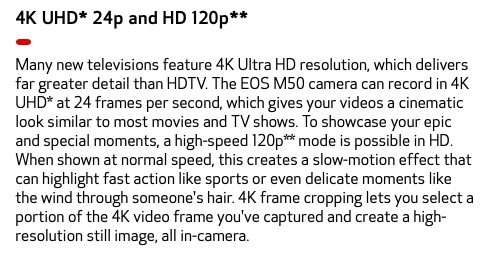- Canon Community
- Discussions & Help
- Camera
- EOS DSLR & Mirrorless Cameras
- HELP: Recorded in HD and video came back with no a...
- Subscribe to RSS Feed
- Mark Topic as New
- Mark Topic as Read
- Float this Topic for Current User
- Bookmark
- Subscribe
- Mute
- Printer Friendly Page
HELP: Recorded in HD and video came back with no audio and in slow
- Mark as New
- Bookmark
- Subscribe
- Mute
- Subscribe to RSS Feed
- Permalink
- Report Inappropriate Content
10-23-2019 02:05 AM
I was recording a launch party. The video was shot in HD and when I played videos back, it played in slow motion and without audio. Does anyone know how to recover the video to play normal ? I had a mic connected and it was fine. It only happened when switching to record in HD. The clips show an h with a camera icon over it.
- Mark as New
- Bookmark
- Subscribe
- Mute
- Subscribe to RSS Feed
- Permalink
- Report Inappropriate Content
10-23-2019 09:56 AM
Which camera?
Does it play back in the camera OK?
- Mark as New
- Bookmark
- Subscribe
- Mute
- Subscribe to RSS Feed
- Permalink
- Report Inappropriate Content
10-23-2019 12:54 PM
Camera is Canon eos m50
It plays back on camera like slow motion and the audio is not functioning
- Mark as New
- Bookmark
- Subscribe
- Mute
- Subscribe to RSS Feed
- Permalink
- Report Inappropriate Content
10-23-2019 09:58 AM
Greetings,
Can you fill in the rest of the blanks for us.
Camera Model?
Accessories being used?
Shooting mode? (manual, automatic, etc)?
The more information you provide, the easier it will be for us to try and help or assuist.
~Rick
Bay Area - CA
~R5 C (1.0.7.1) ~RF Trinity, ~RF 100 Macro, ~RF 100~400, ~RF 100~500, ~RF 200-800 +RF 1.4x TC, BG-R10, 430EX III-RT ~DxO PhotoLab Elite ~DaVinci Resolve Studio ~ImageClass MF644Cdw/MF656Cdw ~Pixel 8 ~CarePaks Are Worth It
- Mark as New
- Bookmark
- Subscribe
- Mute
- Subscribe to RSS Feed
- Permalink
- Report Inappropriate Content
10-23-2019 12:58 PM
Hello,
model - EOS M50
accesories - Rode shotgun mic
Shooting mode - High Frame Rate Movie
Audio - auto
- Mark as New
- Bookmark
- Subscribe
- Mute
- Subscribe to RSS Feed
- Permalink
- Report Inappropriate Content
10-23-2019 12:58 PM
Have you tried playing it back on the computer?
- Mark as New
- Bookmark
- Subscribe
- Mute
- Subscribe to RSS Feed
- Permalink
- Report Inappropriate Content
10-23-2019 03:39 PM
First. let me go on record saying that the M50 manuals - both of them - suck. Suck Big Time. So I can't even exhort you to RTFM.
Second, check out this from the website for the M50:
Looks like the slow motion thing is a feature, not a bug.
12/05/2024: New firmware updates are available.
EOS R5 Mark II - Version 1.0.2
11/14/2024: Windows V 2.3a installer for EOS Webcam Utility Pro is available for download
11/12/2024: EOS Webcam Utility Pro - Version 2.3 is available
10/01/2024: Firmware update available for EOS C400 - Version 1.0.1.1
09/26/2024: New firmware updates are available.
EOS R6 Mark II - Version 1.5.0
08/09/2024: Firmware update available for RC-IP1000 - Version 1.1.1
08/08/2024: Firmware update available for MS-500 - Version 2.0.0
07/01/2024: New firmware updates are available.
05/15/2024: COMING SOON!
The EOS R1
04/16/2024: New firmware updates are available.
RF100-300mm F2.8 L IS USM - Version 1.0.6
RF400mm F2.8 L IS USM - Version 1.0.6
RF600mm F4 L IS USM - Version 1.0.6
RF800mm F5.6 L IS USM - Version 1.0.4
RF1200mm F8 L IS USM - Version 1.0.4
03/27/2024: RF LENS WORLD Launched!
- R7 Video Playback - issue with camera speaker in EOS DSLR & Mirrorless Cameras
- EOS 6D won't record video in EOS DSLR & Mirrorless Cameras
- Video Monitor Audio Feedback 90D in EOS DSLR & Mirrorless Cameras
- Can the RC-6 remote start video recording on the R5C ? in Camera Accessories
- EOS 90D Audio from external mic is only faint static in EOS DSLR & Mirrorless Cameras
Canon U.S.A Inc. All Rights Reserved. Reproduction in whole or part without permission is prohibited.