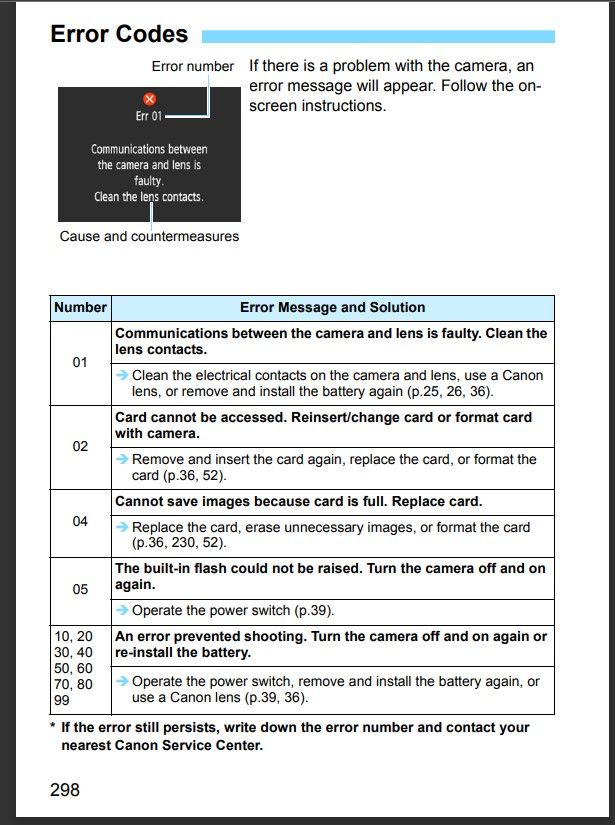- Canon Community
- Discussions & Help
- Camera
- EOS DSLR & Mirrorless Cameras
- Re: Cannot format change card
- Subscribe to RSS Feed
- Mark Topic as New
- Mark Topic as Read
- Float this Topic for Current User
- Bookmark
- Subscribe
- Mute
- Printer Friendly Page
- Mark as New
- Bookmark
- Subscribe
- Mute
- Subscribe to RSS Feed
- Permalink
- Report Inappropriate Content
12-19-2022
01:02 PM
- last edited on
12-20-2022
09:52 AM
by
Danny
I have the EOS Rebel T7. I bought the SanDisk SDXC UHS-I Card. When I try to format I get message Cannot format change card. Change card to what?
Thank you,
KellyG
Solved! Go to Solution.
Accepted Solutions
- Mark as New
- Bookmark
- Subscribe
- Mute
- Subscribe to RSS Feed
- Permalink
- Report Inappropriate Content
12-19-2022 05:47 PM - edited 12-19-2022 08:25 PM
256 GB, you say? That is much too large for this camera. I had not noticed that you had written SDXC, not SDHC. The Class I part is fine. It is the “XC”, for extended capacity, instead of “HC”, for high capacity, that is the issue.
I know the camera specifications say that the SDXC card should work. I get that. In the real world, the SDXC cards do not work. This is speaking from personal experience,, as well as the combined experiences of other forum users with the T5, T6, and T7 models.
You need to dial down card storage capacity to [UHS-I] I, SDHC, which is 32 GB or smaller, and I can almost guarantee you that all of your issues will go away.
"Enjoying photography since 1972."
- Mark as New
- Bookmark
- Subscribe
- Mute
- Subscribe to RSS Feed
- Permalink
- Report Inappropriate Content
12-19-2022 01:35 PM
@KellyG wrote:I have the EOS Rebel T7. I bought the SanDisk SDXC UHS-I Card. When I try to format I get message Cannot format change card. Change card to what?
Thank you,
KellyG
I think the reply “change card” is telling you to try a different SD card.
What brand of card do you have? Where did you buy the SD card?
Do you have a full size SD card, or a micro-SD card with an adapter?
"Enjoying photography since 1972."
- Mark as New
- Bookmark
- Subscribe
- Mute
- Subscribe to RSS Feed
- Permalink
- Report Inappropriate Content
12-19-2022 01:57 PM
Thank you for your response! It is SanDisk brand. I bought it through our company procurement system. It is full size: SanDisk 256GB Ultra SDXC UHS-I Memory Card - 120MB/s, C10, U1, Full HD, SD Card - SDSDUN4-256G-GN6IN
- Mark as New
- Bookmark
- Subscribe
- Mute
- Subscribe to RSS Feed
- Permalink
- Report Inappropriate Content
12-19-2022 05:47 PM - edited 12-19-2022 08:25 PM
256 GB, you say? That is much too large for this camera. I had not noticed that you had written SDXC, not SDHC. The Class I part is fine. It is the “XC”, for extended capacity, instead of “HC”, for high capacity, that is the issue.
I know the camera specifications say that the SDXC card should work. I get that. In the real world, the SDXC cards do not work. This is speaking from personal experience,, as well as the combined experiences of other forum users with the T5, T6, and T7 models.
You need to dial down card storage capacity to [UHS-I] I, SDHC, which is 32 GB or smaller, and I can almost guarantee you that all of your issues will go away.
"Enjoying photography since 1972."
- Mark as New
- Bookmark
- Subscribe
- Mute
- Subscribe to RSS Feed
- Permalink
- Report Inappropriate Content
12-19-2022 07:06 PM
Is Error 02 what you are seeing?
Sometimes a brand new card needs to formatted in a PC first, and then formatted in camera.
Conway, NH
R6 Mark III, M200, Many lenses, Pixma PRO-100, Pixma TR8620a, Lr Classic
- Mark as New
- Bookmark
- Subscribe
- Mute
- Subscribe to RSS Feed
- Permalink
- Report Inappropriate Content
01-04-2023 03:22 PM
Thank you again so much. I will try a smaller capacity card.
- Mark as New
- Bookmark
- Subscribe
- Mute
- Subscribe to RSS Feed
- Permalink
- Report Inappropriate Content
01-04-2023 03:23 PM
Thank you for your response! I tried formatting in PC first and it still would not work. I'll try another card.
12/18/2025: New firmware updates are available.
12/15/2025: New firmware update available for EOS C50 - Version 1.0.1.1
11/20/2025: New firmware updates are available.
EOS R5 Mark II - Version 1.2.0
PowerShot G7 X Mark III - Version 1.4.0
PowerShot SX740 HS - Version 1.0.2
10/21/2025: Service Notice: To Users of the Compact Digital Camera PowerShot V1
10/15/2025: New firmware updates are available.
Speedlite EL-5 - Version 1.2.0
Speedlite EL-1 - Version 1.1.0
Speedlite Transmitter ST-E10 - Version 1.2.0
07/28/2025: Notice of Free Repair Service for the Mirrorless Camera EOS R50 (Black)
7/17/2025: New firmware updates are available.
05/21/2025: New firmware update available for EOS C500 Mark II - Version 1.1.5.1
02/20/2025: New firmware updates are available.
RF70-200mm F2.8 L IS USM Z - Version 1.0.6
RF24-105mm F2.8 L IS USM Z - Version 1.0.9
RF100-300mm F2.8 L IS USM - Version 1.0.8
- EOS 4000d memory card not working in EOS DSLR & Mirrorless Cameras
- EOS R7 ISO too high in EOS DSLR & Mirrorless Cameras
- Locked out of making changes to settings (6D MII) in EOS DSLR & Mirrorless Cameras
- problems with eos r100 camera zoom and auto focus are not working. in EOS DSLR & Mirrorless Cameras
- R1 Waveform or histogram in video mode in EOS DSLR & Mirrorless Cameras
Canon U.S.A Inc. All Rights Reserved. Reproduction in whole or part without permission is prohibited.