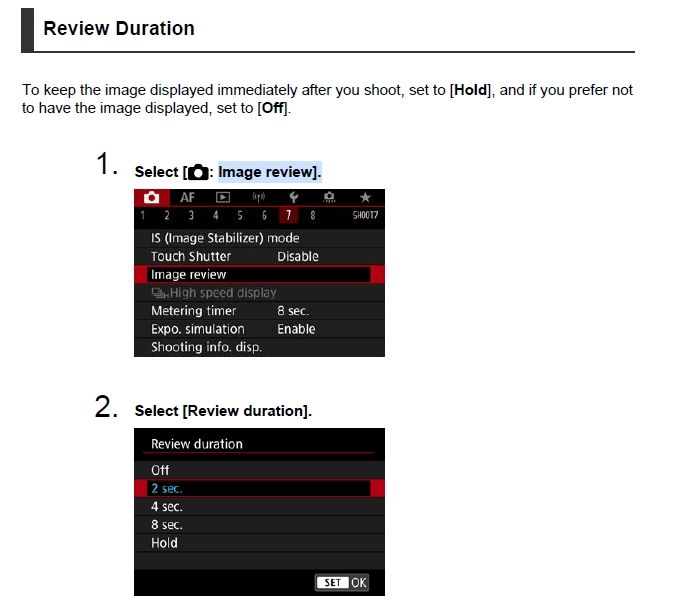- Canon Community
- Discussions & Help
- Camera
- EOS DSLR & Mirrorless Cameras
- Re: EOS R5 screen shuts off almost instantly
- Subscribe to RSS Feed
- Mark Topic as New
- Mark Topic as Read
- Float this Topic for Current User
- Bookmark
- Subscribe
- Mute
- Printer Friendly Page
EOS R5 screen shuts off almost instantly
- Mark as New
- Bookmark
- Subscribe
- Mute
- Subscribe to RSS Feed
- Permalink
- Report Inappropriate Content
09-22-2023
02:21 PM
- last edited on
09-22-2023
02:23 PM
by
Danny
How do I extend how long the screen is on?
My screen shuts off in a few seconds. Can't find it in the menu.
- Mark as New
- Bookmark
- Subscribe
- Mute
- Subscribe to RSS Feed
- Permalink
- Report Inappropriate Content
09-22-2023 02:53 PM
Image Review. Shooting 7 menu. Page 258 of the users manual.
Newton
- Mark as New
- Bookmark
- Subscribe
- Mute
- Subscribe to RSS Feed
- Permalink
- Report Inappropriate Content
09-22-2023 03:06 PM - edited 09-22-2023 03:07 PM
It might also be worth looking at the power saving menu as well as the image review menu mentioned by @FloridaDrafter : https://cam.start.canon/en/C003/manual/html/UG-07_Set-up_0160.html
- Mark as New
- Bookmark
- Subscribe
- Mute
- Subscribe to RSS Feed
- Permalink
- Report Inappropriate Content
09-22-2023 03:18 PM
Sorry, I wasn't clear. When I'm shooting video, the screen shuts off very quickly before pressing record.
- Mark as New
- Bookmark
- Subscribe
- Mute
- Subscribe to RSS Feed
- Permalink
- Report Inappropriate Content
09-22-2023 03:42 PM - edited 09-22-2023 04:09 PM
@Florentine wrote:Sorry, I wasn't clear. When I'm shooting video, the screen shuts off very quickly before pressing record.
Is it the same with the viewfinder? Does it go blank as well? If you see it in the EVF, then please visit page 787 of the user manual as posted by johnrmoyer for clarification. Wrench 3> Screen/viewfinder display.
Newton
- Mark as New
- Bookmark
- Subscribe
- Mute
- Subscribe to RSS Feed
- Permalink
- Report Inappropriate Content
09-22-2023 05:52 PM
Camera/7 doesn't have Image review and I don't see it in other screens.
7 shows IS (Image Stabilizer), Shuter btn function for movies, Metering timer 8 seconds (not sure what that is even after checking manual and videos), Zebra Settings, Shooting info. Display, VF display format.
I updated the firmware yesterday to 1.81.
- Mark as New
- Bookmark
- Subscribe
- Mute
- Subscribe to RSS Feed
- Permalink
- Report Inappropriate Content
09-22-2023 05:53 PM
Thank you for taking the time. Viewfinder goes off when I take my eye away and screen turns on, then off very quickly
- Mark as New
- Bookmark
- Subscribe
- Mute
- Subscribe to RSS Feed
- Permalink
- Report Inappropriate Content
09-22-2023 07:28 PM - edited 09-22-2023 07:29 PM
@Florentine wrote:Camera/7 doesn't have Image review and I don't see it in other screens.
7 shows IS (Image Stabilizer), Shuter btn function for movies, Metering timer 8 seconds (not sure what that is even after checking manual and videos), Zebra Settings, Shooting info. Display, VF display format.I updated the firmware yesterday to 1.81.
Sorry about that, Florentine. I was in "stills" mode. I don't shoot much video. The only thing I can find that might be the problem is as I mentioned, wrench 3> Screen/viewfinder display which does show in movie mode. I have mine set to Auto 2. However, during testing of the various options, none put a brief display on the rear LCD. So, although I would give it a try I don't think it is your problem. As bad as I hate to recommend this, you may have to do a full reset or first try videoing using "Scene intelligent auto" (A+). I've read that this mode bypasses any custom settings, but I have no experience with that.
Newton
- Mark as New
- Bookmark
- Subscribe
- Mute
- Subscribe to RSS Feed
- Permalink
- Report Inappropriate Content
09-23-2023 03:07 PM
thanks. It's set to 3 minutes but shuts right off.
12/18/2025: New firmware updates are available.
12/15/2025: New firmware update available for EOS C50 - Version 1.0.1.1
11/20/2025: New firmware updates are available.
EOS R5 Mark II - Version 1.2.0
PowerShot G7 X Mark III - Version 1.4.0
PowerShot SX740 HS - Version 1.0.2
10/21/2025: Service Notice: To Users of the Compact Digital Camera PowerShot V1
10/15/2025: New firmware updates are available.
Speedlite EL-5 - Version 1.2.0
Speedlite EL-1 - Version 1.1.0
Speedlite Transmitter ST-E10 - Version 1.2.0
07/28/2025: Notice of Free Repair Service for the Mirrorless Camera EOS R50 (Black)
7/17/2025: New firmware updates are available.
05/21/2025: New firmware update available for EOS C500 Mark II - Version 1.1.5.1
02/20/2025: New firmware updates are available.
RF70-200mm F2.8 L IS USM Z - Version 1.0.6
RF24-105mm F2.8 L IS USM Z - Version 1.0.9
RF100-300mm F2.8 L IS USM - Version 1.0.8
- Canon powershot sx 740 has a weird green filter/screen in Point & Shoot Digital Cameras
- RF 100-500mm F4.5-7.1 L IS USM, Auto Focus focuses too close in EF & RF Lenses
- EOS 5D Mark III - freezing up with pixelation on the back view screen. in EOS DSLR & Mirrorless Cameras
- Locked out of making changes to settings (6D MII) in EOS DSLR & Mirrorless Cameras
- Need help with Canon EOS R-7 firmware update in EOS DSLR & Mirrorless Cameras
Canon U.S.A Inc. All Rights Reserved. Reproduction in whole or part without permission is prohibited.