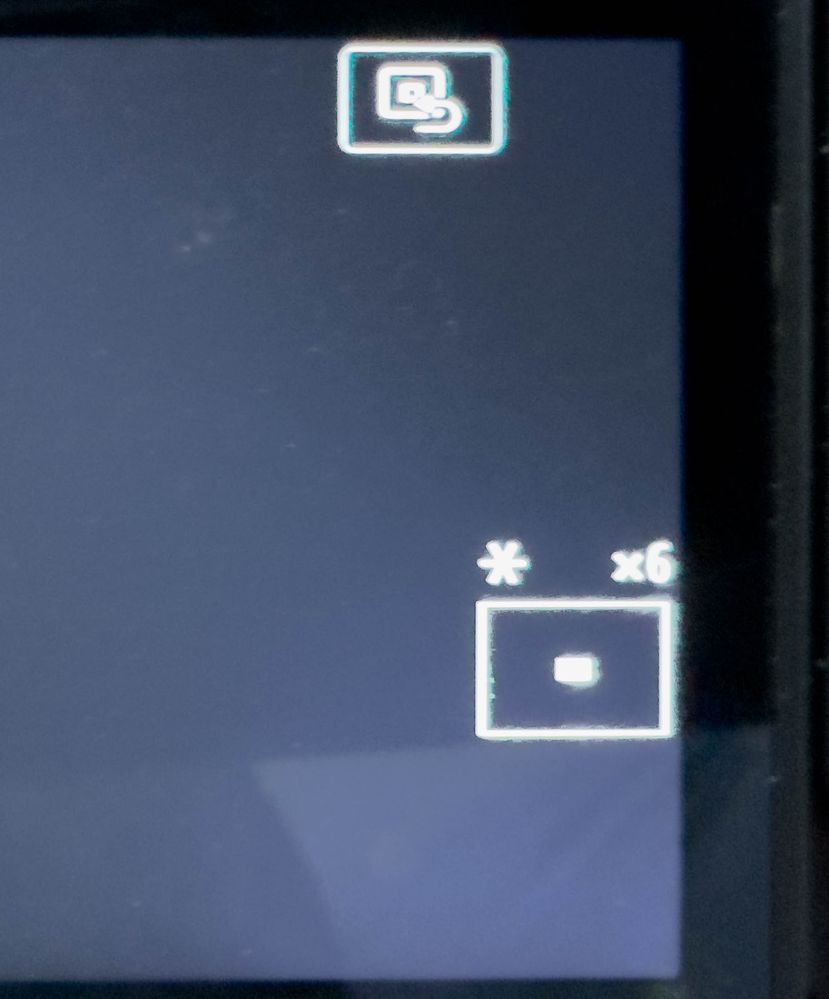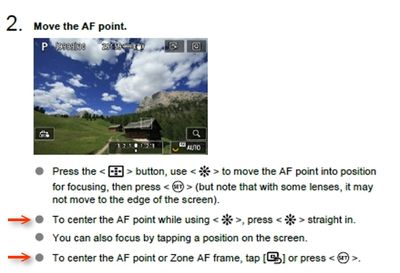- Canon Community
- Discussions & Help
- Camera
- EOS DSLR & Mirrorless Cameras
- EOS R5 - What is This Icon, Please?
- Subscribe to RSS Feed
- Mark Topic as New
- Mark Topic as Read
- Float this Topic for Current User
- Bookmark
- Subscribe
- Mute
- Printer Friendly Page
- Mark as New
- Bookmark
- Subscribe
- Mute
- Subscribe to RSS Feed
- Permalink
- Report Inappropriate Content
02-26-2024 09:26 AM - last edited on 02-26-2024 01:24 PM by Kristoff
When my R5 is in magnify mode, two icons appear on the rear display. The bottom one in the attached photo tells me whether I have selected 6x or 15x magnification. What does the top one mean, please? Thanks!
Solved! Go to Solution.
Accepted Solutions
- Mark as New
- Bookmark
- Subscribe
- Mute
- Subscribe to RSS Feed
- Permalink
- Report Inappropriate Content
02-26-2024 01:17 PM
The icon returns the view to the centre. Say you magnify the image, and move around the image to see a corner, when you tap on that icon the view is returned back to the centre. It doesn't affect the location of the AF points.
Brian
EOS specialist trainer, photographer and author
-- Note: my spell checker is set for EN-GB, not EN-US --
- Mark as New
- Bookmark
- Subscribe
- Mute
- Subscribe to RSS Feed
- Permalink
- Report Inappropriate Content
02-26-2024 09:54 AM
Davoud,
Does that mean that your touch shutter is enabled maybe?
Steve Thomas
- Mark as New
- Bookmark
- Subscribe
- Mute
- Subscribe to RSS Feed
- Permalink
- Report Inappropriate Content
02-26-2024 10:33 AM
I'm pretty sure that, if tapped, it will return your FP to center.
Newton
- Mark as New
- Bookmark
- Subscribe
- Mute
- Subscribe to RSS Feed
- Permalink
- Report Inappropriate Content
02-26-2024 01:17 PM
The icon returns the view to the centre. Say you magnify the image, and move around the image to see a corner, when you tap on that icon the view is returned back to the centre. It doesn't affect the location of the AF points.
Brian
EOS specialist trainer, photographer and author
-- Note: my spell checker is set for EN-GB, not EN-US --
- Mark as New
- Bookmark
- Subscribe
- Mute
- Subscribe to RSS Feed
- Permalink
- Report Inappropriate Content
02-26-2024 04:48 PM
@p4pictures wrote:"The icon returns the view to the centre. Say you magnify the image, and move around the image to see a corner, when you tap on that icon the view is returned back to the centre. It doesn't affect the location of the AF points."
On the R5, that icon does re-set your focus point or zone to center (starting at pg. 403 in the manual). You can also press "Set" or press the joystick down, although the latter may not work, depending on how you have it set up. It does on mine.
Also (on my R5), when zooming to focus, the "Set" button or pushing the joystick down will center my zoomed image (pg. 423 in the manual), not that icon.
Newton
12/18/2025: New firmware updates are available.
12/15/2025: New firmware update available for EOS C50 - Version 1.0.1.1
11/20/2025: New firmware updates are available.
EOS R5 Mark II - Version 1.2.0
PowerShot G7 X Mark III - Version 1.4.0
PowerShot SX740 HS - Version 1.0.2
10/21/2025: Service Notice: To Users of the Compact Digital Camera PowerShot V1
10/15/2025: New firmware updates are available.
Speedlite EL-5 - Version 1.2.0
Speedlite EL-1 - Version 1.1.0
Speedlite Transmitter ST-E10 - Version 1.2.0
07/28/2025: Notice of Free Repair Service for the Mirrorless Camera EOS R50 (Black)
7/17/2025: New firmware updates are available.
05/21/2025: New firmware update available for EOS C500 Mark II - Version 1.1.5.1
02/20/2025: New firmware updates are available.
RF70-200mm F2.8 L IS USM Z - Version 1.0.6
RF24-105mm F2.8 L IS USM Z - Version 1.0.9
RF100-300mm F2.8 L IS USM - Version 1.0.8
- EOS R5 Mark II Red camera icon appearing on LCD screen in EOS DSLR & Mirrorless Cameras
- R6 Mark II SD card in camera but can't shoot videos or take photos. in EOS DSLR & Mirrorless Cameras
- EOS R6 Mark III w/ BG-R20: Camera says batteries are low when both are over 60% in EOS DSLR & Mirrorless Cameras
- Canon R8 high speed synch - black frame every time in EOS DSLR & Mirrorless Cameras
- Speedlite 580EX II always shows C.Fn icon in Speedlite Flashes
Canon U.S.A Inc. All Rights Reserved. Reproduction in whole or part without permission is prohibited.