- Meet Our Illuminaries
- Discussions & Help
- Printer
- Desktop Inkjet Printers
- Printer Software & Networking
- Office Printers
- Professional Photo Printers
- Mobile & Compact Printers
- Scanners
- Production Printing
- Desktop Inkjet Printers
- Printer Software & Networking
- Office Printers
- Professional Photo Printers
- Mobile & Compact Printers
- Scanners
- Production Printing
- Camera
- EOS Webcam Utility Pro
- Video
- General Discussion
- Gear Guide
- Printer
- Desktop Inkjet Printers
- Printer Software & Networking
- Office Printers
- Professional Photo Printers
- Mobile & Compact Printers
- Scanners
- Production Printing
- Desktop Inkjet Printers
- Printer Software & Networking
- Office Printers
- Professional Photo Printers
- Mobile & Compact Printers
- Scanners
- Production Printing
- Camera
- EOS Webcam Utility Pro
- Video
- General Discussion
- Gear Guide
- Printer
- Gallery
- Learn With Canon
- About Our Community
- Meet Our Illuminaries
- Discussions & Help
- Printer
- Desktop Inkjet Printers
- Printer Software & Networking
- Office Printers
- Professional Photo Printers
- Mobile & Compact Printers
- Scanners
- Production Printing
- Desktop Inkjet Printers
- Printer Software & Networking
- Office Printers
- Professional Photo Printers
- Mobile & Compact Printers
- Scanners
- Production Printing
- Camera
- EOS Webcam Utility Pro
- Video
- General Discussion
- Gear Guide
- Printer
- Desktop Inkjet Printers
- Printer Software & Networking
- Office Printers
- Professional Photo Printers
- Mobile & Compact Printers
- Scanners
- Production Printing
- Desktop Inkjet Printers
- Printer Software & Networking
- Office Printers
- Professional Photo Printers
- Mobile & Compact Printers
- Scanners
- Production Printing
- Camera
- EOS Webcam Utility Pro
- Video
- General Discussion
- Gear Guide
- Printer
- Gallery
- Learn With Canon
- About Our Community
- Canon Community
- Discussions & Help
- Camera
- EOS DSLR & Mirrorless Cameras
- Re: Canon EOS R3 Freeze-up Issue - The likely caus...
- Subscribe to RSS Feed
- Mark Topic as New
- Mark Topic as Read
- Float this Topic for Current User
- Bookmark
- Subscribe
- Mute
- Printer Friendly Page
- Mark as New
- Bookmark
- Subscribe
- Mute
- Subscribe to RSS Feed
- Permalink
- Report Inappropriate Content
02-27-2022
04:40 PM
- last edited on
07-28-2024
12:02 PM
by
James_C
My friends,
I believe I found the issue causing freeze-ups in the Canon R3!!!
Recall the following:
1) I experienced freeze-ups with my Canon R3 the first week I received it.
2) Canon CPS took the camera in for repair, replicated the issue, reinstalled the firmware, reset it to factory settings, tested it, found no more freeze-ups, declared it fixed and returned it to me.
3) I restored my settings manually and the freeze-ups still occurred.
4) Canon replaced my original R3 with a brand new R3
5) I updated my firmware to V1.1.1 and restored my settings from a CSD file this time, and the freeze-ups still occurred.
6) In all cases my freeze-ups were such that the buttons and dials would not respond (including power switch), yet touch functions still functioned including the smart controller. It would also freeze-up, at times, while asleep and could not be awakened. Of course, since the screen was black (asleep), no touch function could work. The only way to restore the camera was to pull the battery and then reboot the camera.
I have since, of course, contacted Canon and am awaiting a response, as Canon's engineering department seems to be in a denial mode, despite a Canon repair technician in Virginia having replicated the freeze-up issue when it first went in for repair.
I advised Canon that while I await their response, I was going to, one by one, change my settings to default and see if any particular setting eliminated the freeze-ups.
My first setting change was to restore the aperture and speed change dial settings to default, as I had them reversed. No change. I still had freeze-ups, so I restored my setting.
Next, I reasoned that, since the freeze-up even occurred while the camera was asleep, the only function I had changed that would involve activity during the sleep mode would be the GPS setting, which I had set to Mode 2. I disabled the GPS altogether. Since I have done so, I have left the camera on 24x7. Not once has it failed to awaken from sleep mode nor has it frozen at all while awake and being used. I have been testing for a solid week now (on 24x7) and I'm optimistic that this is the cause of the freeze-ups, as before I could rarely go a day without a freeze-up.
I'm asking that some of you who are experiencing freeze-ups with the R3 such as I have been experiencing to check this setting and 1) verify it is enabled on your camera and 2) verify that by disabling it that the freeze-ups no longer occur.
Similarly, those of you who have an R3 and have experienced no freeze-ups, can you verify that your GPS is disabled.
Again, I'm optimistic that this is the issue, but I'd like to get feedback from others to verify what I'm experiencing before I approach Canon.
Steve
Canon EOS R3, Canon EOS R5, Canon 5D Mark IV, Canon 7D, Canon EF 14mm f2.8L USM, Canon EF 17-40mm f/4L USM, Canon TS-E 24mm f/3.5L, Canon EF 24-105mm f/4L IS II USM, Canon EF 135mm f/2L USM, Canon EF 180mm f/3.5L Macro USM, Canon EF 100-400mm f/4.5-5.6L IS USM, Canon EF 600mm f/4L IS USM, Canon EF 50mm f/1.4 USM, Canon EF 100mm f/2.8 USM Macro Lens, Canon RF100-500mm F4.5-7.1 L IS USM, Canon RF800mm F11 IS STM
Solved! Go to Solution.
Accepted Solutions
- Mark as New
- Bookmark
- Subscribe
- Mute
- Subscribe to RSS Feed
- Permalink
- Report Inappropriate Content
03-05-2022 03:10 AM
Lenses were with another post, but here goes. All Canon L glass. RF100-500, EF135, & EF17-35, the latter two with Canon adapters. Complete Canon all the way. CF card not an issue as it has occurred with the CF card removed. Two different SD cards, both high end and so I think you can rule out SD cards. The only thing I’ve done is disable GPS mode 2. Boom, no more freeze up for two weeks running.
Canon EOS R3, Canon EOS R5, Canon 5D Mark IV, Canon 7D, Canon EF 14mm f2.8L USM, Canon EF 17-40mm f/4L USM, Canon TS-E 24mm f/3.5L, Canon EF 24-105mm f/4L IS II USM, Canon EF 135mm f/2L USM, Canon EF 180mm f/3.5L Macro USM, Canon EF 100-400mm f/4.5-5.6L IS USM, Canon EF 600mm f/4L IS USM, Canon EF 50mm f/1.4 USM, Canon EF 100mm f/2.8 USM Macro Lens, Canon RF100-500mm F4.5-7.1 L IS USM, Canon RF800mm F11 IS STM
- Mark as New
- Bookmark
- Subscribe
- Mute
- Subscribe to RSS Feed
- Permalink
- Report Inappropriate Content
02-27-2022 05:08 PM
Why don’t you just report your findings to Canon, anyway?
Is GPS Mode 2 the one that has the GPS online all the time? IF so, are you losing the signals?
"Enjoying photography since 1972."
- Mark as New
- Bookmark
- Subscribe
- Mute
- Subscribe to RSS Feed
- Permalink
- Report Inappropriate Content
02-27-2022 06:21 PM
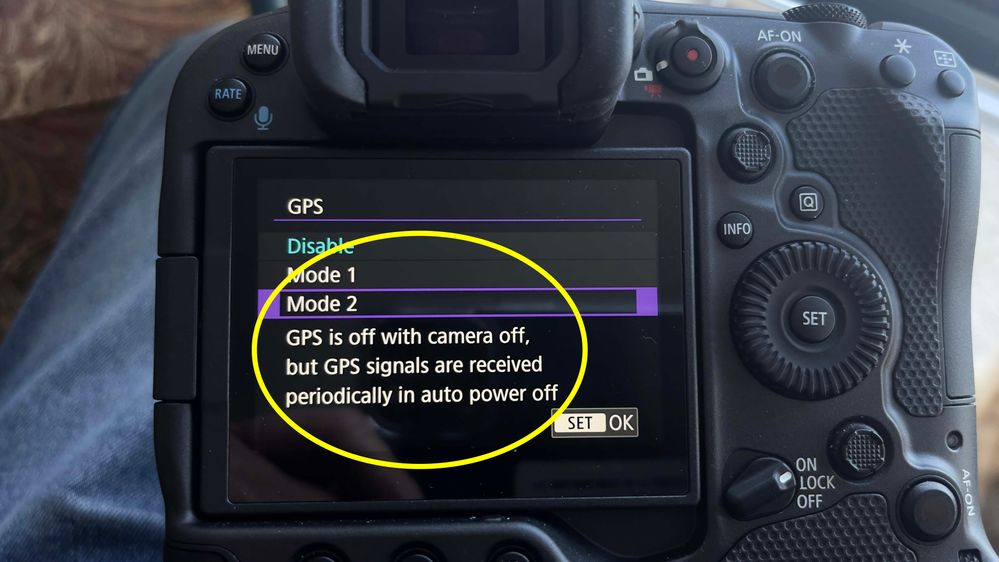
Canon EOS R3, Canon EOS R5, Canon 5D Mark IV, Canon 7D, Canon EF 14mm f2.8L USM, Canon EF 17-40mm f/4L USM, Canon TS-E 24mm f/3.5L, Canon EF 24-105mm f/4L IS II USM, Canon EF 135mm f/2L USM, Canon EF 180mm f/3.5L Macro USM, Canon EF 100-400mm f/4.5-5.6L IS USM, Canon EF 600mm f/4L IS USM, Canon EF 50mm f/1.4 USM, Canon EF 100mm f/2.8 USM Macro Lens, Canon RF100-500mm F4.5-7.1 L IS USM, Canon RF800mm F11 IS STM
- Mark as New
- Bookmark
- Subscribe
- Mute
- Subscribe to RSS Feed
- Permalink
- Report Inappropriate Content
02-28-2022 10:53 AM
So, you have GPS off completely? I was wondering and leaning towards a similar situation but I was thinking wi-fi. Perhaps it was losing and searching for a wi-fi signal. I don't know how or couldn't think how (why I didn't offer it) but it just sounded possible. I never use GPS so that never crossed my mind.
EOS 1D, EOS 1D MK IIn, EOS 1D MK III, EOS 1Ds MK III, EOS 1D MK IV and EOS 1DX and many lenses.
- Mark as New
- Bookmark
- Subscribe
- Mute
- Subscribe to RSS Feed
- Permalink
- Report Inappropriate Content
02-28-2022 11:12 AM - edited 02-28-2022 11:45 AM
Yes, I completely disabled GPS, whereas before I had it in Mode 2, AutoUpdate Time, Position Update 15 secs, and the GPS logger off. I have intentionally left the camera on now for 7 days, so as to have it continually auto off / sleep. I have awakened it dozens of times daily to use it or simply just to cycle through various functions as though I was using it. Before, I encountered freeze-ups almost daily. With GPS totally off, not one freeze-up. Mode 2 does periodically receive GPS signals during auto power off - aka sleep. I can't explain why, but I'm simply looking at results, i.e. cause and effect. GPS off, no freeze-ups. I haven't heard yet where anyone having freeze-ups has eliminated them by turning GPS off. I've now had two R3's and both had this issue, i.e. my settings. Since Canon recent firmware fixed another kind of freeze-up, I'm inclined to think that there are several causes floating around out there. I'm also inclined to think that while they are all R3's, there can well be differences between them below the surface. I've dealt with laptops before all purchased at the same time and the same exact model, but had differences in various chips on board and hence different drivers. So why not within camera models, especially given the shortage of electronics right now. It could well be that they have more than one source for various components. I'm only guessing, but that could explain some of these differences, i.e. some have issues and others don't. I'm going to tell Canon today of my experience and see how they respond, if they respond. They become quite silent on this issue of late.
Canon EOS R3, Canon EOS R5, Canon 5D Mark IV, Canon 7D, Canon EF 14mm f2.8L USM, Canon EF 17-40mm f/4L USM, Canon TS-E 24mm f/3.5L, Canon EF 24-105mm f/4L IS II USM, Canon EF 135mm f/2L USM, Canon EF 180mm f/3.5L Macro USM, Canon EF 100-400mm f/4.5-5.6L IS USM, Canon EF 600mm f/4L IS USM, Canon EF 50mm f/1.4 USM, Canon EF 100mm f/2.8 USM Macro Lens, Canon RF100-500mm F4.5-7.1 L IS USM, Canon RF800mm F11 IS STM
- Mark as New
- Bookmark
- Subscribe
- Mute
- Subscribe to RSS Feed
- Permalink
- Report Inappropriate Content
02-28-2022 11:21 AM
"They become quite silent on this issue of late."
It just could be they don't have a response yet. I am confident when they do, they will be on top of it. It's more complicated than just somebody's issues. They have to know figure out if ti is model wide or batch wide or just a certain assembly line or perhaps just a simple setting. Just be glad you aren't dealing with ......... !
EOS 1D, EOS 1D MK IIn, EOS 1D MK III, EOS 1Ds MK III, EOS 1D MK IV and EOS 1DX and many lenses.
- Mark as New
- Bookmark
- Subscribe
- Mute
- Subscribe to RSS Feed
- Permalink
- Report Inappropriate Content
03-04-2022 08:31 PM
I don't see a mention of what lens or lenses that you experience this issue with. Can you confirm what lens(es) you are using and, if you have other lenses, if the issue occurs with them please.
cheers, TREVOR
The mark of good photographer is less what they hold in their hand, it's more what they hold in their head;
"All the variety, all the charm, all the beauty of life is made up of light and shadow", Leo Tolstoy;
"Skill in photography is acquired by practice and not by purchase" Percy W. Harris
- Mark as New
- Bookmark
- Subscribe
- Mute
- Subscribe to RSS Feed
- Permalink
- Report Inappropriate Content
03-05-2022 03:10 AM
Lenses were with another post, but here goes. All Canon L glass. RF100-500, EF135, & EF17-35, the latter two with Canon adapters. Complete Canon all the way. CF card not an issue as it has occurred with the CF card removed. Two different SD cards, both high end and so I think you can rule out SD cards. The only thing I’ve done is disable GPS mode 2. Boom, no more freeze up for two weeks running.
Canon EOS R3, Canon EOS R5, Canon 5D Mark IV, Canon 7D, Canon EF 14mm f2.8L USM, Canon EF 17-40mm f/4L USM, Canon TS-E 24mm f/3.5L, Canon EF 24-105mm f/4L IS II USM, Canon EF 135mm f/2L USM, Canon EF 180mm f/3.5L Macro USM, Canon EF 100-400mm f/4.5-5.6L IS USM, Canon EF 600mm f/4L IS USM, Canon EF 50mm f/1.4 USM, Canon EF 100mm f/2.8 USM Macro Lens, Canon RF100-500mm F4.5-7.1 L IS USM, Canon RF800mm F11 IS STM
- Mark as New
- Bookmark
- Subscribe
- Mute
- Subscribe to RSS Feed
- Permalink
- Report Inappropriate Content
03-25-2022 01:29 PM
My R3 is also locking up. After turning off the GPS I have had no lock-ups.
I want to know what Canon is doing about this issue?
Mark Saylor
- Mark as New
- Bookmark
- Subscribe
- Mute
- Subscribe to RSS Feed
- Permalink
- Report Inappropriate Content
04-28-2022 04:34 PM
I, too, was having freeze up issues. I have had my GPS off the last few days and so far have not had freeze up issues. Did Canon ever respond with a solution for this?
12/18/2025: New firmware updates are available.
12/15/2025: New firmware update available for EOS C50 - Version 1.0.1.1
11/20/2025: New firmware updates are available.
EOS R5 Mark II - Version 1.2.0
PowerShot G7 X Mark III - Version 1.4.0
PowerShot SX740 HS - Version 1.0.2
10/21/2025: Service Notice: To Users of the Compact Digital Camera PowerShot V1
10/15/2025: New firmware updates are available.
Speedlite EL-5 - Version 1.2.0
Speedlite EL-1 - Version 1.1.0
Speedlite Transmitter ST-E10 - Version 1.2.0
07/28/2025: Notice of Free Repair Service for the Mirrorless Camera EOS R50 (Black)
7/17/2025: New firmware updates are available.
05/21/2025: New firmware update available for EOS C500 Mark II - Version 1.1.5.1
02/20/2025: New firmware updates are available.
RF70-200mm F2.8 L IS USM Z - Version 1.0.6
RF24-105mm F2.8 L IS USM Z - Version 1.0.9
RF100-300mm F2.8 L IS USM - Version 1.0.8
Canon U.S.A Inc. All Rights Reserved. Reproduction in whole or part without permission is prohibited.

