- Canon Community
- Discussions & Help
- Camera
- EOS DSLR & Mirrorless Cameras
- EOS 7D Mark II Missing Menu Settings
- Subscribe to RSS Feed
- Mark Topic as New
- Mark Topic as Read
- Float this Topic for Current User
- Bookmark
- Subscribe
- Mute
- Printer Friendly Page
EOS 7D Mark II Missing Menu Settings
- Mark as New
- Bookmark
- Subscribe
- Mute
- Subscribe to RSS Feed
- Permalink
- Report Inappropriate Content
10-14-2023
02:23 PM
- last edited on
10-17-2023
09:32 AM
by
Danny
I have somehow deleted part of the menu settings. is there a way to download them back from the internet to my camera?
- Mark as New
- Bookmark
- Subscribe
- Mute
- Subscribe to RSS Feed
- Permalink
- Report Inappropriate Content
10-14-2023 04:22 PM - edited 10-14-2023 04:23 PM
The green My Menu is a user configurable menu that you program. You cannot download it from anywhere. Please read my reply above showing from the manual how to customize that menu.
- Mark as New
- Bookmark
- Subscribe
- Mute
- Subscribe to RSS Feed
- Permalink
- Report Inappropriate Content
10-14-2023 04:27 PM
Are you saying that in P mode, the only menu that you show is the green My Menu?
- Mark as New
- Bookmark
- Subscribe
- Mute
- Subscribe to RSS Feed
- Permalink
- Report Inappropriate Content
10-14-2023 04:30 PM
yes
- Mark as New
- Bookmark
- Subscribe
- Mute
- Subscribe to RSS Feed
- Permalink
- Report Inappropriate Content
10-14-2023 04:31 PM - edited 10-14-2023 04:34 PM
Try this. Switch the camera off. Remove the battery, the memory cards, the lens and any other accessories or cables.
Move the power switch to the [ON] position. Fully press the [SHUTTER] and keep it fully pressed for at least 10-15 seconds. Move the power switch to the [OFF] position.
Re-insert the battery. Do not install a memory card, lens, or any accessory. Turn the camera on. Did the menus return?
"Enjoying photography since 1972."
- Mark as New
- Bookmark
- Subscribe
- Mute
- Subscribe to RSS Feed
- Permalink
- Report Inappropriate Content
10-14-2023 04:37 PM - edited 10-14-2023 04:38 PM
Try turning off the camera and removing the battery and pressing the shutter button for 10 seconds. Re-install the battery and see if the menus return. If not try downloading the latest firmware for your camera from Canon's support site. Scroll down to downloads and download the firmware file and install it on your camera.
- Mark as New
- Bookmark
- Subscribe
- Mute
- Subscribe to RSS Feed
- Permalink
- Report Inappropriate Content
10-14-2023 04:37 PM
Im sorry I am confused about the last part. You said move the power switch to on the ON position? What is that?
- Mark as New
- Bookmark
- Subscribe
- Mute
- Subscribe to RSS Feed
- Permalink
- Report Inappropriate Content
10-14-2023 04:41 PM - edited 10-14-2023 04:44 PM
So, when you are in "P" mode, you only see the "Custom Menu"?
Attached is what I see on my 7DII when "P" is set on the mode dial.
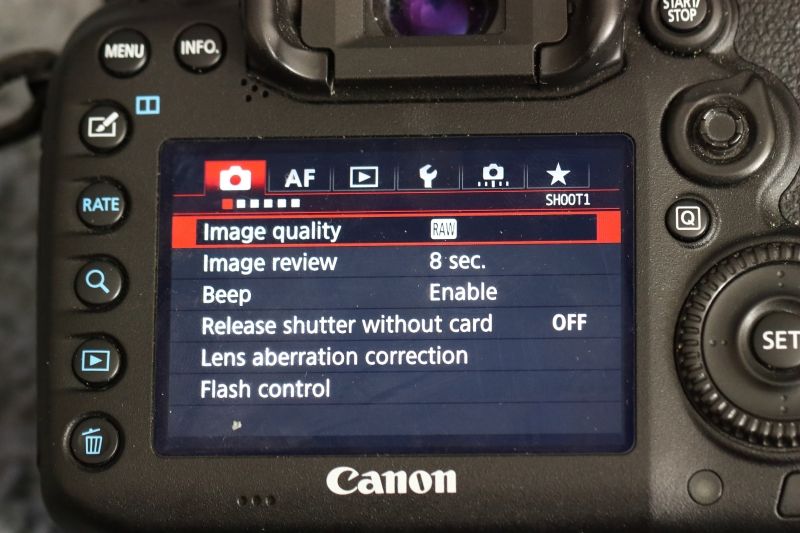

I just want to be clear on this 🙂
Newton
- Mark as New
- Bookmark
- Subscribe
- Mute
- Subscribe to RSS Feed
- Permalink
- Report Inappropriate Content
10-14-2023 04:42 PM
Im a dummy Im sorry. Which is the shutter button?
- Mark as New
- Bookmark
- Subscribe
- Mute
- Subscribe to RSS Feed
- Permalink
- Report Inappropriate Content
10-14-2023 04:43 PM - edited 10-14-2023 04:48 PM
The button that you press to take a picture.
- Mark as New
- Bookmark
- Subscribe
- Mute
- Subscribe to RSS Feed
- Permalink
- Report Inappropriate Content
10-15-2023 02:46 AM - edited 10-15-2023 02:50 AM
@Anonymous wrote:Try turning off the camera and removing the battery and pressing the shutter button for 10 seconds. Re-install the battery and see if the menus return. If not try downloading the latest firmware for your camera from Canon's support site. Scroll down to downloads and download the firmware file and install it on your camera.
https://www.usa.canon.com/support/p/eos-7d-mark-ii
It is essential that the power switch be in the [ON] position, with the battery removed, when the shutter button is being held down. The procedure should fully reset the camera all the way back to the point where it prompts you for a date and time.
"Enjoying photography since 1972."
01/20/2026: New firmware updates are available.
12/22/2025: New firmware update is available for EOS R6 Mark III- Version 1.0.2
11/20/2025: New firmware updates are available.
EOS R5 Mark II - Version 1.2.0
PowerShot G7 X Mark III - Version 1.4.0
PowerShot SX740 HS - Version 1.0.2
10/21/2025: Service Notice: To Users of the Compact Digital Camera PowerShot V1
10/15/2025: New firmware updates are available.
Speedlite EL-5 - Version 1.2.0
Speedlite EL-1 - Version 1.1.0
Speedlite Transmitter ST-E10 - Version 1.2.0
07/28/2025: Notice of Free Repair Service for the Mirrorless Camera EOS R50 (Black)
7/17/2025: New firmware updates are available.
05/21/2025: New firmware update available for EOS C500 Mark II - Version 1.1.5.1
02/20/2025: New firmware updates are available.
RF70-200mm F2.8 L IS USM Z - Version 1.0.6
RF24-105mm F2.8 L IS USM Z - Version 1.0.9
RF100-300mm F2.8 L IS USM - Version 1.0.8
- DM-E100 Mic: Video has loud static — Please help! in Camera Accessories
- How to get EOS R3 to recognize Speedlite EL-5 in EOS DSLR & Mirrorless Cameras
- EOS R1: What is AF-ON 3 through AF-ON 7? in EOS DSLR & Mirrorless Cameras
- EOS R Autofocus not as fast or accurate as I expected in EOS DSLR & Mirrorless Cameras
- EOS R5 diopter is off after Canon repair in EOS DSLR & Mirrorless Cameras
Canon U.S.A Inc. All Rights Reserved. Reproduction in whole or part without permission is prohibited.

