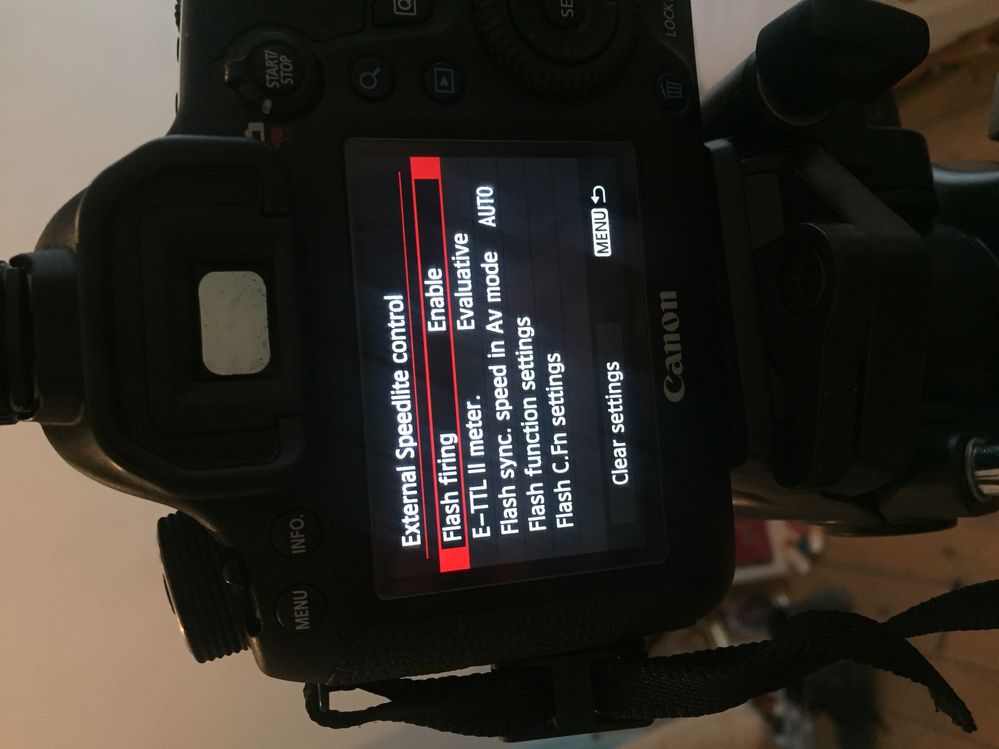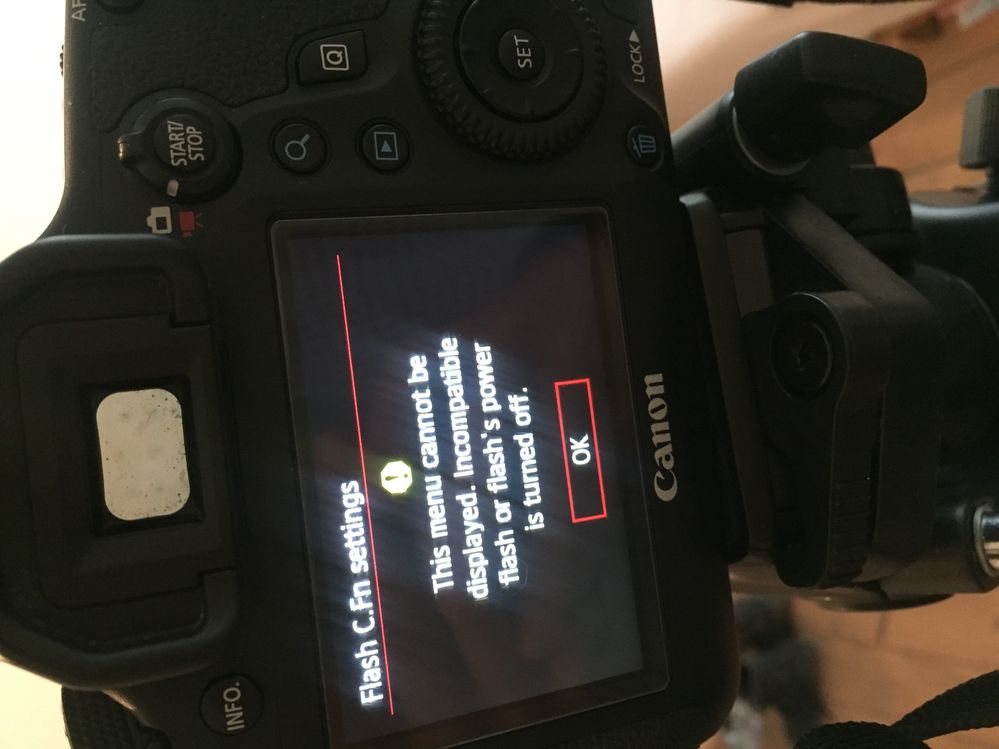- Canon Community
- Discussions & Help
- Camera
- EOS DSLR & Mirrorless Cameras
- Re: Problems with flash sync
- Subscribe to RSS Feed
- Mark Topic as New
- Mark Topic as Read
- Float this Topic for Current User
- Bookmark
- Subscribe
- Mute
- Printer Friendly Page
EOS 6D not getting data back from off-camera flash via iShoot transmitter
- Mark as New
- Bookmark
- Subscribe
- Mute
- Subscribe to RSS Feed
- Permalink
- Report Inappropriate Content
02-19-2018
08:31 AM
- last edited on
01-25-2024
10:18 AM
by
Danny
Hey guys,
Happy Monday 🙂
I have a Canon 6D and a Canon Speedlight 580 (works great when on camera - no problems at all)
I am now trying to set up a make-do studio situation and am using an 'iShoot' trigger and receiver for the flash.
I have it all set up and when I attach the trigger to my camera and click the 'test' button (on the actual trigger), everything fires and syncs great...so I know the trigger and receiver and flash are all working together. However, my camera is not reading or receiving data from the flash, so when I press the shutter on the camera, the flash doesn't go off.
Does anyone know what I am doing wrong?
I have attached a few photos to help explain what is going on - and a video here
https://www.dropbox.com/sh/q6szv5iol0irjs3/AAB_ssYfeeRIzo69DmRYgeINa?dl=0
THANK YOU
Natasa
- Mark as New
- Bookmark
- Subscribe
- Mute
- Subscribe to RSS Feed
- Permalink
- Report Inappropriate Content
02-19-2018 08:50 AM
Your pictures are too small to be able read the on-camera messages but I would guess you are trying to use a simple manual only trigger that doesn't send or receive flash data while the camera is in ETTL mode.
Check the manual for your flash trigger to see if it can actually do ETTL.
- Mark as New
- Bookmark
- Subscribe
- Mute
- Subscribe to RSS Feed
- Permalink
- Report Inappropriate Content
02-19-2018 09:06 AM
oops so sorry! first time posting and didn't realise you can't click to enlarge a photo! will change now. thanks!!
So I need to be in ETTL mode?
- Mark as New
- Bookmark
- Subscribe
- Mute
- Subscribe to RSS Feed
- Permalink
- Report Inappropriate Content
02-19-2018 09:06 AM
So I need to be in ETTL mode?
- Mark as New
- Bookmark
- Subscribe
- Mute
- Subscribe to RSS Feed
- Permalink
- Report Inappropriate Content
02-19-2018 09:16 AM - edited 02-19-2018 09:21 AM
The flash should fire , even if it is in ETTL.
The only thing that will cause it not to fire is using Liveview. Are you using Liveview?
If you are, you can go into the 6D menu and disable “Silent Shooting” and this will allow the flash trigger to fire in Liveview.
Mike Sowsun
- Mark as New
- Bookmark
- Subscribe
- Mute
- Subscribe to RSS Feed
- Permalink
- Report Inappropriate Content
02-19-2018 09:18 AM - edited 02-19-2018 09:19 AM
This is what all the forums have been saying but I dont use LiveView so I thought it may be something else.
- Mark as New
- Bookmark
- Subscribe
- Mute
- Subscribe to RSS Feed
- Permalink
- Report Inappropriate Content
02-19-2018 09:24 AM
I would then make sure the trigger and receiver batteries are fresh. Also try it on another camera.
Mike Sowsun
- Mark as New
- Bookmark
- Subscribe
- Mute
- Subscribe to RSS Feed
- Permalink
- Report Inappropriate Content
02-19-2018 09:48 AM
It is pretty frustrating! Just changed all the batteries and same thing. Tried M and ETTL.
I have take a video just incase it is something SO simple that I am totally missing it:
https://www.dropbox.com/sh/q6szv5iol0irjs3/AAB_ssYfeeRIzo69DmRYgeINa?dl=0
- Mark as New
- Bookmark
- Subscribe
- Mute
- Subscribe to RSS Feed
- Permalink
- Report Inappropriate Content
02-19-2018 12:18 PM - edited 02-19-2018 12:33 PM
Why is there 2 click sounds in the “working” video?
It looks like you have to press the test button twice in order to make it fire.
Mike Sowsun
- Mark as New
- Bookmark
- Subscribe
- Mute
- Subscribe to RSS Feed
- Permalink
- Report Inappropriate Content
02-19-2018 12:28 PM
I had just fired it so it wasn't ready when I first clicked it
01/20/2026: New firmware updates are available.
12/22/2025: New firmware update is available for EOS R6 Mark III- Version 1.0.2
11/20/2025: New firmware updates are available.
EOS R5 Mark II - Version 1.2.0
PowerShot G7 X Mark III - Version 1.4.0
PowerShot SX740 HS - Version 1.0.2
10/21/2025: Service Notice: To Users of the Compact Digital Camera PowerShot V1
10/15/2025: New firmware updates are available.
Speedlite EL-5 - Version 1.2.0
Speedlite EL-1 - Version 1.1.0
Speedlite Transmitter ST-E10 - Version 1.2.0
07/28/2025: Notice of Free Repair Service for the Mirrorless Camera EOS R50 (Black)
7/17/2025: New firmware updates are available.
05/21/2025: New firmware update available for EOS C500 Mark II - Version 1.1.5.1
02/20/2025: New firmware updates are available.
RF70-200mm F2.8 L IS USM Z - Version 1.0.6
RF24-105mm F2.8 L IS USM Z - Version 1.0.9
RF100-300mm F2.8 L IS USM - Version 1.0.8
- Canon eos RP Err70 in EOS DSLR & Mirrorless Cameras
- Black shutter bar even when synced at 1/125th or slower with Einstein flash head + Canon 5D mark III in EOS DSLR & Mirrorless Cameras
- Flash NOT working on my Canon SX740 HS in Point & Shoot Digital Cameras
- EOS R5 Mark II Is this horizontal flash banding? in EOS DSLR & Mirrorless Cameras
- 600ex-rt not linking or dropping link in Speedlite Flashes
Canon U.S.A Inc. All Rights Reserved. Reproduction in whole or part without permission is prohibited.