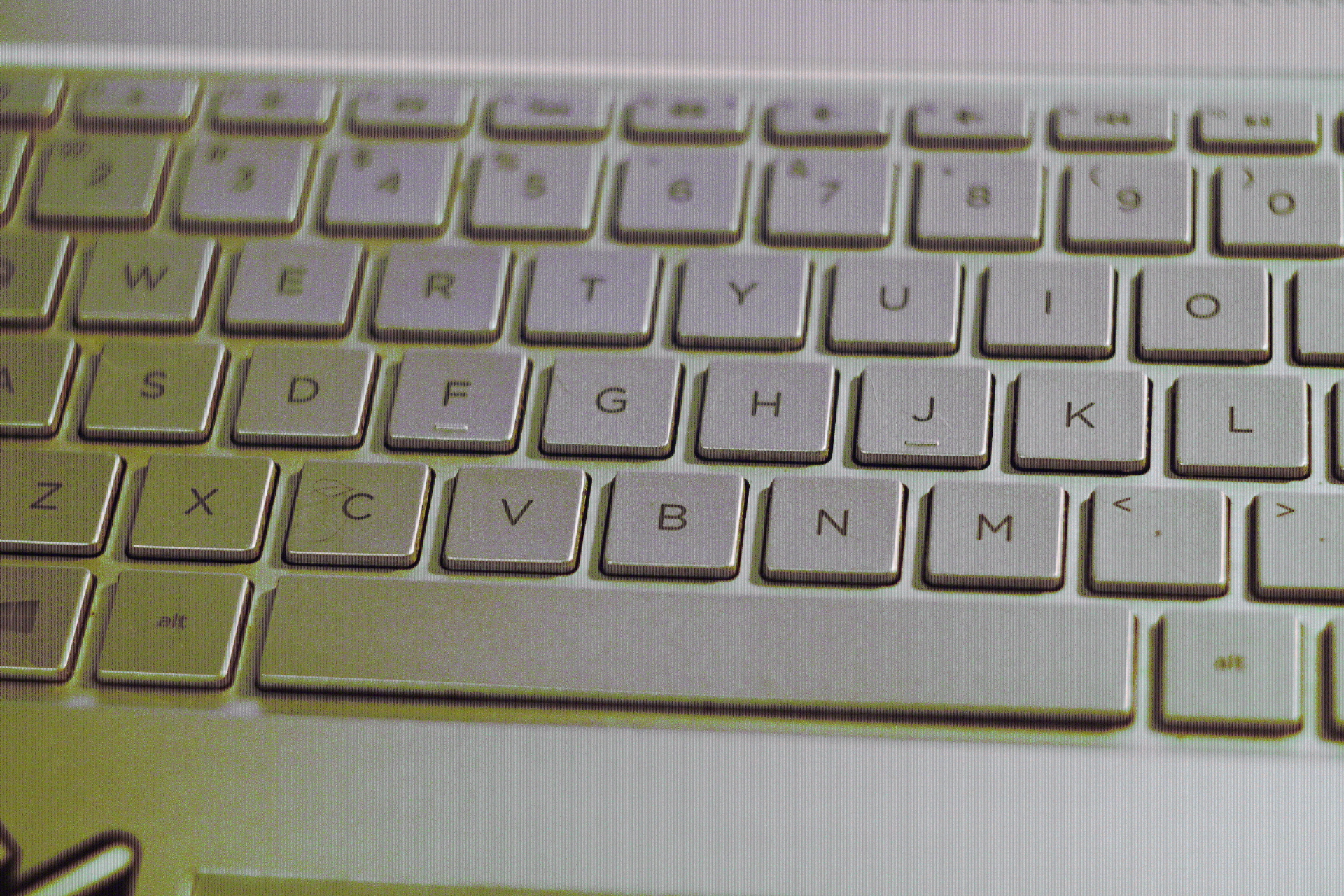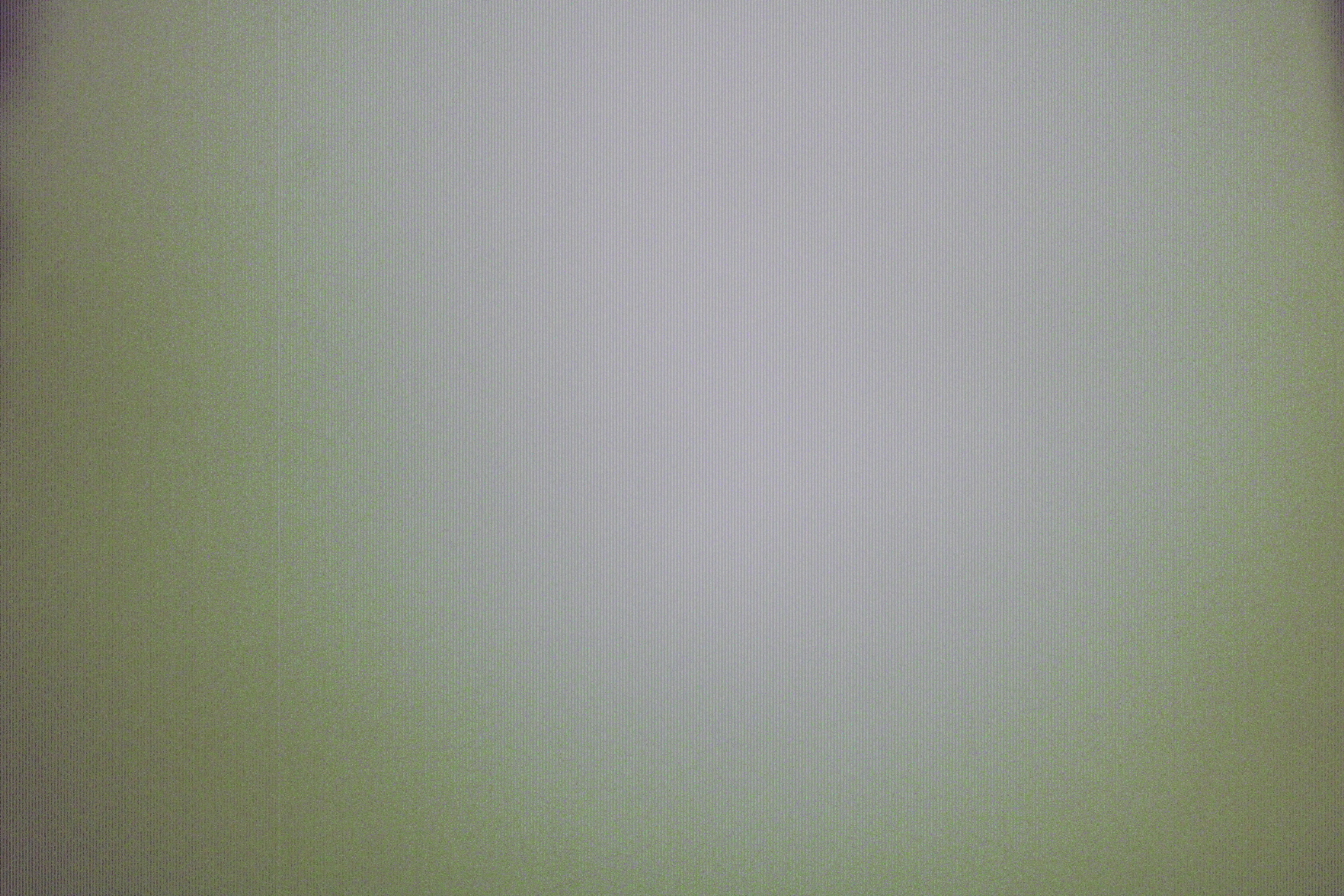- Canon Community
- Discussions & Help
- Camera
- EOS DSLR & Mirrorless Cameras
- Re: Weird vertical lines
- Subscribe to RSS Feed
- Mark Topic as New
- Mark Topic as Read
- Float this Topic for Current User
- Bookmark
- Subscribe
- Mute
- Printer Friendly Page
EOS 6D Mark II Weird vertical lines
- Mark as New
- Bookmark
- Subscribe
- Mute
- Subscribe to RSS Feed
- Permalink
- Report Inappropriate Content
01-23-2020
09:35 PM
- last edited on
09-28-2022
01:43 PM
by
Danny
I'm hoping someone can help me! I just received my 6d mark ii for Christmas in 2019. I went out for a shoot last week and noticed these dark black vertical lines in all my images. I changed memory cards thinking it was a bad card, but it kept happening! I turned the camera off and on, took out the battery, everything! Finally I changed it to video then back to camera and the lines were gone. Until I went to use it again a few days ago and the lines are on all my images again. HELP! I've attached a close up of one of the images where you can see all the lines
- Mark as New
- Bookmark
- Subscribe
- Mute
- Subscribe to RSS Feed
- Permalink
- Report Inappropriate Content
01-23-2020 10:34 PM
ashleynicole16,
We're sorry to hear that you're having difficulties with the EOS 6D Mark II. We recommend setting up a service ticket for this item at your earliest convenience at www.usa.canon.com/repair.
- Mark as New
- Bookmark
- Subscribe
- Mute
- Subscribe to RSS Feed
- Permalink
- Report Inappropriate Content
01-23-2020 11:01 PM
If you are still within your return window, exchange it with the merchant.
If not, Canon will fix it for you free as long as it hasn't been abused, dropped, etc.
Don't be discouraged. I love mine. One or the other will make it right and you'l be good to go.
~Rick
Bay Area - CA
~R5 C (1.0.7.1) ~RF Trinity, ~RF 100 Macro, ~RF 100~400, ~RF 100~500, +RF 1.4x TC, +Canon Control Ring, BG-R10, 430EX III-RT ~DxO PhotoLab Elite ~DaVinci Resolve ~Windows11 Pro ~ImageClass MF644Cdw/MF656Cdw ~Pixel 8
~CarePaks Are Worth It
- Mark as New
- Bookmark
- Subscribe
- Mute
- Subscribe to RSS Feed
- Permalink
- Report Inappropriate Content
01-24-2020 06:35 AM
@ashleynicole16
Do contact Canon support, but be prepared to answer several questions. Which Canon lens are you using? Have you tried resetting your camera back to factory defaults? Are you shooting RAW, JPG, or both? Are you viewing these lines in the camera, on your computer, or both?
You may also wish to become more familiar with the menu settings that enhance the image quality. If you are shooting JPG, it would be best to disable all of the image correction and enhancement settings. Canon may be able to walk you through the steps on the phone.
"The right mouse button is your friend."
- Mark as New
- Bookmark
- Subscribe
- Mute
- Subscribe to RSS Feed
- Permalink
- Report Inappropriate Content
01-24-2020 10:13 AM
Reset to factory before you do anything else. Unexplained actions can be easily corrected that way. Menu, tools, clear all settings and all custom settings. When you call Canon they will make you do it anyway. 1 (800) 652-2666
EOS 1DX and 1D Mk IV and less lenses then before!
- Mark as New
- Bookmark
- Subscribe
- Mute
- Subscribe to RSS Feed
- Permalink
- Report Inappropriate Content
01-24-2020 10:27 AM - edited 01-24-2020 10:28 AM
Yes, does this show up in JPEGs? Is the above from DPP?
I seem to recall that some raw processors had problems with the dual pixels and showed them in images.
- Mark as New
- Bookmark
- Subscribe
- Mute
- Subscribe to RSS Feed
- Permalink
- Report Inappropriate Content
01-24-2020 04:38 PM
- Mark as New
- Bookmark
- Subscribe
- Mute
- Subscribe to RSS Feed
- Permalink
- Report Inappropriate Content
12-27-2020 10:19 AM - edited 12-27-2020 10:21 AM
I also have these weird lines, I did a factory reset, did a firmware update, cleaned the sensor, swapped out lenses and the problem still persists
Here's a link to the video containing the same problems https://drive.google.com/file/d/10OMYJfkeRxm0xU7i7fG3t_Nh_hFhrQpP/view?usp=sharing
it's a EOS Canon 2000D aka a T7
I belonged to a family member now deceased. Even if I never get it working I will still hold on to it for sentimental reasons but it would be nice. I have a Rebel SL1 and would like a backup
Please if the original poster has an answer let me know. is it worth sending in for repair if they decide to keep it and send me a refurbished one I might not risk sending it for sentimental reasons. But I also have no receipt because of the situation
The last picture is a portrait making the lines horizontal
- Mark as New
- Bookmark
- Subscribe
- Mute
- Subscribe to RSS Feed
- Permalink
- Report Inappropriate Content
12-27-2020 11:46 AM
" I did a factory reset, did a firmware update, cleaned the sensor, swapped out lenses and the problem still persists"
The only thing you did that might have helped was the reset. FW update was a bad, a really bad, idea. Unless you know exactly how, cleaning the sensor isn't a good solution. Not likely the lens either.
Most likely a failing sensor.
I don't know, but I doubt, a T7 is a good candidate for a new sensor but the only way to know for sure is to call Canon.
1 (800) 652-2666 they will guide you.
EOS 1DX and 1D Mk IV and less lenses then before!
- Mark as New
- Bookmark
- Subscribe
- Mute
- Subscribe to RSS Feed
- Permalink
- Report Inappropriate Content
12-27-2020 12:16 PM
@xlnyc wrote:I also have these weird lines, I did a factory reset, did a firmware update, cleaned the sensor, swapped out lenses and the problem still persists
Here's a link to the video containing the same problems https://drive.google.com/file/d/10OMYJfkeRxm0xU7i7fG3t_Nh_hFhrQpP/view?usp=sharing
it's a EOS Canon 2000D aka a T7
I belonged to a family member now deceased. Even if I never get it working I will still hold on to it for sentimental reasons but it would be nice. I have a Rebel SL1 and would like a backup
Please if the original poster has an answer let me know. is it worth sending in for repair if they decide to keep it and send me a refurbished one I might not risk sending it for sentimental reasons. But I also have no receipt because of the situation
The last picture is a portrait making the lines horizontal
Is the above image the entire photo? Has it been cropped? Is it a screenshot?
"The right mouse button is your friend."
07/01/2024: New firmware updates are available.
06/06/2024: New firmware updates are available.
EOS R6 Mark II - Version 1.4.0
Speedlite EL-5 - Version 1.1.0
Speedlite Transmitter ST-E10 - Version 1.1.0
05/15/2024: COMING SOON!
The EOS R1
05/01/2024: Service Notice-EOS Webcam Utility Pro for macOS:V2.1.18
04/16/2024: New firmware updates are available.
RF100-300mm F2.8 L IS USM - Version 1.0.6
RF400mm F2.8 L IS USM - Version 1.0.6
RF600mm F4 L IS USM - Version 1.0.6
RF800mm F5.6 L IS USM - Version 1.0.4
RF1200mm F8 L IS USM - Version 1.0.4
03/27/2024: RF LENS WORLD Launched!
03/26/2024: New firmware updates are available.
- EOS M50 weird noise lines in shadows in EOS DSLR & Mirrorless Cameras
- Eos R vertical lines appeared in the camera display in EOS DSLR & Mirrorless Cameras
- EOS-1D X Mark II Lines on LCD screen in EOS DSLR & Mirrorless Cameras
- EOS Rebel SL1 vertical lines on display in EOS DSLR & Mirrorless Cameras
- Blue Vertical Line on the photos i take by Canon PowerShot A3400 in Point & Shoot Digital Cameras
Canon U.S.A Inc. All Rights Reserved. Reproduction in whole or part without permission is prohibited.