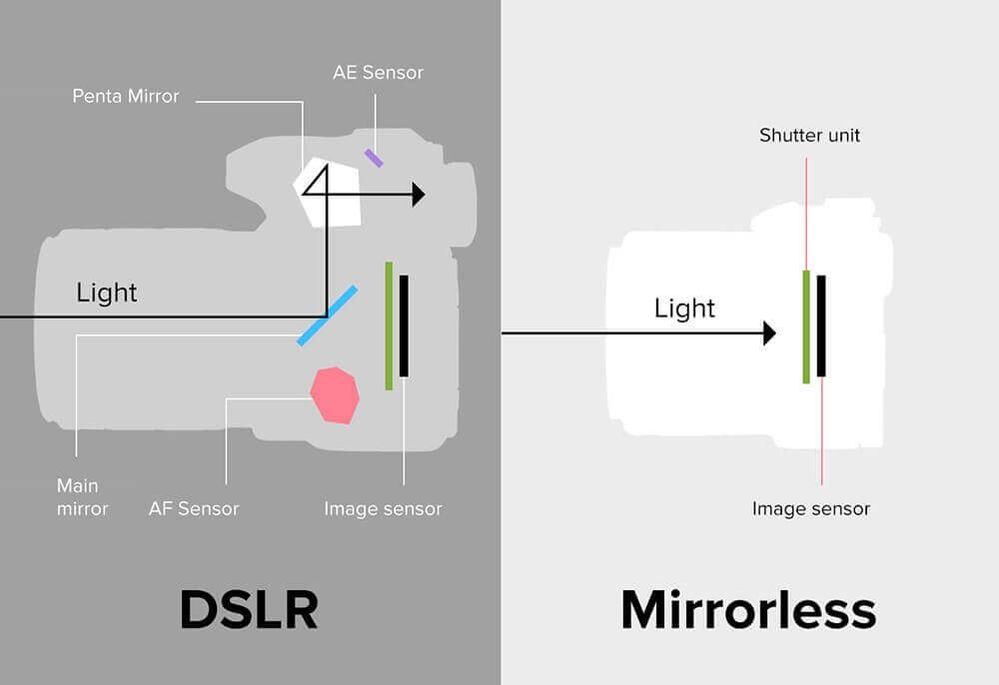- Meet Our Illuminaries
- Discussions & Help
- Printer
- Desktop Inkjet Printers
- Printer Software & Networking
- Office Printers
- Professional Photo Printers
- Mobile & Compact Printers
- Scanners
- Production Printing
- Desktop Inkjet Printers
- Printer Software & Networking
- Office Printers
- Professional Photo Printers
- Mobile & Compact Printers
- Scanners
- Production Printing
- Camera
- EOS Webcam Utility Pro
- Video
- General Discussion
- Gear Guide
- Printer
- Desktop Inkjet Printers
- Printer Software & Networking
- Office Printers
- Professional Photo Printers
- Mobile & Compact Printers
- Scanners
- Production Printing
- Desktop Inkjet Printers
- Printer Software & Networking
- Office Printers
- Professional Photo Printers
- Mobile & Compact Printers
- Scanners
- Production Printing
- Camera
- EOS Webcam Utility Pro
- Video
- General Discussion
- Gear Guide
- Printer
- Gallery
- Learn With Canon
- About Our Community
- Meet Our Illuminaries
- Discussions & Help
- Printer
- Desktop Inkjet Printers
- Printer Software & Networking
- Office Printers
- Professional Photo Printers
- Mobile & Compact Printers
- Scanners
- Production Printing
- Desktop Inkjet Printers
- Printer Software & Networking
- Office Printers
- Professional Photo Printers
- Mobile & Compact Printers
- Scanners
- Production Printing
- Camera
- EOS Webcam Utility Pro
- Video
- General Discussion
- Gear Guide
- Printer
- Desktop Inkjet Printers
- Printer Software & Networking
- Office Printers
- Professional Photo Printers
- Mobile & Compact Printers
- Scanners
- Production Printing
- Desktop Inkjet Printers
- Printer Software & Networking
- Office Printers
- Professional Photo Printers
- Mobile & Compact Printers
- Scanners
- Production Printing
- Camera
- EOS Webcam Utility Pro
- Video
- General Discussion
- Gear Guide
- Printer
- Gallery
- Learn With Canon
- About Our Community
- Canon Community
- Discussions & Help
- Camera
- EOS DSLR & Mirrorless Cameras
- EOS 6D Mark II Not Responding
- Subscribe to RSS Feed
- Mark Topic as New
- Mark Topic as Read
- Float this Topic for Current User
- Bookmark
- Subscribe
- Mute
- Printer Friendly Page
EOS 6D Mark II Not Responding
- Mark as New
- Bookmark
- Subscribe
- Mute
- Subscribe to RSS Feed
- Permalink
- Report Inappropriate Content
02-23-2025 01:12 PM
Good morning. I'm new to the community and would love any troubleshooting suggestions for our new EOS 6D Mark II camera. The battery is fully charged and inserted correctly. Two SD sim cards inserted correctly. When the battery clicks in place a brief red light appears and disappears on the back of the camera. When I turn the power to "on" and ensure it's in auto focus mode, nothing happens. When I say nothing, there are no sounds and nothing appears on the screen. Any suggestions greatly appreciated.
- Mark as New
- Bookmark
- Subscribe
- Mute
- Subscribe to RSS Feed
- Permalink
- Report Inappropriate Content
02-23-2025 01:46 PM
Welcome to the Community.
I need more details to better understand your issue.
- Please confirm your camera model. The 6D2 has only one card slot.
- What is the exact brand and model memory card are you using?
- Does the issue persist with no memory card installed in the camera?
"Enjoying photography since 1972."
- Mark as New
- Bookmark
- Subscribe
- Mute
- Subscribe to RSS Feed
- Permalink
- Report Inappropriate Content
02-23-2025 02:14 PM
Does the rear LCD screen work? Was this camera bought brand new from a reputable retailer or was this a used camera. If used I would reset the main and custom functions back to factory. Have you tried removing the lens from the camera to see if it would work. Are you using any accessories such as an external flash. When you say "Sim Card" I believe you mean SD Card. Is it a Full Sized card or is it a Micro SD Card in an adapter. Use a Full Sized SD Card in the camera. The camera was NOT designed for use with Micro SD Cards. If it was it would take it directly WITHOUT an adapter. Not to mention adapted Micro SD Cards cause all kinds of problems.
Bodies: EOS 5D Mark IV
Lenses: EF Holy Trinity, EF 85mm F/1.8 USM
Speedlites: 420EX, 470EX-AI, 550EX & 600EX II-RT
- Mark as New
- Bookmark
- Subscribe
- Mute
- Subscribe to RSS Feed
- Permalink
- Report Inappropriate Content
02-23-2025 02:35 PM
Thank you for your quick response Dremetrius. It's a brand new camera ordered directly from Canon. You're correct, I meant SD Card and it is full size. I even inserted 2 in case it required both slots filled. No external flash or accessories. I removed the lens, still nothing displays on the screen (dark). The other odd thing is when I look in the eye cup it's also completely black. And when I remove the lens, the image sensor area almost looks like there is a closed black shutter for lack of better words. I tried changing modes to see if that moved, but again it's responding to nothing. Argh. If you have no other suggestions, I will call Canon in the morning. Thanks!
- Mark as New
- Bookmark
- Subscribe
- Mute
- Subscribe to RSS Feed
- Permalink
- Report Inappropriate Content
02-23-2025 02:45 PM
Thank you for your quick response and questions.
- My apologies, the exact model is the Canon EOS R6 Mark II.
- Memory cards I tried are:
- San Disk Extreme Pro 200MB/s SD XC (512 GB)
- San Disc Ultra 40 MB/s DS HC (16GB)
- Yahoooooooo! I think you might have found the problem. The screen appeared when I removed the memory cards. Any suggestions?
Thank you so very much, I think we're getting somewhere!!!
- Mark as New
- Bookmark
- Subscribe
- Mute
- Subscribe to RSS Feed
- Permalink
- Report Inappropriate Content
02-23-2025 02:47 PM
Are you sure you have the EOS 6D Mark II and NOT the EOS R6 Mark II. The EOS 6D Mark II DOES NOT have 2 card slots so please confirm your camera model. Also what lens do you have attached to it please provide the full name and mount adapter if used. Saying "Canon 24-105mm" isn't a complete name. Canon has made multiple lenses with that name. If it was as DSLR the viewfinder is optical and as long as a lens is mounted and the lens cap is off. You should see everything through the lens. A mirrorless camera doesn't work this way. The viewfinder is ELECTRONIC and it requires power for it to work because the EVF gets a live feed from the image sensor. A DSLR used a reflex mirror to bounce light up to the view finder. This system doesn't exist in a mirrorless camera. Which camera is yours below also I've provided examples of lenses so you can find the full name of the lens you have.
Bodies: EOS 5D Mark IV
Lenses: EF Holy Trinity, EF 85mm F/1.8 USM
Speedlites: 420EX, 470EX-AI, 550EX & 600EX II-RT
- Mark as New
- Bookmark
- Subscribe
- Mute
- Subscribe to RSS Feed
- Permalink
- Report Inappropriate Content
02-23-2025 03:43 PM
@deebatman316:
She's already corrected herself - it's an EOS R6 Mark II.
@S_Weber:
Welcome to the Canon Community!
This might sound strange, but trust me—I've been doing this for a long time and have seen almost everything!
The camera will not power on if the battery and memory card covers aren't closed completely (until they click), and of course, if the battery isn't charged!
The following is from the manual (tap HERE to open the manual in a new tab)
If the covers aren't snapped closed, the camera won't turn on. This is a safety feature so you don't lose data.
- Mark as New
- Bookmark
- Subscribe
- Mute
- Subscribe to RSS Feed
- Permalink
- Report Inappropriate Content
02-23-2025 03:52 PM
We cross posted so I didn't see the OP's correction but I do see it now. @Stephen Also we cannot edit posts now anymore I don't know if this is a new SPAM mitigation feature in place now.
Bodies: EOS 5D Mark IV
Lenses: EF Holy Trinity, EF 85mm F/1.8 USM
Speedlites: 420EX, 470EX-AI, 550EX & 600EX II-RT
- Mark as New
- Bookmark
- Subscribe
- Mute
- Subscribe to RSS Feed
- Permalink
- Report Inappropriate Content
02-23-2025 04:16 PM
What? You can't edit posts at all? Let me look....
- Mark as New
- Bookmark
- Subscribe
- Mute
- Subscribe to RSS Feed
- Permalink
- Report Inappropriate Content
02-23-2025 04:24 PM
12/18/2025: New firmware updates are available.
12/15/2025: New firmware update available for EOS C50 - Version 1.0.1.1
11/20/2025: New firmware updates are available.
EOS R5 Mark II - Version 1.2.0
PowerShot G7 X Mark III - Version 1.4.0
PowerShot SX740 HS - Version 1.0.2
10/21/2025: Service Notice: To Users of the Compact Digital Camera PowerShot V1
10/15/2025: New firmware updates are available.
Speedlite EL-5 - Version 1.2.0
Speedlite EL-1 - Version 1.1.0
Speedlite Transmitter ST-E10 - Version 1.2.0
07/28/2025: Notice of Free Repair Service for the Mirrorless Camera EOS R50 (Black)
7/17/2025: New firmware updates are available.
05/21/2025: New firmware update available for EOS C500 Mark II - Version 1.1.5.1
02/20/2025: New firmware updates are available.
RF70-200mm F2.8 L IS USM Z - Version 1.0.6
RF24-105mm F2.8 L IS USM Z - Version 1.0.9
RF100-300mm F2.8 L IS USM - Version 1.0.8
- Canon R5 Mark 2HELP. I can not change focus mode. The field is grayed out. in EOS DSLR & Mirrorless Cameras
- Unable to download Images from EOS R6 and R6 Mark II to Mac Book Pro in EOS DSLR & Mirrorless Cameras
- EOS M50 Mark II - flash stopped working in EOS DSLR & Mirrorless Cameras
- EOS 5D Mark IV w/ 24-105 lens - tutorials? in EOS DSLR & Mirrorless Cameras
- R5C & R5 Mark ii suggestions in EOS DSLR & Mirrorless Cameras
Canon U.S.A Inc. All Rights Reserved. Reproduction in whole or part without permission is prohibited.