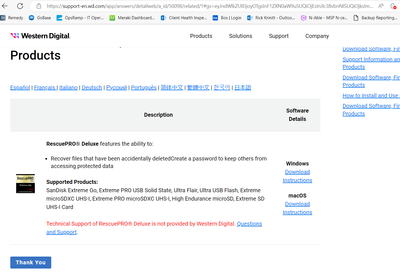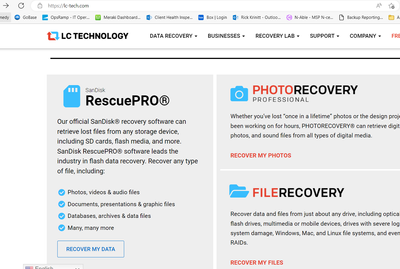- Canon Community
- Discussions & Help
- Camera
- EOS DSLR & Mirrorless Cameras
- Deleted data from my EOS Rebel T7
- Subscribe to RSS Feed
- Mark Topic as New
- Mark Topic as Read
- Float this Topic for Current User
- Bookmark
- Subscribe
- Mute
- Printer Friendly Page
Deleted data from my EOS Rebel T7
- Mark as New
- Bookmark
- Subscribe
- Mute
- Subscribe to RSS Feed
- Permalink
- Report Inappropriate Content
03-27-2023
04:30 PM
- last edited on
03-28-2023
09:24 AM
by
Danny
My toddlers deleted my data from my SD card. I just started using my camera. I really need those photos they are super important to me. I was wondering if there is anyways I can get them back?
- Mark as New
- Bookmark
- Subscribe
- Mute
- Subscribe to RSS Feed
- Permalink
- Report Inappropriate Content
03-27-2023 07:17 PM
My SD card is Sandisk but I can’t seem to find their exact website.
- Mark as New
- Bookmark
- Subscribe
- Mute
- Subscribe to RSS Feed
- Permalink
- Report Inappropriate Content
03-27-2023 07:32 PM - edited 03-27-2023 07:45 PM
Greetings,
The guys have already pointed you in the right direction.
You'll need a card reader, one you can put the card into and connect to your PC or MAC
Your ability to recover deleted data or images depends, but if no other pictures were taken, there is a good chance you may be able to recover what was deleted. Cases like this. When images are deleted the data itself is not actually deleted from the card or drive. Instead the file system changes the first bit of the data essentially marking the space on the card or drive as available. This tells your camera it can use this space for more photos. If the space where data or images existed previously is not overwritten, its often possible for recovery software to read and re-create the missing portion of the file data that represents the image. If successful, its often possible for the application to copy the re-constructed files to another location. (Recover them).
Some recovery software is free, sometimes their is a fee. Many apps allow you to test and see if they can recovery your files. If the software can recover data, then you can buy it and copy the data. It can be used more than once too.
There are also 3rd parties that perform data recovery. They are not inexpensive typically.
Do a little reading, see what your card manufacturer offers or recommends and start there. Here is a short list of popular recovery applications, some free, some paid.
EaseUS Data Recovery Wizard
Stellar Data Recovery
Recover My Files
Recuva
Disk Drill
PhotoRec
Remo Recover
R-Studio
I believe the more popular card manufacturers offer something exclusive for their products. Example, Western Digital owns SanDisk. Lexar has one for their cards to, etc.
~Rick
Bay Area - CA
~R5 C (1.0.9.1) ~RF Trinity, ~RF 100 Macro, ~RF 100~400, ~RF 100~500, ~RF 200-800 +RF 1.4x TC, BG-R10, 430EX III-RT ~DxO PhotoLab Elite ~DaVinci Resolve Studio ~ImageClass MF644Cdw/MF656Cdw ~Pixel 8 ~CarePaks Are Worth It
- Mark as New
- Bookmark
- Subscribe
- Mute
- Subscribe to RSS Feed
- Permalink
- Report Inappropriate Content
03-27-2023 08:32 PM - edited 03-27-2023 08:37 PM
We can't post 3rd party links. So use this as an example.
Rescue Pro is $39. Its what WD recommends for San Disk. But again others can also work.
~Rick
Bay Area - CA
~R5 C (1.0.9.1) ~RF Trinity, ~RF 100 Macro, ~RF 100~400, ~RF 100~500, ~RF 200-800 +RF 1.4x TC, BG-R10, 430EX III-RT ~DxO PhotoLab Elite ~DaVinci Resolve Studio ~ImageClass MF644Cdw/MF656Cdw ~Pixel 8 ~CarePaks Are Worth It
- Mark as New
- Bookmark
- Subscribe
- Mute
- Subscribe to RSS Feed
- Permalink
- Report Inappropriate Content
03-28-2023 12:57 PM
Was the SD card in the camera, or did your toddlers get hold of the SD card out of the camera?
- « Previous
-
- 1
- 2
- Next »
- « Previous
-
- 1
- 2
- Next »
02/20/2025: New firmware updates are available.
RF70-200mm F2.8 L IS USM Z - Version 1.0.6
RF24-105mm F2.8 L IS USM Z - Version 1.0.9
RF100-300mm F2.8 L IS USM - Version 1.0.8
RF50mm F1.4 L VCM - Version 1.0.2
RF24mm F1.4 L VCM - Version 1.0.3
01/27/2025: New firmware updates are available.
01/22/2024: Canon Supports Disaster Relief Efforts in California
01/14/2025: Steps to resolve still image problem when using certain SanDisk SD cards with the Canon EOS R5 Mark II
12/18/2024: New firmware updates are available.
EOS C300 Mark III - Version 1..0.9.1
EOS C500 Mark II - Version 1.1.3.1
12/13/2024: EOS Webcam Utility Pro V2.3b is now available to support Windows on ARM PC users.
12/05/2024: New firmware updates are available.
EOS R5 Mark II - Version 1.0.2
11/14/2024: Windows V 2.3a installer for EOS Webcam Utility Pro is available for download
11/12/2024: EOS Webcam Utility Pro - Version 2.3 is available
09/26/2024: New firmware updates are available.
- EOS Rebel XSi shows Error 01 with Quantaray lens in EOS DSLR & Mirrorless Cameras
- Rebel T5i - Pictures Disappeared From SD Card While Shooting in EOS DSLR & Mirrorless Cameras
- EOS Rebel T100 upgrade to EOS R10 lens compatibility in EOS DSLR & Mirrorless Cameras
- Duel Remote connection rebelT7 is it possible? in EOS DSLR & Mirrorless Cameras
- EOS Rebel T7 How to position focus screen replacement inside camera in EOS DSLR & Mirrorless Cameras
Canon U.S.A Inc. All Rights Reserved. Reproduction in whole or part without permission is prohibited.