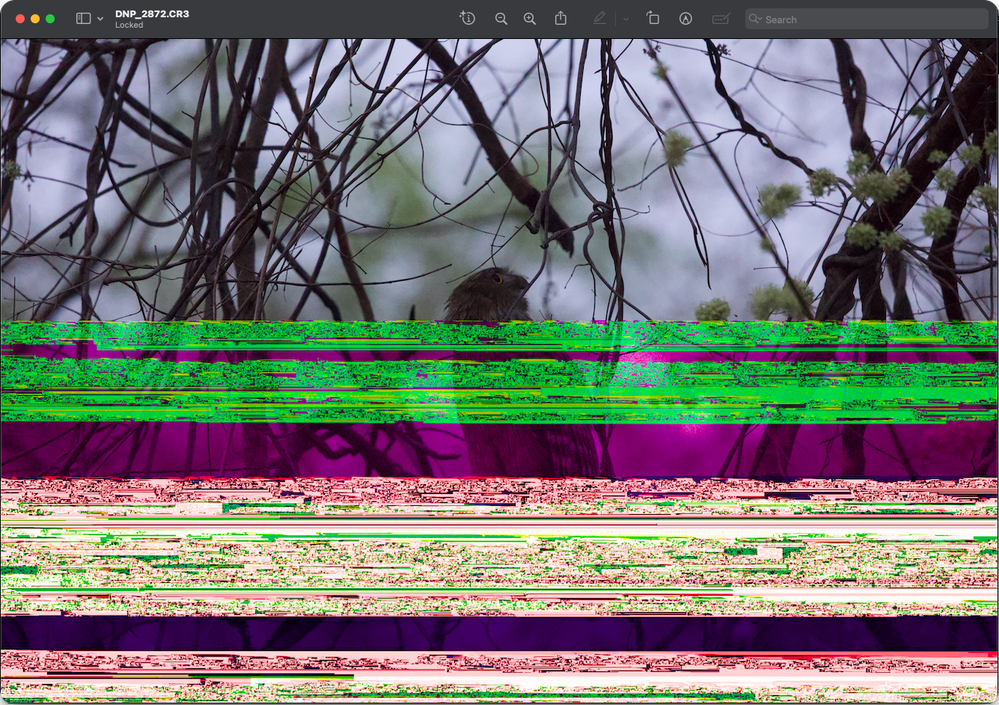- Meet Our Illuminaries
- Discussions & Help
- Gallery
- Learn With Canon
- About Our Community
- Meet Our Illuminaries
- Discussions & Help
- Gallery
- Learn With Canon
- About Our Community
- Canon Community
- Discussions & Help
- Camera
- EOS DSLR & Mirrorless Cameras
- Re: Corrupt files in Canon R6
- Subscribe to RSS Feed
- Mark Topic as New
- Mark Topic as Read
- Float this Topic for Current User
- Bookmark
- Subscribe
- Mute
- Printer Friendly Page
Corrupt files in Canon R6
- Mark as New
- Bookmark
- Subscribe
- Mute
- Subscribe to RSS Feed
- Permalink
- Report Inappropriate Content
04-14-2024 08:09 AM
This was the first time I have come across corrupted files from my R6. Surprisingly, the file is read by the camera and is displayed on the LCD too. But on the Laptop it shows up a a corrupt file in different programs (Lightroom, etc.). Why would this happen? Do I need to do something to prevent this happening in Future?
The file can be downloaded here: https://www.myqnapcloud.com/smartshare/72f6k237np2m2661u22775a0_162d947ik7kl2nrp009v1v617afg11hk
- Mark as New
- Bookmark
- Subscribe
- Mute
- Subscribe to RSS Feed
- Permalink
- Report Inappropriate Content
04-14-2024 09:14 AM
Welcome to the Canon forum.
I have not downloaded your file, yet, mainly because it is not stored on a public file sharing platform. But, I will take your word that the file is corrupt.
If the file or image seems good in the camera, how are you transferring the file to your computer?
What brand and storage capacity memory card are you using? Do you use micro-SD cards?
Do you only use full size, UHS-II USB cards? If not, then you should. It is a best practice to always format memory cards prior to first use. Never share or swap memory cards between devices.
That is enough questions, for now. Thanks, ahead of time.
"Enjoying photography since 1972."
- Mark as New
- Bookmark
- Subscribe
- Mute
- Subscribe to RSS Feed
- Permalink
- Report Inappropriate Content
04-14-2024 09:35 AM
I have had Canon R6 for more than 3 years now. I have taken several photos with it. This is the first time a file is found corrupt. I use full size Lexar SDHC UHS II memory cards.
I format them each time I want to empty the card. Also they were formatted when I started using them.
File is transferred to the computer by inserting the SD Card (from the camera) in the reader slot of the laptop. Then copied to the NAS I have. All my photos from R6 and 7D Mii (which I have had for 10 years now) are all on this NAS which is now 2 years old.
The link I shared to download the file is using SmartShare option of the QNAP NAS I have. It can be used as a private cloud.
I can certainly share the file using other options.
- Mark as New
- Bookmark
- Subscribe
- Mute
- Subscribe to RSS Feed
- Permalink
- Report Inappropriate Content
04-14-2024 09:47 AM
It's a RAW file. Did you intend to shoot in RAW?
- Mark as New
- Bookmark
- Subscribe
- Mute
- Subscribe to RSS Feed
- Permalink
- Report Inappropriate Content
04-14-2024 09:52 AM
Nevermind. I see exactly what you mean. If it looks fine on your camera, try another card reader. This looks like a corrupted file transfer.
- Mark as New
- Bookmark
- Subscribe
- Mute
- Subscribe to RSS Feed
- Permalink
- Report Inappropriate Content
04-14-2024 09:54 AM
Yes. I shoot in RAW.
12/18/2025: New firmware updates are available.
12/15/2025: New firmware update available for EOS C50 - Version 1.0.1.1
11/20/2025: New firmware updates are available.
EOS R5 Mark II - Version 1.2.0
PowerShot G7 X Mark III - Version 1.4.0
PowerShot SX740 HS - Version 1.0.2
10/21/2025: Service Notice: To Users of the Compact Digital Camera PowerShot V1
10/15/2025: New firmware updates are available.
Speedlite EL-5 - Version 1.2.0
Speedlite EL-1 - Version 1.1.0
Speedlite Transmitter ST-E10 - Version 1.2.0
07/28/2025: Notice of Free Repair Service for the Mirrorless Camera EOS R50 (Black)
7/17/2025: New firmware updates are available.
05/21/2025: New firmware update available for EOS C500 Mark II - Version 1.1.5.1
02/20/2025: New firmware updates are available.
RF70-200mm F2.8 L IS USM Z - Version 1.0.6
RF24-105mm F2.8 L IS USM Z - Version 1.0.9
RF100-300mm F2.8 L IS USM - Version 1.0.8
- Delkin CFExpress 2TB Locking EOS R3 in Camera Accessories
- Solutions for files saved by Canon DPP and problems loading them into other software in Camera Software
- EOS Rebel T7 Today's photos vanished from SD card, yesterday's photos OK in EOS DSLR & Mirrorless Cameras
- No Vignetting Fix for Powershot V1 in CR3/Raw? in Point & Shoot Digital Cameras
- Feature Request - creating .CSD files online for camera settings in EOS DSLR & Mirrorless Cameras
Canon U.S.A Inc. All Rights Reserved. Reproduction in whole or part without permission is prohibited.