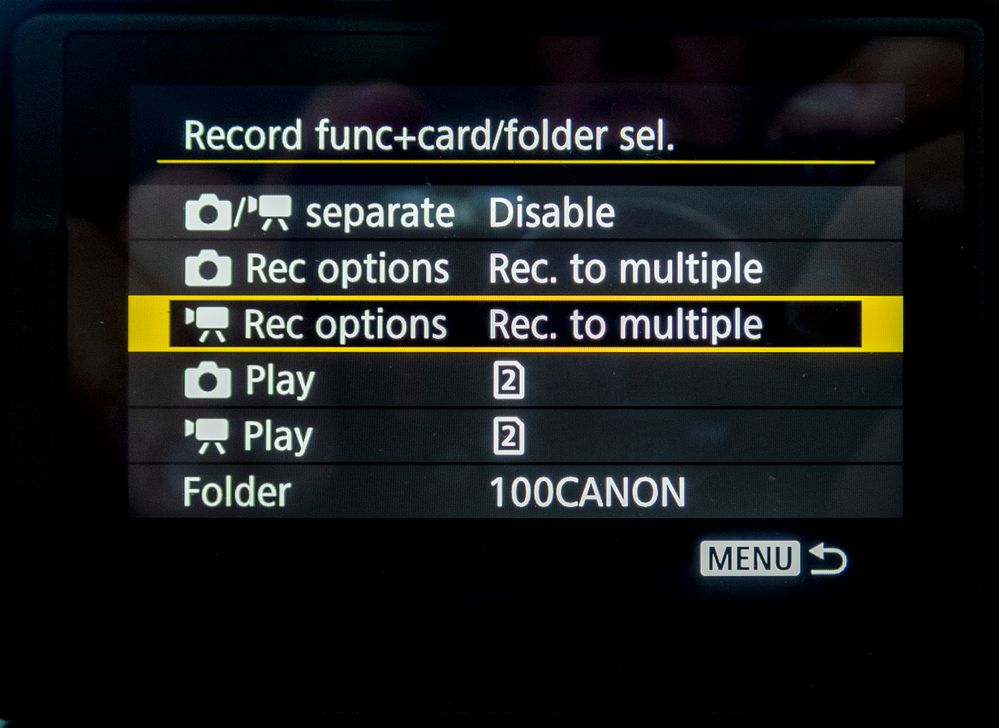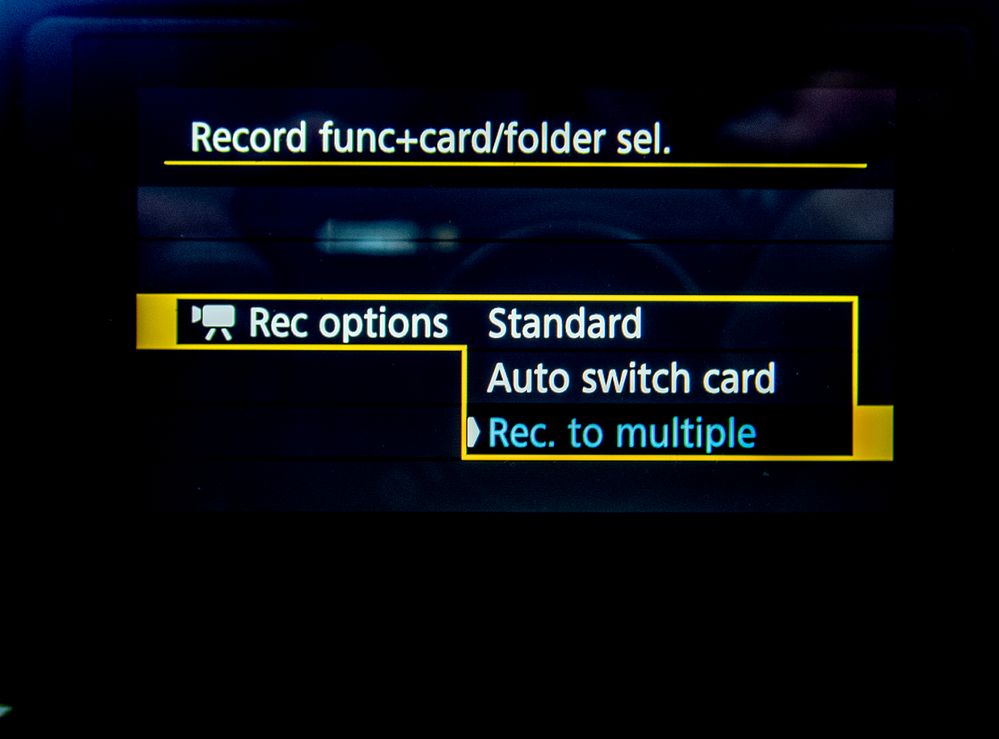- Canon Community
- Discussions & Help
- Camera
- EOS DSLR & Mirrorless Cameras
- Re: Canon R6 not recording video to multiple cards
- Subscribe to RSS Feed
- Mark Topic as New
- Mark Topic as Read
- Float this Topic for Current User
- Bookmark
- Subscribe
- Mute
- Printer Friendly Page
Canon R6 not recording video to multiple cards
- Mark as New
- Bookmark
- Subscribe
- Mute
- Subscribe to RSS Feed
- Permalink
- Report Inappropriate Content
06-03-2022 05:32 PM
- Mark as New
- Bookmark
- Subscribe
- Mute
- Subscribe to RSS Feed
- Permalink
- Report Inappropriate Content
06-03-2022 06:10 PM - edited 06-03-2022 09:07 PM
Hi AJ:
Welcome to the forum. Sorry to see you are having issues with the recording process. Does your record to card settings screens look like the following? If not, I would check your firmware version, which should be 1.5.2.
And then...
The playback options would be set to card 1 or 2...
cheers, TREVOR
The mark of good photographer is less what they hold in their hand, it's more what they hold in their head;
"All the variety, all the charm, all the beauty of life is made up of light and shadow", Leo Tolstoy;
"Skill in photography is acquired by practice and not by purchase" Percy W. Harris
- Mark as New
- Bookmark
- Subscribe
- Mute
- Subscribe to RSS Feed
- Permalink
- Report Inappropriate Content
06-03-2022 06:50 PM
What recording mode or format are you using? Some modes may not record to both cards.
"Enjoying photography since 1972."
- Mark as New
- Bookmark
- Subscribe
- Mute
- Subscribe to RSS Feed
- Permalink
- Report Inappropriate Content
06-03-2022 07:12 PM - edited 06-03-2022 07:14 PM
The R6 does not have that last option.

"Enjoying photography since 1972."
- Mark as New
- Bookmark
- Subscribe
- Mute
- Subscribe to RSS Feed
- Permalink
- Report Inappropriate Content
06-03-2022 08:16 PM - edited 06-03-2022 08:33 PM
The photos in my post are directly off my R6 display. This feature was updated on firmware 1.4.0, and my camera is updated to version 1.5.2, which is the current version as of this date.
If you refer to the EOS R6 User guide that is updated to firmware 1.5.0, on P699, you will see the same images as I posted.
cheers, TREVOR
The mark of good photographer is less what they hold in their hand, it's more what they hold in their head;
"All the variety, all the charm, all the beauty of life is made up of light and shadow", Leo Tolstoy;
"Skill in photography is acquired by practice and not by purchase" Percy W. Harris
- Mark as New
- Bookmark
- Subscribe
- Mute
- Subscribe to RSS Feed
- Permalink
- Report Inappropriate Content
06-04-2022 01:54 AM
Hi ajhuemmer,
The main things for recording video to multiple cards on the EOS R6 the main things would be to make sure the recording options are set like in Tronhard's original post and to make sure your firmware is up to date.
Beyond that there aren't any other settings to enable the record to multiple. One thing to check would be to lower the resolution and if you are using something like Canon Log or High Frame rate try turning those off. If one of the cards is not writing the file fast enough it could cause something like this to happen.
01/20/2026: New firmware updates are available.
12/22/2025: New firmware update is available for EOS R6 Mark III- Version 1.0.2
11/20/2025: New firmware updates are available.
EOS R5 Mark II - Version 1.2.0
PowerShot G7 X Mark III - Version 1.4.0
PowerShot SX740 HS - Version 1.0.2
10/21/2025: Service Notice: To Users of the Compact Digital Camera PowerShot V1
10/15/2025: New firmware updates are available.
Speedlite EL-5 - Version 1.2.0
Speedlite EL-1 - Version 1.1.0
Speedlite Transmitter ST-E10 - Version 1.2.0
07/28/2025: Notice of Free Repair Service for the Mirrorless Camera EOS R50 (Black)
7/17/2025: New firmware updates are available.
05/21/2025: New firmware update available for EOS C500 Mark II - Version 1.1.5.1
02/20/2025: New firmware updates are available.
RF70-200mm F2.8 L IS USM Z - Version 1.0.6
RF24-105mm F2.8 L IS USM Z - Version 1.0.9
RF100-300mm F2.8 L IS USM - Version 1.0.8
- EOS 4000d memory card not working in EOS DSLR & Mirrorless Cameras
- EOS R5 Mark II “Card Full” Error in EOS DSLR & Mirrorless Cameras
- EOS 5D Mark IV How to record to both memory cards in EOS DSLR & Mirrorless Cameras
- EOS R50 "Cannot format. Change card" in EOS DSLR & Mirrorless Cameras
- For Windows 11 users with slow DPP performance in Camera Software
Canon U.S.A Inc. All Rights Reserved. Reproduction in whole or part without permission is prohibited.