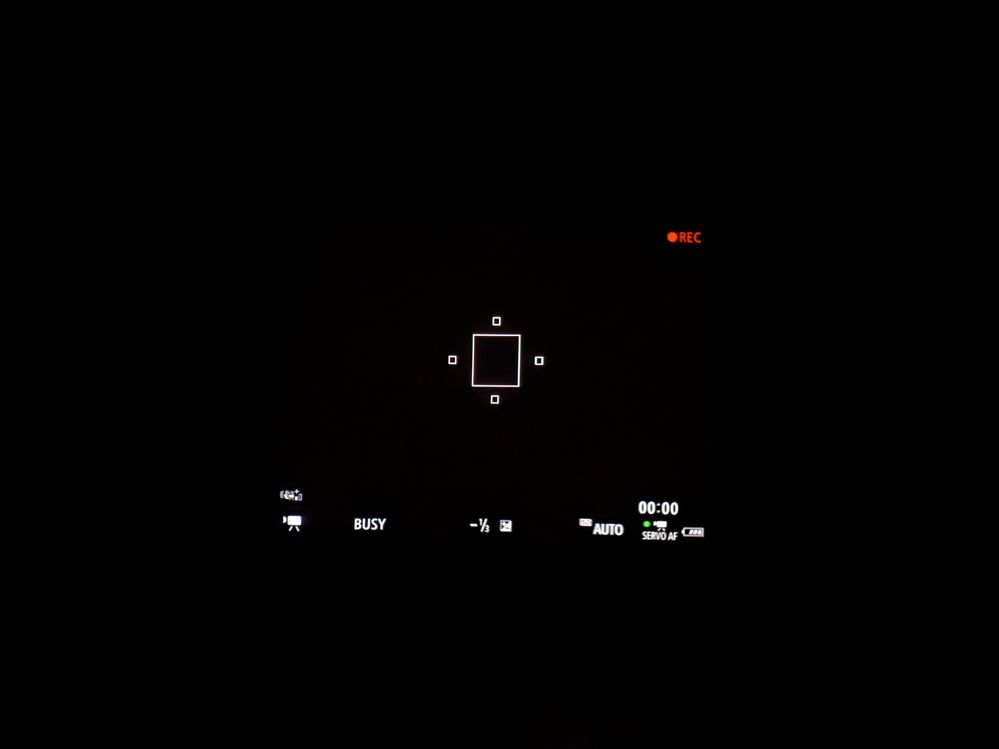- Meet Our Illuminaries
- Discussions & Help
- Printer
- Desktop Inkjet Printers
- Printer Software & Networking
- Office Printers
- Professional Photo Printers
- Mobile & Compact Printers
- Scanners
- Desktop Inkjet Printers
- Production Printing
- Printer Software & Networking
- Office Printers
- Professional Photo Printers
- Mobile & Compact Printers
- Scanners
- Production Printing
- Camera
- EOS Webcam Utility Pro
- Video
- General Discussion
- Printer
- Desktop Inkjet Printers
- Printer Software & Networking
- Office Printers
- Professional Photo Printers
- Mobile & Compact Printers
- Scanners
- Desktop Inkjet Printers
- Production Printing
- Printer Software & Networking
- Office Printers
- Professional Photo Printers
- Mobile & Compact Printers
- Scanners
- Production Printing
- Gear Guide
- Camera
- EOS Webcam Utility Pro
- Video
- General Discussion
- Gear Guide
- Printer
- Gallery
- Learn With Canon
- About Our Community
- Canon Community
- Discussions & Help
- Camera
- EOS DSLR & Mirrorless Cameras
- Re: Canon R6 Freezing Up Intermitantly
- Subscribe to RSS Feed
- Mark Topic as New
- Mark Topic as Read
- Float this Topic for Current User
- Bookmark
- Subscribe
- Mute
- Printer Friendly Page
Canon R6 Freezing Up Intermittently
- Mark as New
- Bookmark
- Subscribe
- Mute
- Subscribe to RSS Feed
- Permalink
- Report Inappropriate Content
02-20-2022
11:45 AM
- last edited on
08-26-2022
08:48 AM
by
Danny
Anybody else having this problem with the Canon R6 freezing up. It usually starts with the camera not focusing. Its also becomes none responsive to mode changes. The on/off button doesnt work. Opening the battery door shuts it off... but still doesn't fix it. Pulling the battery out usually fixs the problem right away. But again... not always and sometimes it take a few battery removals to get it back up and running.
This has happened while shooting both photo and video. It happens with different lenses. It happens with different memory cards. I can't recreate the problem on command. The camera works 99% of the time. But at least once a wedding shoot, over the period of 6 hours, It freezes up!
In the video below... I was attached to the Ronin gimbal. But it's happened just shooting photos and without the gimbal. Plus, when I open the battery door and try and turn the camera on/off... it still doesn't work. Has nothing to do with that.
I was on firmware version 1.4
I updated the firmware this week to version 1.5.0.
This problem has been happening for a long time... 8 months. Camera is less than a year old.
Again, at last nights wedding... it froze.
Here is a video that I recorded when it happened.
1. Focus isn't working. Both back button and touch.
2. Display freezes up. You can still see the audio working.
3. On/off doesn't work.
4. open battery door... nothing works.
5. Pull Battery
- Mark as New
- Bookmark
- Subscribe
- Mute
- Subscribe to RSS Feed
- Permalink
- Report Inappropriate Content
08-26-2022 09:29 AM
I have 2 R6's as well and I'm thinking the cameras belong in the trash.
- Mark as New
- Bookmark
- Subscribe
- Mute
- Subscribe to RSS Feed
- Permalink
- Report Inappropriate Content
08-26-2022 12:47 PM
Here's an update on my issue with the R6 freezing up. So I sent my R6 to Canon Newark explaining the issue in a lot of detail. Cost me $76.00 for fully insured UPS shipping and Canon gave me a deal on packaging. About a week later Canon says they couldn't reproduce the issue and would like to see my SD cards ( Pro Grade V30 64gb) so I get in touch with them to get a prepaid shipping label for the cards. Turned into a major fiasco and I finally received about 10 prepaid labels in my email. I thought the cards causing the freeze up was a long shot so I actually got an experienced tech on the phone and we discussed the issue for about a half hour and I decided to have them ship the camera back to me and I would try it with a brand new Sandisk V90 card. Received the camera and card on the same day and went out to the wife's garden to give it a try and it promptly froze up three time within a half hour. There are days with no issues and then yesterday it froze up several times again. A new thing I noticed is when it's in the frozen state and I half press the shutter button I get a BUSY indication on the screen or view finder. I've included a picture. I feel for the people who depend on this camera professionally and are having this issue. I would not use my camera to photograph a one time event. I don't know how many are having this issue with their R6's but I bet the Canon engineers in Japan know about it. I now contemplating my next step.
- Mark as New
- Bookmark
- Subscribe
- Mute
- Subscribe to RSS Feed
- Permalink
- Report Inappropriate Content
08-26-2022 02:21 PM
Are you formatting new memory cards in the camera prior to first use? Despite appearances to the contrary, new SD cards do not come pre-formatted.
"Enjoying photography since 1972."
- Mark as New
- Bookmark
- Subscribe
- Mute
- Subscribe to RSS Feed
- Permalink
- Report Inappropriate Content
08-26-2022 02:38 PM
My firmware is up to date, I use RF lenses, I use 18gb SanDisk Extreme PRO 170MB/s and it still happens
- Mark as New
- Bookmark
- Subscribe
- Mute
- Subscribe to RSS Feed
- Permalink
- Report Inappropriate Content
09-22-2022 10:20 PM
Took my R6 800mm f/11 1.4x out the other day. Firmware was the previous version before 1.6. Used to freeze up occasionally. Photographing a Bald Eagle perched in tree. Single AF point, shutter 1/500. Changed EV to something like +2 because the Eagle was backlighted against a bright sky. Froze up every other shot. Had to remove the battery. Try again. It was the worst experience. Every time I tried raising the EV value it froze taking a few shots. Tried saving the raised EV setting in C2. When the camera froze again, battery out, the saved C2 settings were lost as well. Was shooting with two SD cards formatted low level in the camera. Warranty expired around December/January during peak bald Eagle shooting time, so sending it in for motherboard replacement wasn’t an option. Placed my hopes on the reported firmware updates. After the last outing, loosing my faith in Canon Cameras. Just applied firmware update 1.6. Will try again. I’ve owned five Canon cameras over the years. Had good experiences with all of them, even with the Canon 90D and it’s soft focus, missed shots issues. The Canon R6 was the best of the lot, especially it’s animal / eye tracking. Loved it, except for the occasional, infrequent freezes. Again last outing was the worst, ever. Thought the newer Canon battery, newly charged, could be the issue, so I put in the battery that came with the 90D. Will have to try again. Been shooting hummingbirds all summer with two memory cards with no issues. Curious, the correlation between changing the EV and camera freezes.
- Mark as New
- Bookmark
- Subscribe
- Mute
- Subscribe to RSS Feed
- Permalink
- Report Inappropriate Content
09-24-2022 08:56 AM
Agree. About to send it back! Canon needs to fix this problem. Have tried all the usual suggestions for a fix.
- Mark as New
- Bookmark
- Subscribe
- Mute
- Subscribe to RSS Feed
- Permalink
- Report Inappropriate Content
09-24-2022 09:33 AM
Same here. Tried all suggested solutions. Nothing works.
- Mark as New
- Bookmark
- Subscribe
- Mute
- Subscribe to RSS Feed
- Permalink
- Report Inappropriate Content
09-24-2022 09:40 AM
Couldn’t agree more! Same issue and have tried all the suggested solutions. This is happening to too many people for it to be a “not every camera is perfect out of the box” problem
- Mark as New
- Bookmark
- Subscribe
- Mute
- Subscribe to RSS Feed
- Permalink
- Report Inappropriate Content
10-08-2022 11:44 AM
I had the same issue again yesterday with my R6 freezing while taking pics. Firmware is up to date and I was using the Canon RF 24-100 lens. It's also happened using my RF 100-400. The camera won't allow me to turn it off I have to remove the battery and put it back in to unfreeze it. Very frustrating when you are shooting wildlife. I've had the camera 11 months and it's happened about 7-8 times.
- Mark as New
- Bookmark
- Subscribe
- Mute
- Subscribe to RSS Feed
- Permalink
- Report Inappropriate Content
10-19-2022 03:46 PM
Applied R6 firmware 1.6 and shot about 4,000 wildlife photos over two days without any issues using the RF 800mm f/11 and 1.4x combinations. Will be out again this weekend.
12/18/2025: New firmware updates are available.
12/15/2025: New firmware update available for EOS C50 - Version 1.0.1.1
11/20/2025: New firmware updates are available.
EOS R5 Mark II - Version 1.2.0
PowerShot G7 X Mark III - Version 1.4.0
PowerShot SX740 HS - Version 1.0.2
10/21/2025: Service Notice: To Users of the Compact Digital Camera PowerShot V1
10/15/2025: New firmware updates are available.
Speedlite EL-5 - Version 1.2.0
Speedlite EL-1 - Version 1.1.0
Speedlite Transmitter ST-E10 - Version 1.2.0
07/28/2025: Notice of Free Repair Service for the Mirrorless Camera EOS R50 (Black)
7/17/2025: New firmware updates are available.
05/21/2025: New firmware update available for EOS C500 Mark II - Version 1.1.5.1
02/20/2025: New firmware updates are available.
RF70-200mm F2.8 L IS USM Z - Version 1.0.6
RF24-105mm F2.8 L IS USM Z - Version 1.0.9
RF100-300mm F2.8 L IS USM - Version 1.0.8
- Canon R6 Mark II freezing with BUSY screen when in slower shutter speeds in EOS DSLR & Mirrorless Cameras
- iPhone 16 Max and EOS R5ii - Video Freezing and Reconnecting Consistently on Canon Connect App in Camera Software
- EOS R5 Mark II “Card Full” Error in EOS DSLR & Mirrorless Cameras
- Camera Freezes Up - EOS Rebel SL3 in EOS DSLR & Mirrorless Cameras
- PowerShot G7 X Mark III freezing in Point & Shoot Digital Cameras
Canon U.S.A Inc. All Rights Reserved. Reproduction in whole or part without permission is prohibited.