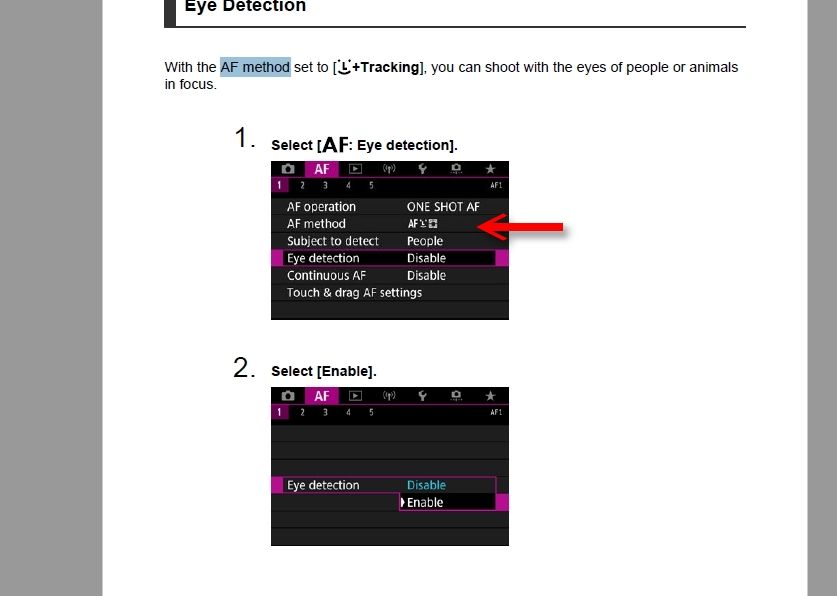- Meet Our Illuminaries
- Discussions & Help
- Printer
- Desktop Inkjet Printers
- Printer Software & Networking
- Office Printers
- Professional Photo Printers
- Mobile & Compact Printers
- Scanners
- Production Printing
- Desktop Inkjet Printers
- Printer Software & Networking
- Office Printers
- Professional Photo Printers
- Mobile & Compact Printers
- Scanners
- Production Printing
- Camera
- EOS Webcam Utility Pro
- Video
- General Discussion
- Gear Guide
- Printer
- Desktop Inkjet Printers
- Printer Software & Networking
- Office Printers
- Professional Photo Printers
- Mobile & Compact Printers
- Scanners
- Production Printing
- Desktop Inkjet Printers
- Printer Software & Networking
- Office Printers
- Professional Photo Printers
- Mobile & Compact Printers
- Scanners
- Production Printing
- Camera
- EOS Webcam Utility Pro
- Video
- General Discussion
- Gear Guide
- Printer
- Gallery
- Learn With Canon
- About Our Community
- Meet Our Illuminaries
- Discussions & Help
- Printer
- Desktop Inkjet Printers
- Printer Software & Networking
- Office Printers
- Professional Photo Printers
- Mobile & Compact Printers
- Scanners
- Production Printing
- Desktop Inkjet Printers
- Printer Software & Networking
- Office Printers
- Professional Photo Printers
- Mobile & Compact Printers
- Scanners
- Production Printing
- Camera
- EOS Webcam Utility Pro
- Video
- General Discussion
- Gear Guide
- Printer
- Desktop Inkjet Printers
- Printer Software & Networking
- Office Printers
- Professional Photo Printers
- Mobile & Compact Printers
- Scanners
- Production Printing
- Desktop Inkjet Printers
- Printer Software & Networking
- Office Printers
- Professional Photo Printers
- Mobile & Compact Printers
- Scanners
- Production Printing
- Camera
- EOS Webcam Utility Pro
- Video
- General Discussion
- Gear Guide
- Printer
- Gallery
- Learn With Canon
- About Our Community
- Canon Community
- Discussions & Help
- Camera
- EOS DSLR & Mirrorless Cameras
- Canon R5, AF Method, Eye Detection
- Subscribe to RSS Feed
- Mark Topic as New
- Mark Topic as Read
- Float this Topic for Current User
- Bookmark
- Subscribe
- Mute
- Printer Friendly Page
Canon R5, AF Method, Eye Detection
- Mark as New
- Bookmark
- Subscribe
- Mute
- Subscribe to RSS Feed
- Permalink
- Report Inappropriate Content
05-14-2022 08:22 AM
I am new to the Canon R5 and I am encountering the following issue with "Eye Detection" under AF settings:
"Not Available because of associated function's setting."
What specific "ASSOCIATED FUNCTION'S SETTINGS" would interfere with using eye detection on the Canon R5?
- Mark as New
- Bookmark
- Subscribe
- Mute
- Subscribe to RSS Feed
- Permalink
- Report Inappropriate Content
05-14-2022 02:17 PM - edited 05-14-2022 02:20 PM
I do not own the R5. I would have to download the manual, and look up the part where it describes setting up those AF features. No doubt, any exceptions and cautions would be listed there.
If I had to hazard a guess, I would think the feature is not compatible with using a single AF point. You probably need to some Zone AF mode that uses multiple active AF points.
It is also possible that the camera menu screen to set it up has a message associated with the INFO button, too.
"Enjoying photography since 1972."
- Mark as New
- Bookmark
- Subscribe
- Mute
- Subscribe to RSS Feed
- Permalink
- Report Inappropriate Content
05-14-2022 05:16 PM
In the menu AF pink tab #4 select the limit AF methods. Make sure you have the check mark on the Face detection. Hope this helps.
- Mark as New
- Bookmark
- Subscribe
- Mute
- Subscribe to RSS Feed
- Permalink
- Report Inappropriate Content
05-14-2022 07:48 PM
@Laoshi-Royal wrote:I am new to the Canon R5 and I am encountering the following issue with "Eye Detection" under AF settings:
"Not Available because of associated function's setting."
What specific "ASSOCIATED FUNCTION'S SETTINGS" would interfere with using eye detection on the Canon R5?
It is a bit confusing, and delizcepeda is correct. But to take it further, the "Eye detection" menu option is a toggle so you can enable or disable eye tracking alone and still have face tracking or whatever other subject you have set to detect. You have to have Face+Tracking selected in "AF method" before it becomes selectable. See page 404 in the users manual (attached)
Newton
12/18/2025: New firmware updates are available.
12/15/2025: New firmware update available for EOS C50 - Version 1.0.1.1
11/20/2025: New firmware updates are available.
EOS R5 Mark II - Version 1.2.0
PowerShot G7 X Mark III - Version 1.4.0
PowerShot SX740 HS - Version 1.0.2
10/21/2025: Service Notice: To Users of the Compact Digital Camera PowerShot V1
10/15/2025: New firmware updates are available.
Speedlite EL-5 - Version 1.2.0
Speedlite EL-1 - Version 1.1.0
Speedlite Transmitter ST-E10 - Version 1.2.0
07/28/2025: Notice of Free Repair Service for the Mirrorless Camera EOS R50 (Black)
7/17/2025: New firmware updates are available.
05/21/2025: New firmware update available for EOS C500 Mark II - Version 1.1.5.1
02/20/2025: New firmware updates are available.
RF70-200mm F2.8 L IS USM Z - Version 1.0.6
RF24-105mm F2.8 L IS USM Z - Version 1.0.9
RF100-300mm F2.8 L IS USM - Version 1.0.8
- EOS M5 How to recover pics showing as "Unidentified Image" in EOS DSLR & Mirrorless Cameras
- Need Advice on Improving Autofocus Performance on My Canon Setup in EOS DSLR & Mirrorless Cameras
- EOS R6 focus advice for ringside pro wrestling photography in EOS DSLR & Mirrorless Cameras
- EOS R5 Mark II suggestion: Integrated Live-View Highlight Alerts (Stills) in EOS DSLR & Mirrorless Cameras
- New version 4.21.10.0 of Canon DPP software is available in Camera Software
Canon U.S.A Inc. All Rights Reserved. Reproduction in whole or part without permission is prohibited.