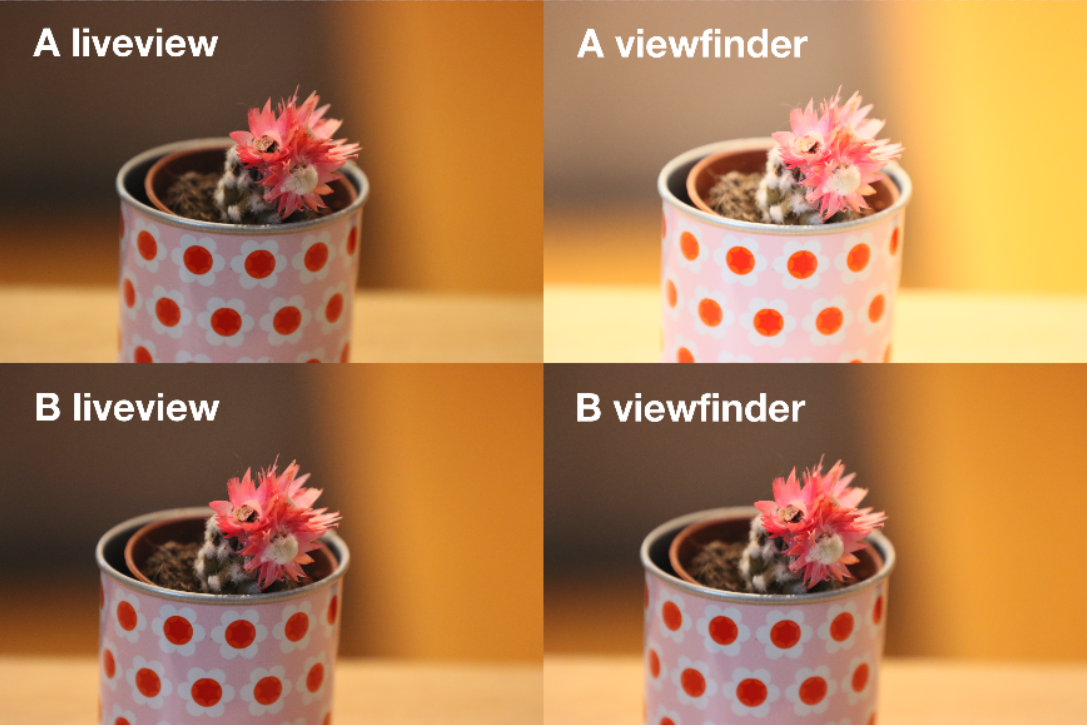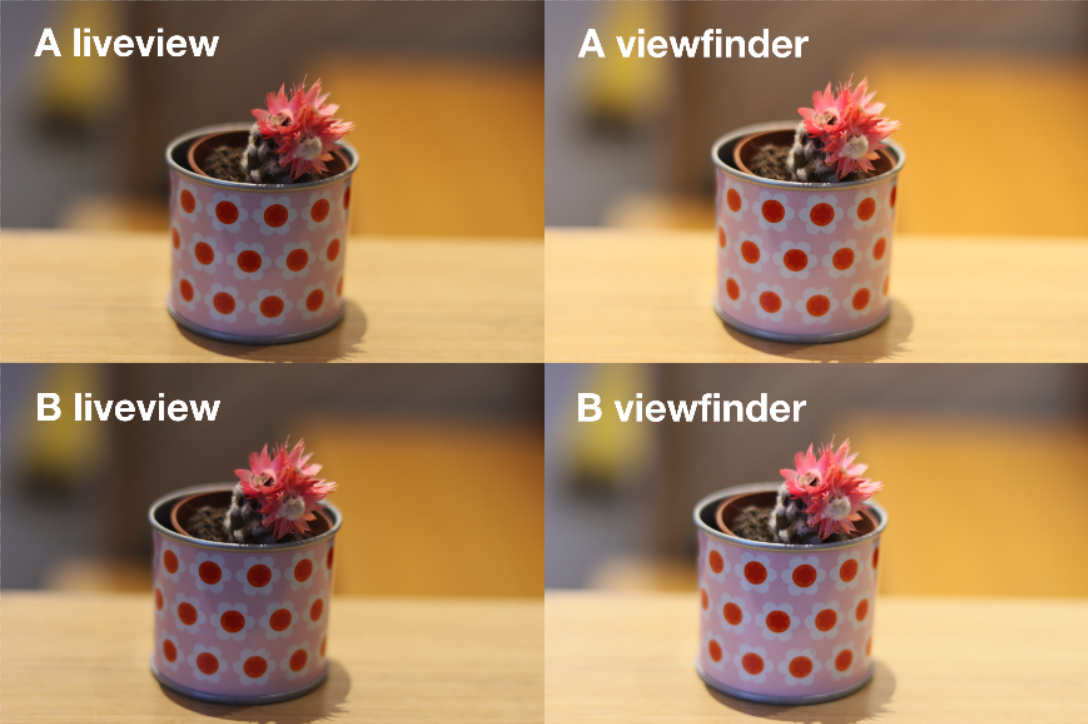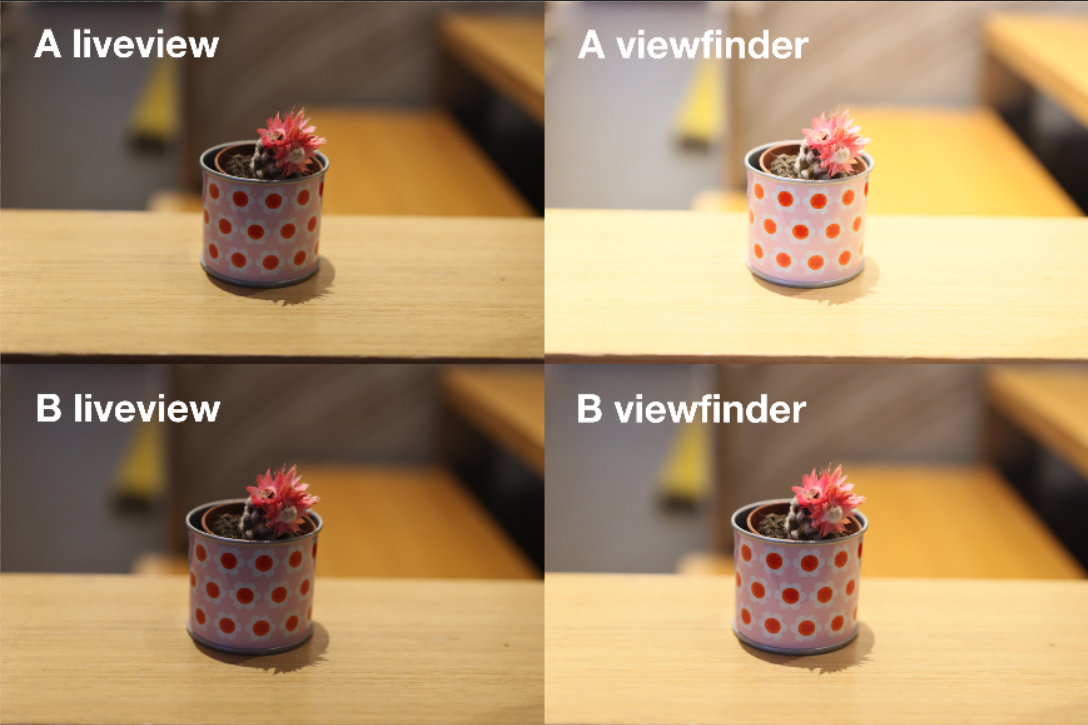- Canon Community
- Discussions & Help
- Camera
- EOS DSLR & Mirrorless Cameras
- Canon 90D with Sigma 70-200 overexposes all pictur...
- Subscribe to RSS Feed
- Mark Topic as New
- Mark Topic as Read
- Float this Topic for Current User
- Bookmark
- Subscribe
- Mute
- Printer Friendly Page
Canon 90D with Sigma 70-200 overexposes all pictures taken through the viewfinder (live view ok!)
- Mark as New
- Bookmark
- Subscribe
- Mute
- Subscribe to RSS Feed
- Permalink
- Report Inappropriate Content
01-14-2021 03:23 PM
Hi,
I'm the happy owner of a Canon 90D. I have just bought a Sigma 70-200 lense, and I noticed that all pictures taken through the viewfinder are overexposed, no matter what I do. If I want to have a picture that is close to reality, I have to compensate the exposition with -2/-3. Tha't's a lot, not just "fine-tuning". With the other lenses, I never had this problem: Sigma 18-35mm f1.8, Canon 50mm f1.8...
Is that Sigma firmware problem? 90D firmware problem?
- Mark as New
- Bookmark
- Subscribe
- Mute
- Subscribe to RSS Feed
- Permalink
- Report Inappropriate Content
01-14-2021 03:57 PM
Since Sigma has to reverse engineer the lens mount to get it to work, it must be a Sigma issue.
Is the aperture wide open when measuring the exposure? Try the depth of field preview button to see if the viewfinder lightens and darkens.
- Mark as New
- Bookmark
- Subscribe
- Mute
- Subscribe to RSS Feed
- Permalink
- Report Inappropriate Content
01-14-2021 04:35 PM
Yes, I've been taking test pictures at aperture wide open: f2.8.
And apprently the depth of field preview button works just fine: when I press on it the viewfinder darkens when I increase the aperture f-number. And depth of field increases in the same time.
Someone mentioned having the same problem years ago with another Sigma lense, and that it was solved with a Canon 90D firmware update.. Could that be a body firmware has to be updated in order to offer support for lenses that appeared after the firmware release?
- Mark as New
- Bookmark
- Subscribe
- Mute
- Subscribe to RSS Feed
- Permalink
- Report Inappropriate Content
01-14-2021 06:48 PM
@philippelang wrote:Yes, I've been taking test pictures at aperture wide open: f2.8.
And apprently the depth of field preview button works just fine: when I press on it the viewfinder darkens when I increase the aperture f-number. And depth of field increases in the same time.
Someone mentioned having the same problem years ago with another Sigma lense, and that it was solved with a Canon 90D firmware update.. Could that be a body firmware has to be updated in order to offer support for lenses that appeared after the firmware release?
Go to the Sigma support site.
Conway, NH
1D X Mark III, Many lenses, Pixma PRO-100, Pixma TR8620a, LR Classic
- Mark as New
- Bookmark
- Subscribe
- Mute
- Subscribe to RSS Feed
- Permalink
- Report Inappropriate Content
01-14-2021 10:34 PM - edited 01-14-2021 10:39 PM
Bravo John!
@phillipeliang, you'll need a Sigma USB dock. Great investment if you own one or more of Sigma's Global vision lenses.
~Rick
Bay Area - CA
~R5 C (1.0.6.1) ~RF Trinity, ~RF 100 Macro, ~RF 100~400, ~RF 100~500, +RF 1.4x TC, +Canon Control Ring, BG-R10, 430EX III-RT ~DxO PhotoLab Elite ~DaVinci Resolve ~Windows11 Pro ~ImageClass MF644Cdw/MF656Cdw ~Pixel 8
~CarePaks Are Worth It
- Mark as New
- Bookmark
- Subscribe
- Mute
- Subscribe to RSS Feed
- Permalink
- Report Inappropriate Content
01-14-2021 11:57 PM
I love this USB dock, and I have used it a lot for the past weeks, for calibrating my Sigma lenses. A great investment, yes!
- Mark as New
- Bookmark
- Subscribe
- Mute
- Subscribe to RSS Feed
- Permalink
- Report Inappropriate Content
01-15-2021 07:28 AM - edited 01-15-2021 07:33 AM
I found the culprit: it's the 90D body. A test with another 90D body shows the lens works great. I guess some hardware must be faulty, because cleaning configuration and even re-flashing the same 1.1.1 firmware did not help.
But still, that's strange: other lenses have no problem on this 90D body, only the 70-200.
- Mark as New
- Bookmark
- Subscribe
- Mute
- Subscribe to RSS Feed
- Permalink
- Report Inappropriate Content
01-15-2021 11:41 AM - edited 01-15-2021 11:42 AM
Maybe the problem is not a hardware problem on one of my 90Ds. I took the time to make tests, with two 90Ds and 3 lenses:
Sigma 70-200
Canon 50
Sigma 18-35
It shows the problem is Sigma-specific, when taking pictures through the viewfinder. And apparently not all 90Ds are equal: some overexpose more than others. It really looks like a complex Sigma firmware bug.
- Mark as New
- Bookmark
- Subscribe
- Mute
- Subscribe to RSS Feed
- Permalink
- Report Inappropriate Content
01-18-2021 11:32 AM
"It really looks like a complex Sigma firmware bug."
I can't tell you any useful info about using the Siggy lens on a 90D since I don't own one but I can tell you the Sigma 70-200mm f2.8 zoom lens works perfectly on both my 1D Mk IV and 1DX.
You might want to reset your 90D back to factory default. You could have a setting incorrectly set and not be aware of it. Make sure you clear all "custom" settings when you do the reset. That is probably where the error might be.
EOS 1DX and 1D Mk IV and less lenses then before!
- Mark as New
- Bookmark
- Subscribe
- Mute
- Subscribe to RSS Feed
- Permalink
- Report Inappropriate Content
01-18-2021 12:57 PM
I did a reset, and even a firmware reinstallation. I checked all menu configurations one by one between both 90Ds, but nothing that explains this behaviour on my second 90D.
It's really strange... Either it's a Sigma firmware bug with 90Ds or one of my 90Ds is faulty in my humble opinion.
04/16/2024: New firmware updates are available.
RF100-300mm F2.8 L IS USM - Version 1.0.6
RF400mm F2.8 L IS USM - Version 1.0.6
RF600mm F4 L IS USM - Version 1.0.6
RF800mm F5.6 L IS USM - Version 1.0.4
RF1200mm F8 L IS USM - Version 1.0.4
03/27/2024: RF LENS WORLD Launched!
03/26/2024: New firmware updates are available.
EOS 1DX Mark III - Version 1.9.0
03/22/2024: Canon Learning Center | Photographing the Total Solar Eclipse
02/29/2024: New software version 2.1 available for EOS WEBCAM UTILITY PRO
02/01/2024: New firmware version 1.1.0.1 is available for EOS C500 Mark II
12/05/2023: New firmware updates are available.
EOS R6 Mark II - Version 1.3.0
11/13/2023: Community Enhancements Announced
09/26/2023: New firmware version 1.4.0 is available for CN-E45-135mm T 2.4 L F
08/18/2023: Canon EOS R5 C training series is released.
07/31/2023: New firmware updates are available.
06/30/2023: New firmware version 1.0.5.1 is available for EOS-R5 C
- Canon R10 newb owner in EOS DSLR & Mirrorless Cameras
- EOS 2000D - LCD not working, can't access menu in EOS DSLR & Mirrorless Cameras
- R5 display suddenly black / blank in EOS DSLR & Mirrorless Cameras
- EOS R10 Shutter speed question & how to use exposure compensation in EOS DSLR & Mirrorless Cameras
- LCD works, but doesn’t show any picture - PowerShot S410 in Point & Shoot Digital Cameras
Canon U.S.A Inc. All Rights Reserved. Reproduction in whole or part without permission is prohibited.