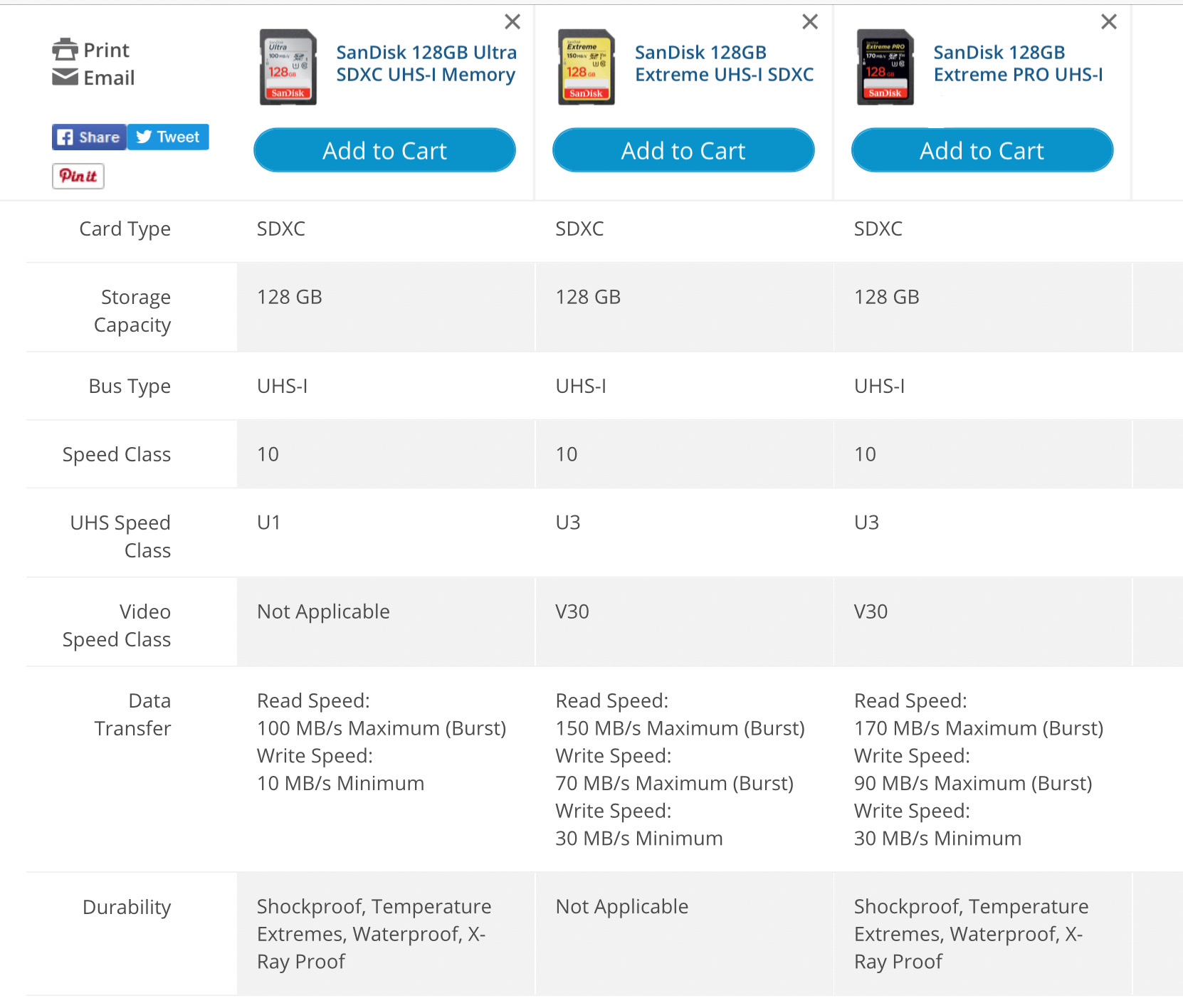- Canon Community
- Discussions & Help
- Camera
- EOS DSLR & Mirrorless Cameras
- Re: Canon 750D gets stuck and won't save image
- Subscribe to RSS Feed
- Mark Topic as New
- Mark Topic as Read
- Float this Topic for Current User
- Bookmark
- Subscribe
- Mute
- Printer Friendly Page
Canon 750D gets stuck and won't save image
- Mark as New
- Bookmark
- Subscribe
- Mute
- Subscribe to RSS Feed
- Permalink
- Report Inappropriate Content
07-05-2020 09:01 AM
Any update from anyone here? Have you found a fix?
I'e restored camera settings and formatted the SD cards multiple times, didn't work.
- Mark as New
- Bookmark
- Subscribe
- Mute
- Subscribe to RSS Feed
- Permalink
- Report Inappropriate Content
07-07-2020 10:15 AM - edited 07-07-2020 11:57 AM
@Brendahian wrote:
I will try to do that. What do you recommend i use for the SD card?
Where you purchase memory cards is just as important as what brand and type of card.
I recommend either of the two cards seen on the right, [except you want the 32GB version]. The one on the far left is low quality, which I would not recommend.
You stated above that the camera displays a message that suggested that it is recording multiple images to the card. What sort of shooting are you doing that would cause that too happen. Are you continuously shooting until the buffer is full?
Are you shooting in low light conditions? Have you tried resetting the camera back to factory defaults? You must be in P, Av, Tv, or M mode to reset the camera.
"Enjoying photography since 1972."
- Mark as New
- Bookmark
- Subscribe
- Mute
- Subscribe to RSS Feed
- Permalink
- Report Inappropriate Content
07-07-2020 10:25 AM
IMHO, 128GB SD cards are too big. It tends to make a person use their camera as a storage device which it is not. A better best practice is 32 GB SD cards. Hopefully that will cause you to change them so all your photos do not reside on a single SD cards. So, if there is a problem all is not lost. If you do buy 128GB SD card, buy several and change them so the risk of lose is reduced.
EOS 1DX and many lenses.
- Mark as New
- Bookmark
- Subscribe
- Mute
- Subscribe to RSS Feed
- Permalink
- Report Inappropriate Content
07-07-2020 10:30 AM
@ebiggs1 wrote:IMHO, 128GB SD cards are too big. It tends to make a person use their camera as a storage device which it is not. A better best practice is 32 GB SD cards. Hopefully that will cause you to change them so all your photos do not reside on a single SD cards. So, if there is a problem all is not lost. If you do buy 128GB SD card, buy several and change them so the risk of lose is reduced.
Yes, you are correct. I had forgotten that image showed 128 GB cards.
I made the same recommendation to use 32 GB, or smaller cards on an earlier reply. I wanted to show the difference between cards. Some cards form major manufacturers are not suitable, like UHS-II cards, for example.
"Enjoying photography since 1972."
- Mark as New
- Bookmark
- Subscribe
- Mute
- Subscribe to RSS Feed
- Permalink
- Report Inappropriate Content
07-07-2020 11:32 AM
Great ![]()
EOS 1DX and many lenses.
- Mark as New
- Bookmark
- Subscribe
- Mute
- Subscribe to RSS Feed
- Permalink
- Report Inappropriate Content
07-07-2020 01:01 PM
- Mark as New
- Bookmark
- Subscribe
- Mute
- Subscribe to RSS Feed
- Permalink
- Report Inappropriate Content
07-07-2020 01:10 PM
"Is there any possible reason as to why is this happening?"
Yes, it is broken. If the new SD card does not fix it call Canon 1 (800) 652-2666
BTW, you did do a full reset of the camera? Yes, no?
EOS 1DX and many lenses.
- Mark as New
- Bookmark
- Subscribe
- Mute
- Subscribe to RSS Feed
- Permalink
- Report Inappropriate Content
07-07-2020 01:18 PM
- Mark as New
- Bookmark
- Subscribe
- Mute
- Subscribe to RSS Feed
- Permalink
- Report Inappropriate Content
07-08-2020 10:15 AM
Canon 1 (800) 652-2666
EOS 1DX and many lenses.
- Mark as New
- Bookmark
- Subscribe
- Mute
- Subscribe to RSS Feed
- Permalink
- Report Inappropriate Content
07-09-2020 05:17 AM
@Waddizzle wrote:
@Brendahian wrote:
I will try to do that. What do you recommend i use for the SD card?Where you purchase memory cards is just as important as what brand and type of card.
I recommend either of the two cards seen on the right, [except you want the 32GB version]. The one on the far left is low quality, which I would not recommend.
...
Are Lexar Professional 1000x 64GB SDXC UHS-II Cards OK to use?
Walter
in Davie, FL
- Mark as New
- Bookmark
- Subscribe
- Mute
- Subscribe to RSS Feed
- Permalink
- Report Inappropriate Content
07-09-2020 05:55 AM
"Are Lexar Professional 1000x 64GB SDXC UHS-II Cards OK to use?"
The UHS-II cards are not suitable for most Canon cameras. They are definitely not suitable for use in an older camera like the 750D. Refer to your User Manual for the best cards to use in your camera.
"Enjoying photography since 1972."
01/20/2026: New firmware updates are available.
12/22/2025: New firmware update is available for EOS R6 Mark III- Version 1.0.2
11/20/2025: New firmware updates are available.
EOS R5 Mark II - Version 1.2.0
PowerShot G7 X Mark III - Version 1.4.0
PowerShot SX740 HS - Version 1.0.2
10/21/2025: Service Notice: To Users of the Compact Digital Camera PowerShot V1
10/15/2025: New firmware updates are available.
Speedlite EL-5 - Version 1.2.0
Speedlite EL-1 - Version 1.1.0
Speedlite Transmitter ST-E10 - Version 1.2.0
07/28/2025: Notice of Free Repair Service for the Mirrorless Camera EOS R50 (Black)
7/17/2025: New firmware updates are available.
05/21/2025: New firmware update available for EOS C500 Mark II - Version 1.1.5.1
02/20/2025: New firmware updates are available.
RF70-200mm F2.8 L IS USM Z - Version 1.0.6
RF24-105mm F2.8 L IS USM Z - Version 1.0.9
RF100-300mm F2.8 L IS USM - Version 1.0.8
- Trying to Color Footage from my Canon EOS R50-V while using C-Log in EOS DSLR & Mirrorless Cameras
- R6 Mk II Missing only todays photos in EOS DSLR & Mirrorless Cameras
- image.canon How to change image download folders in Camera Software
- Macro Twin Lite MT-26EX-RT spare attachment ring needed in Camera Accessories
- Image processing using DPP and free software in Camera Software
Canon U.S.A Inc. All Rights Reserved. Reproduction in whole or part without permission is prohibited.