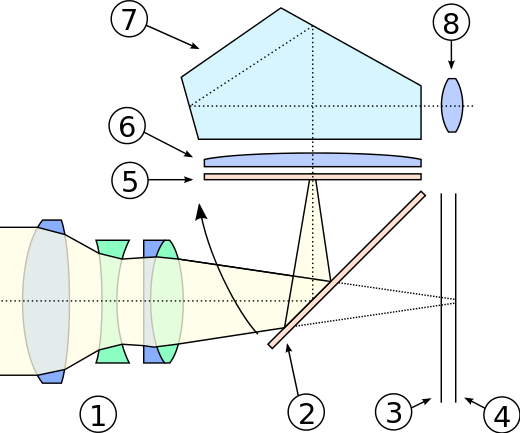- Canon Community
- Discussions & Help
- Camera
- EOS DSLR & Mirrorless Cameras
- Re: Cannon rebel t7 focus screen
- Subscribe to RSS Feed
- Mark Topic as New
- Mark Topic as Read
- Float this Topic for Current User
- Bookmark
- Subscribe
- Mute
- Printer Friendly Page
Cannon rebel t7 focus screen
- Mark as New
- Bookmark
- Subscribe
- Mute
- Subscribe to RSS Feed
- Permalink
- Report Inappropriate Content
05-15-2022 06:34 PM
Cannon rebel t7 152072008635
cannon ds126741
To whom it concerns I have this camera and need to replace the focus screen. Do you have the model number or link. I see several but I do not see where they are comparable. Thank you for your help
- Mark as New
- Bookmark
- Subscribe
- Mute
- Subscribe to RSS Feed
- Permalink
- Report Inappropriate Content
05-15-2022 06:53 PM
The focusing screen ine Rebel series are not user replaceable.
This begs the question of why. Why do you think it needs to be replaced?
"The right mouse button is your friend."
- Mark as New
- Bookmark
- Subscribe
- Mute
- Subscribe to RSS Feed
- Permalink
- Report Inappropriate Content
05-23-2022 07:04 AM
Maybe I have the name of it wrong. The screen with the lines and arrows has a scratch on it. And it shows up in a lot of pictures.
- Mark as New
- Bookmark
- Subscribe
- Mute
- Subscribe to RSS Feed
- Permalink
- Report Inappropriate Content
05-23-2022 10:30 AM
As stated you need to post some examples. I am not sure what in the camera has lines and arrows on it.
Conway, NH
1D X Mark III, M200, Many lenses, Pixma PRO-100, Pixma TR8620a, Lr Classic
- Mark as New
- Bookmark
- Subscribe
- Mute
- Subscribe to RSS Feed
- Permalink
- Report Inappropriate Content
12-11-2022 03:25 PM
Then apparently you do not know cameras that well jrhoffman75....they are talking about the focus screen. some have arrows and some have dots.
- Mark as New
- Bookmark
- Subscribe
- Mute
- Subscribe to RSS Feed
- Permalink
- Report Inappropriate Content
12-11-2022 03:49 PM - edited 12-11-2022 05:36 PM
The focusing screen is not part of the light path to the image sensor.
The mirror is #2. The focus screen is #5. [The image sensor is #4.] [The UV Filter layer is #3.] At the top of the image is the pentaprism #7 and the viewfinder diopter #8. The mirror swings up when the shutter is fired. All light passing through the lens goes toward they image sensor.
Are you using Live View? If so, then your image sensor may be dirty.
"The right mouse button is your friend."
- Mark as New
- Bookmark
- Subscribe
- Mute
- Subscribe to RSS Feed
- Permalink
- Report Inappropriate Content
05-23-2022 08:04 AM
If it shows up in your pictures, it is on your sensor, not the focusing screen. If you are lucky it is a hair and you can get a rocket blower to try and clean it off.
Can you post a sample image?
- Mark as New
- Bookmark
- Subscribe
- Mute
- Subscribe to RSS Feed
- Permalink
- Report Inappropriate Content
12-11-2022 03:26 PM
Actually, mine is also my focus screen that has a scratch on it. and mine shows up on my photos as well. I can clearly see the scratch on the focus screen as well as someone who has helped me fix my focus screen.
- Mark as New
- Bookmark
- Subscribe
- Mute
- Subscribe to RSS Feed
- Permalink
- Report Inappropriate Content
12-11-2022 05:40 PM
@shyla87 wrote:Actually, mine is also my focus screen that has a scratch on it. and mine shows up on my photos as well. I can clearly see the scratch on the focus screen as well as someone who has helped me fix my focus screen.
If you “can clearly see the scratch”, then you may not be looking at the focusing screen. If it shows up in photos, then that can only be the image sensor.
"The right mouse button is your friend."
- Mark as New
- Bookmark
- Subscribe
- Mute
- Subscribe to RSS Feed
- Permalink
- Report Inappropriate Content
12-11-2022 05:46 PM
@shyla87 wrote:Actually, mine is also my focus screen that has a scratch on it. and mine shows up on my photos as well. I can clearly see the scratch on the focus screen as well as someone who has helped me fix my focus screen.
As shown in Waddizzle's post, it is physically impossible for a scratch on the focusing screen to show up in your images. The focusing screen is blocked by the mirror when recording an image.
If, as Waddizzle asks, if you are in Live View and viewing the image on the LCD then you have a hair, thread or scratch on your sensor.
The sensor does not have lines, dots or arrows on it.
The LCD does not have lines, dots or arrows on it, but the camera can display various icons on the LCD when in Live View.
Conway, NH
1D X Mark III, M200, Many lenses, Pixma PRO-100, Pixma TR8620a, Lr Classic
11/12/2024: EOS Webcam Utility Pro - Version 2.3 is available
10/01/2024: Firmware update available for EOS C400 - Version 1.0.1.1
09/26/2024: New firmware updates are available.
EOS R5 Mark II - Version 1.0.1
EOS R6 Mark II - Version 1.5.0
08/09/2024: Firmware update available for RC-IP1000 - Version 1.1.1
08/08/2024: Firmware update available for MS-500 - Version 2.0.0
07/01/2024: New firmware updates are available.
05/15/2024: COMING SOON!
The EOS R1
04/16/2024: New firmware updates are available.
RF100-300mm F2.8 L IS USM - Version 1.0.6
RF400mm F2.8 L IS USM - Version 1.0.6
RF600mm F4 L IS USM - Version 1.0.6
RF800mm F5.6 L IS USM - Version 1.0.4
RF1200mm F8 L IS USM - Version 1.0.4
03/27/2024: RF LENS WORLD Launched!
- EOS R5 Mark II Eye focus never reaches top part of screen in EOS DSLR & Mirrorless Cameras
- A story about making a photo: Editing tips in Camera Software
- EOS R5 Mark II - Focus point moves in EOS DSLR & Mirrorless Cameras
- Rebel XTI - My preview of my pictures are black with the info on it still, i tried everything.... in EOS DSLR & Mirrorless Cameras
- EOS R7 setting for focus guide and MF peaking in magnified view? in EOS DSLR & Mirrorless Cameras
Canon U.S.A Inc. All Rights Reserved. Reproduction in whole or part without permission is prohibited.