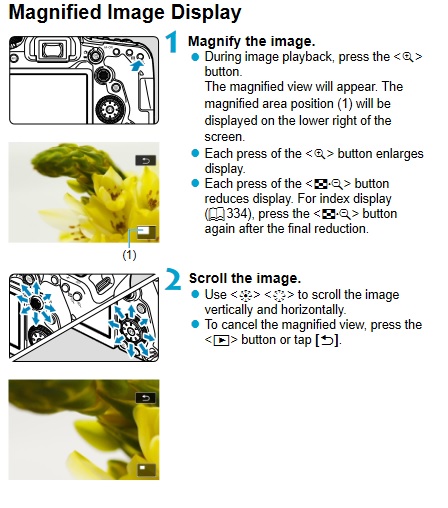- Canon Community
- Discussions & Help
- Camera
- EOS DSLR & Mirrorless Cameras
- Re: 90D Viewfinder zoom question
- Subscribe to RSS Feed
- Mark Topic as New
- Mark Topic as Read
- Float this Topic for Current User
- Bookmark
- Subscribe
- Mute
- Printer Friendly Page
- Mark as New
- Bookmark
- Subscribe
- Mute
- Subscribe to RSS Feed
- Permalink
- Report Inappropriate Content
11-12-2021 04:56 PM
Hello all. Forgive me if this has been asked before. New to the forum. I shoot sports in LA and have 2 - 1Dx Mark II and 1 - 1Dx Mark III and added a 90D to the arsenal for the higher MP size and intend it for static stuff like team photos. I immediately realized there is no (or I can't find it) button/wheel where I can zoom in when I review the image as I do with the others. Being able to zoom a team photo to individual faces and find the one person who had their eyes closed is quite helpful. I can't seem to find that feature on the 90D. The user manual showed nothing and various YT videos on the camera didn't help either. So I'm guessing that feature is not available on this model. I'm hoping to be proven wrong. Thanks.
Solved! Go to Solution.
Accepted Solutions
- Mark as New
- Bookmark
- Subscribe
- Mute
- Subscribe to RSS Feed
- Permalink
- Report Inappropriate Content
11-15-2021 04:08 PM
- Mark as New
- Bookmark
- Subscribe
- Mute
- Subscribe to RSS Feed
- Permalink
- Report Inappropriate Content
11-15-2021 04:08 PM
The Manual is your friend
- Mark as New
- Bookmark
- Subscribe
- Mute
- Subscribe to RSS Feed
- Permalink
- Report Inappropriate Content
11-16-2021 12:42 PM - edited 11-16-2021 12:42 PM
Have you tried double-tapping the back screen?
- Mark as New
- Bookmark
- Subscribe
- Mute
- Subscribe to RSS Feed
- Permalink
- Report Inappropriate Content
11-16-2021 01:06 PM
Actually, Mr. Barklay's explanation worked. Not sure how I missed it in the manual. None of the tags I looked for in the ToC led me to that page. Works like a charm. Thanks.(I did do the 2 finger zoom like I do on the iPhone, and that worked but was cumbersome).
- Mark as New
- Bookmark
- Subscribe
- Mute
- Subscribe to RSS Feed
- Permalink
- Report Inappropriate Content
11-16-2021 01:07 PM
Thanks. Works like a charm.
- Mark as New
- Bookmark
- Subscribe
- Mute
- Subscribe to RSS Feed
- Permalink
- Report Inappropriate Content
11-16-2021 01:09 PM
This was in the "advanced" manual. I assume it was also in the Basic manual, but one never knows.
01/20/2026: New firmware updates are available.
12/22/2025: New firmware update is available for EOS R6 Mark III- Version 1.0.2
11/20/2025: New firmware updates are available.
EOS R5 Mark II - Version 1.2.0
PowerShot G7 X Mark III - Version 1.4.0
PowerShot SX740 HS - Version 1.0.2
10/21/2025: Service Notice: To Users of the Compact Digital Camera PowerShot V1
10/15/2025: New firmware updates are available.
Speedlite EL-5 - Version 1.2.0
Speedlite EL-1 - Version 1.1.0
Speedlite Transmitter ST-E10 - Version 1.2.0
07/28/2025: Notice of Free Repair Service for the Mirrorless Camera EOS R50 (Black)
7/17/2025: New firmware updates are available.
05/21/2025: New firmware update available for EOS C500 Mark II - Version 1.1.5.1
02/20/2025: New firmware updates are available.
RF70-200mm F2.8 L IS USM Z - Version 1.0.6
RF24-105mm F2.8 L IS USM Z - Version 1.0.9
RF100-300mm F2.8 L IS USM - Version 1.0.8
- Trouble with focusing using Canon SX70HS in Point & Shoot Digital Cameras
- Understanding the shapes and interchangeability of lens hoods in Camera Accessories
- Question about variable zoom lenses and aperture in EF & RF Lenses
- AE-1 lens compatibility with Rebel T7? in EF & RF Lenses
- Problems shooting the moon with EOS 90D in EOS DSLR & Mirrorless Cameras
Canon U.S.A Inc. All Rights Reserved. Reproduction in whole or part without permission is prohibited.