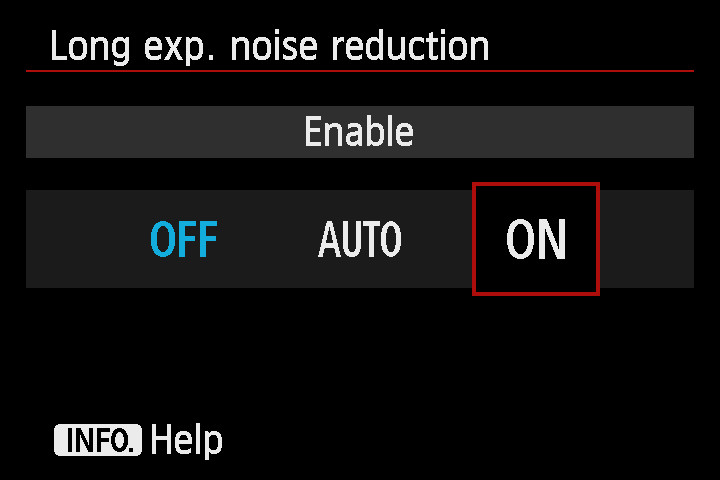- Meet Our Illuminaries
- Discussions & Help
- Printer
- Desktop Inkjet Printers
- Printer Software & Networking
- Office Printers
- Professional Photo Printers
- Mobile & Compact Printers
- Scanners
- Production Printing
- Desktop Inkjet Printers
- Printer Software & Networking
- Office Printers
- Desktop Inkjet Printers
- Printer Software & Networking
- Office Printers
- Professional Photo Printers
- Mobile & Compact Printers
- Scanners
- Production Printing
- Camera
- EOS Webcam Utility Pro
- Video
- General Discussion
- Gear Guide
- Printer
- Desktop Inkjet Printers
- Printer Software & Networking
- Office Printers
- Professional Photo Printers
- Mobile & Compact Printers
- Scanners
- Production Printing
- Desktop Inkjet Printers
- Printer Software & Networking
- Office Printers
- Desktop Inkjet Printers
- Printer Software & Networking
- Office Printers
- Professional Photo Printers
- Mobile & Compact Printers
- Scanners
- Production Printing
- Camera
- EOS Webcam Utility Pro
- Video
- General Discussion
- Gear Guide
- Printer
- Gallery
- Learn With Canon
- About Our Community
- Meet Our Illuminaries
- Discussions & Help
- Printer
- Desktop Inkjet Printers
- Printer Software & Networking
- Office Printers
- Professional Photo Printers
- Mobile & Compact Printers
- Scanners
- Production Printing
- Desktop Inkjet Printers
- Printer Software & Networking
- Office Printers
- Desktop Inkjet Printers
- Printer Software & Networking
- Office Printers
- Professional Photo Printers
- Mobile & Compact Printers
- Scanners
- Production Printing
- Camera
- EOS Webcam Utility Pro
- Video
- General Discussion
- Gear Guide
- Printer
- Desktop Inkjet Printers
- Printer Software & Networking
- Office Printers
- Professional Photo Printers
- Mobile & Compact Printers
- Scanners
- Production Printing
- Desktop Inkjet Printers
- Printer Software & Networking
- Office Printers
- Desktop Inkjet Printers
- Printer Software & Networking
- Office Printers
- Professional Photo Printers
- Mobile & Compact Printers
- Scanners
- Production Printing
- Camera
- EOS Webcam Utility Pro
- Video
- General Discussion
- Gear Guide
- Printer
- Gallery
- Learn With Canon
- About Our Community
- Meet Our Illuminaries
- Discussions & Help
- Printer
- Desktop Inkjet Printers
- Printer Software & Networking
- Office Printers
- Professional Photo Printers
- Mobile & Compact Printers
- Scanners
- Production Printing
- Desktop Inkjet Printers
- Printer Software & Networking
- Office Printers
- Desktop Inkjet Printers
- Printer Software & Networking
- Office Printers
- Professional Photo Printers
- Mobile & Compact Printers
- Scanners
- Production Printing
- Camera
- EOS Webcam Utility Pro
- Video
- General Discussion
- Gear Guide
- Printer
- Desktop Inkjet Printers
- Printer Software & Networking
- Office Printers
- Professional Photo Printers
- Mobile & Compact Printers
- Scanners
- Production Printing
- Desktop Inkjet Printers
- Printer Software & Networking
- Office Printers
- Desktop Inkjet Printers
- Printer Software & Networking
- Office Printers
- Professional Photo Printers
- Mobile & Compact Printers
- Scanners
- Production Printing
- Camera
- EOS Webcam Utility Pro
- Video
- General Discussion
- Gear Guide
- Printer
- Gallery
- Learn With Canon
- About Our Community
- Canon Community
- Discussions & Help
- Camera
- EOS DSLR & Mirrorless Cameras
- Re: 80D - Busy - please wait.......
- Subscribe to RSS Feed
- Mark Topic as New
- Mark Topic as Read
- Float this Topic for Current User
- Bookmark
- Subscribe
- Mute
- Printer Friendly Page
80D - Busy - please wait.......
- Mark as New
- Bookmark
- Subscribe
- Mute
- Subscribe to RSS Feed
- Permalink
- Report Inappropriate Content
04-26-2016 02:31 AM
Hello,
I am getting this message when ever i take more than 3 photos, and when taking more than 5 images i have to wait for appx 15 seconds, before every image is saved, and then i can see the photos.
Usually on EOS cameras, you can view the images in a rough version, while the camera is saving them.
This has been the behavior on all the eos cameras i have used and know off.
Is anyone else experiencing this?
Best...Jan
- Mark as New
- Bookmark
- Subscribe
- Mute
- Subscribe to RSS Feed
- Permalink
- Report Inappropriate Content
02-26-2017 11:26 PM
I purchased an an external light after getting this, becuase I needed one, and this appeared to fix the issue. It appears to present itself when the onboard light is used. once the external light is activated the "busy" warning message does not come back and I can shoot continuiously
- Mark as New
- Bookmark
- Subscribe
- Mute
- Subscribe to RSS Feed
- Permalink
- Report Inappropriate Content
02-27-2017 10:58 AM
@benstevens wrote:I purchase an external flash and place into AL Servo mode, and it resolved it for me "no more" "Busy. I can now shoot multiple times without waiting.
Just a caution about "AI Servo" mode...
Canon has two different behaviors when you press the shutter button to take a shot.
One is called "Focus Priority" which means that the most important factor is that the camera has focused before it will take the shot. That feature is enabled when you use "One Shot" mode.
The other is "Release Priority" which means that the most important factor is that the camera take the shot when you fully press the shutter button and it will do this regardless of whether it had time to focus or not. (that italicized part is very important). This feature is enabled when you use "AI Servo" mode.
The implication here is that when you switched to AI Servo mode, focus no longer becomes important to the camera -- but that doesn't mean you're getting focused shots. It falls to you to half-press the shutter until the camera has focused to your satisfaction before you press the button down all the way. It will take the shot and it will not report 'busy' in that mode.
One aspect of action photography which is a bit different is the notion of the "decisive moment". If a baseball player is sliding into home plate, there is a "moment" when taking the shot would be better than all other moments -- taking the shot a second early or a second later would not be as good. "Release Priority" was designed to address this need of action photographers, and it's why the feature is enabled in "AI Servo" mode (which follows the subject and focuses continuously). Action photographers would have been tracking the subject in anticipation of the moment happening and the focus would have been updating the entire time... so that when the moment arrives they press the shutter release and the camera will take the shot.
5D III, 5D IV, 60Da
- Mark as New
- Bookmark
- Subscribe
- Mute
- Subscribe to RSS Feed
- Permalink
- Report Inappropriate Content
03-26-2018 02:10 AM
- Mark as New
- Bookmark
- Subscribe
- Mute
- Subscribe to RSS Feed
- Permalink
- Report Inappropriate Content
03-28-2018 02:35 PM - edited 03-28-2018 02:38 PM
@janhwrote:I am using the same card as in my 70D and 60D.
Best...Jan
If you are using the same physical card in your 70D and 60D, did you reformat it in the 80D before using it?
- Mark as New
- Bookmark
- Subscribe
- Mute
- Subscribe to RSS Feed
- Permalink
- Report Inappropriate Content
05-25-2020 04:50 AM
Hi. I have the same problem when I'm taking photo for long exposure and make shutter speed to about 5" till 30" sec. after taking it says busy....please wait. memory card is 80 mb/s so what's the problem how can I fix that?
- Mark as New
- Bookmark
- Subscribe
- Mute
- Subscribe to RSS Feed
- Permalink
- Report Inappropriate Content
05-25-2020 05:21 AM - edited 05-25-2020 05:22 AM
@sarwaar wrote:Hi. I have the same problem when I'm taking photo for long exposure and make shutter speed to about 5" till 30" sec. after taking it says busy....please wait. memory card is 80 mb/s so what's the problem how can I fix that?
Turn off long exposure noise reduction.
- Mark as New
- Bookmark
- Subscribe
- Mute
- Subscribe to RSS Feed
- Permalink
- Report Inappropriate Content
05-25-2020 01:25 PM
- « Previous
-
- 1
- 2
- Next »
- « Previous
-
- 1
- 2
- Next »
01/20/2026: New firmware updates are available.
12/22/2025: New firmware update is available for EOS R6 Mark III- Version 1.0.2
11/20/2025: New firmware updates are available.
EOS R5 Mark II - Version 1.2.0
PowerShot G7 X Mark III - Version 1.4.0
PowerShot SX740 HS - Version 1.0.2
10/21/2025: Service Notice: To Users of the Compact Digital Camera PowerShot V1
10/15/2025: New firmware updates are available.
Speedlite EL-5 - Version 1.2.0
Speedlite EL-1 - Version 1.1.0
Speedlite Transmitter ST-E10 - Version 1.2.0
07/28/2025: Notice of Free Repair Service for the Mirrorless Camera EOS R50 (Black)
7/17/2025: New firmware updates are available.
05/21/2025: New firmware update available for EOS C500 Mark II - Version 1.1.5.1
02/20/2025: New firmware updates are available.
RF70-200mm F2.8 L IS USM Z - Version 1.0.6
RF24-105mm F2.8 L IS USM Z - Version 1.0.9
RF100-300mm F2.8 L IS USM - Version 1.0.8
- Powershot SX740 HS keeps saying "Busy" in Point & Shoot Digital Cameras
- PowerShot SX740 HS "Busy" message won't go away in Point & Shoot Digital Cameras
- Canon R6 Mark II freezing with BUSY screen when in slower shutter speeds in EOS DSLR & Mirrorless Cameras
- My EOS KISS x5 600D's flash ar not shooting in EOS DSLR & Mirrorless Cameras
- Canon Sx740 HS Flash Not Working in Point & Shoot Digital Cameras
Canon U.S.A Inc. All Rights Reserved. Reproduction in whole or part without permission is prohibited.