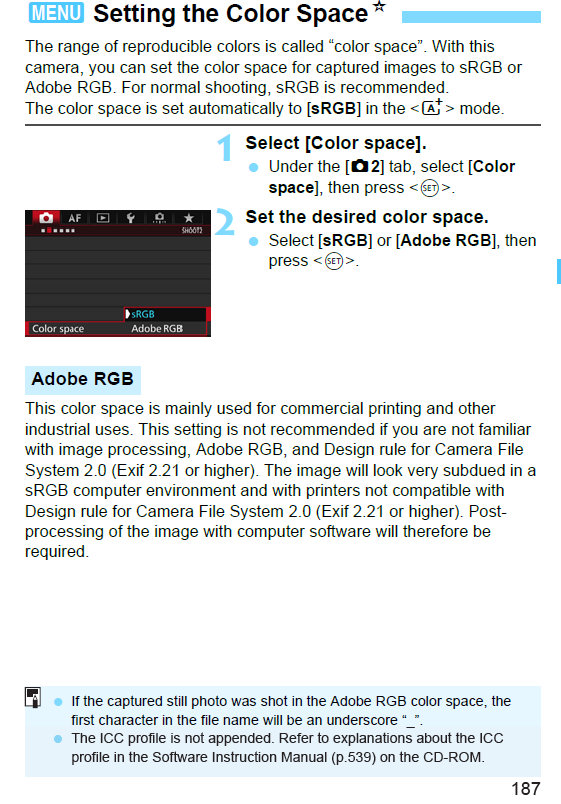- Canon Community
- Discussions & Help
- Camera
- EOS DSLR & Mirrorless Cameras
- 7D MkII Naming Files
- Subscribe to RSS Feed
- Mark Topic as New
- Mark Topic as Read
- Float this Topic for Current User
- Bookmark
- Subscribe
- Mute
- Printer Friendly Page
- Mark as New
- Bookmark
- Subscribe
- Mute
- Subscribe to RSS Feed
- Permalink
- Report Inappropriate Content
06-04-2016 05:26 PM
I'm trying to name my 7D MkII files to 7D2_. But when I check the file name it displays D2_.
I'm using User Setting1 and on the File Name screen 7D2_ displays.
Can someone please tell me what I'm doing wrong?
Thanks,
Paul
Solved! Go to Solution.
Accepted Solutions
- Mark as New
- Bookmark
- Subscribe
- Mute
- Subscribe to RSS Feed
- Permalink
- Report Inappropriate Content
06-05-2016 09:11 AM
IF the underscore is at the front of the file name your camera is set to Adobe RGB rather than normal RGB. Unless you specifically need & can edit Adobe RGB jpg's I's recommend switching it. My 7D2 file numbers are 7D2-1234 etc.
Check your Colorspace setting & reset & i'll bet you can then use 7D2 as the prefex.
- Mark as New
- Bookmark
- Subscribe
- Mute
- Subscribe to RSS Feed
- Permalink
- Report Inappropriate Content
06-04-2016 10:06 PM
Try using the - rather than the underscore. I'm not sure if the underscores placement is the issue but Canon does use it to indicate a camera has been set to the Adobe Colorspace by using it in filenames. .
- Mark as New
- Bookmark
- Subscribe
- Mute
- Subscribe to RSS Feed
- Permalink
- Report Inappropriate Content
06-04-2016 10:14 PM
Thanks for the reply,
Paul
- Mark as New
- Bookmark
- Subscribe
- Mute
- Subscribe to RSS Feed
- Permalink
- Report Inappropriate Content
06-04-2016 10:37 PM
@pjscott51 wrote:I'm trying to name my 7D MkII files to 7D2_. But when I check the file name it displays D2_.
I'm using User Setting1 and on the File Name screen 7D2_ displays.
Can someone please tell me what I'm doing wrong?
Thanks,
Paul
My wife's 7D2 is set (also with User Setting 1) to use her three initials followed by an underscore (i.e., MJC_), and it works fine. This is just a wild guess, but I wonder if it's failing for you because the character sequence begins with a numeral.
Incidentally, the third character can be a numeral. I have my three cameras that support file naming set to use RC1_, RC2_, and RC3_, and they all work.
Philadelphia, Pennsylvania USA
- Mark as New
- Bookmark
- Subscribe
- Mute
- Subscribe to RSS Feed
- Permalink
- Report Inappropriate Content
06-05-2016 07:24 AM
I guess contrary to the instructions the 7DII only excepts 3 characters in User Setting1.
Thanks for replying Bob,
Paul
- Mark as New
- Bookmark
- Subscribe
- Mute
- Subscribe to RSS Feed
- Permalink
- Report Inappropriate Content
06-05-2016 09:11 AM
IF the underscore is at the front of the file name your camera is set to Adobe RGB rather than normal RGB. Unless you specifically need & can edit Adobe RGB jpg's I's recommend switching it. My 7D2 file numbers are 7D2-1234 etc.
Check your Colorspace setting & reset & i'll bet you can then use 7D2 as the prefex.
- Mark as New
- Bookmark
- Subscribe
- Mute
- Subscribe to RSS Feed
- Permalink
- Report Inappropriate Content
06-05-2016 09:14 AM
@pjscott51 wrote:I'm trying to name my 7D MkII files to 7D2_. But when I check the file name it displays D2_.
I'm using User Setting1 and on the File Name screen 7D2_ displays.
Can someone please tell me what I'm doing wrong?
Thanks,
Paul
There may be an issue with you adding the underscore character at the end. It is not a legal character to use at the beginning of the filename, so there may be an issue with using it anywhere. See pages 90-92 of the Instruction Manual.
Try omitting the underscore, and try it exactly as shown in the manual, "7DM2". I know that the EOS Utility can rename files, and add separator characters, like underscores, in the file names during imports from teh camera.
"Enjoying photography since 1972."
- Mark as New
- Bookmark
- Subscribe
- Mute
- Subscribe to RSS Feed
- Permalink
- Report Inappropriate Content
06-05-2016 09:34 AM
Note the info in the blue box at the bottom.
- Mark as New
- Bookmark
- Subscribe
- Mute
- Subscribe to RSS Feed
- Permalink
- Report Inappropriate Content
06-05-2016 09:38 AM
Changing the Colorspace to RGB worked. I read through the instructions on how to rename the file and there wasn't anything about the Colorspace setting.
Thanks for the help cicpo,
Paul
- Mark as New
- Bookmark
- Subscribe
- Mute
- Subscribe to RSS Feed
- Permalink
- Report Inappropriate Content
06-05-2016 10:06 AM
From what I've seen the file numbering with / without the Underscore as an indicator of which colorspace was used is carried across the brands of cameras. Nikon cameras do the very same thing so if (&but I haven't verified this) all the makers use this numbering system then it's very easy for those who work on image editing to know what they are starting with.
Also note very few monitors can be set to properly work in the Adobe colorspace, which is why it's rarely used by photographers who edit their own jpg's on home based "workstations". RAW files can be processes as either Adobe RGB or sRGB and for that reason are a different conversation. IF your monitor can't be set to Adobe RGB & your colorspace was then resetting it will make for a big improvement to what you see on your monitor.
01/20/2026: New firmware updates are available.
12/22/2025: New firmware update is available for EOS R6 Mark III- Version 1.0.2
11/20/2025: New firmware updates are available.
EOS R5 Mark II - Version 1.2.0
PowerShot G7 X Mark III - Version 1.4.0
PowerShot SX740 HS - Version 1.0.2
10/21/2025: Service Notice: To Users of the Compact Digital Camera PowerShot V1
10/15/2025: New firmware updates are available.
Speedlite EL-5 - Version 1.2.0
Speedlite EL-1 - Version 1.1.0
Speedlite Transmitter ST-E10 - Version 1.2.0
07/28/2025: Notice of Free Repair Service for the Mirrorless Camera EOS R50 (Black)
7/17/2025: New firmware updates are available.
05/21/2025: New firmware update available for EOS C500 Mark II - Version 1.1.5.1
02/20/2025: New firmware updates are available.
RF70-200mm F2.8 L IS USM Z - Version 1.0.6
RF24-105mm F2.8 L IS USM Z - Version 1.0.9
RF100-300mm F2.8 L IS USM - Version 1.0.8
- EOS R6 Mark II Wrong file name prefix since upgrade to firmware 1.6.0 in EOS DSLR & Mirrorless Cameras
- R6 file name issue after 9,999... in EOS DSLR & Mirrorless Cameras
- EOS R8's file naming. in EOS DSLR & Mirrorless Cameras
- Canon EOS R5 (first edition) file name change in EOS DSLR & Mirrorless Cameras
- EOS R100 How to automatically renumber files if one is deleted in EOS DSLR & Mirrorless Cameras
Canon U.S.A Inc. All Rights Reserved. Reproduction in whole or part without permission is prohibited.