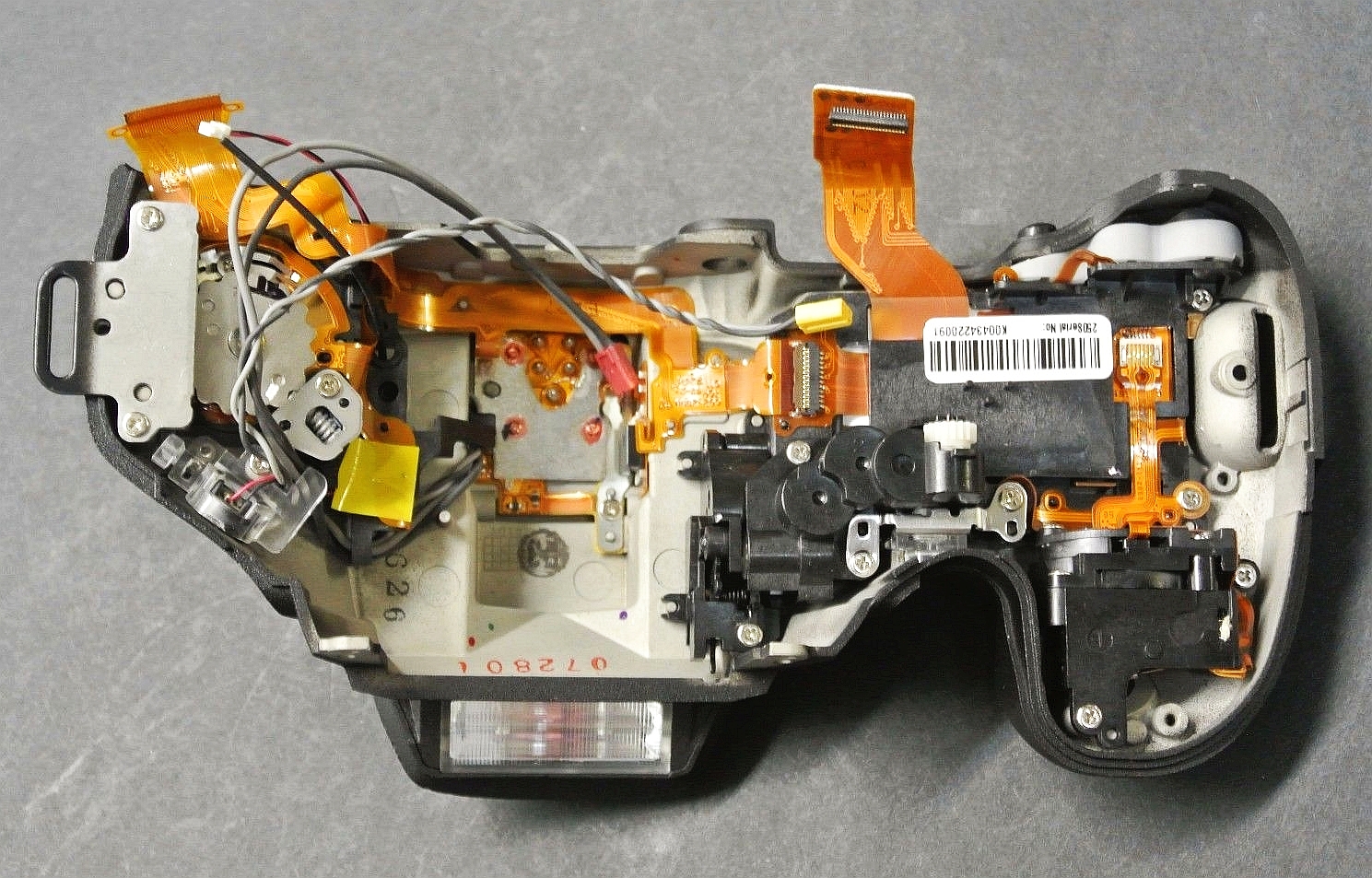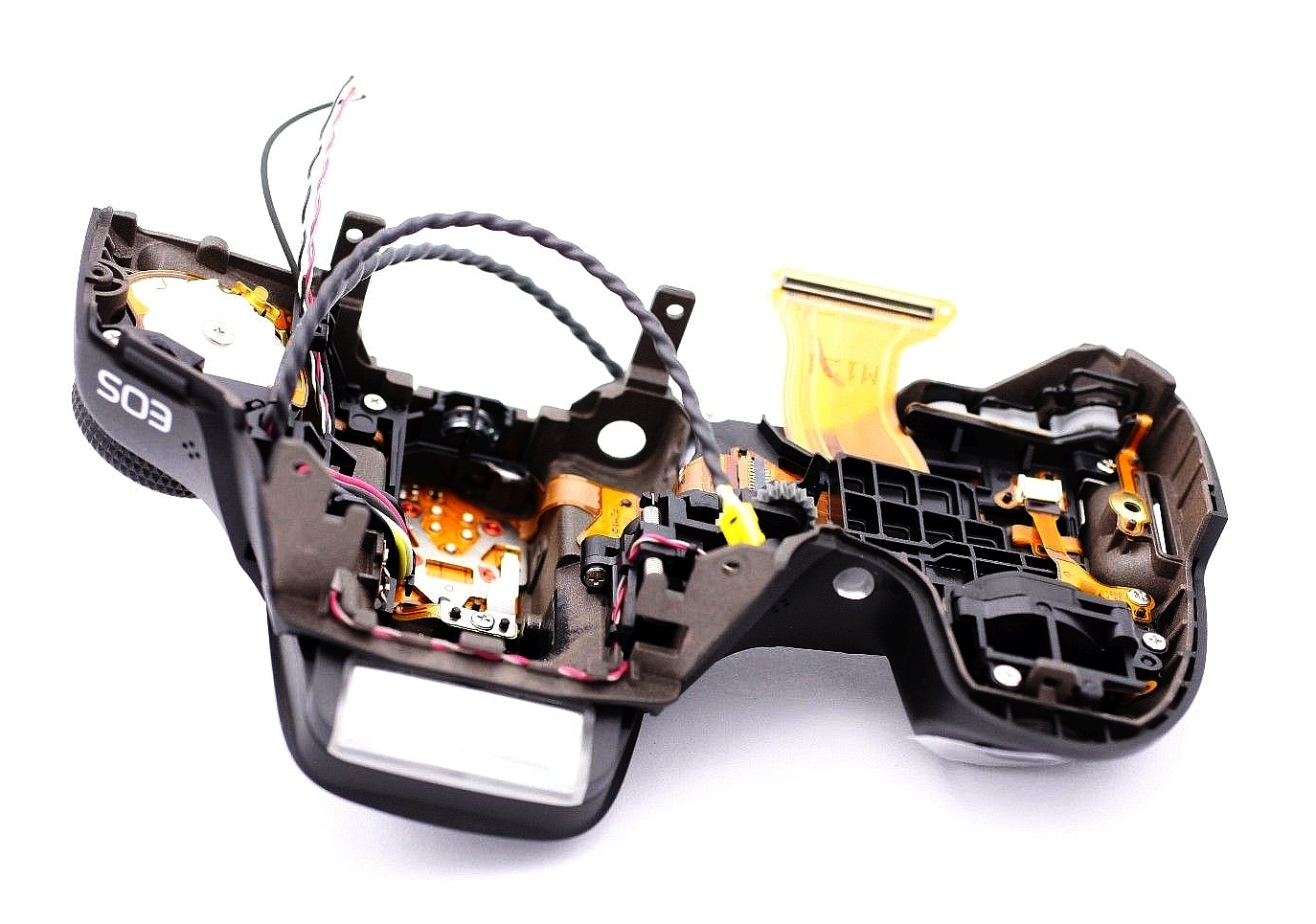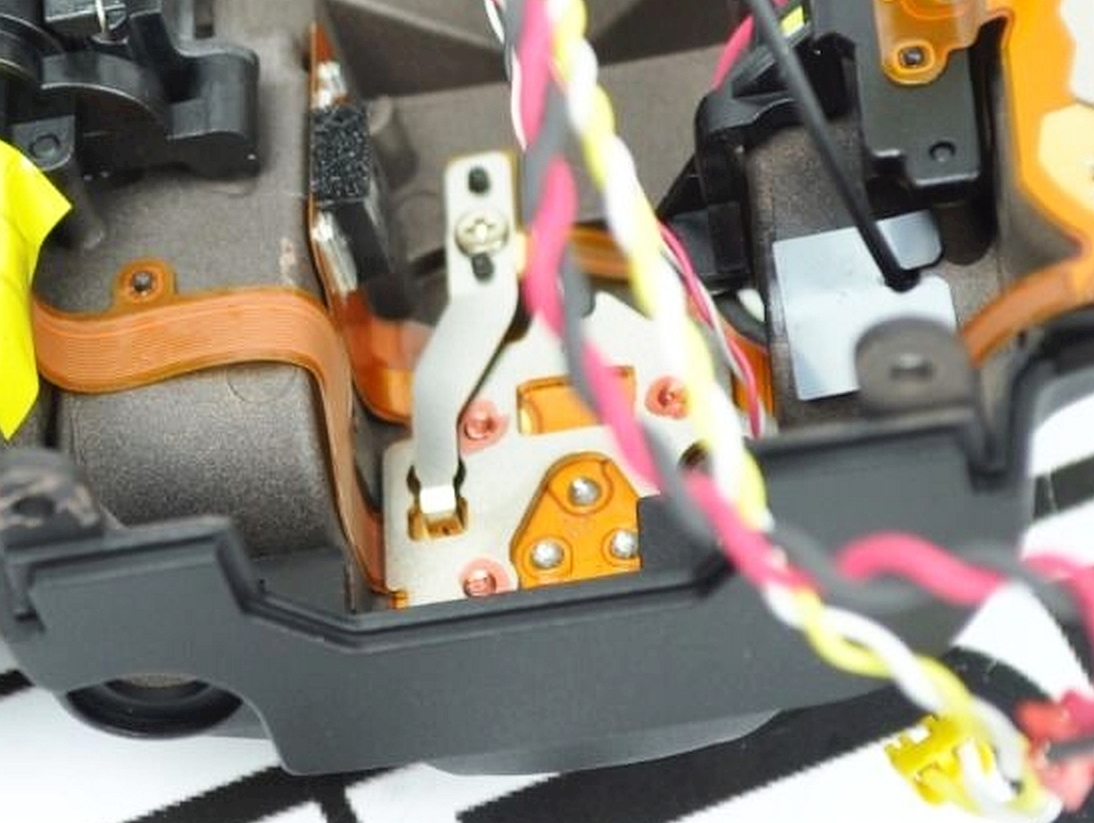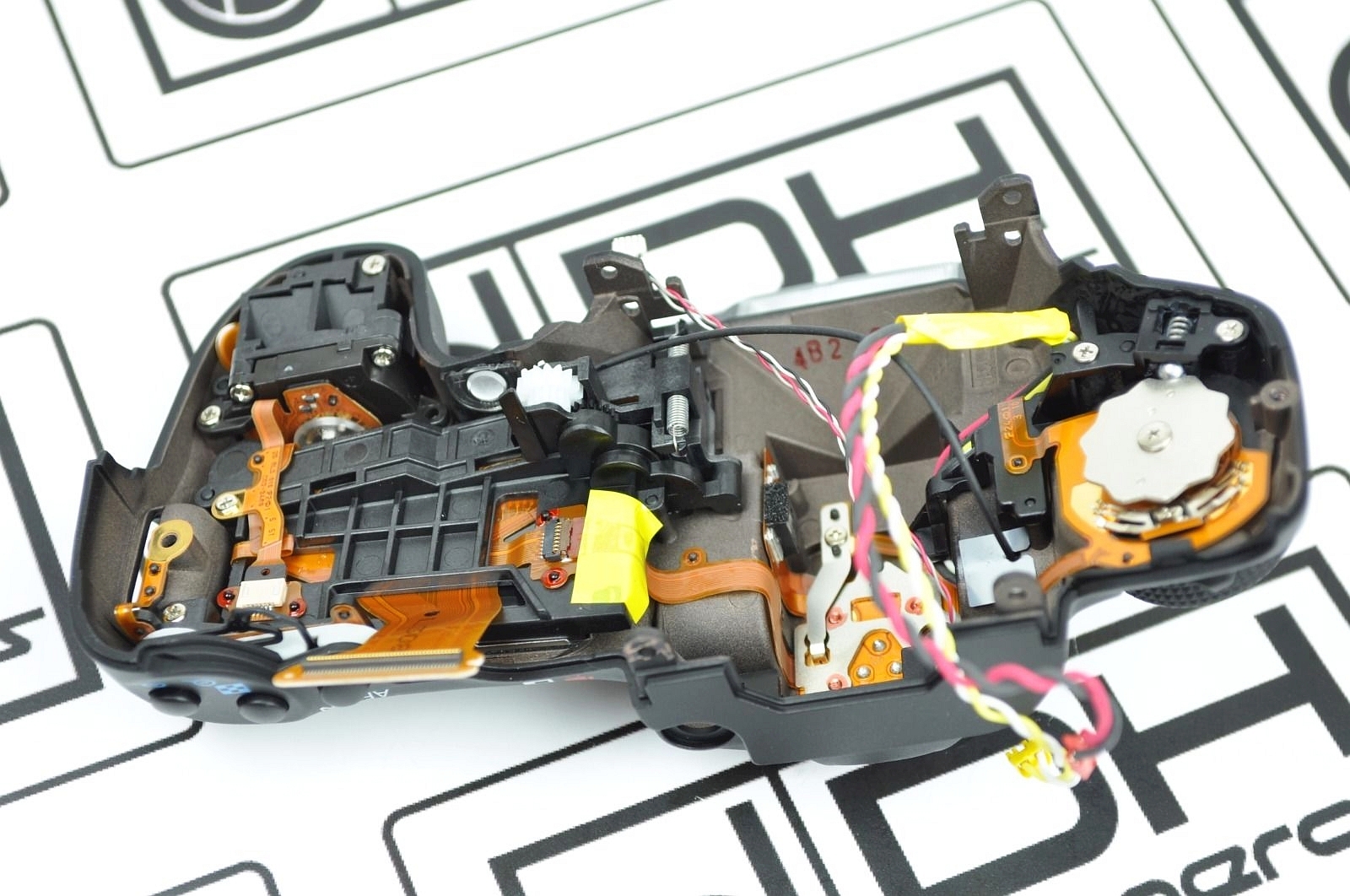- Canon Community
- Discussions & Help
- Camera
- EOS DSLR & Mirrorless Cameras
- Re: 70D mount won't reattach
- Subscribe to RSS Feed
- Mark Topic as New
- Mark Topic as Read
- Float this Topic for Current User
- Bookmark
- Subscribe
- Mute
- Printer Friendly Page
70D mount won't reattach
- Mark as New
- Bookmark
- Subscribe
- Mute
- Subscribe to RSS Feed
- Permalink
- Report Inappropriate Content
04-05-2018 12:58 AM
I removed the mount plate from my 70D in order to fix a problem, and now it won't go back on. The screws act like they aren't gripping anything.
The reason I took it off was that it started to say I couldn't use flash because I had an external flash connected when I didn't. Eventually found out it was because a pin fell off that told the camera when anything was connected externally, so it always thought something was.
Is there any reason why the screws won't go back in to the mount plate?
- Mark as New
- Bookmark
- Subscribe
- Mute
- Subscribe to RSS Feed
- Permalink
- Report Inappropriate Content
04-05-2018 04:02 AM
@lemonheaderwrote:I removed the mount plate from my 70D in order to fix a problem, and now it won't go back on. The screws act like they aren't gripping anything.
The reason I took it off was that it started to say I couldn't use flash because I had an external flash connected when I didn't. Eventually found out it was because a pin fell off that told the camera when anything was connected externally, so it always thought something was.
Is there any reason why the screws won't go back in to the mount plate?
Without a hands on inspection, no one can answer your question. Seek professional help from Canon.
"The right mouse button is your friend."
- Mark as New
- Bookmark
- Subscribe
- Mute
- Subscribe to RSS Feed
- Permalink
- Report Inappropriate Content
04-05-2018 06:34 AM
I would guess that there is a seperate metal plate inside that the screws are threaded into, when you took the mount off then the plate droppped down and now the screws don't reach. Try holding the camera upside down so that the plate falls back into position and screw the mount back on in that position, other than that you will have to take the top of the camera off.
- Mark as New
- Bookmark
- Subscribe
- Mute
- Subscribe to RSS Feed
- Permalink
- Report Inappropriate Content
04-05-2018 07:35 AM - edited 04-05-2018 07:36 AM
You are likely to have to take the top off or at this point you may want Canon to fix it before you perhaps run into bigger issues with further disassembling of the camera..
You can try Ray's suggestion of turning it upside down but if there is also room for the internal plate to move laterally then you will have to manipulate the camera so that the plate tapped openings will line up with the screws. It may help to try a magnet to pull the plate into position if it is made of a ferrous material instead of some non-magnetic metal or composite material.
Another option would be to acquire one long screw of the same diameter and pitch as the correct screws and use that one to engage the plate and pull it into place and then secure with the other regular screws before replacing the long screw. If you use this technique screw in the longer screw just far enough to engage the threads on the other part then lift the screw up to hold the plate in place. Do NOT try to pull the other piece up by screwing this screw in further or it may contact something and do damage.
Rodger
- Mark as New
- Bookmark
- Subscribe
- Mute
- Subscribe to RSS Feed
- Permalink
- Report Inappropriate Content
04-05-2018 12:30 PM - edited 04-05-2018 12:31 PM
There does appear to be a metal plate.....
Here is what it looks like underneath.
- Mark as New
- Bookmark
- Subscribe
- Mute
- Subscribe to RSS Feed
- Permalink
- Report Inappropriate Content
04-05-2018 03:38 PM
"I would guess that there is a seperate metal plate inside that the screws are threaded into..."
Sure there is the chassis but not a separate "metal plate".
EOS 1DX and 1D Mk IV and less lenses then before!
- Mark as New
- Bookmark
- Subscribe
- Mute
- Subscribe to RSS Feed
- Permalink
- Report Inappropriate Content
04-05-2018 05:32 PM - edited 04-05-2018 07:59 PM
@ebiggs1wrote:"I would guess that there is a seperate metal plate inside that the screws are threaded into..."
Sure there is the chassis but not a separate "metal plate".
I still see a separate metal plate with 4 screws with red thread locker on them.
- Mark as New
- Bookmark
- Subscribe
- Mute
- Subscribe to RSS Feed
- Permalink
- Report Inappropriate Content
04-06-2018 10:00 AM
"I still see a separate metal plate with 4 screws with red thread locker on them."
Ok, Mike for us less observant, can you put an arrow or indicate what you see as a separate metal plate. Something that isn't attached to the chassis or fixed in some other way? I can't imagine an assemble line would tolerate a floating part inside that required it to be manipulated to fit 4 small screws into.
EOS 1DX and 1D Mk IV and less lenses then before!
- Mark as New
- Bookmark
- Subscribe
- Mute
- Subscribe to RSS Feed
- Permalink
- Report Inappropriate Content
04-06-2018 10:02 AM
Note that in production the plate is attached before the top cover is put on the camera, it is not loose inside.
- Mark as New
- Bookmark
- Subscribe
- Mute
- Subscribe to RSS Feed
- Permalink
- Report Inappropriate Content
04-06-2018 10:07 AM
"...it is not loose inside."
Exactly ! If you haven't taken the camera apart down to this level the plate is fixed not loose. Assembly has to be done in a precise manner.
EOS 1DX and 1D Mk IV and less lenses then before!
12/05/2024: New firmware updates are available.
EOS R5 Mark II - Version 1.0.2
11/14/2024: Windows V 2.3a installer for EOS Webcam Utility Pro is available for download
11/12/2024: EOS Webcam Utility Pro - Version 2.3 is available
10/01/2024: Firmware update available for EOS C400 - Version 1.0.1.1
09/26/2024: New firmware updates are available.
EOS R6 Mark II - Version 1.5.0
08/09/2024: Firmware update available for RC-IP1000 - Version 1.1.1
08/08/2024: Firmware update available for MS-500 - Version 2.0.0
07/01/2024: New firmware updates are available.
05/15/2024: COMING SOON!
The EOS R1
04/16/2024: New firmware updates are available.
RF100-300mm F2.8 L IS USM - Version 1.0.6
RF400mm F2.8 L IS USM - Version 1.0.6
RF600mm F4 L IS USM - Version 1.0.6
RF800mm F5.6 L IS USM - Version 1.0.4
RF1200mm F8 L IS USM - Version 1.0.4
03/27/2024: RF LENS WORLD Launched!
- EOS 90D errors from Tamron lens at high angle in EOS DSLR & Mirrorless Cameras
- No ETTL 580EX Speedlite with EOS RP in Speedlite Flashes
- 3rd party lenses dont work on M6 Mk2 camera according to Cannon tech support, what can i use then? in EF & RF Lenses
- Hot shoe issue in EOS DSLR & Mirrorless Cameras
- Hot shoe issue in EOS DSLR & Mirrorless Cameras
Canon U.S.A Inc. All Rights Reserved. Reproduction in whole or part without permission is prohibited.