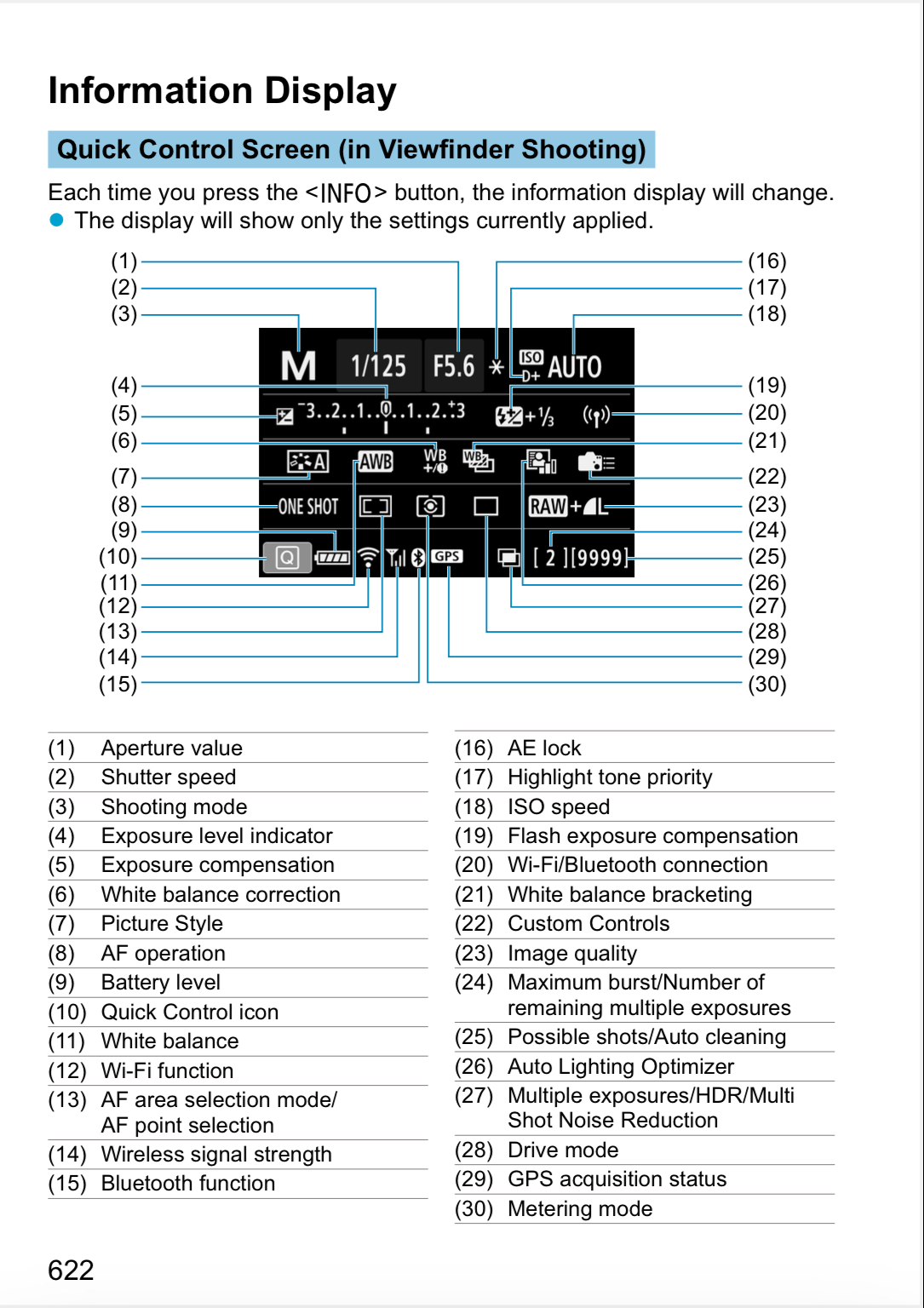- Canon Community
- Discussions & Help
- Camera
- EOS DSLR & Mirrorless Cameras
- 1DX Mark II Shutter Issue?
- Subscribe to RSS Feed
- Mark Topic as New
- Mark Topic as Read
- Float this Topic for Current User
- Bookmark
- Subscribe
- Mute
- Printer Friendly Page
1DX Mark II Shutter Issue?
- Mark as New
- Bookmark
- Subscribe
- Mute
- Subscribe to RSS Feed
- Permalink
- Report Inappropriate Content
01-02-2021 10:06 PM
I was wondering if one of the many experts could help me. I have started shooting my 1DX in burst mode as of late and I noticed depending on if I use the viewfinder vs the display screen the speed is decreased in how many shots can be taken. Also I noticed that when my lens when on AF regardless if the camera is viewfinder or lcd the speed of the shots are not concistant..as if the autofocus is messing up on the camera or lens? I am not sure if there is an issue with the lense or something wrong with the camera itself.
If I remove the lense of the camera body it will rapid fire without issue only when I mount the Canon 70/200 III on it does it seem to have the issue. I do not remember this being a issue in the past. Current the body has I believe 33000 reveals on it.
Any advice would be great. I have already reset the camera to default setting to see if it was something I have done. The camera seems to be having issues when the lense is set in AF as if the motor or the lense itself is having issue.
I thank you for all the help!
- Mark as New
- Bookmark
- Subscribe
- Mute
- Subscribe to RSS Feed
- Permalink
- Report Inappropriate Content
01-03-2021 07:38 AM
What happens if you switch the lens to MF? It should fire the shutter just as rapidaly as if there were no lens.
Yes, the the frame rate can slow down because of the AF settings, and the subject. Battery level can slow it down,, too, although I do not think this is the case here.
Sounds like normal camera behavior to me.
"Enjoying photography since 1972."
- Mark as New
- Bookmark
- Subscribe
- Mute
- Subscribe to RSS Feed
- Permalink
- Report Inappropriate Content
01-03-2021 09:56 AM
heavy post processing like DLO can slow it down, too.
Maybe you don't have correction factors for the lens that is at full speed.
- Mark as New
- Bookmark
- Subscribe
- Mute
- Subscribe to RSS Feed
- Permalink
- Report Inappropriate Content
01-03-2021 10:31 AM
"Sounds like normal camera behavior to me."
I agree with that. There are several things that affect burst shooting. The fact it works without a lens tells me the camera is fine. It is just doing its thing.
EOS 1D, EOS 1D MK IIn, EOS 1D MK III, EOS 1Ds MK III, EOS 1D MK IV and EOS 1DX and many lenses.
- Mark as New
- Bookmark
- Subscribe
- Mute
- Subscribe to RSS Feed
- Permalink
- Report Inappropriate Content
01-03-2021 11:14 AM
Thank you for the reply. I usually dont shoot in burst mode..but my kids were popping fireworks and I was think it may be interesting to give it a try. I just wanted to make sure nothing was wrong with the lense or camera itself. I was concerned when I could not get even a single shot off..but that would make sense if the AF is enabled it will not fire a shot off if the camera deems its out of focus correct?
- Mark as New
- Bookmark
- Subscribe
- Mute
- Subscribe to RSS Feed
- Permalink
- Report Inappropriate Content
01-03-2021 11:51 AM
Yup, in that case the AF controlled the camera. But in burst shooting several things do enter into the procedure.
EOS 1D, EOS 1D MK IIn, EOS 1D MK III, EOS 1Ds MK III, EOS 1D MK IV and EOS 1DX and many lenses.
- Mark as New
- Bookmark
- Subscribe
- Mute
- Subscribe to RSS Feed
- Permalink
- Report Inappropriate Content
01-03-2021 01:28 PM
@fharris1977 wrote:Thank you for the reply. I usually dont shoot in burst mode..but my kids were popping fireworks and I was think it may be interesting to give it a try. I just wanted to make sure nothing was wrong with the lense or camera itself. I was concerned when I could not get even a single shot off..but that would make sense if the AF is enabled it will not fire a shot off if the camera deems its out of focus correct?
Is the camera in AI Servo AF, or One Shot AF focusing mode? If you are in Continuous Drive mode, then you want AI Servo.
"Enjoying photography since 1972."
- Mark as New
- Bookmark
- Subscribe
- Mute
- Subscribe to RSS Feed
- Permalink
- Report Inappropriate Content
01-03-2021 02:03 PM
Ah I believe it is in One Shot AF focus mode. Thank you! I will test that as well
- Mark as New
- Bookmark
- Subscribe
- Mute
- Subscribe to RSS Feed
- Permalink
- Report Inappropriate Content
01-03-2021 03:15 PM
OK verified it is in AI servo mode. There is a drastic difference in burst speed when the lense is on for sure..even when it was focused it started fast then bogged down after about 15shots then sped up again. Could there be an issue with the lens or the actual motor in the camera? I am shooting in JPG and the slow down begins in the 20click mark. So I am under the cache limit
- Mark as New
- Bookmark
- Subscribe
- Mute
- Subscribe to RSS Feed
- Permalink
- Report Inappropriate Content
01-03-2021 03:58 PM
@fharris1977 wrote:OK verified it is in AI servo mode. There is a drastic difference in burst speed when the lense is on for sure..even when it was focused it started fast then bogged down after about 15shots then sped up again. Could there be an issue with the lens or the actual motor in the camera? I am shooting in JPG and the slow down begins in the 20click mark. So I am under the cache limit
There is not motor in the camera. It is all electronic memory. Your Camera and AF settings can have a significant impact on buffering. What happened when you turned off AF on the lens, and set it to MF?
I still think there is nothing really wrong. What is the maximum burst size displayed on th INFO screen, see item 24.
"Enjoying photography since 1972."
12/18/2025: New firmware updates are available.
12/15/2025: New firmware update available for EOS C50 - Version 1.0.1.1
11/20/2025: New firmware updates are available.
EOS R5 Mark II - Version 1.2.0
PowerShot G7 X Mark III - Version 1.4.0
PowerShot SX740 HS - Version 1.0.2
10/21/2025: Service Notice: To Users of the Compact Digital Camera PowerShot V1
10/15/2025: New firmware updates are available.
Speedlite EL-5 - Version 1.2.0
Speedlite EL-1 - Version 1.1.0
Speedlite Transmitter ST-E10 - Version 1.2.0
07/28/2025: Notice of Free Repair Service for the Mirrorless Camera EOS R50 (Black)
7/17/2025: New firmware updates are available.
05/21/2025: New firmware update available for EOS C500 Mark II - Version 1.1.5.1
02/20/2025: New firmware updates are available.
RF70-200mm F2.8 L IS USM Z - Version 1.0.6
RF24-105mm F2.8 L IS USM Z - Version 1.0.9
RF100-300mm F2.8 L IS USM - Version 1.0.8
- EOS R6 Mark III Communication issues with Weebill S gimbal and other problems in EOS DSLR & Mirrorless Cameras
- Canon R5 mark II with flash how to remove pre flash? in EOS DSLR & Mirrorless Cameras
- Canon R5 M2 Fast ISO Rolling Shadow Effect in EOS DSLR & Mirrorless Cameras
- DPP can't establish a connection for remote shooting with EOS 5D Mark III in Camera Software
- Ultrasonic sound produced by mirror and shutter mechanism? in EOS DSLR & Mirrorless Cameras
Canon U.S.A Inc. All Rights Reserved. Reproduction in whole or part without permission is prohibited.