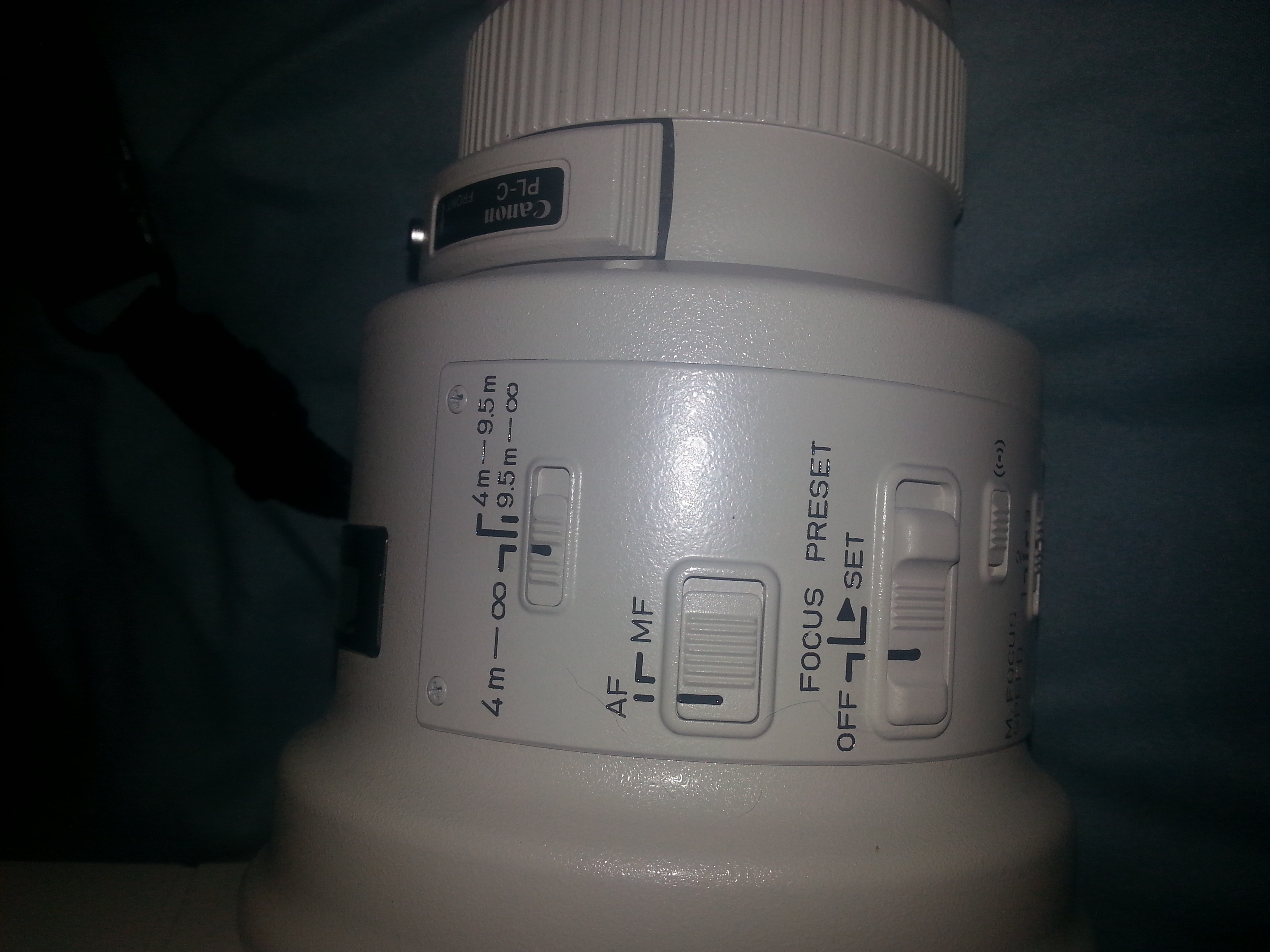- Canon Community
- Discussions & Help
- Camera
- EF & RF Lenses
- Manual for a Canon EF 400mm f/2.8 L NON IS ii USM ...
- Subscribe to RSS Feed
- Mark Topic as New
- Mark Topic as Read
- Float this Topic for Current User
- Bookmark
- Subscribe
- Mute
- Printer Friendly Page
Manual for a Canon EF 400mm f/2.8 L NON IS ii USM They were manufactured starting in 1996
- Mark as New
- Bookmark
- Subscribe
- Mute
- Subscribe to RSS Feed
- Permalink
- Report Inappropriate Content
08-30-2015 11:51 AM
Hi
I'm looking for a Manual for a Canon EF 400mm f/2.8 L NON IS ii USM They were manufactured starting in 1996. does anyone know where I can get a copy of the manual.
mod 2002165-c sn 11196
So to help clarify what I'm looking for
there is a difference between a IS and a NON IS lens I need the Non IS
there is a difference between the f/2.8 and a f/5.6 I need the f/2.8
I need the series ii
I'm hoping someone has one and they can scan a copy for me.
Thank you in advance
Bruce
- Mark as New
- Bookmark
- Subscribe
- Mute
- Subscribe to RSS Feed
- Permalink
- Report Inappropriate Content
08-31-2015 10:07 AM
The manuals for lenses don't have a great deal of info in them. They aren't like camera manuals. Is there s specific questio?
Otherwise I don't know where to get one if Canon doesn't have one on the web site.
EOS 1D, EOS 1D MK IIn, EOS 1D MK III, EOS 1Ds MK III, EOS 1D MK IV and EOS 1DX and many lenses.
- Mark as New
- Bookmark
- Subscribe
- Mute
- Subscribe to RSS Feed
- Permalink
- Report Inappropriate Content
08-31-2015 11:41 AM
yes what is a explanation of all the buttons on this lens, how and when to use them.
- Mark as New
- Bookmark
- Subscribe
- Mute
- Subscribe to RSS Feed
- Permalink
- Report Inappropriate Content
08-31-2015 11:43 AM
what do the different buttons do, tell me about the drop in lenses and what size will work in it. see attached picture.
- Mark as New
- Bookmark
- Subscribe
- Mute
- Subscribe to RSS Feed
- Permalink
- Report Inappropriate Content
08-31-2015 12:04 PM
The top switch is focus limiter. It won't allow the lens to go to min focus which speeds it up.
Next is the AF auto focus or MF manual focus switch.
Focus pre-set lets you choose a focus distance. When you press the camera button half way the lens will go to that distance.
The M-focus speed is now controlled by the focus ring and no longer needed. Set it where you like it.
This is the 2nd version of the EF 400/2.8L which adds a fluorite element and has improved sharpness. It is a very heavy lens, so think carefully if you intend to carry it around in the field. You will need a very sturdy tripod.
It is not weather sealed like most other L lenses.
EOS 1D, EOS 1D MK IIn, EOS 1D MK III, EOS 1Ds MK III, EOS 1D MK IV and EOS 1DX and many lenses.
- Mark as New
- Bookmark
- Subscribe
- Mute
- Subscribe to RSS Feed
- Permalink
- Report Inappropriate Content
08-31-2015 12:14 PM
what is the second button from the bottom ((o)) looks like a radio wave button.
- Mark as New
- Bookmark
- Subscribe
- Mute
- Subscribe to RSS Feed
- Permalink
- Report Inappropriate Content
08-31-2015 12:16 PM
you did not answer the question on the drop in lense filter
- Mark as New
- Bookmark
- Subscribe
- Mute
- Subscribe to RSS Feed
- Permalink
- Report Inappropriate Content
08-31-2015 02:13 PM
The 400 f/2.8 IS utilizes 52mm drop-in filters. Included is a drop-in gel filter holder with a plain glass filter.
This is a great lens and I hope you have an equally fine camera to use it on. You really need a 1 series to balance out the weight.
I don't have or have never used this particular 400mm lens. I just know how Canon lenses work. I think my answers are correct but maybe not.
EOS 1D, EOS 1D MK IIn, EOS 1D MK III, EOS 1Ds MK III, EOS 1D MK IV and EOS 1DX and many lenses.
- Mark as New
- Bookmark
- Subscribe
- Mute
- Subscribe to RSS Feed
- Permalink
- Report Inappropriate Content
08-31-2015 03:11 PM - edited 08-31-2015 03:12 PM
@MSGT-USAF-Ret wrote:what is the second button from the bottom ((o)) looks like a radio wave button.
I do not own this lens, but I do own the EF 300mm f/2.8L IS USM which has similar (though not identical switches.)
On my lens, there is a black rubberized ring near the front of the lens and within that ring are a number of black buttons (spaced periodically around the ring). All of these buttons perform as the "AF-Stop" button.
However... there is also a ring which resembles a gear and it's behind the black ring with the AF-Stop buttons. That ring can be twisted left or right but is actually of kind of button. They call this the "Playback ring". More on this in a moment.
The panel near the back of the camera has a set of PRESET controls and on your lens it's labeled "Off", "Focus" and "Set". These work with the "Playback" ring and, if my notion about the switch with the (((o))) is correct, that switch is part of it.
Here's how it works...
Suppose you've been watching for wildlife and your lens is trained on a nest where you are waiting for a bird to return to feed her chicks. But as the mother is away, there's not much happening in the nest right now, so you're looking for other interesting targets. But when the mother does eventually return, you want to be able to quickly focus and shoot.
You can establish a memory "preset" for focus.
You do this by pointing at the target of your focus and focusing the camera as you normally would. Once focused, you slide the switch labeld "Off", "Focus" and "Set" all the way to the "Set" position (the switch only "clicks" on the "off" and "focus" positions and if you press it to the "Set" position it's spring-loaded and returns to the "Focus" position when released.
You've just established a focus preset to that specific distance.
NOW you can focus on other things, but when the event you've been waiting for is about to occur, you can gently twist the playback ring (it rocks left or right when you twist and when released it snaps back it's center position - it's not like a focus ring where you can just keep rotating it.) This causes the lens to INSTANTLY return to your focus preset distance.
And now that "(((o)))" switch.
This is a little different than the arrangement on my lens (and all long Canon white lenses). The focus preset swtich is now labeled "Off", "On", and a speaker icon. Preset is, of course, disabled in the "off" position and enabled in the "on" position, but in the speaker position the lens will make a beep when the lens has locked focus at the preset position. Our "set" is no longer on the switch but is instead it's own button next to the switch.
I suspect the "(((o)))" switch is probably to enable the beep -- it would only beep after returning to the focus preset position (when you rock the playback ring the lens will quickly snap the focus back to your preset and then "beep" for you.)
Give it a try and see if that works.
I may be wrong on that function, but most current long focal length L series lenses can beep on a focus-playback so I'm guessing yours can too.
5D III, 5D IV, 60Da
02/20/2025: New firmware updates are available.
RF70-200mm F2.8 L IS USM Z - Version 1.0.6
RF24-105mm F2.8 L IS USM Z - Version 1.0.9
RF100-300mm F2.8 L IS USM - Version 1.0.8
RF50mm F1.4 L VCM - Version 1.0.2
RF24mm F1.4 L VCM - Version 1.0.3
01/27/2025: New firmware updates are available.
01/22/2024: Canon Supports Disaster Relief Efforts in California
01/14/2025: Steps to resolve still image problem when using certain SanDisk SD cards with the Canon EOS R5 Mark II
12/18/2024: New firmware updates are available.
EOS C300 Mark III - Version 1..0.9.1
EOS C500 Mark II - Version 1.1.3.1
12/13/2024: EOS Webcam Utility Pro V2.3b is now available to support Windows on ARM PC users.
12/05/2024: New firmware updates are available.
EOS R5 Mark II - Version 1.0.2
11/14/2024: Windows V 2.3a installer for EOS Webcam Utility Pro is available for download
11/12/2024: EOS Webcam Utility Pro - Version 2.3 is available
09/26/2024: New firmware updates are available.
- Download the manual? in EOS DSLR & Mirrorless Cameras
- EOS R5 - HELP - How to turn off auto exposure on video in EOS DSLR & Mirrorless Cameras
- EOS R6 Mark ll Why don't I see a bunch of green AF squares anymore? in EOS DSLR & Mirrorless Cameras
- EF 135 F2 L hunting around focus point in EF & RF Lenses
- R6 Mark II - can't change drive mode to H+ in EOS DSLR & Mirrorless Cameras
Canon U.S.A Inc. All Rights Reserved. Reproduction in whole or part without permission is prohibited.