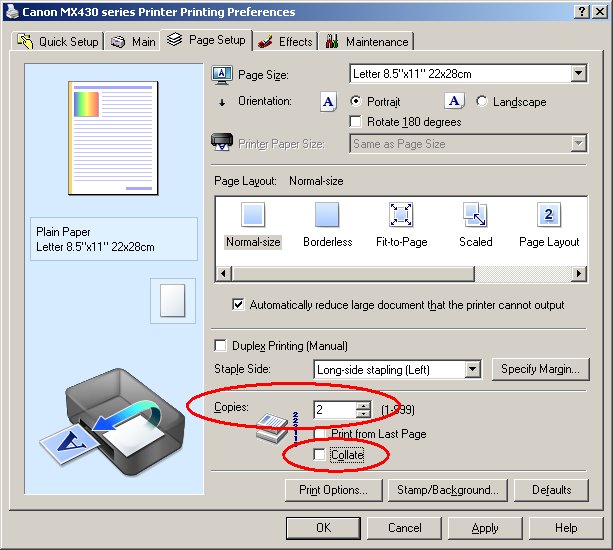- Canon Community
- Discussions & Help
- Printer
- Desktop Inkjet Printers
- the collate box is grayed out in printer printing ...
- Subscribe to RSS Feed
- Mark Topic as New
- Mark Topic as Read
- Float this Topic for Current User
- Bookmark
- Subscribe
- Mute
- Printer Friendly Page
the collate box is grayed out in printer printing preferences / page setup on mx 432
- Mark as New
- Bookmark
- Subscribe
- Mute
- Subscribe to RSS Feed
- Permalink
- Report Inappropriate Content
07-14-2014 12:51 AM - edited 07-14-2014 12:52 AM
I can't uncheck collate box it is grayed . If i try to print more tha two pages it pauses and tells me to turn over paper.
- Mark as New
- Bookmark
- Subscribe
- Mute
- Subscribe to RSS Feed
- Permalink
- Report Inappropriate Content
07-14-2014 08:16 AM
Hi H00dat!
So that the Community can help you better, we will need to know the computer operating system you're using (Windows XP/Vista/7/8 or Mac 10.x). Any other error messages or details you'd like to give will also help the Community better understand your issue.
Thanks and have a great day!
- Mark as New
- Bookmark
- Subscribe
- Mute
- Subscribe to RSS Feed
- Permalink
- Report Inappropriate Content
07-21-2014 10:57 PM
- Mark as New
- Bookmark
- Subscribe
- Mute
- Subscribe to RSS Feed
- Permalink
- Report Inappropriate Content
07-30-2014 07:50 AM
Hi h00dat,
To uncheck "collate", please follow these steps:
Windows 7:
1. Click on Start and then Control Panel.
2. Click on Printers. Go to # 7 below.
Windows 8:
1. Place the cursor in the upper right hand corner of your screen to display the Charms Menu.
2. Click on Search.
3. Type CONTROL PANEL.
4. In the Search Results, click on Control Panel.
5. Click on Hardware and Sound.
6. Click Printers.
7. Right-click the PIXMA MX432, and then left-click Printing Preferences.
8. Click on the Page Setup tab.
9. Next to Copies, increase the number to "2".
10. Uncheck Collate.
11. Set the number of copies to "1" (or your desired number).
12. Click Apply and then OK.
- Mark as New
- Bookmark
- Subscribe
- Mute
- Subscribe to RSS Feed
- Permalink
- Report Inappropriate Content
05-12-2023 08:58 PM
I also have this issue but it is under the booklet setting. I need to uncheck collate but it doesn't allow me to no matter how many copies I do.
01/20/2026: New firmware updates are available.
12/22/2025: New firmware update is available for EOS R6 Mark III- Version 1.0.2
11/20/2025: New firmware updates are available.
EOS R5 Mark II - Version 1.2.0
PowerShot G7 X Mark III - Version 1.4.0
PowerShot SX740 HS - Version 1.0.2
10/21/2025: Service Notice: To Users of the Compact Digital Camera PowerShot V1
10/15/2025: New firmware updates are available.
Speedlite EL-5 - Version 1.2.0
Speedlite EL-1 - Version 1.1.0
Speedlite Transmitter ST-E10 - Version 1.2.0
07/28/2025: Notice of Free Repair Service for the Mirrorless Camera EOS R50 (Black)
7/17/2025: New firmware updates are available.
05/21/2025: New firmware update available for EOS C500 Mark II - Version 1.1.5.1
02/20/2025: New firmware updates are available.
RF70-200mm F2.8 L IS USM Z - Version 1.0.6
RF24-105mm F2.8 L IS USM Z - Version 1.0.9
RF100-300mm F2.8 L IS USM - Version 1.0.8
- scanning with MG3620 in Scanners
- How can you adjust print size on Canon TS3722 printer in Desktop Inkjet Printers
- imagePROGRAF PRO-310 Issues with print being cut off in Professional Photo Printers
- MX340 -win11- Canon print service not finding printer in Printer Software & Networking
- New Pro-1100 user: Setting paper type in Professional Photo Printers
Canon U.S.A Inc. All Rights Reserved. Reproduction in whole or part without permission is prohibited.