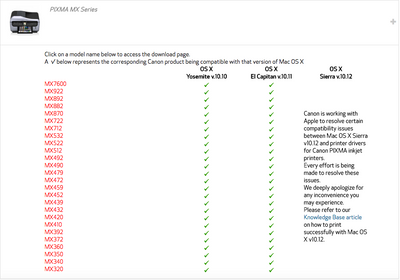- Canon Community
- Discussions & Help
- Printer
- Desktop Inkjet Printers
- my scanner driver won’t open on my canon mx860 on ...
- Subscribe to RSS Feed
- Mark Topic as New
- Mark Topic as Read
- Float this Topic for Current User
- Bookmark
- Subscribe
- Mute
- Printer Friendly Page
- Mark as New
- Bookmark
- Subscribe
- Mute
- Subscribe to RSS Feed
- Permalink
- Report Inappropriate Content
07-13-2016 06:41 PM
I have a Canon all in one printer MX860 that is set up wireless and has worked flawlessly until today. The printing is fine but the scanner now gives a message when I try to open the scanner driver I get the following message “Error in scanner. Turn off scanner and follow instructions in manual. Scanner driver will be closed. 151.0.0”I went to canon to update the drivers and their web page said that the drivers were included in updates to El Capitain.
Solved! Go to Solution.
- Mark as New
- Bookmark
- Subscribe
- Mute
- Subscribe to RSS Feed
- Permalink
- Report Inappropriate Content
07-20-2016 01:47 PM
First please let me tell you how grateful I am that you gave me the info to call canon. It is much appreciated.
They could not resolve the issue with me and finally asked me to call Apple. They also as of this date have not been able either to resolve the issue. Apple wants one more seing at the bat and if that doesn't work I will look for another all in one printer. Thanks again for responding so quickly.
Sincerely,
Hgittler
- Mark as New
- Bookmark
- Subscribe
- Mute
- Subscribe to RSS Feed
- Permalink
- Report Inappropriate Content
07-15-2016 12:07 PM
Hi gittler,
It is recommended that you contact live technical support . There is NO charge for this call. Real time feedback of a live technical support call would be very beneficial in this case.
Please dial 1-866-261-9362, Monday - Friday 10:00 a.m. - 10:00 p.m. ET (excluding holidays). A Canon technical support representative will be able to resolve this issue faster.
- Mark as New
- Bookmark
- Subscribe
- Mute
- Subscribe to RSS Feed
- Permalink
- Report Inappropriate Content
07-20-2016 01:47 PM
First please let me tell you how grateful I am that you gave me the info to call canon. It is much appreciated.
They could not resolve the issue with me and finally asked me to call Apple. They also as of this date have not been able either to resolve the issue. Apple wants one more seing at the bat and if that doesn't work I will look for another all in one printer. Thanks again for responding so quickly.
Sincerely,
Hgittler
- Mark as New
- Bookmark
- Subscribe
- Mute
- Subscribe to RSS Feed
- Permalink
- Report Inappropriate Content
10-04-2016 03:53 PM
After 4 hours, I was able to get my scanner to function, YAY!!! Here's how:
I went to this page:
Then, I stepped back OS X versions from OS X 10.12 (which was detected) until I got a result in Recommended Downloads. This happened when OS X 10.10 Yosemite was chosen.
I selected the MX860 series Scanner Driver Ver. 14.11.4a (OS X 10.5/10.6/10.7/10.8/10.9/10.10), which allowed me to download this "msd_-mac-mx860-14_11_4a-ea8_2.dmg", which I installed.
Stuff was still not working, at least not from the unit, so as a last resort, I went (back) into Settings>Printers & Scanners>Canon MX860 series> Open Scanner and Voilá, IT WORKED!!!!
I don't know how, I know it's not compatible, but I don't care!! It's working and that's what's important. Hopefully Canon and Apple will get their sh*t together and make compatibility a priority, but since the MX860 is not even on the list (see picture),
we just have to work with what we got!
- Mark as New
- Bookmark
- Subscribe
- Mute
- Subscribe to RSS Feed
- Permalink
- Report Inappropriate Content
10-04-2016 04:42 PM
Thanks you for the help. I will follow your advice.
12/18/2024: New firmware updates are available.
EOS C300 Mark III - Version 1..0.9.1
EOS C500 Mark II - Version 1.1.3.1
12/13/2024: EOS Webcam Utility Pro V2.3b is now available to support Windows on ARM PC users.
12/05/2024: New firmware updates are available.
EOS R5 Mark II - Version 1.0.2
11/14/2024: Windows V 2.3a installer for EOS Webcam Utility Pro is available for download
11/12/2024: EOS Webcam Utility Pro - Version 2.3 is available
09/26/2024: New firmware updates are available.
EOS R6 Mark II - Version 1.5.0
08/09/2024: Firmware update available for RC-IP1000 - Version 1.1.1
08/08/2024: Firmware update available for MS-500 - Version 2.0.0
- MP700 drivers for Win11 in Desktop Inkjet Printers
- PIXMA TS6020 - scanner is not able to scan or print due to some driver error in Desktop Inkjet Printers
- imageCLASS MF455dw: cannot install network scanner in Printer Software & Networking
- imageFORMULA CR-Series Check Scanners and Microsoft’s Windows 11 24H2 update in Scanners
- imageCLASS MF753Cdw: MF Scan Utility won’t connect wirelessly in Printer Software & Networking
Canon U.S.A Inc. All Rights Reserved. Reproduction in whole or part without permission is prohibited.